CAPTION
Hello and welcome back to this script case by Jamie Members Only Little Training And I hope thishelps you with your own scriptcase development It doesn't matter whether you are really just starting outor whether you have already created a few projects and you are really wanting just to havesome of those more advanced tips to help you with better development within Scriptcase as well as maybe muchfaster and Fluid way of working because ca can feel very overwhelming once you have usedit for the first time There are so many options and once you start generating all of those applications onyour database well some databases have 100 tables so that would equal 200 applications andthat well as I just said already can become very overwhelming So maybe Generate a fewat a time as I had mentioned within that specific video But now in this videowe will be checking out first of all the grid and the form applications because we had generatedthose for with the batch application generator So these automatically have the linkage between them So if Icome here to the client's grid and form and edit those then I can checkout the Application links that exist between the two applications So here I have applicationlinks on the grid clients and on form clients I also have application links Now the form clientsshould not have a link here unless I link this application the form to another applicationbecause the default linkage is on the clients and that is what you then see here And youwill see an exact identical layout to this if you add a link here to the form clientsSo if I add a button or maybe other linkages if I just click here I cancreate those and I have then the option for an application and a capture link so I canlink this form to another application as it indicates here creates a link between two applicationsin the same project This kind of link is related to include Edit events it makesit possible to issue a redirect to another application after those events have triggered So for instance ifyou had say client accounts and you wanted accounts to come back to well vice versa then you could addthat linkage between those two applications here and work with that Or of course you cancreate here the capture link Option which allows you to link any field to a form Yes this willalso allow you to link a form to another form or maybe a grid And as it says herefor the capturing is used for the grid search form It imports data from another gridinto the search form field So by selecting the Capture link type a list of the filter formfields will be displayed for you to select the field that will receive the data throughthe link and that will of course allow you then to capture data from another application which can bequite powerful feature within the form Now we will check that out within another video but for now we're justlooking at the default linkage So here We have the grid clients and we have the properties hereand as we have the linkage here I can just delete that if I wantedto So if I run this grid we haven't actually run this yet and if I run thisgrid application we'll see that we have the default linkage here which is then the edit which takes usthen to the client form and add new And if I come back here To thegrid application I can delete that then this add new button and this edit button will be removed andwill not be available within the grid application Now you can remove the edit functionality so thesetwo edit options by also using macros within what once you have security applied ifyou wish So you don't need to create separate applications left right and center You can literally useone grid for all groups for all views just by customizing it later on down the lineNow within the grid application we have very similar options to the form application Here the field linkwhich then applies the link to a field So if I click then on a field it will thentake me to whichever application I then link this to and we then again have Acapture link which allows us then to retrieve data and of course in this case maybeyou will not want to do that and in some you will Now you havethen the properties that I can adjust here so I can change that form to open withinany type of format so in another window in the same window in another tab IFrame orparent and modal The view type will all really depends On how you want the functionality to processand work within your application Now that is then applied to pretty much every otherapplication that you then link to the grid or to the form or anything else Allof the views are very similar and are very easy then to well understand and apply and learn asyou progress within scriptcase So here For the links I can change then the target of the link any timeI want to And then if I go next for forms or grids as an edit functionality I wouldthen want to pass the client ID variable uh which is as a field type andthen the value which would then be the relation of the client ID So againclient ID Now in some cases you may want to change that so it is maybe a different valuesuch as name or email and you can also add a fixed value if you're in hereif you wanted For instance I could say A or one is always the ID I want of thatclient ID or I can add no value at all in which case the formwell it wouldn't actually display The client information again that is all dependable OK sowith that we have checked out the views here and I can just again just just delete thatlink and just like that now that link has been removed from this grid application That linkage isgone and I can just if I want to add that here to maybe one of these fields Nowif I go back to the grid application we have then the edit link which isnow displayed on the application link So if I come now to create a new link again Iwill now have the edit link available for the grid application I can then go next andmaybe send this to a different application If I wanted to or re-establish that link between the grid clientsand the form clients Now during any of those processes for instance if I add more global variables here orany variables so within the form clients here I'll say client ID And I'll use that as aglobal variable and then with that we can then well check that out here withinthe grid clients because now within this linkage that we have going on here if I nowcreate a new link again for the edit link Now if I go to formclients we will now have the link ID from the actual form field or grid field should I say aswell as then the client ID which I have just defined as required within the formclients And just like that we can pass then Data or different values if we want to to theform application and even insert it into fields So just like that we have checked outthen the linkage between the grid and the form application and I hope that helps you withinyour own development in scripture
CAPTION TRANSLATED TO
ENGLISH LANGUAGE
Hello and welcome back to this script case by Jamie Members Only Little Training And I hope thishelps you with your own scriptcase development It doesn't matter whether you are really just starting outor whether you have already created a few projects and you are really wanting just to havesome of those more advanced tips to help you with better development within Scriptcase as well as maybe muchfaster and Fluid way of working because ca can feel very overwhelming once you have usedit for the first time There are so many options and once you start generating all of those applications onyour database well some databases have 100 tables so that would equal 200 applications andthat well as I just said already can become very overwhelming So maybe Generate a fewat a time as I had mentioned within that specific video But now in this videowe will be checking out first of all the grid and the form applications because we had generatedthose for with the batch application generator So these automatically have the linkage between them So if Icome here to the client's grid and form and edit those then I can checkout the Application links that exist between the two applications So here I have applicationlinks on the grid clients and on form clients I also have application links Now the form clientsshould not have a link here unless I link this application the form to another applicationbecause the default linkage is on the clients and that is what you then see here And youwill see an exact identical layout to this if you add a link here to the form clientsSo if I add a button or maybe other linkages if I just click here I cancreate those and I have then the option for an application and a capture link so I canlink this form to another application as it indicates here creates a link between two applicationsin the same project This kind of link is related to include Edit events it makesit possible to issue a redirect to another application after those events have triggered So for instance ifyou had say client accounts and you wanted accounts to come back to well vice versa then you could addthat linkage between those two applications here and work with that Or of course you cancreate here the capture link Option which allows you to link any field to a form Yes this willalso allow you to link a form to another form or maybe a grid And as it says herefor the capturing is used for the grid search form It imports data from another gridinto the search form field So by selecting the Capture link type a list of the filter formfields will be displayed for you to select the field that will receive the data throughthe link and that will of course allow you then to capture data from another application which can bequite powerful feature within the form Now we will check that out within another video but for now we're justlooking at the default linkage So here We have the grid clients and we have the properties hereand as we have the linkage here I can just delete that if I wantedto So if I run this grid we haven't actually run this yet and if I run thisgrid application we'll see that we have the default linkage here which is then the edit which takes usthen to the client form and add new And if I come back here To thegrid application I can delete that then this add new button and this edit button will be removed andwill not be available within the grid application Now you can remove the edit functionality so thesetwo edit options by also using macros within what once you have security applied ifyou wish So you don't need to create separate applications left right and center You can literally useone grid for all groups for all views just by customizing it later on down the lineNow within the grid application we have very similar options to the form application Here the field linkwhich then applies the link to a field So if I click then on a field it will thentake me to whichever application I then link this to and we then again have Acapture link which allows us then to retrieve data and of course in this case maybeyou will not want to do that and in some you will Now you havethen the properties that I can adjust here so I can change that form to open withinany type of format so in another window in the same window in another tab IFrame orparent and modal The view type will all really depends On how you want the functionality to processand work within your application Now that is then applied to pretty much every otherapplication that you then link to the grid or to the form or anything else Allof the views are very similar and are very easy then to well understand and apply and learn asyou progress within scriptcase So here For the links I can change then the target of the link any timeI want to And then if I go next for forms or grids as an edit functionality I wouldthen want to pass the client ID variable uh which is as a field type andthen the value which would then be the relation of the client ID So againclient ID Now in some cases you may want to change that so it is maybe a different valuesuch as name or email and you can also add a fixed value if you're in hereif you wanted For instance I could say A or one is always the ID I want of thatclient ID or I can add no value at all in which case the formwell it wouldn't actually display The client information again that is all dependable OK sowith that we have checked out the views here and I can just again just just delete thatlink and just like that now that link has been removed from this grid application That linkage isgone and I can just if I want to add that here to maybe one of these fields Nowif I go back to the grid application we have then the edit link which isnow displayed on the application link So if I come now to create a new link again Iwill now have the edit link available for the grid application I can then go next andmaybe send this to a different application If I wanted to or re-establish that link between the grid clientsand the form clients Now during any of those processes for instance if I add more global variables here orany variables so within the form clients here I'll say client ID And I'll use that as aglobal variable and then with that we can then well check that out here withinthe grid clients because now within this linkage that we have going on here if I nowcreate a new link again for the edit link Now if I go to formclients we will now have the link ID from the actual form field or grid field should I say aswell as then the client ID which I have just defined as required within the formclients And just like that we can pass then Data or different values if we want to to theform application and even insert it into fields So just like that we have checked outthen the linkage between the grid and the form application and I hope that helps you withinyour own development in scripture
CAPTION TRANSLATED TO
ITALIAN LANGUAGE
Ciao e bentornati a questo caso di script di Jamie Members Only Little Training E spero che questoti aiuta con lo sviluppo del tuo scriptcase Non importa se stai davvero iniziandoo se hai già creato alcuni progetti e desideri davvero solo averlialcuni di quei suggerimenti più avanzati per aiutarti con uno sviluppo migliore all'interno di Scriptcase e forse molto altroun modo di lavorare più veloce e fluido perché CA può sembrare molto opprimente una volta che lo hai usatoper la prima volta Ci sono così tante opzioni e una volta che inizi a generare tutte quelle applicazioni suil tuo database, beh, alcuni database hanno 100 tabelle, quindi ciò equivarrebbe a 200 applicazioni eche come ho appena detto può diventare molto opprimente Quindi forse Genera alcuniin un momento come avevo menzionato in quel video specifico Ma ora in questo videocontrolleremo prima di tutto la griglia e le applicazioni del modulo perché abbiamo generatoquelli per con il generatore di applicazioni batch Quindi questi hanno automaticamente il collegamento tra loro Quindi se iovieni qui alla griglia e al modulo del cliente e modificali, quindi posso controllarei collegamenti dell'applicazione che esistono tra le due applicazioni. Quindi qui ho l'applicazionelink sui client della griglia e sui client del modulo Ho anche link all'applicazione Ora i client del modulonon dovrebbe esserci un collegamento qui a meno che non colleghi questa applicazione il modulo a un'altra applicazioneperché il collegamento predefinito è sui client ed è quello che vedi qui E tuvedrai un layout esattamente identico a questo se aggiungi un collegamento qui al modulo clientQuindi se aggiungo un pulsante o forse altri collegamenti se clicco semplicemente qui possocrearli e ho quindi l'opzione per un'applicazione e un collegamento di acquisizione in modo da potercollega questo modulo a un'altra applicazione come indicato qui crea un collegamento tra due applicazioninello stesso progetto Questo tipo di collegamento è correlato all'inclusione degli eventi di modifica che creaè possibile emettere un reindirizzamento a un'altra applicazione dopo che tali eventi sono stati attivati. Ad esempio, sese hai detto che i conti dei clienti e vuoi che i conti tornino a essere, beh, viceversa potresti aggiungerequel collegamento tra quelle due applicazioni qui e lavorare con quello Oppure naturalmente puoicrea qui il collegamento di cattura Opzione che ti consente di collegare qualsiasi campo a un modulo Sì, questo lo faràti permette anche di collegare un modulo a un altro modulo o magari a una griglia e come dice quiper la cattura viene utilizzato per il modulo di ricerca della griglia Importa dati da un'altra griglianel campo del modulo di ricerca Quindi selezionando il collegamento Cattura digita un elenco del modulo filtroverranno visualizzati i campi per selezionare il campo che riceverà i dati tramiteil collegamento e questo ti consentirà ovviamente di acquisire dati da un'altra applicazione che può essereuna caratteristica piuttosto potente all'interno del modulo. Ora lo scopriremo in un altro video, ma per ora ci limitiamo aguardando il collegamento predefinito Quindi qui abbiamo i client della griglia e abbiamo le proprietà quie poiché abbiamo il collegamento qui posso semplicemente eliminarlo se voglioQuindi se eseguo questa griglia in realtà non l'abbiamo ancora eseguita e se eseguo questaapplicazione griglia vedremo che abbiamo il collegamento predefinito qui che è quindi la modifica che ci portapoi al modulo del cliente e aggiungi nuovo E se torno qui Alapplicazione griglia Posso eliminarla, quindi questo pulsante aggiungi nuovo e questo pulsante modifica verranno rimossi enon saranno disponibili all'interno dell'applicazione della griglia Ora puoi rimuovere la funzionalità di modifica in modo che questidue opzioni di modifica utilizzando anche macro all'interno di ciò che una volta applicata la sicurezza sedesideri Quindi non hai bisogno di creare applicazioni separate a destra e a manca Puoi letteralmente usareuna griglia per tutti i gruppi per tutte le visualizzazioni semplicemente personalizzandola in seguitoOra all'interno dell'applicazione griglia abbiamo opzioni molto simili all'applicazione modulo. Ecco il collegamento al campoche quindi applica il collegamento a un campo. Quindi se clicco su un campo, verràportami a qualsiasi applicazione a cui poi collego questo e poi abbiamo di nuovo Acollegamento di cattura che ci consente poi di recuperare i dati e naturalmente in questo caso forsenon vorrai farlo e in alcuni lo farai Ora haiquindi le proprietà che posso modificare qui in modo da poter modificare quel modulo per aprirlo all'internoqualsiasi tipo di formato quindi in un'altra finestra nella stessa finestra in un'altra scheda IFrame ogenitore e modale Il tipo di visualizzazione dipenderà tutto da come si desidera che la funzionalità venga elaboratae funziona all'interno della tua applicazione Ora questo viene applicato a quasi tutti gli altriapplicazione che poi colleghi alla griglia o al modulo o a qualsiasi altra cosa Tuttole opinioni sono molto simili e sono molto facili da capire, applicare e impararesi procede all'interno di scriptcase Quindi qui Per i link posso cambiare la destinazione del link in qualsiasi momentoVoglio E poi se vado avanti per i moduli o le griglie come funzionalità di modifica vorreiquindi vuoi passare la variabile ID client uh che è come un tipo di campo equindi il valore che sarebbe quindi la relazione dell'ID client Quindi ancoraID client Ora in alcuni casi potresti volerlo modificare, quindi potrebbe essere un valore diversocome nome o email e puoi anche aggiungere un valore fisso se sei quise volessi Ad esempio potrei dire A o uno è sempre l'ID che voglio di quelloID client o non posso aggiungere alcun valore, nel qual caso il modulobeh, in realtà non visualizzerebbe di nuovo le informazioni del cliente, tutto è affidabile, OK quindicon questo abbiamo controllato le visualizzazioni qui e posso semplicemente eliminarle di nuovocollegamento e proprio così ora quel collegamento è stato rimosso da questa applicazione della griglia. Quel collegamento èandato e posso solo se voglio aggiungerlo qui a forse uno di questi campi Orase torno all'applicazione della griglia abbiamo il collegamento di modifica che èora visualizzato sul collegamento dell'applicazione Quindi se ora vengo a creare di nuovo un nuovo collegamento ioora avrò il collegamento di modifica disponibile per l'applicazione della griglia, quindi posso andare avanti eforse inviarlo a un'applicazione diversa se volessi o ristabilire quel collegamento tra i client della grigliae il modulo client Ora durante uno qualsiasi di questi processi, ad esempio, se aggiungo più variabili globali qui oqualsiasi variabile quindi all'interno del modulo clienti qui dirò ID cliente e lo userò comevariabile globale e quindi con quella possiamo quindi verificarlo qui dentroi client della griglia perché ora all'interno di questo collegamento che abbiamo in corso qui se oracrea di nuovo un nuovo collegamento per il collegamento di modifica Ora se vado al moduloclienti ora avremo l'ID del collegamento dal campo del modulo effettivo o dal campo della griglia, dovrei dire comebene come allora l'ID client che ho appena definito come richiesto all'interno del moduloclienti E proprio così possiamo passare i dati o valori diversi se vogliamo almodulo di domanda e persino inserirlo nei campi Quindi, proprio così, abbiamo verificatoquindi il collegamento tra la griglia e il modulo di applicazione e spero che ti aiuti entroil tuo sviluppo nella Scrittura
CAPTION TRANSLATED TO
PORTUGUESE LANGUAGE
Olá e bem-vindo de volta a este caso de script por Jamie Members Only Little Training E espero que esteajuda você com seu próprio desenvolvimento de scriptcase Não importa se você está realmente apenas começandoou se você já criou alguns projetos e realmente deseja apenas teralgumas dessas dicas mais avançadas para ajudá-lo com um melhor desenvolvimento no Scriptcase, bem como talvez muito maismaneira mais rápida e fluida de trabalhar porque pode parecer muito opressor depois de usá-lopela primeira vez Existem tantas opções e quando você começa a gerar todos esses aplicativos emseu banco de dados bem, alguns bancos de dados têm 100 tabelas, o que equivaleria a 200 aplicativos eisso bem como eu já disse pode se tornar muito opressor Então talvez gere algunsem um momento como eu havia mencionado naquele vídeo específico, mas agora neste vídeoverificaremos primeiro a grade e os aplicativos de formulário porque geramosaqueles para o gerador de aplicativos em lote, então eles têm automaticamente a ligação entre eles. Então, se euvenha aqui para a grade e formulário do cliente e edite-os, então posso verificaros links de aplicativos que existem entre os dois aplicativos. Então aqui eu tenho o aplicativolinks nos clientes da grade e nos clientes do formulário. Também tenho links de aplicativos. Agora os clientes do formulárionão deveria ter um link aqui a menos que eu vincule este aplicativo ao formulário de outro aplicativoporque a ligação padrão está nos clientes e é isso que você vê aqui. E vocêverá um layout exatamente idêntico a este se você adicionar um link aqui para os clientes do formulárioEntão, se eu adicionar um botão ou talvez outros links, se eu apenas clicar aqui, possocrio-os e tenho então a opção de uma aplicação e um link de captura para que eu possavincular este formulário a outro aplicativo, conforme indicado aqui, cria um link entre dois aplicativosno mesmo projeto Este tipo de link está relacionado a incluir eventos de edição que ele fazé possível emitir um redirecionamento para outro aplicativo depois que esses eventos forem acionados. Então, por exemplo, sevocê tinha contas de clientes e queria que as contas voltassem para o bem e vice-versa, então você poderia adicionaressa ligação entre essas duas aplicações aqui e trabalhar com isso Ou é claro que você podecrie aqui o link de captura Opção que permite vincular qualquer campo a um formulário Sim, isso irátambém permite que você vincule um formulário a outro formulário ou talvez a uma grade E como diz aquipara a captura é usado o formulário de pesquisa de grade Ele importa dados de outra gradeno campo do formulário de pesquisa. Então, selecionando o link Capturar, digite uma lista do formulário de filtroserão exibidos campos para você selecionar o campo que receberá os dados atravéso link e isso permitirá que você capture dados de outro aplicativo que pode serrecurso bastante poderoso dentro do formulário. Agora vamos verificar isso em outro vídeo, mas por enquanto estamos apenasolhando para a ligação padrão Então aqui temos os clientes da grade e temos as propriedades aquie como temos o link aqui, posso simplesmente excluí-lo se quiserEntão, se eu executar esta grade, na verdade ainda não a executamos e se eu executar estaaplicação de grade veremos que temos a ligação padrão aqui que é então a edição que nos levaentão para o formulário do cliente e adicione novo E se eu voltar aqui Para oaplicação de grade, posso excluir isso, então este botão adicionar novo e este botão editar serão removidos enão estará disponível no aplicativo de grade. Agora você pode remover a funcionalidade de edição para que estesduas opções de edição usando também macros dentro do que uma vez que você tenha a segurança aplicada sevocê deseja Então você não precisa criar aplicativos separados à esquerda, à direita e ao centro Você pode literalmente usaruma grade para todos os grupos para todas as visualizações apenas personalizando-a mais tardeAgora dentro da aplicação grid temos opções muito semelhantes à aplicação form Aqui o link do campoque então aplica o link a um campo. Então, se eu clicar em um campo, ele iráleve-me para qualquer aplicativo que eu então vincular e então teremos novamente Alink de captura que nos permite então recuperar dados e, claro, neste caso talvezvocê não vai querer fazer isso e em alguns você vai Agora você tementão as propriedades que posso ajustar aqui para que eu possa alterar esse formulário para abrir dentroqualquer tipo de formato, então em outra janela na mesma janela em outra aba IFrame oupai e modal O tipo de visualização dependerá realmente de como você deseja que a funcionalidade seja processadae trabalhar dentro do seu aplicativo. Agora isso é aplicado a praticamente todos os outrosaplicação que você então vincula à grade ou ao formulário ou qualquer outra coisa.das visões são muito semelhantes e são muito fáceis de entender, aplicar e aprender.você progride dentro do scriptcase Então aqui Para os links eu posso mudar então o alvo do link a qualquer momentoEu quero E então se eu for para formulários ou grades como uma funcionalidade de edição eu iriaentão quero passar a variável de ID do cliente uh que é como um tipo de campo eentão o valor que seria então a relação do ID do cliente Então novamenteID do cliente Agora, em alguns casos, você pode querer alterá-lo para que seja um valor diferentecomo nome ou e-mail e você também pode adicionar um valor fixo se estiver aquise você quisesse, por exemplo, eu poderia dizer A ou um é sempre o ID que eu quero dissoID do cliente ou não posso adicionar nenhum valor, caso em que o formuláriobem, na verdade não exibiria as informações do cliente novamente, isso é tudo confiável, ok?com isso verificamos as visualizações aqui e posso simplesmente excluir issolink e assim agora esse link foi removido desta aplicação de grade. Essa ligação éfoi e eu posso apenas se eu quiser adicionar isso aqui para talvez um desses campos agorase eu voltar para o aplicativo de grade, temos então o link de edição que éagora exibido no link do aplicativo Então se eu vier agora para criar um novo link novamente euagora terá o link de edição disponível para o aplicativo de grade. Posso então ir em seguida etalvez envie isso para um aplicativo diferente se eu quiser ou restabeleça esse link entre os clientes da gradee os clientes do formulário Agora, durante qualquer um desses processos, por exemplo, se eu adicionar mais variáveis globais aqui ouquaisquer variáveis, então dentro do formulário clientes aqui eu direi ID do cliente e usarei isso como umvariável global e então com isso podemos verificar isso aqui dentroos clientes da grade porque agora dentro dessa ligação que temos acontecendo aqui se eu agoracrie um novo link novamente para o link de edição Agora se eu for para o formulárioclientes agora teremos o ID do link do campo de formulário real ou campo de grade, devo dizer comobem como o ID do cliente que acabei de definir como necessário no formulárioclientes E assim podemos passar então Dados ou valores diferentes se quisermos para oformulário de inscrição e até mesmo inseri-lo em campos. Então, assim mesmo, nós verificamosentão a ligação entre a grade e o formulário de aplicação e espero que ajude você dentroseu próprio desenvolvimento nas escrituras
CAPTION TRANSLATED TO
GERMAN LANGUAGE
Hallo und willkommen zurück zu diesem Skriptfall von Jamie Members Only Little Training. Und ich hoffe, dieshilft Ihnen bei Ihrer eigenen Scriptcase-Entwicklung. Dabei spielt es keine Rolle, ob Sie gerade erst anfangenoder ob Sie bereits einige Projekte erstellt haben und wirklich nur nocheinige dieser fortgeschritteneren Tipps, die Ihnen bei der besseren Entwicklung in Scriptcase helfen, sowie vielleicht vielschnellere und flüssige Arbeitsweise, weil ca sehr überwältigend fühlen kann, sobald Sie verwendet habenes zum ersten Mal Es gibt so viele Möglichkeiten und sobald Sie beginnen, alle diese Anwendungen aufIhre Datenbank Nun, einige Datenbanken haben 100 Tabellen, das entspricht 200 Anwendungen unddas kann, wie ich gerade schon sagte, sehr überwältigend werden. Generieren Sie also vielleicht ein paarzu einer Zeit, wie ich in diesem speziellen Video erwähnt habe. Aber jetzt in diesem VideoWir werden zunächst das Raster und die Formularanwendungen überprüfen, da wirdie für mit dem Batch-Anwendungsgenerator Diese haben also automatisch die Verknüpfung zwischen ihnen Wenn ich alsokommen Sie hier zum Client-Raster und Formular und bearbeiten Sie diese dann kann ich überprüfendie Anwendungsverknüpfungen, die zwischen den beiden Anwendungen bestehen. Hier habe ich also die AnwendungLinks auf den Grid-Clients und auf Formular-Clients Ich habe auch Anwendungslinks Jetzt die Formular-ClientsEs sollte hier kein Link vorhanden sein, es sei denn, ich verknüpfe diese Anwendung, das Formular, mit einer anderen Anwendungdenn die Standardverknüpfung ist auf den Clients und das ist, was Sie dann hier sehen Und Siewird ein exakt identisches Layout wie dieses angezeigt, wenn Sie hier einen Link zum Formular „Clients“ hinzufügen.Wenn ich also einen Button oder andere Verknüpfungen hinzufüge, klicke ich einfach hier und ich kannerstelle ich diese und habe dann die Möglichkeit für eine Anwendung und einen Capture-Link, sodass ichVerknüpfen Sie dieses Formular mit einer anderen Anwendung. Wie hier angegeben wird eine Verknüpfung zwischen zwei Anwendungen erstellt.im selben Projekt Diese Art von Link bezieht sich auf Ereignisse bearbeiten, die es machtes ist möglich, eine Umleitung zu einer anderen Anwendung auszugeben, nachdem diese Ereignisse ausgelöst wurden. Wenn also beispielsweiseSie hatten beispielsweise Kundenkonten und wollten, dass die Konten wieder ins Konto zurückfließen, und umgekehrt, dann konnten Sie hinzufügendiese Verknüpfung zwischen diesen beiden Anwendungen hier und arbeiten Sie damit Oder natürlich können SieErstellen Sie hier die Capture Link Option, mit der Sie jedes Feld mit einem Formular verknüpfen können Ja, dies wirdSie können auch ein Formular mit einem anderen Formular oder vielleicht einem Raster verknüpfen Und wie es hier heißtfür die Erfassung wird für das Rastersuchformular verwendet Es importiert Daten aus einem anderen Rasterin das Suchformularfeld So wählen Sie den Capture-Link-Typ eine Liste der FilterformularFelder werden angezeigt, damit Sie das Feld auswählen können, über das die Daten empfangen werdenden Link und das wird Ihnen natürlich erlauben, dann Daten aus einer anderen Anwendung zu erfassen, dieziemlich leistungsstarke Funktion im Formular Jetzt werden wir das in einem anderen Video überprüfen, aber jetzt sind wir nurBetrachten wir die Standardverknüpfung. Hier haben wir also die Grid-Clients und hier die Eigenschaften.und da wir die Verknüpfung hier haben, kann ich sie einfach löschen, wenn ich möchteWenn ich also dieses Raster ausführe, haben wir es noch nicht ausgeführt, und wenn ich das ausführe,Grid-Anwendung sehen wir, dass wir hier die Standardverknüpfung haben, die dann die Bearbeitung ist, die uns führtdann zum Kundenformular und füge neue hinzu Und wenn ich hierher zurückkomme ZumGrid-Anwendung kann ich löschen, dann wird dieser Hinzufügen-Button und dieser Bearbeiten-Button entfernt undist in der Grid-Anwendung nicht verfügbar. Sie können nun die Bearbeitungsfunktion entfernen, sodass diesezwei Bearbeitungsoptionen durch die Verwendung von Makros innerhalb dessen, was, sobald Sie Sicherheit angewendet haben, wennSie möchten Sie müssen also nicht überall separate Anwendungen erstellen Sie können buchstäblichein Raster für alle Gruppen für alle Ansichten, einfach durch spätere AnpassungInnerhalb der Grid-Anwendung haben wir sehr ähnliche Optionen wie in der Formular-Anwendung. Hier der FeldlinkDadurch wird der Link auf ein Feld angewendet. Wenn ich also auf ein Feld klicke, wird esbring mich zu der Anwendung, mit der ich das dann verlinke und wir haben dann wieder ACapture-Link, der es uns dann ermöglicht, Daten abzurufen und natürlich in diesem Fall vielleichtSie werden das nicht wollen und in einigen werden Sie Jetzt haben Siedann die Eigenschaften, die ich hier anpassen kann, damit ich das Formular so ändern kann, dass es innerhalb von geöffnet wirdjede Art von Format, also in einem anderen Fenster im selben Fenster in einem anderen Tab IFrame oderübergeordnetes Element und modales Element Der Ansichtstyp hängt wirklich davon ab, wie die Funktionalität verarbeitet werden sollund arbeiten innerhalb Ihrer Anwendung Nun, das ist dann auf so ziemlich jede andere angewendetAnwendung, die Sie dann mit dem Raster oder dem Formular oder irgendetwas anderem verknüpfen.der Ansichten sind sehr ähnlich und sind dann sehr einfach zu verstehen und anzuwenden und zu lernen, wieSie kommen innerhalb von scriptcase voran. Also hier Für die Links kann ich dann das Ziel des Links jederzeit ändernIch möchte Und wenn ich dann als nächstes Formulare oder Raster als Bearbeitungsfunktion verwende, würde ichdann wollen wir die Client-ID-Variable übergeben, die als Feldtyp dient unddann der Wert, der dann die Beziehung zur Client-ID wäre Also nochmalClient-ID In manchen Fällen möchten Sie diese vielleicht ändern, sodass sie einen anderen Wert hatwie Name oder E-Mail und Sie können auch einen festen Wert hinzufügen, wenn Sie hier sindwenn du willst, könnte ich zum Beispiel sagen: A oder 1 ist immer die ID, die ich davon haben willClient-ID oder ich kann überhaupt keinen Wert hinzufügen. In diesem FallNun, es würde nicht tatsächlich die Client-Informationen wieder anzeigen, das ist alles zuverlässig OK sodamit haben wir die Ansichten hier überprüft und ich kann das einfach wieder einfach löschenLink und so wurde dieser Link jetzt aus dieser Grid-Anwendung entfernt. Diese Verknüpfung istweg und ich kann das einfach hier zu einem dieser Felder hinzufügen. JetztWenn ich zur Grid-Anwendung zurückkehre, wird der Bearbeitungslink angezeigt.jetzt wird der Anwendungslink angezeigt. Wenn ich jetzt also wieder komme, um einen neuen Link zu erstellen,wird nun der Bearbeitungslink für die Grid-Anwendung verfügbar sein. Dann kann ich weitermachen undvielleicht senden Sie dies an eine andere Anwendung, wenn ich wollte oder wiederherstellen, dass die Verbindung zwischen den Grid-Clientsund die Formular-Clients Jetzt während eines dieser Prozesse zum Beispiel, wenn ich mehr globale Variablen hier hinzufügen oderalle Variablen, also im Formular Clients hier werde ich Client-ID sagen und ich werde das alsglobale Variable und damit können wir das dann hier innerhalb von überprüfendie Grid-Clients, denn innerhalb dieser Verknüpfung, die wir hier haben, wenn ich jetztErstellen Sie erneut einen neuen Link für den Bearbeitungslink. Wenn ich jetzt zum Formular geheClients haben wir nun die Link-ID aus dem eigentlichen Formularfeld oder Rasterfeld, sollte ich sagen, alssowie die Client-ID, die ich gerade im Formular als erforderlich definiert habeClients Und genau so können wir dann Daten oder verschiedene Werte übergeben, wenn wir wollen, an dieFormularanwendung und fügen Sie es sogar in Felder ein. So einfach haben wir ausgechecktdann die Verknüpfung zwischen dem Raster und der Formularanwendung und ich hoffe, das hilft Ihnen innerhalbIhre eigene Entwicklung in der Schrift
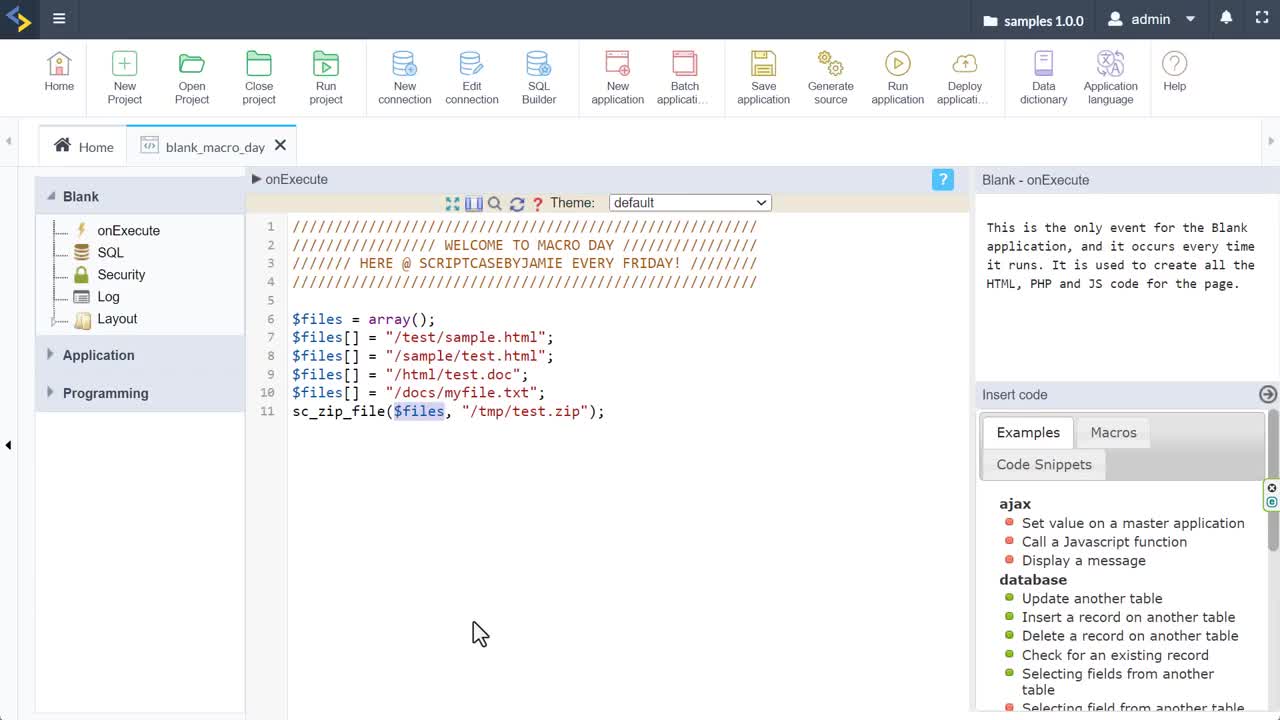 00:08:32
00:08:32
 00:07:02
00:07:02
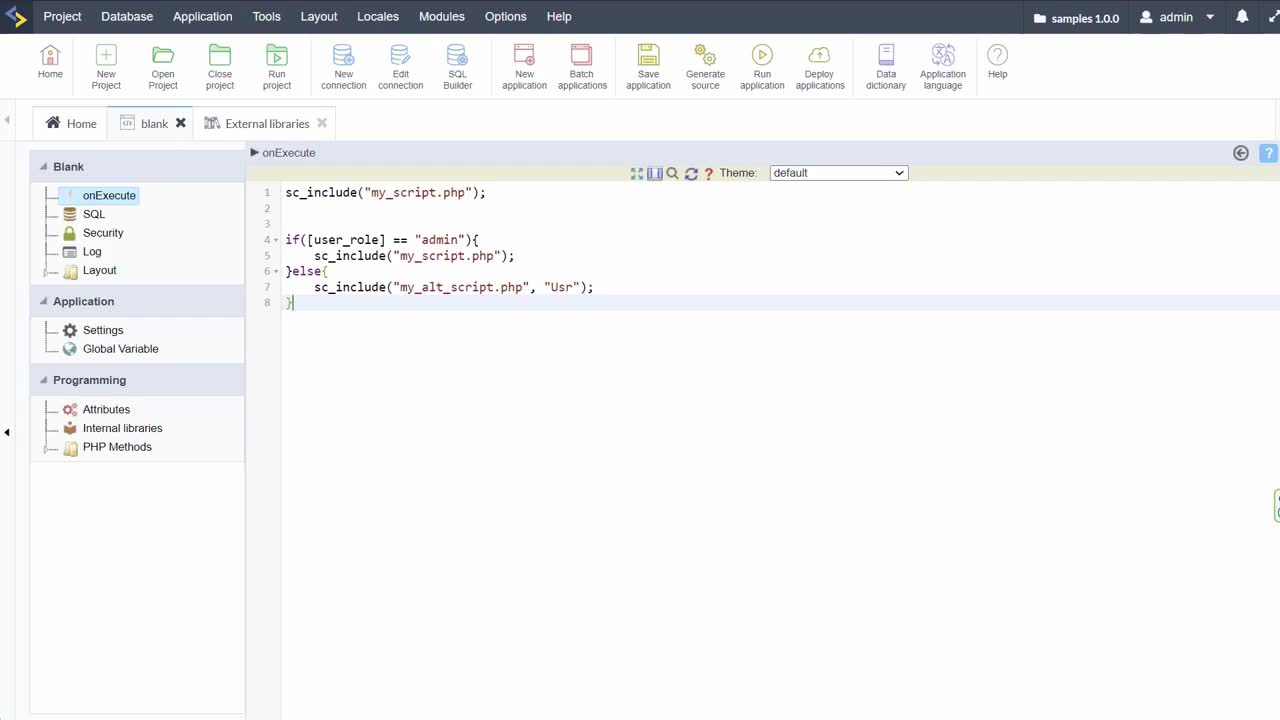 00:07:39
00:07:39
![]()
