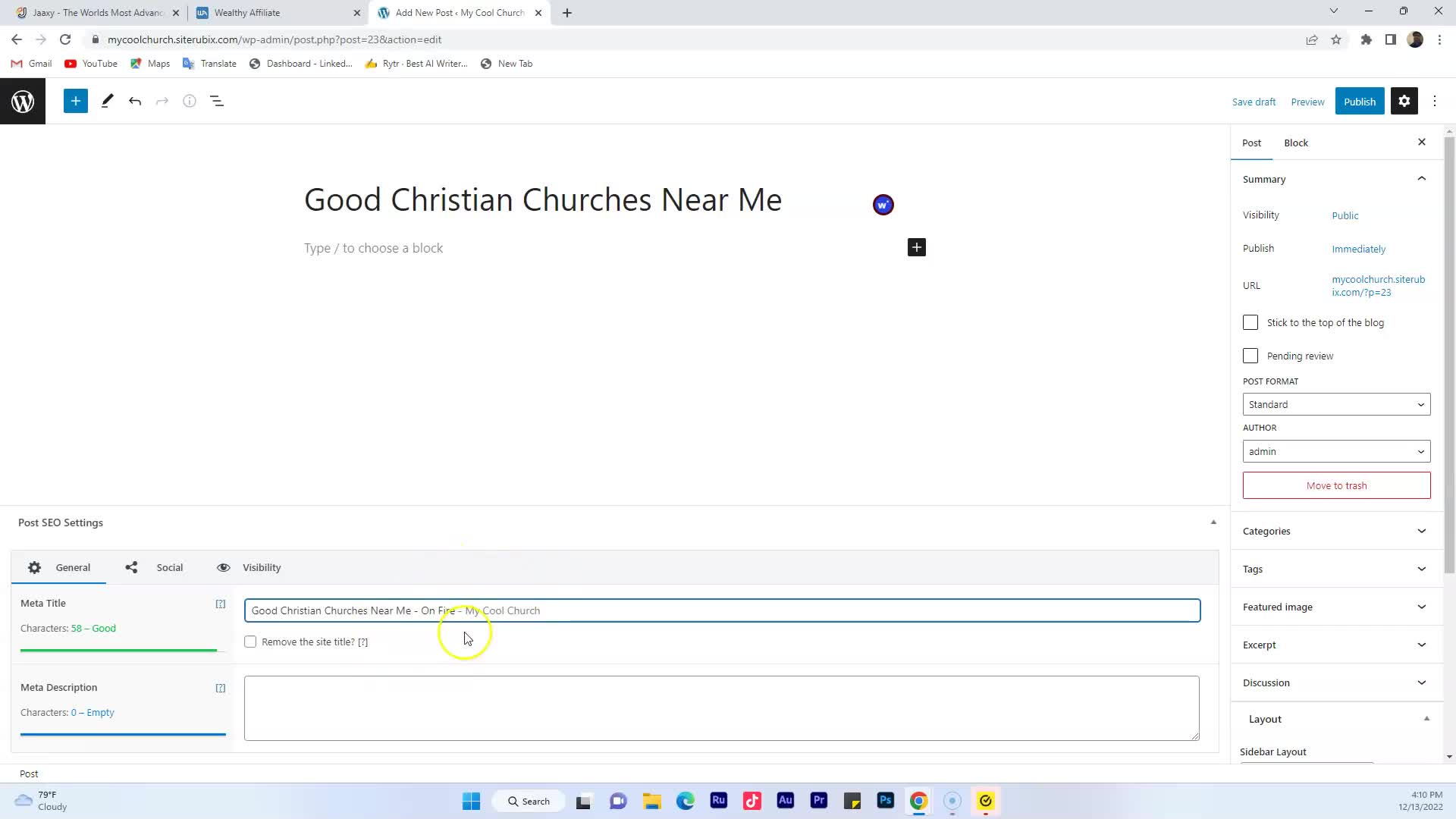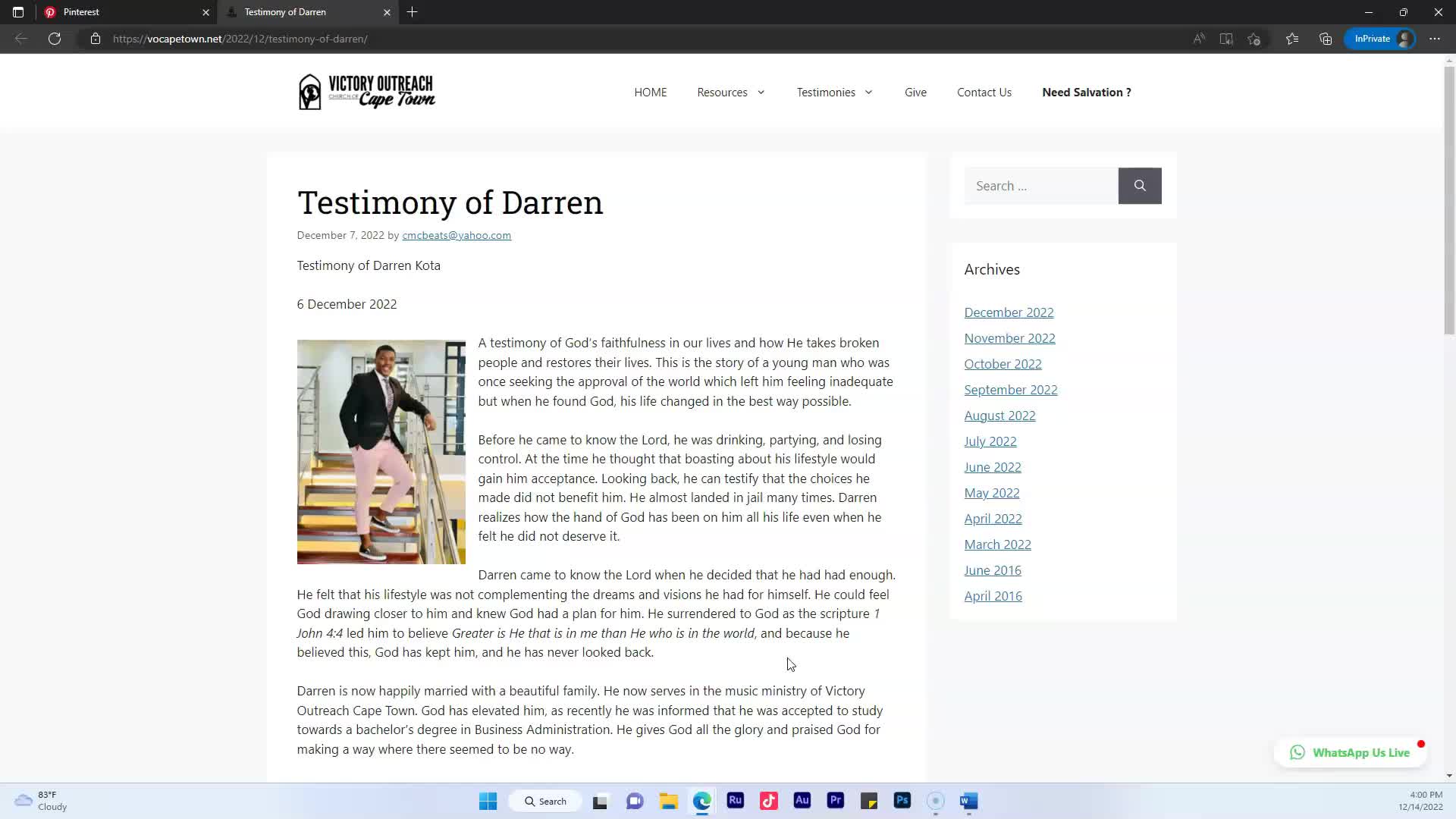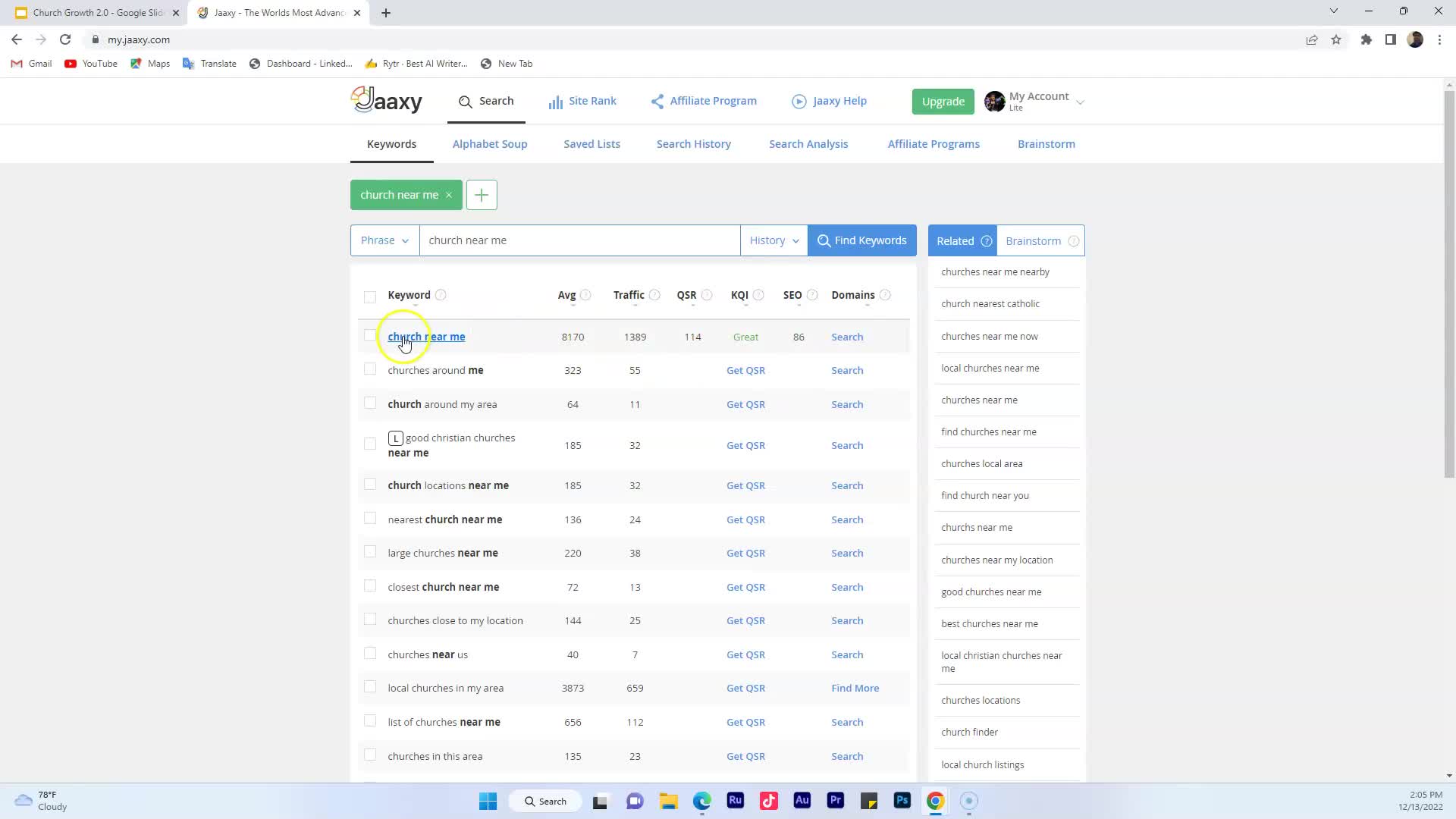Video #18 - Adding Keyword in Social Meta Title
Sign In To Comment
![]()
Comments
Show Transcripts