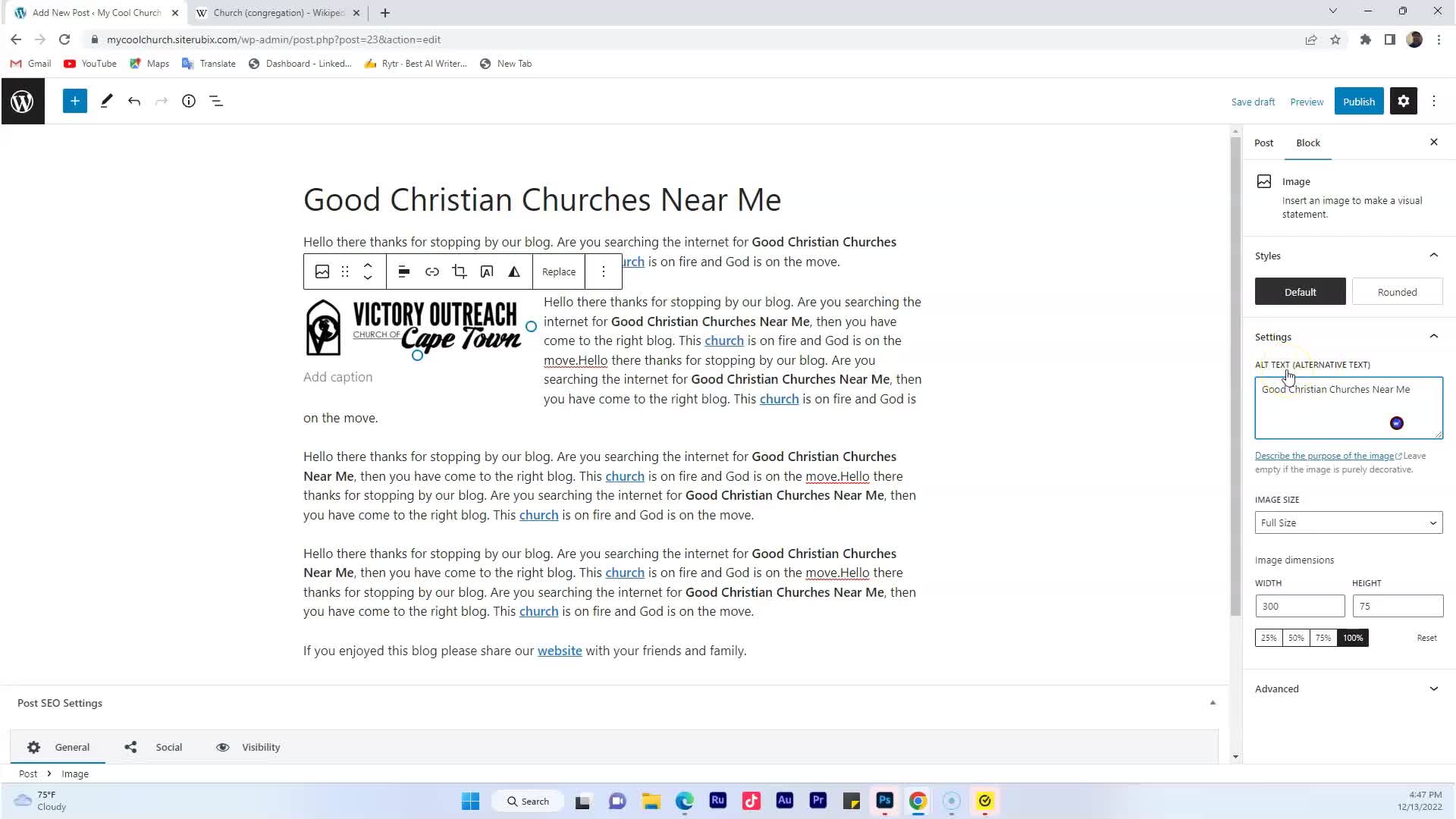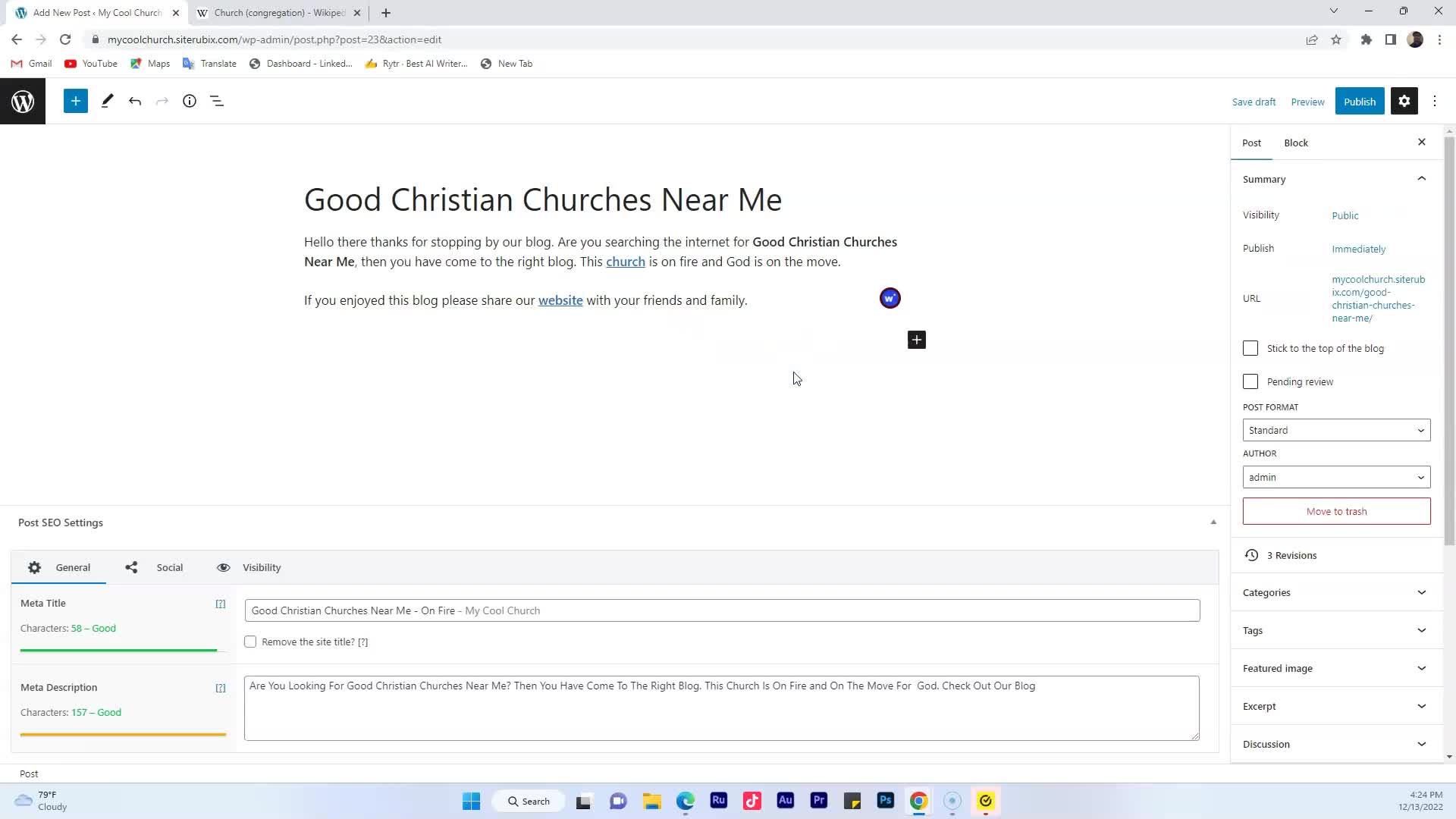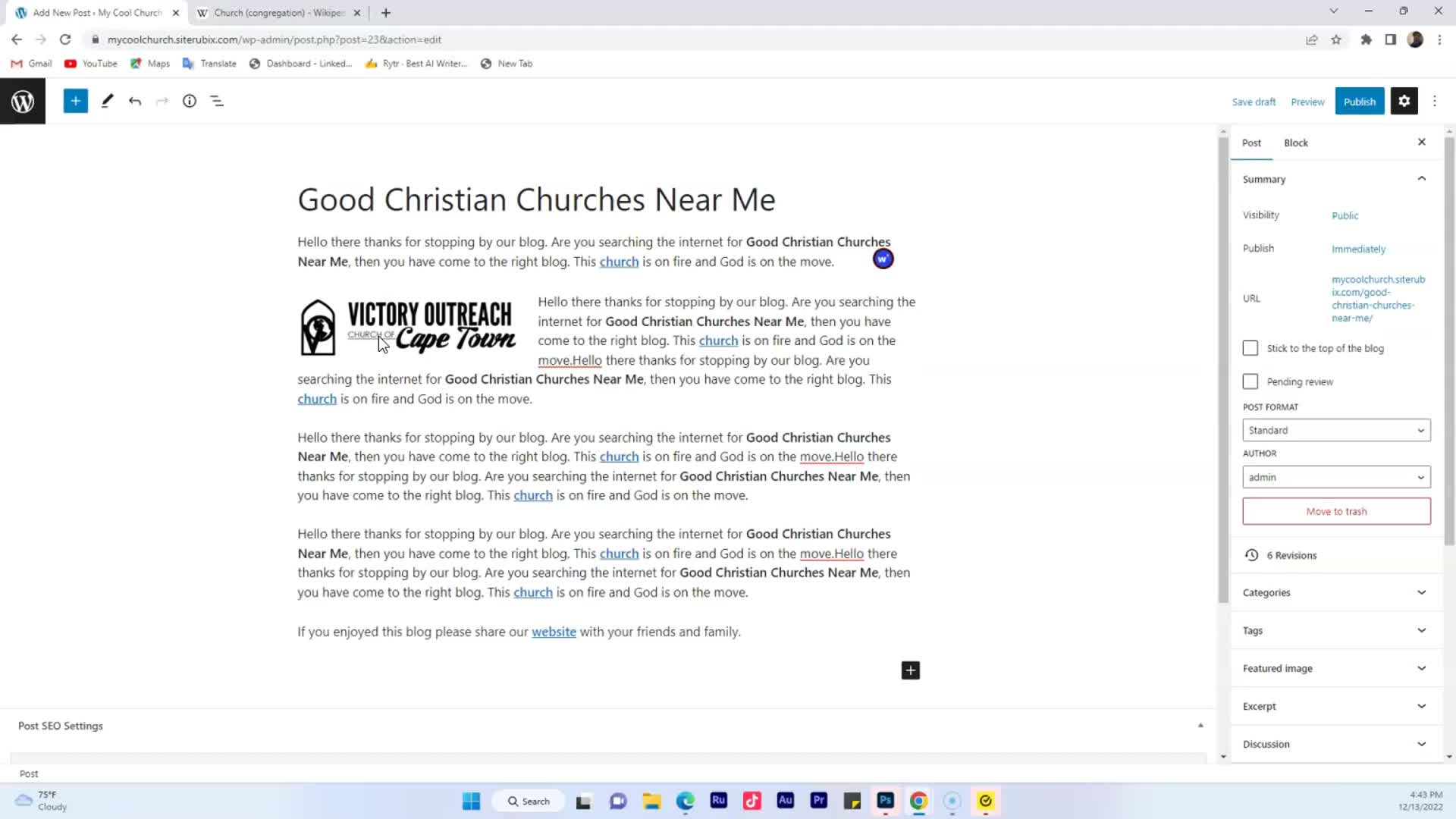Video #17 -Adding your keyword to your social image alt title
Sign In To Comment
![]()
Comments
Show Transcripts