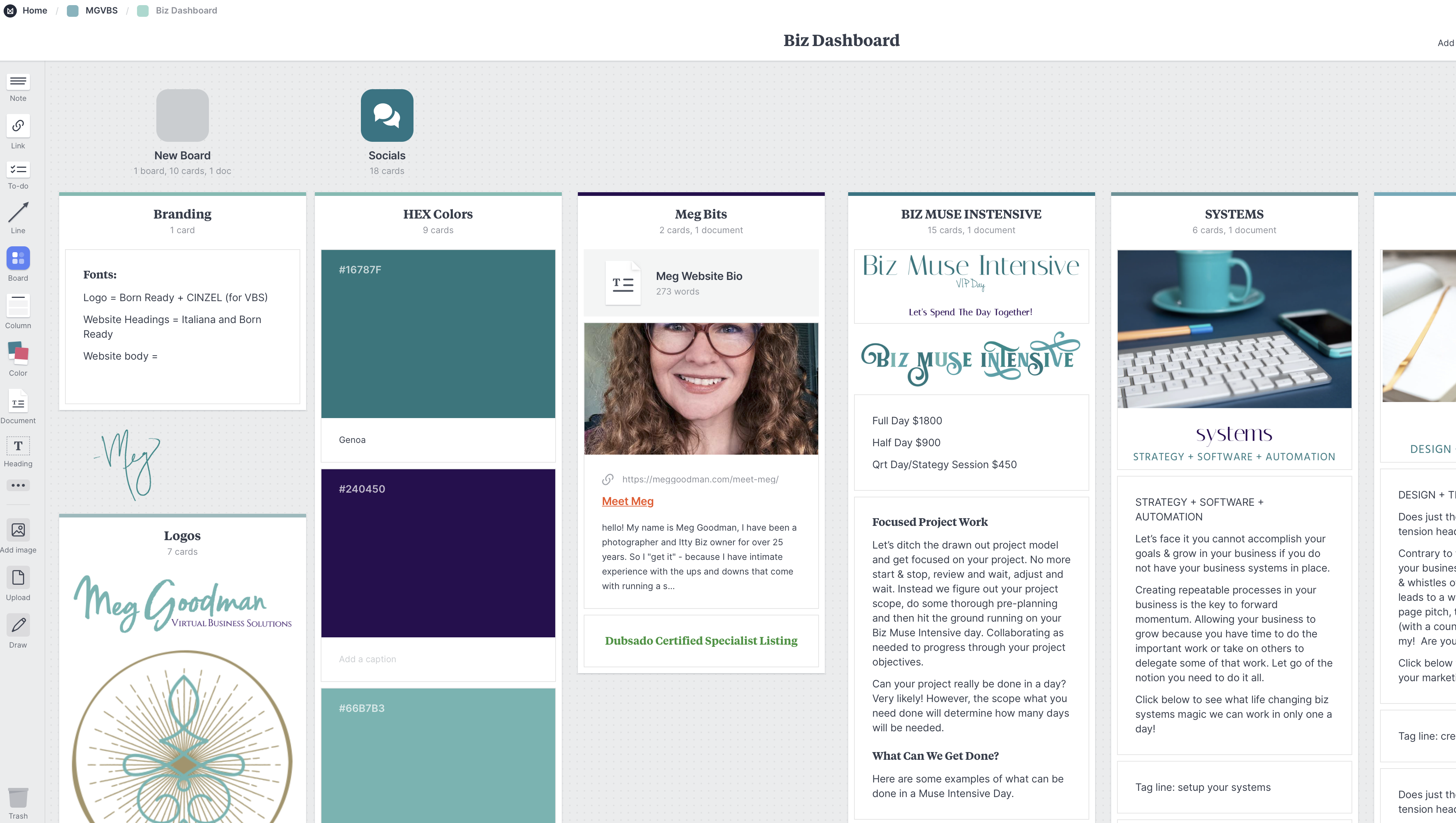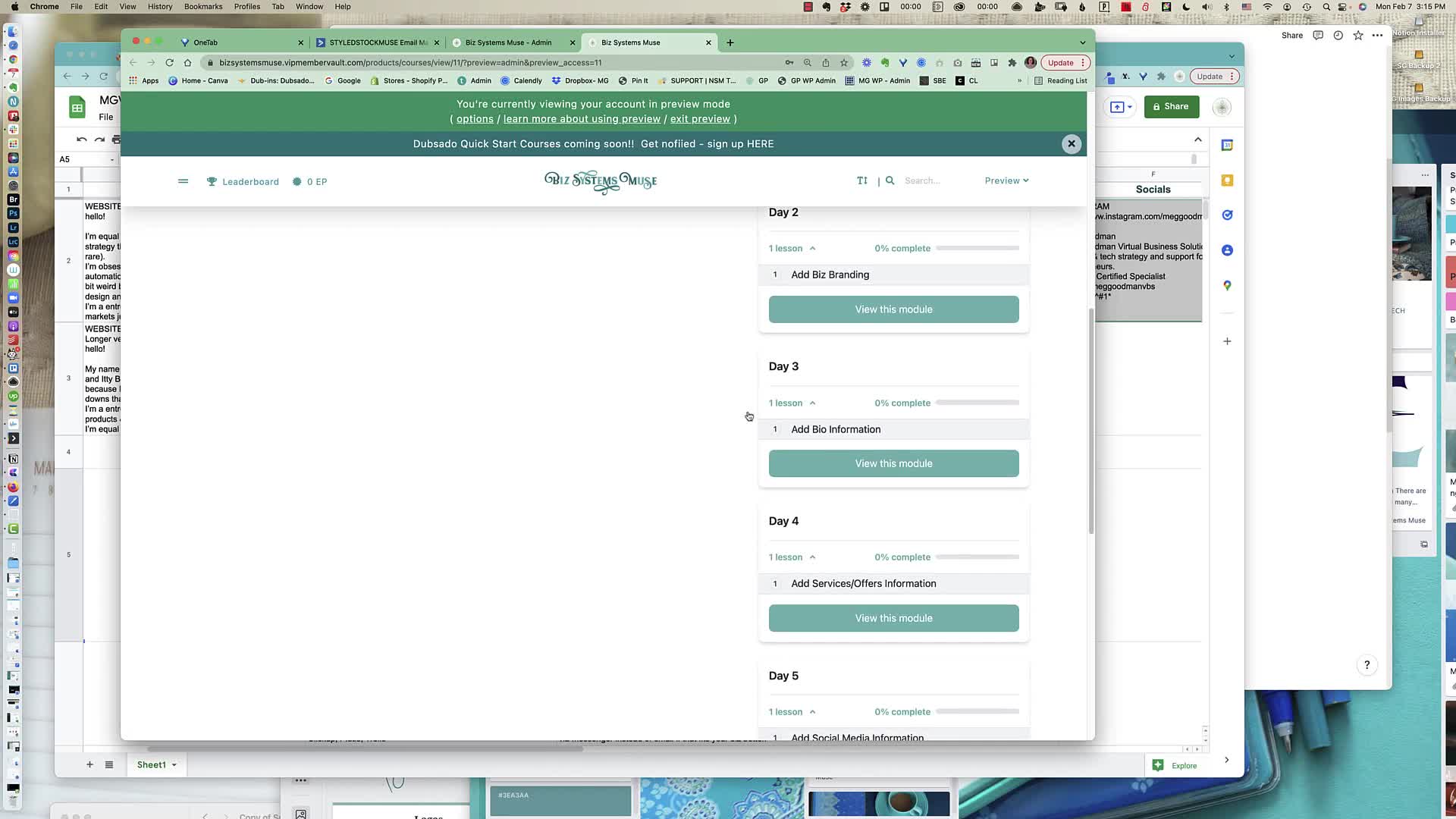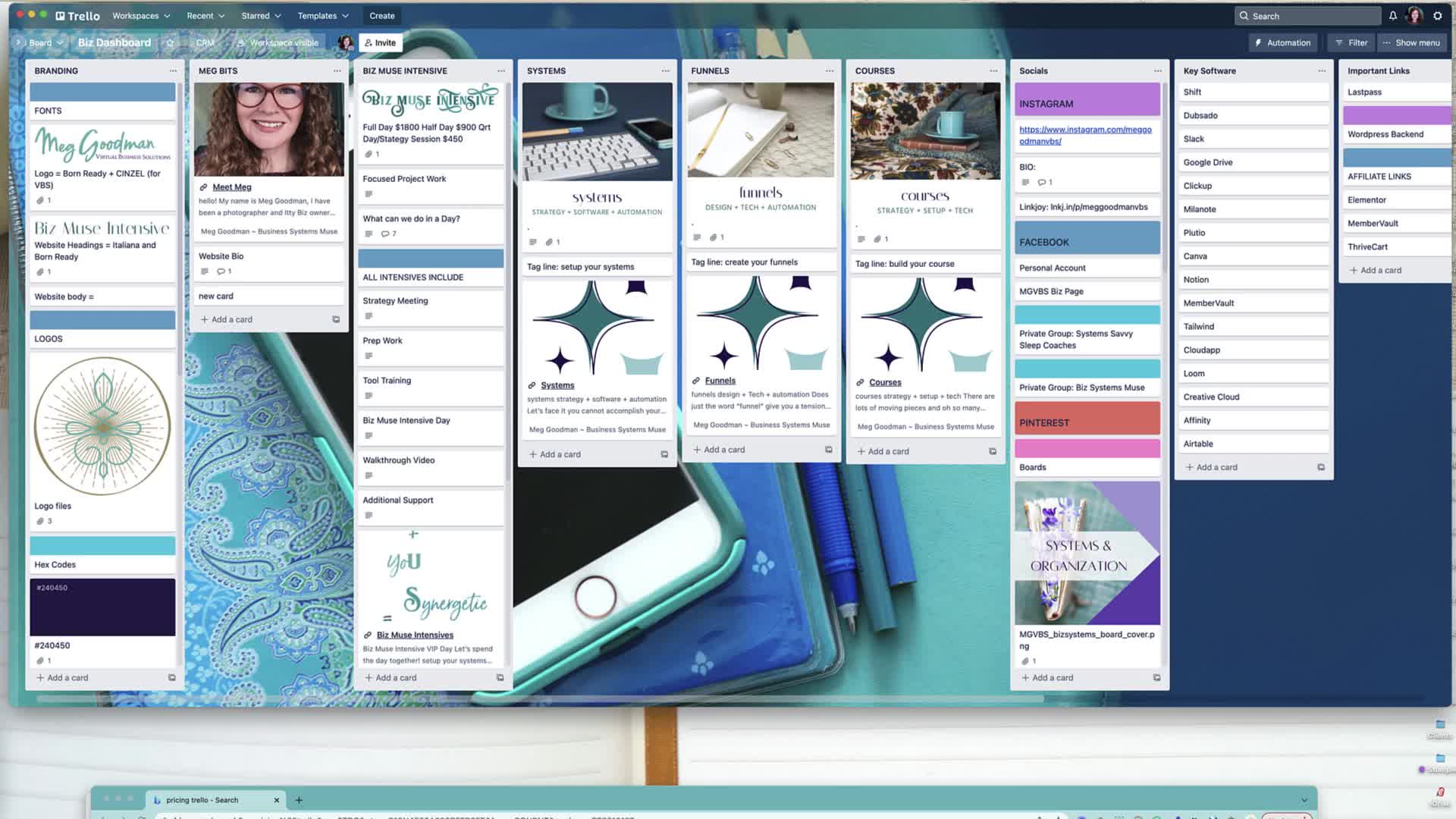CAPTION
Alright this video we are going to talk about melon notes Alright so mela note is I will put itup here but it is basically melon Oh dot com M I L A NO T E dot com and it's a tool and I guess I could probably open up athe window of it It that you get organized and stay creative Right So there's all these coolthings that you can do inside melon Oh let's just show you how very simplethis is So I'm gonna actually bring it aboard right here So over on your lefttoolbar basically you have all these little tools once you get in here and I cango into this new board and here's a board and it gives me this little popup here and these are like different templates that you can bring in here is amood board I could do project plan and then if I want to keep these likegranted you can use this for other reasons Um you can use the template withoutthe content or content or you can click this little keep content as example and thenit would keep all these assets in here and I would just replace with what I want So literally whatthis is is this this is a column These are separate boards to organize theboards inside this layout These are images that are coming in and you know you mighthave a link to all the stuff So I'm not going to do this we're just going to umclose this I don't want that I want to start new Right So I'm going to createa brand new board and I'm going to bring in the things that I was doing here So essentiallyI brought in a column and I called it branding and I could get reallyspecific here and I could be like branding we'll go eight and then I canfrom my desktop navigate to my logo folder and I could bring in um this logo Right So Iwant to bring this and I just dragging it That's how hard that is Right So Ihave a version of that and then if I want I can just throw it asa card into this column or I could just leave it floating around if I wanted to keep thisup here at the top and maybe I want to bring in some of my other assets I actually havethis separated out So I have just the um the Mayor Goodman and then I have justthe this one this is the other one I want right So I can bring that in thereSo I'm basically just stacking them inside this column So if I want to bring in my hexcode colors see how I just drag there's a so if you don't see these inhere it's this little dotted thing you've got comments you've got sketch you have audio inhere Um I could bring in a map if I wanted to map out a location to something thatthat was something you share often with your clients or whatever I can bring invideo but do remember that as you start bringing more and more cards you may have to goup to a paid level of this but I think it's up to 100 andI forget what the storage limit is as far as the things that you bring in butif you're bringing in links to things that exist out in google drive that doesn'treally cost you a darn thing So I could take this link right This is a link tosomething like this Could be any page that I wanted to be Let's just do my website basically anythingthat you copied you can you can bring in as a link You can type innew links if I wanted to link to facebook I could So here's how I would justedit this color type that in and as soon as I hit enter on that it changesto that color This is not always accurate this name that it gives it So as soonas I come in here and I just put what it really is in case Ineed to copy that really simply because this is text here So if I need to copy the hex codeand paste it someplace it's really easy to grab it If I actually have itas text as opposed to trying to highlight that It's not always as easy So I'm going to dothat and then if I wanted to corral these all my colors into here and thenI could have another column So basically I just went to my website and I justgrabbed some of the pertinent text that I needed right So I just copied some of the texts thatI know I need right And then I bring it into a note and I just paste itin right So I've got some copy there Now I could create another column and if Iwanted to you know like any of the text that I need as far as like sales textRight So this might be alright So that's all I'm really doing If I had long form text likemy um my about text is a bit longer right So I could just take all this textnow I could have us another document But the whole point is that we're kind of bringing it inand giving it so you can grab it anyplace this so you can type it into anote and if it's really long it'll ask you if you want to make it adocument but I can bring in this option here and if you don't see that in yourtoolbar it's like hidden under here You can grab any of these and add them to your toolbaror you just grab it and drag it into the toolbar Um This new document could you knowI could name it but I can paste that whole like that's not that much text in there twice rightSo it's a bigger document So the difference in this is that you can format and do allthe things that you would normally do You can add links to your document It's truly kind of like adocument and then here I would just name what it is Okay so my bio goes here and itjust collapses it So depending on if that was something I needed all the time I mightmight not want to collapse it into a document You can bring in just a heading to organize yourstuff right And you can form it There's not it's pretty simple It doesn't give you a lot offormatting changes because you really shouldn't be out here like playing and making your boardtoo pretty for too long If you want to get fancy with it you can click ontothe column and you can change this out so you can change your that's how I got the colors atthe top Um You can come in here and do custom hex codes or pickfrom the crayon kind of box right here I could pick something like that right Sothen I have this stuff organize a little bit more based on maybe what it is Maybebranding is all dark blue or the darker teal I can pull from my hex codes ifI really wanted to I think I could probably type in the exact color I wanted it to be Umand then you get kind of color going on you can make these go anywhereyou want So if you if you look at some of those templates that they have you knowit's more of a design tool so it doesn't have to be super straight and linearBut obviously we're making a dashboards We want to make this kind of simple If you were soinclined you can bring in arrows right So this is more process mapping sort of tool and you cantake the arrow part of it away So like I could do this kind of a thingwhere I take that bit away and now it's just a line and I can just drag myline this way and I could do that you know whatever You don't have to make this super complicated I'mgoing to get rid of it because we don't need it for this But that's where process mapping and maybesome steps come in So you can see some of the users of this tool beyond a businessdashboard Um okay so I've got my different kinds of notes I have to do notes if I really neededit right So I could just do it to do list and if I type like a couple of thingsin here and eventually it's going to ask me if I want to hear we go wouldyou like to title this So I could say yes and I could give this to do list Supersimple It's not very complicated You can draw so like I can hit this one andnow I can just draw So if I wanted to annotate stuff I could so Icould just start writing you know things right list here Of course I can't do it when I wantto do it right So and I can change those things and then I couldrace it if I want to I could save it now if I want to Icould probably so if you double tap there and I just got a note just shows up Ican also double tap here and it will start another note if you want to get rid of anything youjust kind of highlight it Um like drag your mouse over the things and highlight them I couldmove these That's one easy way to do that Or I can just delete them because I don'twant them there Um Let's see You can upload a file so you can dragin already Like if you already had a brand guide right And you didn't want to put this all inhere visually you could upload your brand guide and have easy access to the brand guidefrom here You can then download it I think honestly if it's uploaded the Milanoit counts against your storage but you'd be able to open it up and potentially save itdown to your phone or your tablet or wherever you're working remotely where you would need to access this offyour computer but you know and you also have it here if you needed to share this board withanyone So here are some of the things that you can do so you can actuallyshare the entire board You can just make the U R L Shareable with anyone Youcan invite editors or you can actually publish it and make it public if you'reso inclined Um I don't think you probably want to do that for a business dashboard but if thiswas something else that you were using maybe maybe you end up taking on a V A And you wantto share this with them You can invite them or you could um ah invite them toview it only so they can't touch it but they could see the information on it so there's thatAlright so I could drag in an image click me and then um obviously we havesome stock images that you can pull in new add your own this is where you canupload an image so you can do it that way I'm lazy I like didn't I hardlyever go to the image thing and do it this way I just find the imagethat I want and I just drag it right into my dashboard I'm even um like a pretty avidscreen snapper So like I might want just to bring in a visual of somethingso maybe I'm just trying to capture a logo I actually have a shortcut setups that I can just screensnap things with my mouse or you know I have a pen and I could just drag inthat screen snap that way So it's not even saved to my desktop I justdragged it right in even though technically this isn't my logo file as a screen snap of my logobut when I'm actually planning visually sometimes I do that So um it's even faster than Pinterest instead of pinningthe pan I could just take a snap of the pin and bring it in here asa visual representation of like what I'm trying to plan out But for your business dashboard we really dotruly want to bring in your assets That's just sort of how mellow networks So you'vegot boards within board So if I wanted to I could have a whole anotherboard here So this is why I like if I like my example earlier this could be my socialsboard or maybe I have a board for all the social so this could be my instagram boardand then you just basically do the breadcrumbs up at the top to get back to yourother board So this is that one So if I click on my icon I get to pickwhat I want So look it's already kind of giving me an instagram icon Isn't that awesome And then Ican also pick the color If I click back on there I can change the color but likeI said we don't want to go too far down the rabbit hole of making all thedesign e things going on here But um if you're visually minded this is definitely a goodplace to have your items where you the one thing I like about this over trail oh althoughI do like Chiarello has its place but I get frustrated with yellow and thatI have to constantly click into a card to see what the content is whereas with melon OhI don't But what that does mean is that melon note gets really unwieldy fairly quick if you have alot of content so then you end up having nested boards within boards But my braindoesn't mind That doesn't bother me I will if I need to separate content for instagramLike if I had a social column here and I had all the different um social platforms that Iwork on different boards but they're all accessible within one place That makes more sense to methan having Trela boards that I can't click to within the space that I want and I can't see allthe content that I'm trying to build visually so that's why I would vote Melanie over tremolobut you know Trillo is a pretty awesome app in itself Okay so what elsedo we need to go over here I think that pretty much covers everything We've got thoselet's see what other things we have here The map audio This is pretty probably self explanatory um pace tolink to your Spotify or soundboard or Soundcloud So I guess that is specifically those two platforms Soif you don't use those then you might be um not good But I think at any point youcould probably click a link to any kind of a recording that you have regardless of what it iswith google links or whatever that you bring in here They're important ones Um Obviously could have a wholespreadsheet you know any of your important spreadsheets in google You could you know if you were doing accounting oranything in here you could add all those links in here It's just a way to organize your thoughtsand things so I can have floating notes Um And then I can stylized this soI can type my title right And then I could make bullet points You canstyle is this and then I can double space it's basically anywhere that any text tool that youtype and then I can put more text here and here and here and if Iwanted to I could come in and I could maybe say here this one is bald Oops I just pastedSorry I'm gonna undo that fold Yes So command be command be actually makes those fold Or Icould come over here to do that if I need this whole text to be metallic I could comeup here and I could stylized my title make it bolder I can make it blue or green Youdon't get a lot of colors out here because I don't want you spending toomuch time if I needed to be a quote block Obviously I could do that a code blockIf you actually do code you can bring code snippets in here and format them to look like codesnippets and then I have like basically heading one to paragraph one paragraph two really is kind of whatI got going on here So that's as hard as Melanie gets its really asuper simple tool and this is just a floaty note and then I could dock itunder here if it made sense to have that note in there Sometimes these things move for youand sometimes they don't they're supposed to sort of like it spanned when these thingsthat span is supposed to bump stuff down but like any online tool sometimes it'sa little glitchy but for the most part this is a pretty awesome tool although I will saythat I have an older Mac and if I start to get really image intensive with my boards itdoes sort of make my Mac run a little slow or I should say just a littleintensive on your processing speed so it's saving constantly every time I move something The othercool thing that when you actually share these boards if you get to that point um and you give someoneeven the ability just to comment on your board maybe not edit the board butcomment on stuff Um You can see basically little initials of where they've touched things andit will hang you and let you know that they've done that and if they actuallyare moving around the board and you're watching it um even like states countries away Ican see their mouse like I can see where they're actually hovering Um So that's that's actually kind of acool feature that like if you're trying to whiteboard together it is almost real timeYou can see where your client is kind of focusing or whatever So it's a pretty cool tool Alrightso if this one doesn't do it go on to the next couple of videos and see if something elsefits your bill a little bit better
![]()