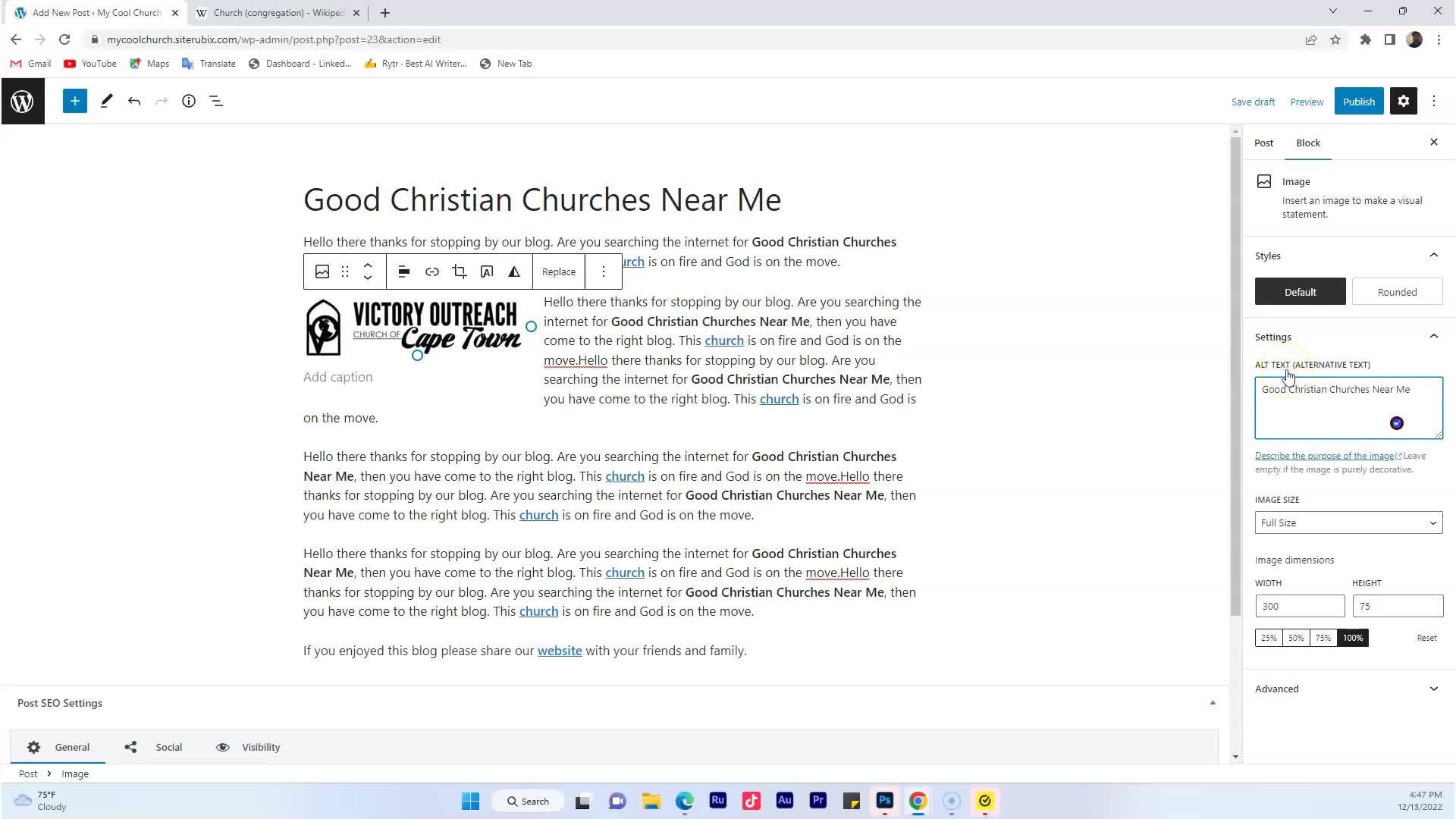Video #16 - Adding your keyword to your social image alt text
Sign In To Comment
![]()
Comments
Show Transcripts