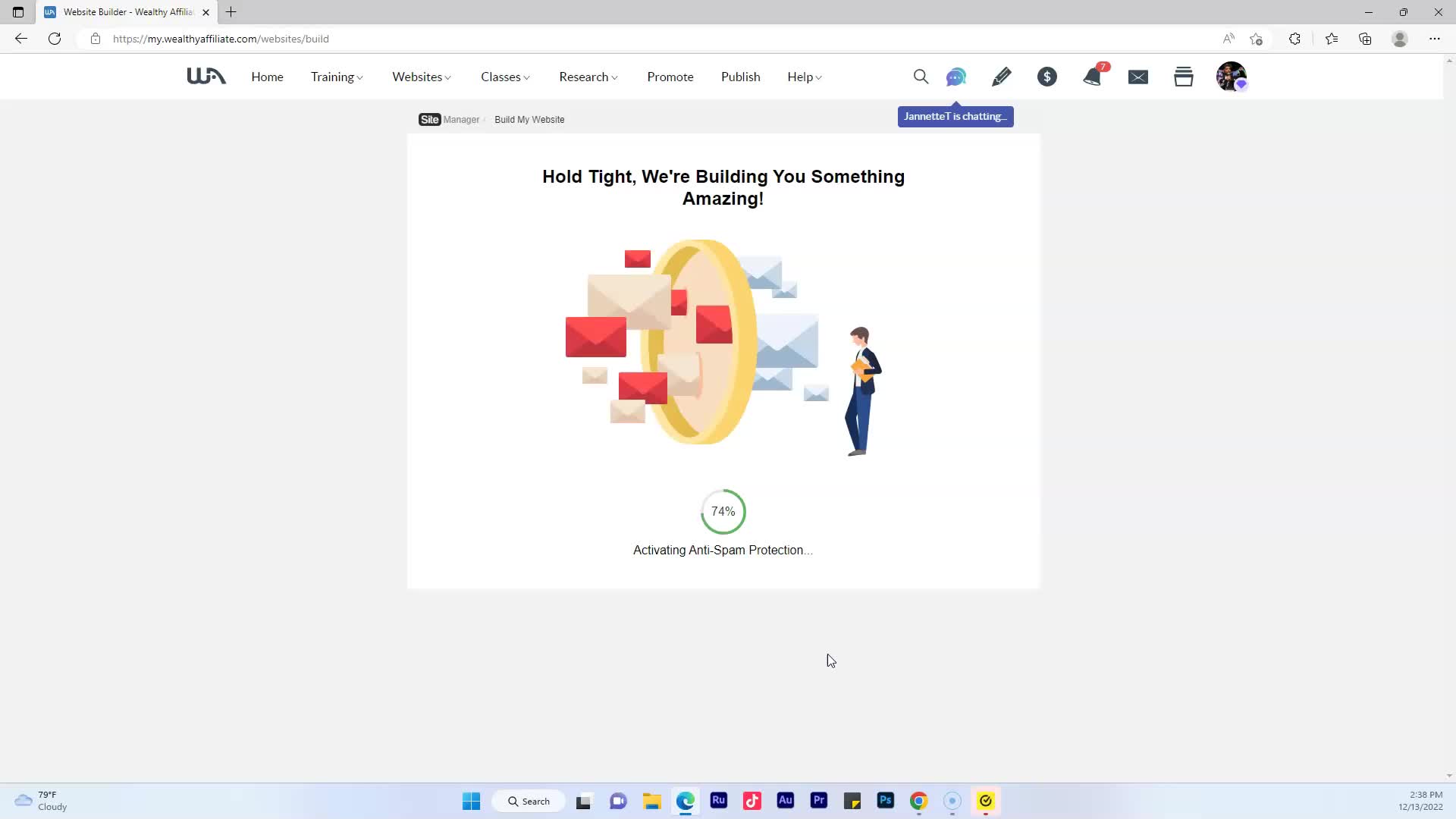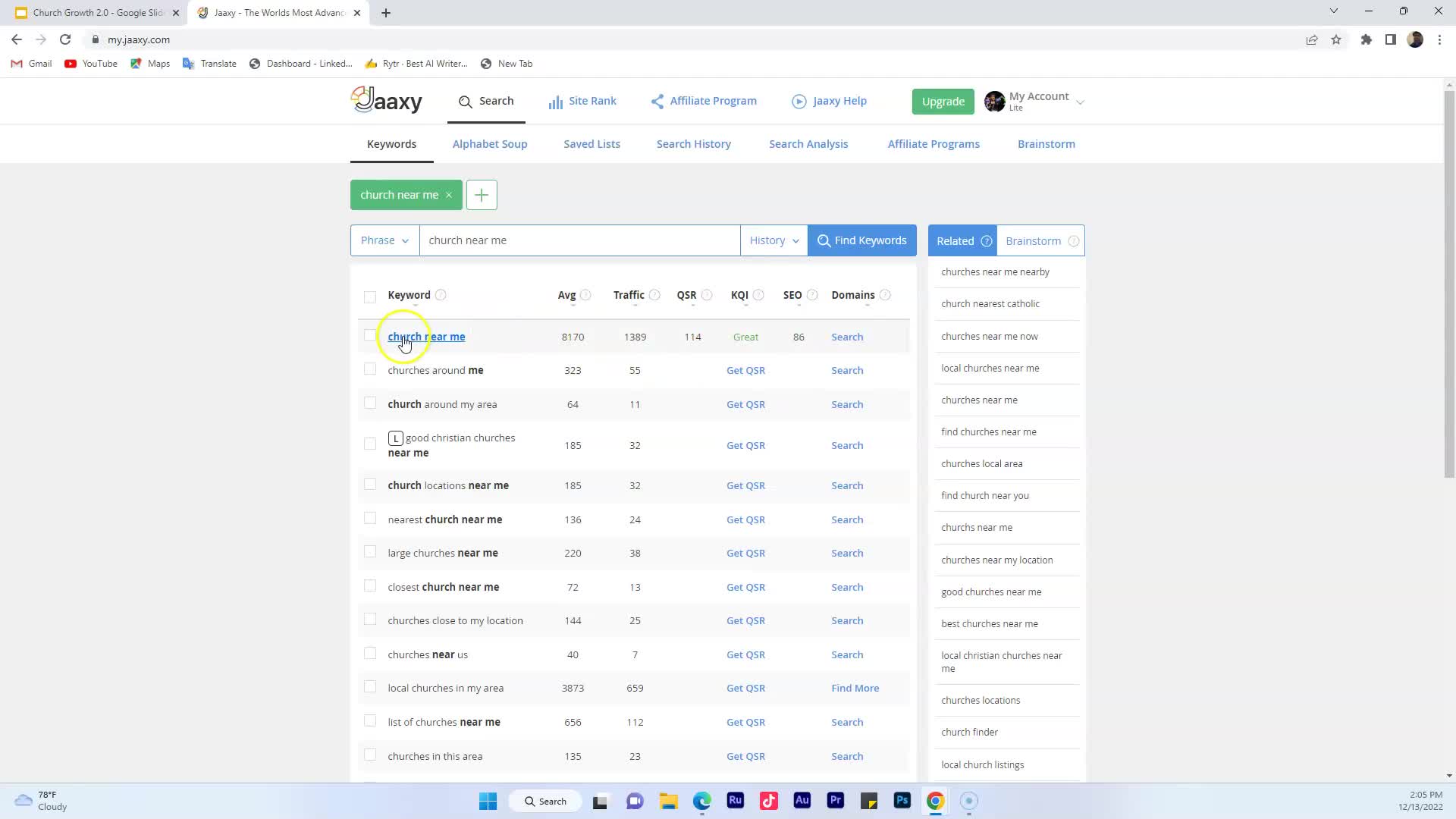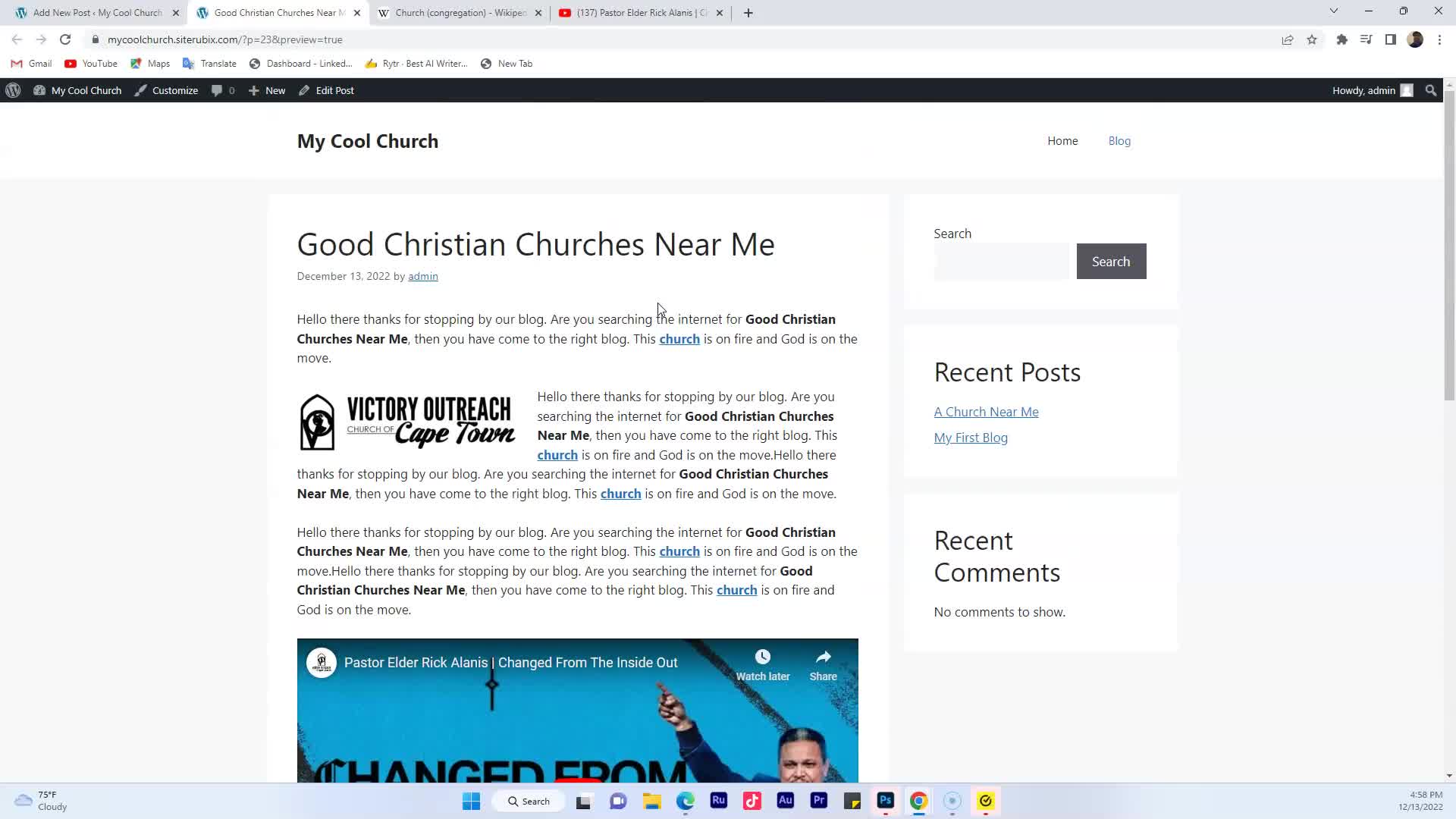CAPTION
all right family we're in church growth 2.0 and now I want to show you howto set up social media accounts basically when you set up one they're all pretty much similar I'm goingto show you how to set up Twitter and Pinterest you also have Facebook Instagram there'sa lot of social media accounts but I'm just going to focus on two but like Isaid if you could do these two you could probably set up the rest of them okay you should beable to set up the rest of them and I'm going to show you how to do Twitterand Pinterest so keep it locked all right so I'm going to I show you how to set up Twitterso I'm going to go ahead and go to google.com OK let's close these things here and then youwant to type in Twitter once you load up google.com I typed in Twitter thenyou want to click Twitter it's what's happening Twitter click there okay now it's going to askyou how do you want to set up your new Twitter account with Google sign up with appleor you want to sign up with phone or email I'm going to choose phone or email you can choosewhatever is best for you and I'm going to click not now and my name is going tobe my crew Church of course you could put your church name or business name oryour ministry name I'm going to use email instead and the email I'm going touse this SEO at Pastor Dre.com I'll put my birthday December 29th come on somebody caseyou want to send a birthday gift and I'm just kidding all right there's my birthday let's go aheadand click next customize your experience Twitter users okay I'm okay with that I'm going to click next okayeverything looks good let's go ahead and sign up here we go now let's sit youa code enter below enter it below to verify as co-pastor e.com so now I'm goingto go to my email address and find that code okay SEO I pressured Ray.com I should havemy Twitter code which is right here so I'm going to copy that code 1665 one to goback to my Twitter account that's asking for that code paste it there and click next you'llneed a password okay let me just make up any password let's see let me just make upone okay so I just made any password you could put whatever you want foryour password I'm going to click next and then it's going to ask you for a profile pictureyou I'll skip that for now what should we call you I'm just going to say coolchurch I like that that's cool this is just for the sample for the class but you can putwhatever you want I'm going to say Kuchar all that name is taken cool church that's not taken okaylet's do that let's go next set preferences let's go ahead and click that what doyou want to see on Twitter let's just say we want to see say music you can choosewhatever you want technology and business okay we click next boom what do you wantto see on Twitter let's just say business is say small business marketing music let's just say Idon't know if they have gospel they have gospel let's see once again this is just forthe class let me see let me just choose anything let's just say drums okay technology let'sjust say cloud computing and they were good I'm just choosing anything for now youwant to follow let's just follow few people click next and there you go you have a fiercely setup your Twitter account if you want to tweet something you just you can go to your profile rightand you just click tweet and you can just say maybe later you can say hello everybody we are nowwe're now on Twitter boom you click tweet there you go you have just sent your first tweetso if you go to your profile here's your tweet hello everybody we are now on Twitter that's howyou set up a Twitter account now the cool thing about Twitter is you could tweet like when you setup your blob let me just show you this real quick so we go to our churches are my coolChurch website right let's just go there by who Church website so whenever you write a blog youwrite something new you could post it on Twitter so here I am my couch Church websiteright and say we wrote A Blog say this is our blog I could go to thisblog okay I can copy the URL okay then I go back to Twitter and Icould go to profile and I go to tweet like to say hello everybody check out ourlatest blog and you want to do this for every blog you right because thathelps you with your SEO you're setting up back links to your blog then I hit tweet thereyou go you got your your blog on your Twitter account and I encourage you to dothat you'll build up followers and every time you ride a blob you just go ahead andtweet it and you know you get the link and you tweet it it's going to help you withbacklinks and it's powerful stuff okay so that's how you set up a Twitter account let's go to thenext lesson
![]()