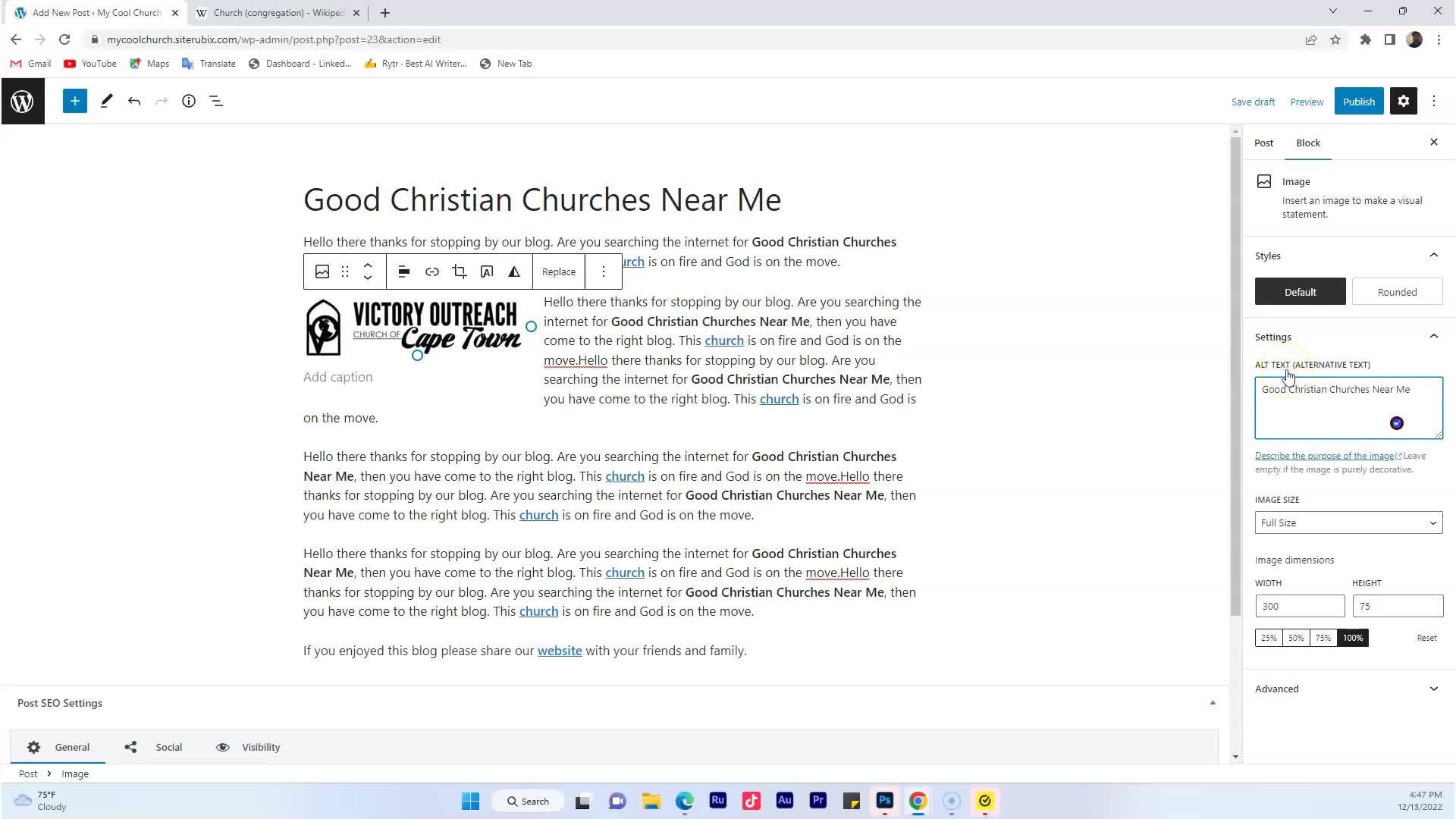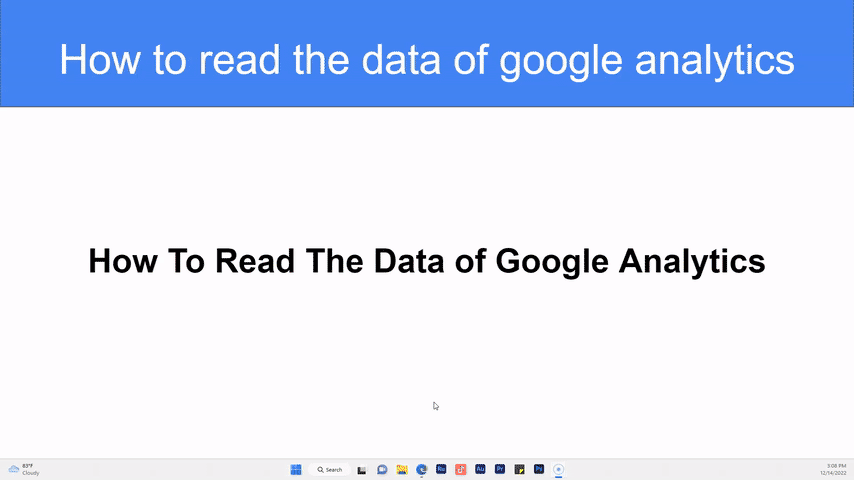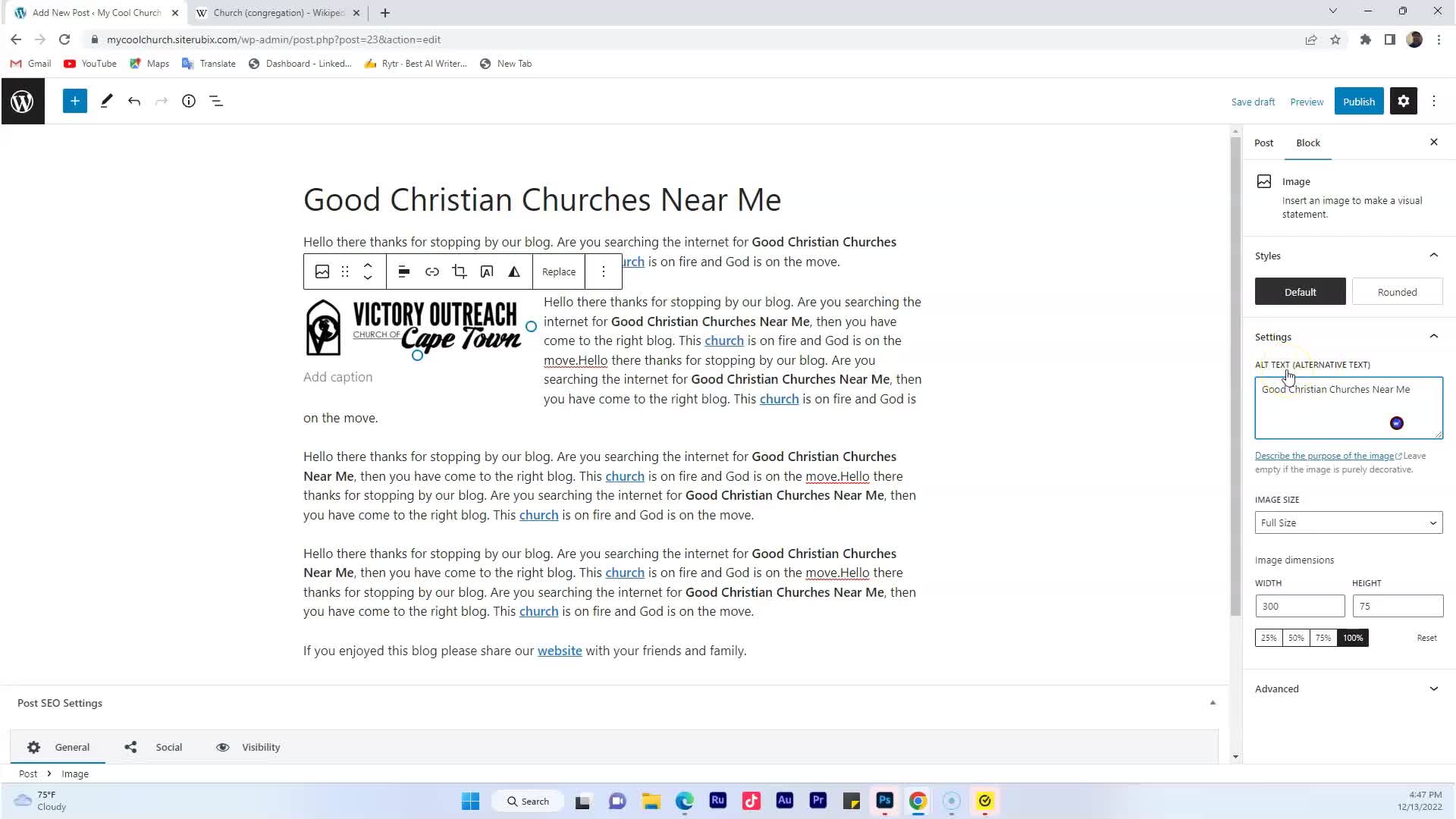Video #9 -Keyword in Blog Title
Sign In To Comment
![]()
Comments
Show Transcripts