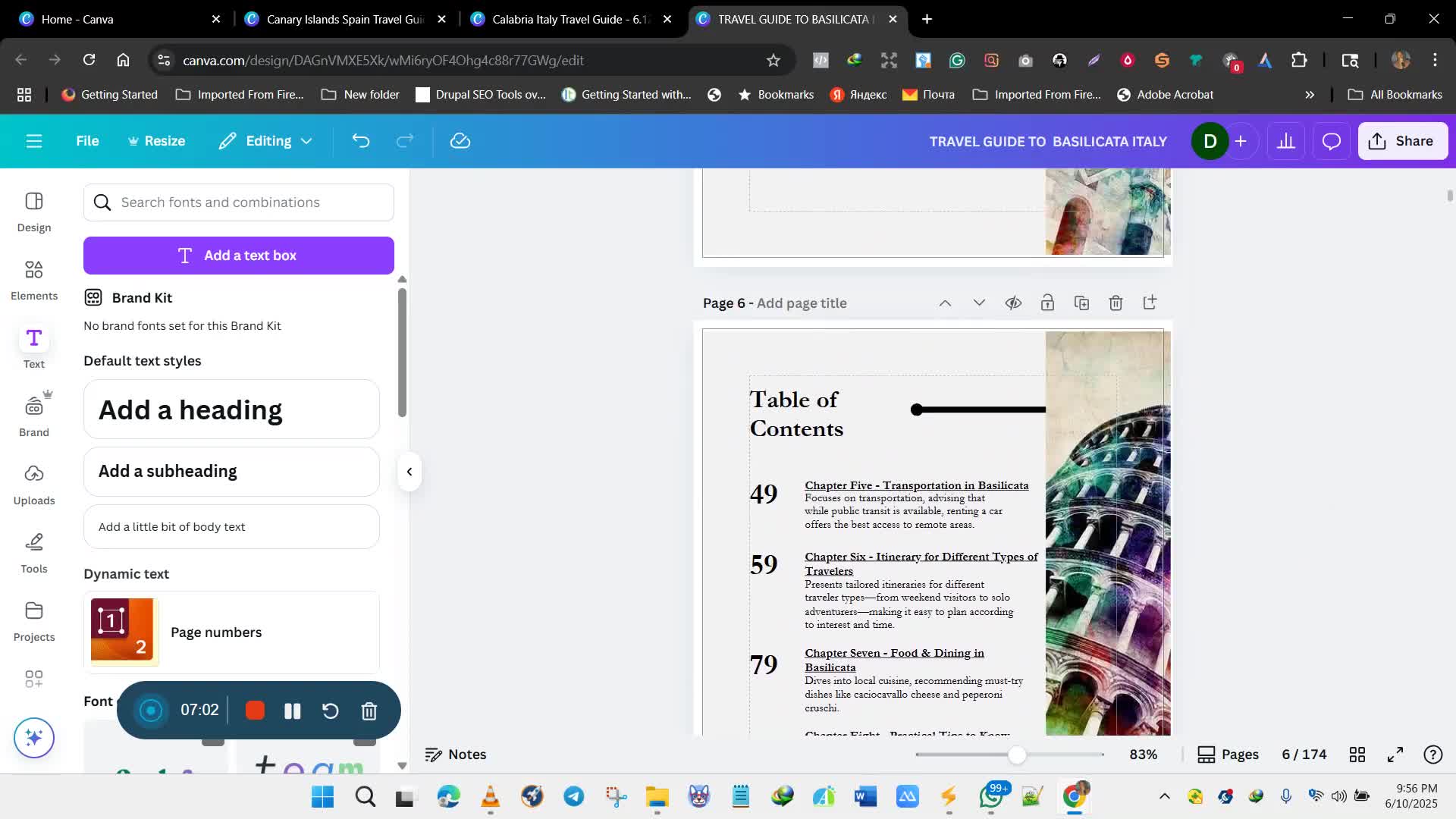CAPTION
Welcome back to the training This time around we'll be taking a look at how to get re maps foryour travel guides Yes we made mention in the last training in the last section that ifyou are doing travel guides you are going to need images because images are really reallyimportant It keeps the travel guides going Then also If we are going to be needing maps as wellIn the previous uh package talking about the previous And video package for my group members We made use ofGoogle Maps When creating maps for our travel guides and Google Maps are important but westarted getting feedback from those that bought the books and not just members are notjust members of my group that's not just my mentees school but other groups where I belong to talkthat The members also do travel guides There were many of them complaining that thosethat bought their books on from the Amazon KDP platforms were complaining that the Google Maps werejust generic maps and they were not of real value And then oftentimes you find out that theseGoogle Maps they don't really give the locations of And the places in question I don'tI don't think that those that bought the books they are just complaining for nothing It is quite afact that Google Maps are quite generic Now if you check all the top brands that areinto travel guide talking about the likes of Rick Steve Loly Planet you will not see any And I meanyou will not see any generic Google maps as remarks in any of the writer What is thistelling you that Of a truth we should be adding re maps It could be hand-drawn maps but they shouldbe read maps to our travel guide to give it real value And if you arenot adding Google Maps it will just be an addition And that is what I plandoing for all my students or anyone that's Have access to this video You aregoing to learn how to actually get real maps Then in addition you add Google Maps you gonnahave between 8 to 12 maps added say like 4 Google Maps and like uh 4 3 maps or evenyour books And if you're not doing ads running ads for your travel guides with suchpackage with re maps everything I've been talking about images colored and re maps and Google Maps You'll be doingyour you'll be running your ass with peace of mind knowing that you are giving real value and you discoverthat you end up making not just him Sees with your ad We're also goingto be making reorganic sales Of course we are going to be using the description pattern the key words thatI have already offered to those that are getting access to this video training Now if that is noted weare just going to get right to this and then we are going to see why maps are ofmassive importance for travel guides and why Google Maps are not the really I've already talked about it a bitThen we are going to be getting re maps for our travel guide that will showyou places OK I will show you a place just one place where you canget 3 maps 3 maps for your travel guide There are actually two of themThis first one that I will talk about is going to bring a free option Then the second one isa paid option but I'm not just I'm not going to talk about it right nowin the video In the future I'm going to do a a a separate videoon it The reason there are two reasons for that The first one is that That siteis a paid website It costs about $100 or thereabout but you get access to mapsvector maps and drawn maps different kind of maps for all practically all locations and it doesn't justend there you get images as well that that site is really really packed I'mnot going to mention it at all in this particular trend Then I'm going to show you where to addmaps in your book The right place to add maps Many persons have seen books and uh afterthe table of content chapter one or even in the introduction the next thing you see is a map ofthe location I don't think this is really really cool I believe that maps should be added towards the endof the book at the appendix section Then I am going to show you how to create twoQR codes for your map Now you don't just create the codes I'm going to show you awebsite that where you create this code you're actually going to be seeing those that actually click anddownload those that actually click and open up this QR codes and I think this isreally really really massive So let's get started and I'm going to go straight to Thewebsite where you can get remarks Lo and behold it is Wi key word media I actually showed it inthe last section talking about how we get images for our travel guide So this freeoption is Wiki Media commerce And uh just go there type in Tomas T O M ON S Wikimedia.org and it will take you straight to this very page It willtake you to this very page very simple page and very very powerful Now again we arestill going to dwell on Paris so I will just type a map of Parisright Map of Paris and then wet for it And you are going to be seeing all these maps Theseare really maps dating from years back decades back and even onto the present You're going tosee a whole lot of maps and these are all gray maps We are going to just ignore itignore those ones Can you go down and just screw We are like a boatload of now we arestarting to get to the part that is interesting map of Paris Will you take your timeThere are many many of such maps This is a map of Paris of course but I don'tthink they are clear enough for me Let's take a look at this This Paris map please Heythis is not bad but I don't want this so we just scroll down We need something very sharpvery very visible All this a map of Paris but we are just going to take our timeI might have to pause the video and until I get what I want OK This is a mapof Paris Let's see how it looks Prank plan of Paris and this environment Frank's plan of issuingall fortifications these fortifications and all that because you could actually make use of this It'snot bad in itself OK I am just going to pick a map so that yousee actually how we do it I'm going to just pick a map This isalso a map of Paris I believe Paris for tourist attractions It is very very important OK let'sjust make use of this What we are going to do what I am going to do I'm going toclick on this right here I'm I'll click on it So we have the map This is themap of Paris must see things to do in Paris You place this on the attractions you of courseyou are going to name it So this is the map here This is the mapSo we click on the image itself This is the image The moment you click on theimage you now copy it to C Conclusive or right click and copy like this copyimage One day you know come down to where we have um this uh travel guide Let's go tothe map section the map section we we have a map here that they havethis disease So I'll just this is the map We will not link it shall notbe linked But the appendix has been linked to just let's go there So this is themap We have the map here So this is the map for us So weclick here and right click I don't want to test it so what I am going todo Because we are working on Canva If it will work we just right click on a copy from keyboardSo I just right click and we'll just have copied from clicko I don't even wantto no no So what I am going to do I am going to goon here where we have it I'll just download it I would say rather Not where you're saving itParis treatable tourist so I'll put it in pictures So I will say this is a game page So Isee so now that is safe and I will not copy what This link So that We can easilymake reference to it Of course I'm going to open We have images of Parisfrom last time So I'm just going to go to the and this one is maps right So we havemaps And we copy the And then the name We have done that I'm going to go back andthis is the name here Paris's principal tourist attraction map We just copy Here we goSo I come on here it's going to be large So what you should have done just do itlike that What we would have done if I have taken this to this if I've taken itto not part if you just remove the formatting error or if I were walking directly inside then And whatpart it wouldn't be like that Let me just take it to 12 Mhm GoodAnd save control A So that is done We are done with this So when I goback this is how we add the image you recall go to upload We upload that particular image The mapon the pictures we see it in pictures So probably the last one here Exactly so we uploadNow as we upload all we need to do is just drag it in here recall whatwe did with Images So we just take it and drag it on on here If you can't drag itis drag it on If you can't drag it you just you see it clickin So we leave it so that is it As it Sweating So now this is thename here the name of the map What is it Map of what It works Paris touristattractions So Paris Attractions we just abbreviate it that's Paris Attractions So we know the name of the map There'sno need naming it So that's Paris attractions We know what it is Now whatwe are going to do after this this Paris attraction we are going to putour QRO code here Now there are two ways of doing this QRO code So if youcome here and if we click on this And you right click You see here the queue createQR code You just create the QR code and we copy it Do you understand So the QR code wecopy the QR code There's a link of the QRRO code or we download theQRO code here and it is pretty OK You now go and uh the only problem is that thisUROL is going to be long and uh you can go and shorten it Now a better alternative that Iwould like one of us to be using and I'm going to tell you why it's Forus to useO.Y.O.Y.O as in double T C U T T.Y. Now I have been using this platformfor a very long time though I decided to I now have access to my ownand Shortner and the QR code But I'm going to show you this is free touse least you can use the basic function It's even more than just the basicfunctions of the queue Pro code you will see for free on uh for other platforms Now court.Y forcode LY you don't just it doesn't just shutting your URL It doesn't just shorten it butit creates a QRO code for it as well So what we are going to do for thatparticular map which is this we'll just take it we are going to copy it Yousee it is very very long and it's not really really pretty the eyes Sowe take it and we come on here You see it is free to create accounts Withhis website It it's not just a short now it is also a QR code generator So we place thelong link on here You see it is very very long Then we just shorten itYou see it has become very very short it is not short so Levi if you come down you'llsee that this is the link here It's giving an error no problem This is thelink here So you can activate it This is the link you keep it on You see the onesI've done I created all this and that was 2021 uh many some years backand I've long deactivated them but here you see 88 clicks 83 clicks And then we have 168click So that is what is going to be happening with your with you uhROA that you having um shot in here And once It's the QR code thisis this is our link It has been shorting forward this you see it here you can referto it at any time You see it here What we now do we now generate a QRO code forthis and you can be a QRO code you click on it This is a QRO code and thisis our link here So you can generate it depending uh PNG or webP format If you wantto customize it that means you have to pay for the premium option So we just download it hereIt's already downloaded and we Let's take a look This is it here So what we are notgoing to do we are not going to go back here where we have the QR code herethe QR code See we are still going to what we normally do drag anddrop in here So we go to upload and this time around we are goingto find it on download And this is it here We upload it It's been uploaded That was fast Sowe drag and drop OK we are picking the wrong one We just click on it andjust drag and drop it inside See it's not inside We drop it inside Don't worry it's going to pickit So we have drag and drop it inside what that box and we just leave it like that OKthat is a QR code So the next this is what get instant answer So we are this iswhat we are going to do I'm going to right click this then copy and paste We now have itas 2 I'm going to push this down a bit I'm going to think this year I will justsay what I'll call this word visit Right I'll this visit I can take it to the left Andthen It's just a little bit Watch me I'll just take it to this And they bringit back You can decide to leave it it doesn't mean to I just say thisThen let's go back to the URA shot Now this is what we need This is ashort in UROA right Oh we can just come back here we copy it Thenwe go back to what Let's go back to our OK so we take this up And we dragit here I'm going to just put it closer And then we now put that UROA I'm going tolike reduce the front side Oh It is it the link I don't want it to be a link Iwant to paste it direct So I'm going to just So I mean like delete the link I'vedeleted the link and paste this So here we go with this this particular word linkI'm going to take it to the bit more to the right So this is the site thatyou should be visited Why is this important Now this is important in that physically theycan look at the map on here From because it's colored they can look at the map which isgreat They know it's attraction now They want to check the live map They can just scan theQR code and they will get access to the life map Good And also ifif they're on their Kindle devices they don't want to like uh checkouts and the life and Use the QRcode to check it out But if you want to see it live they can just click onthis and they will just go straight on to the website direct which is really really cool Soyou do it like that for all the other sections Then after you have done that wehave attractions the Paris attractions then you go back Right You go back on here Andalso you can choose the size of the Of the map This is the size ofthe map You see all resolutions here I will advise you to go for the highest resolutionwhich we did for it to be really really sharp This is the highest resolutionLet's go back to what we just type in here see uh Map of Parismap maps map of Paris attractions in Paris just very your key words map of Parisattractions in Paris places in Paris those things like that I'm going to It's gonna pick onthat one You see this Advanced What we are doing now is taking a little bit more time comparedto The previous training we had let's see what this map is about No I don'tunderstand French So I'm just going to ignore that So Then we have Which one isthis The pocket map of Paris I believe that OK this looks very sharp Let's seewhat it is Um we have Map of island of Northern Greece and it's not relatedSo you have to be watching be careful that you are still on Paris So thisis what The 10 most expensive streets in Paris This is really really cool Do you understandThis is really really cool So what we are going to do as usual It's SVG This attribution sheerlyAnd You can take commodities to take it out This is not bad this is cool So this attributionthe general attribution shearing So like what we did before now we save And we're going to savethis PNG actually trolley Can we save some pictures Thi And then this is the link This is thelink Instead of using upload let's use this link SVG may copy it And thenwe go on to this shot now We add new domain you click on add new domain 000please not add new domain please Let's go back I'll just go to dashboard Thisis what do you see that one click with We did So we just What thatin it This is it here And I think we should be doing it likethis We activate it to avoid this error we are seeing here Let's not use upload Let's usethe MU ROL The main URL So once that is done you see the shorting linkhere Of course we are going to generate the QRO code This is the QROcode here and we download it as PNG We download as PNG and here wehave it The most expensive streets we Again We are going to I think it has been downloadedbut they just do it I see us That's good to be And then we put inthe book OK it's already there on pictures Do you want to replace no OK goodWe go back to Here this is the 2nd map What do we do upload And we go to picturesAnd this is the map here And the upload here We drop it in Asusual As if you just drop it in There was the title of this Most expensivestreet in Paris Most Expensive Streets In Paris let's not say that A place is tooshort The space will not be enough We'll just highlight everything and reduce the forms See we just reducethe fund So we are good most expensive street in Paris We push it down a bitWe are good to go So this car kind of some kind of things that uhthe buyers would really really love to see Of course the QR code will uploadthe QR code QR code should be down Let's check downloads OK this is the latest one This isit please not this is this You understand We have to be really really careful So ifyou go back and click you see it's UW and that is exactly the onewe uploaded So go back in and this is the recent one please Don't makemistakes with this So we click on it and then we drop it inside So wedrop it inside it's in So we have that What do we do again We just take thisAnd Let me reduce it You only need to do it once remember I'll take youto the right Great So we now have this we have this we just what Oh for river ducks I'mjust going to copy this and this Oh Copy this we copy this control C Thenwe come down here we are going to remove all this We don't need itSo we just say control V and it is in there So we are only going to change this linkWe go back and this is the link here Recall This is the link we copy it It ended withyou that will be very very mindful and careful You copy the right link So we now come over hereand we just paste Right No Control what Z We are also going to now delete thisUh but if we are taking everything and we just it forced onload part if you removeall those formatting error the links and all So is it we are done So we just takeit to the right a bit Good So you do it exactly this way withall the maps You see that everything is neat it's beautiful it's tidy and we to to the sameyes it looks more better outline now And this as well or take it tothe center so it's better aligned We are good to go So you do this forlike 4 or 5 maps let's say 4 I would say 5 or 6 really really cool Youdon't need to start saying uh looking for a map of uh uh so soand so map of uh this and this Mm mm just Check out some ofthe mics and you think that Those masks would be something that people would loveto check out and see and visit It could be attractions It mustn't be attractions It could be placesin Paris you understand just like that OK good Now the next thing we are goingto do is that we are going to actually get put in Google Maps After allthese 3 maps we are now going to add Google Maps to satisfy those that are stillOK They don't have Google Maps here and start complaining and giving negative reviews Sowe want to satisfy everyone Now to get Google Maps You go on here Let'smake sure because we want everything to be in dollars you should know that by now So firstof all make sure that your dedicated VPN or even your free VPN your Wiscribe orProton VPN will work with this So we are going to go to maps Google Dot com right So wego on here need to take us straight to Google Maps Is Google Maps here Andwe are going to search for words Paris It knows that Snowy is map alreadySo you don't need to just type in a map of Paris It's really not necessary So wehave restaurants we have hotels we have things to do We have museum we have transit we havepharmacy So we could just pick like things to do museum transit any four of these would do But firstoff we need a map of Paris This this is how you do it Sothis is the map of Paris So the first thing we are going to do is totake a screenshot of this We are going to take a screenshot of this It's Paris here yousee it's Paris We'll take a screenshot If you have this sniper 2 this sniper 2 it comeswith And you your laptop you don't need to pay for it So this is it here so weTake a new screenshots So we are just going to drag and drop Not infancy Oops That'sthe problem with So this we think this OK yes Automatically the modern one it gets saved to your laptopbut you might not know the location so we are just going to save itagain manually click on save and we call this what Paris My Paris the map So youwill know it exactly I was saving it on pictures We save it So we havethat saved already So when I go on here and record when I go on here Andlet's say we want to If you please we are going to take this up We should have theremap come first before the Google Maps Hope this video is not taking too long Youtake it up OK That's it and we should have about 5 or 5 like 5of those 6 of those maps 5 or 6 of those maps So after you are done with the remapsthis is Google Maps So we go on want to add our Google Maps We gowe have it in pictures And this The map Upload it We take it here and we dropit in as usual You see it's a click and we drop it and it's our map ofParis and we just name it what map Of Paris Very easy and straightforward And of coursewe bring it down To be in that color It's called Line right Let's takeit to the middle of it Oh OK I have to be careful Let me just takeit back So we have the map back to where it's supposed to be map of Paris Nowthe QR code is for the Google Maps is a little bit different how we are going to doit So we have the We are now looking for the link to used to generate the QRO code becausewe are going to take it to this UROA short term So what we now do is OurGoogle Map is here You see this this year We click on it As we click on itit is going to generate a shorting form It's already shorting of the Google works of this map this particularmap so we copy it We're still going to shorten it further because we wantto be getting the statistics otherwise we could have used that directly And then we comeon here as usual Just refresh it You click on dashboard Just click on this dashboard So we haveit here He is short where shorty needs So it's not short out right It's cool So this is theGoogle Map here we activate it So it's activated This is the QR code We get theQRO code It's all black If you want to customize this you have to go premiumSo we are going to download it in PNG formats with WDDZN It's already downloaded Let's seethe folder if you in the OK So we know where it is along the othersAlong with the others So this is it here the QR code is here This here we are goingto add it to As usual we upload files And we go to pictures right No we go todownload And this is it here remember WD double click And we have it I'm just goingto click on it So we try it's in as usual and we are Right OK so here againWhen I just come here you know We copy And then we come down andof course we are going to remove these um copy pasts As usual we aregoing to let's go and get the link This is the link we copy it then wecome on here And just delete and then we paste Right So that is howyou do it and then that's map of Paris and then the link the QRO code everything is reallyreally really neat You agree with me that this is beautiful This is beautiful Now I'm still going to doone more map And the reason being that sometimes you will not see this year I'm goingto show you what to do The next thing we are going to do we are goingto do that of things to do in what Paris we click on things to do Now aswe have clicked on this to do you will discover that the share is no longer here the way itis the way it was with Paris the main the key location itself So we are still going tocopy and screenshot these things to do and you can actually like zoom enlarge You can shrink downRight You can shoot down but I am going to enlarge it We actually seethose attractions very very well You can click aside here So you can pick a side thereand there it will search and that search that will automatically disappear You see it disappear I'm going toclose this because we don't want them to be inside the screenshot In our snipingwe are going to snipe A good sizable portion of the map As usual OK I'm just going toget this And I will call these things to do things to do the mapThank To do The map So save it because OK we are good to go Now watch this Evenif you have to watch this video over and over again please do that So I upload We savedthem because And it seems to do double click And it's uploading I'll just click it And this isit here I will draw it as usual inside we have it and I willname it what To In Paris Code right Yes that's really cool So now for theQRO code we are going to be needing the UROL And how do we get theUROL Because if you look the UROL is not here anywhere What you have here is for theentire result You go to this hamburger button this you click on it and all these showsyou now come to share or embed You click on share or Embed you will not see thelink This is the link we are looking for You copy it again Then we come to the costly UROAshortener and code generator We click on dashboard to refresh and then of course we scroll down towhere we place the long view RA will shorten it it becomes shorter Right on theconsultant You can see copy it directly and do this first if you want to and then It's always thelatest one the newest we activate this we activate this This is ZA take to confirmCEM EM right This is the QRO code but this time around let's just do the URO AirForce So we come here This is where we have the UROL Oh you don't have copy it for sowe come here we copy this know how we do it we copy Shoots Theycan see come here things to do we remove this and with this and there wego That's it Then we come back to the URA shorter we copy this andwe go on here and then we click on this we delete And with this yeahwe are good to go Now we are left with this QRO code So we go back andwe generate the QRO code You see it here the QRO code There are other functionalities hereIt's not bother your safe mode with this right now please So we just call mea QRO code This is the QRO code as usual You can use GP You canuse PNG but I want to have a transparent background so I use the PNG Remember it'swhat EM and D ZTA And if you already have it on here we go back righthere and we upload And then we go to what we go to pictures and thenyes you know pictures of OK download we go to download and it's EM we callEM You can just be deleting the previous one you have done so you don't get confused AMwe click on it look at it here it's AM It's ending with AM We click and then drag itinside as usual I see You are getting used to it By the time you are used toit you will become fast So as you are taking it close to this box the box you seethat the QR code is already reflecting inside The moment it's reflecting drop it and here we have it Soyou do it for Like 4 and Google Maps So we now have several maps and we have severalGoogle Maps I don't see who is going to give you a negative review um unless you're your competitor ofcourse And then you will not be very very able to market to run ads because you know you havedone the work your content your formatting your images you are doing color your maps everything is Real andsuperb So that is how you do your work You add your maps 3 maps and Google Maps to yourwork and really I am loving this This is beautiful This is really really beautiful It's lookingcool It's nice So I believe we have touched everything relating to map how you create arrow code howyou add the maps you get free maps And why Google Maps are not the real deal wehave seen it If you just add Google Maps with A3 maps that those things areare quite generic and then you will end up I've had negative reviews because of that You will endup with negative reviews And if you will agree with me You will be smart enough to know that GoogleMaps alone just Google Maps they are actually generic and sometimes they are actually wrong YesSo thank you and God bless I will see you in the next tutorial
CAPTION TRANSLATED TO
ENGLISH LANGUAGE
Welcome back to the training This time around we'll be taking a look at how to get re maps foryour travel guides Yes we made mention in the last training in the last section that ifyou are doing travel guides you are going to need images because images are really reallyimportant It keeps the travel guides going Then also If we are going to be needing maps as wellIn the previous uh package talking about the previous And video package for my group members We made use ofGoogle Maps When creating maps for our travel guides and Google Maps are important but westarted getting feedback from those that bought the books and not just members are notjust members of my group that's not just my mentees school but other groups where I belong to talkthat The members also do travel guides There were many of them complaining that thosethat bought their books on from the Amazon KDP platforms were complaining that the Google Maps werejust generic maps and they were not of real value And then oftentimes you find out that theseGoogle Maps they don't really give the locations of And the places in question I don'tI don't think that those that bought the books they are just complaining for nothing It is quite afact that Google Maps are quite generic Now if you check all the top brands that areinto travel guide talking about the likes of Rick Steve Loly Planet you will not see any And I meanyou will not see any generic Google maps as remarks in any of the writer What is thistelling you that Of a truth we should be adding re maps It could be hand-drawn maps but they shouldbe read maps to our travel guide to give it real value And if you arenot adding Google Maps it will just be an addition And that is what I plandoing for all my students or anyone that's Have access to this video You aregoing to learn how to actually get real maps Then in addition you add Google Maps you gonnahave between 8 to 12 maps added say like 4 Google Maps and like uh 4 3 maps or evenyour books And if you're not doing ads running ads for your travel guides with suchpackage with re maps everything I've been talking about images colored and re maps and Google Maps You'll be doingyour you'll be running your ass with peace of mind knowing that you are giving real value and you discoverthat you end up making not just him Sees with your ad We're also goingto be making reorganic sales Of course we are going to be using the description pattern the key words thatI have already offered to those that are getting access to this video training Now if that is noted weare just going to get right to this and then we are going to see why maps are ofmassive importance for travel guides and why Google Maps are not the really I've already talked about it a bitThen we are going to be getting re maps for our travel guide that will showyou places OK I will show you a place just one place where you canget 3 maps 3 maps for your travel guide There are actually two of themThis first one that I will talk about is going to bring a free option Then the second one isa paid option but I'm not just I'm not going to talk about it right nowin the video In the future I'm going to do a a a separate videoon it The reason there are two reasons for that The first one is that That siteis a paid website It costs about $100 or thereabout but you get access to mapsvector maps and drawn maps different kind of maps for all practically all locations and it doesn't justend there you get images as well that that site is really really packed I'mnot going to mention it at all in this particular trend Then I'm going to show you where to addmaps in your book The right place to add maps Many persons have seen books and uh afterthe table of content chapter one or even in the introduction the next thing you see is a map ofthe location I don't think this is really really cool I believe that maps should be added towards the endof the book at the appendix section Then I am going to show you how to create twoQR codes for your map Now you don't just create the codes I'm going to show you awebsite that where you create this code you're actually going to be seeing those that actually click anddownload those that actually click and open up this QR codes and I think this isreally really really massive So let's get started and I'm going to go straight to Thewebsite where you can get remarks Lo and behold it is Wi key word media I actually showed it inthe last section talking about how we get images for our travel guide So this freeoption is Wiki Media commerce And uh just go there type in Tomas T O M ON S Wikimedia.org and it will take you straight to this very page It willtake you to this very page very simple page and very very powerful Now again we arestill going to dwell on Paris so I will just type a map of Parisright Map of Paris and then wet for it And you are going to be seeing all these maps Theseare really maps dating from years back decades back and even onto the present You're going tosee a whole lot of maps and these are all gray maps We are going to just ignore itignore those ones Can you go down and just screw We are like a boatload of now we arestarting to get to the part that is interesting map of Paris Will you take your timeThere are many many of such maps This is a map of Paris of course but I don'tthink they are clear enough for me Let's take a look at this This Paris map please Heythis is not bad but I don't want this so we just scroll down We need something very sharpvery very visible All this a map of Paris but we are just going to take our timeI might have to pause the video and until I get what I want OK This is a mapof Paris Let's see how it looks Prank plan of Paris and this environment Frank's plan of issuingall fortifications these fortifications and all that because you could actually make use of this It'snot bad in itself OK I am just going to pick a map so that yousee actually how we do it I'm going to just pick a map This isalso a map of Paris I believe Paris for tourist attractions It is very very important OK let'sjust make use of this What we are going to do what I am going to do I'm going toclick on this right here I'm I'll click on it So we have the map This is themap of Paris must see things to do in Paris You place this on the attractions you of courseyou are going to name it So this is the map here This is the mapSo we click on the image itself This is the image The moment you click on theimage you now copy it to C Conclusive or right click and copy like this copyimage One day you know come down to where we have um this uh travel guide Let's go tothe map section the map section we we have a map here that they havethis disease So I'll just this is the map We will not link it shall notbe linked But the appendix has been linked to just let's go there So this is themap We have the map here So this is the map for us So weclick here and right click I don't want to test it so what I am going todo Because we are working on Canva If it will work we just right click on a copy from keyboardSo I just right click and we'll just have copied from clicko I don't even wantto no no So what I am going to do I am going to goon here where we have it I'll just download it I would say rather Not where you're saving itParis treatable tourist so I'll put it in pictures So I will say this is a game page So Isee so now that is safe and I will not copy what This link So that We can easilymake reference to it Of course I'm going to open We have images of Parisfrom last time So I'm just going to go to the and this one is maps right So we havemaps And we copy the And then the name We have done that I'm going to go back andthis is the name here Paris's principal tourist attraction map We just copy Here we goSo I come on here it's going to be large So what you should have done just do itlike that What we would have done if I have taken this to this if I've taken itto not part if you just remove the formatting error or if I were walking directly inside then And whatpart it wouldn't be like that Let me just take it to 12 Mhm GoodAnd save control A So that is done We are done with this So when I goback this is how we add the image you recall go to upload We upload that particular image The mapon the pictures we see it in pictures So probably the last one here Exactly so we uploadNow as we upload all we need to do is just drag it in here recall whatwe did with Images So we just take it and drag it on on here If you can't drag itis drag it on If you can't drag it you just you see it clickin So we leave it so that is it As it Sweating So now this is thename here the name of the map What is it Map of what It works Paris touristattractions So Paris Attractions we just abbreviate it that's Paris Attractions So we know the name of the map There'sno need naming it So that's Paris attractions We know what it is Now whatwe are going to do after this this Paris attraction we are going to putour QRO code here Now there are two ways of doing this QRO code So if youcome here and if we click on this And you right click You see here the queue createQR code You just create the QR code and we copy it Do you understand So the QR code wecopy the QR code There's a link of the QRRO code or we download theQRO code here and it is pretty OK You now go and uh the only problem is that thisUROL is going to be long and uh you can go and shorten it Now a better alternative that Iwould like one of us to be using and I'm going to tell you why it's Forus to useO.Y.O.Y.O as in double T C U T T.Y. Now I have been using this platformfor a very long time though I decided to I now have access to my ownand Shortner and the QR code But I'm going to show you this is free touse least you can use the basic function It's even more than just the basicfunctions of the queue Pro code you will see for free on uh for other platforms Now court.Y forcode LY you don't just it doesn't just shutting your URL It doesn't just shorten it butit creates a QRO code for it as well So what we are going to do for thatparticular map which is this we'll just take it we are going to copy it Yousee it is very very long and it's not really really pretty the eyes Sowe take it and we come on here You see it is free to create accounts Withhis website It it's not just a short now it is also a QR code generator So we place thelong link on here You see it is very very long Then we just shorten itYou see it has become very very short it is not short so Levi if you come down you'llsee that this is the link here It's giving an error no problem This is thelink here So you can activate it This is the link you keep it on You see the onesI've done I created all this and that was 2021 uh many some years backand I've long deactivated them but here you see 88 clicks 83 clicks And then we have 168click So that is what is going to be happening with your with you uhROA that you having um shot in here And once It's the QR code thisis this is our link It has been shorting forward this you see it here you can referto it at any time You see it here What we now do we now generate a QRO code forthis and you can be a QRO code you click on it This is a QRO code and thisis our link here So you can generate it depending uh PNG or webP format If you wantto customize it that means you have to pay for the premium option So we just download it hereIt's already downloaded and we Let's take a look This is it here So what we are notgoing to do we are not going to go back here where we have the QR code herethe QR code See we are still going to what we normally do drag anddrop in here So we go to upload and this time around we are goingto find it on download And this is it here We upload it It's been uploaded That was fast Sowe drag and drop OK we are picking the wrong one We just click on it andjust drag and drop it inside See it's not inside We drop it inside Don't worry it's going to pickit So we have drag and drop it inside what that box and we just leave it like that OKthat is a QR code So the next this is what get instant answer So we are this iswhat we are going to do I'm going to right click this then copy and paste We now have itas 2 I'm going to push this down a bit I'm going to think this year I will justsay what I'll call this word visit Right I'll this visit I can take it to the left Andthen It's just a little bit Watch me I'll just take it to this And they bringit back You can decide to leave it it doesn't mean to I just say thisThen let's go back to the URA shot Now this is what we need This is ashort in UROA right Oh we can just come back here we copy it Thenwe go back to what Let's go back to our OK so we take this up And we dragit here I'm going to just put it closer And then we now put that UROA I'm going tolike reduce the front side Oh It is it the link I don't want it to be a link Iwant to paste it direct So I'm going to just So I mean like delete the link I'vedeleted the link and paste this So here we go with this this particular word linkI'm going to take it to the bit more to the right So this is the site thatyou should be visited Why is this important Now this is important in that physically theycan look at the map on here From because it's colored they can look at the map which isgreat They know it's attraction now They want to check the live map They can just scan theQR code and they will get access to the life map Good And also ifif they're on their Kindle devices they don't want to like uh checkouts and the life and Use the QRcode to check it out But if you want to see it live they can just click onthis and they will just go straight on to the website direct which is really really cool Soyou do it like that for all the other sections Then after you have done that wehave attractions the Paris attractions then you go back Right You go back on here Andalso you can choose the size of the Of the map This is the size ofthe map You see all resolutions here I will advise you to go for the highest resolutionwhich we did for it to be really really sharp This is the highest resolutionLet's go back to what we just type in here see uh Map of Parismap maps map of Paris attractions in Paris just very your key words map of Parisattractions in Paris places in Paris those things like that I'm going to It's gonna pick onthat one You see this Advanced What we are doing now is taking a little bit more time comparedto The previous training we had let's see what this map is about No I don'tunderstand French So I'm just going to ignore that So Then we have Which one isthis The pocket map of Paris I believe that OK this looks very sharp Let's seewhat it is Um we have Map of island of Northern Greece and it's not relatedSo you have to be watching be careful that you are still on Paris So thisis what The 10 most expensive streets in Paris This is really really cool Do you understandThis is really really cool So what we are going to do as usual It's SVG This attribution sheerlyAnd You can take commodities to take it out This is not bad this is cool So this attributionthe general attribution shearing So like what we did before now we save And we're going to savethis PNG actually trolley Can we save some pictures Thi And then this is the link This is thelink Instead of using upload let's use this link SVG may copy it And thenwe go on to this shot now We add new domain you click on add new domain 000please not add new domain please Let's go back I'll just go to dashboard Thisis what do you see that one click with We did So we just What thatin it This is it here And I think we should be doing it likethis We activate it to avoid this error we are seeing here Let's not use upload Let's usethe MU ROL The main URL So once that is done you see the shorting linkhere Of course we are going to generate the QRO code This is the QROcode here and we download it as PNG We download as PNG and here wehave it The most expensive streets we Again We are going to I think it has been downloadedbut they just do it I see us That's good to be And then we put inthe book OK it's already there on pictures Do you want to replace no OK goodWe go back to Here this is the 2nd map What do we do upload And we go to picturesAnd this is the map here And the upload here We drop it in Asusual As if you just drop it in There was the title of this Most expensivestreet in Paris Most Expensive Streets In Paris let's not say that A place is tooshort The space will not be enough We'll just highlight everything and reduce the forms See we just reducethe fund So we are good most expensive street in Paris We push it down a bitWe are good to go So this car kind of some kind of things that uhthe buyers would really really love to see Of course the QR code will uploadthe QR code QR code should be down Let's check downloads OK this is the latest one This isit please not this is this You understand We have to be really really careful So ifyou go back and click you see it's UW and that is exactly the onewe uploaded So go back in and this is the recent one please Don't makemistakes with this So we click on it and then we drop it inside So wedrop it inside it's in So we have that What do we do again We just take thisAnd Let me reduce it You only need to do it once remember I'll take youto the right Great So we now have this we have this we just what Oh for river ducks I'mjust going to copy this and this Oh Copy this we copy this control C Thenwe come down here we are going to remove all this We don't need itSo we just say control V and it is in there So we are only going to change this linkWe go back and this is the link here Recall This is the link we copy it It ended withyou that will be very very mindful and careful You copy the right link So we now come over hereand we just paste Right No Control what Z We are also going to now delete thisUh but if we are taking everything and we just it forced onload part if you removeall those formatting error the links and all So is it we are done So we just takeit to the right a bit Good So you do it exactly this way withall the maps You see that everything is neat it's beautiful it's tidy and we to to the sameyes it looks more better outline now And this as well or take it tothe center so it's better aligned We are good to go So you do this forlike 4 or 5 maps let's say 4 I would say 5 or 6 really really cool Youdon't need to start saying uh looking for a map of uh uh so soand so map of uh this and this Mm mm just Check out some ofthe mics and you think that Those masks would be something that people would loveto check out and see and visit It could be attractions It mustn't be attractions It could be placesin Paris you understand just like that OK good Now the next thing we are goingto do is that we are going to actually get put in Google Maps After allthese 3 maps we are now going to add Google Maps to satisfy those that are stillOK They don't have Google Maps here and start complaining and giving negative reviews Sowe want to satisfy everyone Now to get Google Maps You go on here Let'smake sure because we want everything to be in dollars you should know that by now So firstof all make sure that your dedicated VPN or even your free VPN your Wiscribe orProton VPN will work with this So we are going to go to maps Google Dot com right So wego on here need to take us straight to Google Maps Is Google Maps here Andwe are going to search for words Paris It knows that Snowy is map alreadySo you don't need to just type in a map of Paris It's really not necessary So wehave restaurants we have hotels we have things to do We have museum we have transit we havepharmacy So we could just pick like things to do museum transit any four of these would do But firstoff we need a map of Paris This this is how you do it Sothis is the map of Paris So the first thing we are going to do is totake a screenshot of this We are going to take a screenshot of this It's Paris here yousee it's Paris We'll take a screenshot If you have this sniper 2 this sniper 2 it comeswith And you your laptop you don't need to pay for it So this is it here so weTake a new screenshots So we are just going to drag and drop Not infancy Oops That'sthe problem with So this we think this OK yes Automatically the modern one it gets saved to your laptopbut you might not know the location so we are just going to save itagain manually click on save and we call this what Paris My Paris the map So youwill know it exactly I was saving it on pictures We save it So we havethat saved already So when I go on here and record when I go on here Andlet's say we want to If you please we are going to take this up We should have theremap come first before the Google Maps Hope this video is not taking too long Youtake it up OK That's it and we should have about 5 or 5 like 5of those 6 of those maps 5 or 6 of those maps So after you are done with the remapsthis is Google Maps So we go on want to add our Google Maps We gowe have it in pictures And this The map Upload it We take it here and we dropit in as usual You see it's a click and we drop it and it's our map ofParis and we just name it what map Of Paris Very easy and straightforward And of coursewe bring it down To be in that color It's called Line right Let's takeit to the middle of it Oh OK I have to be careful Let me just takeit back So we have the map back to where it's supposed to be map of Paris Nowthe QR code is for the Google Maps is a little bit different how we are going to doit So we have the We are now looking for the link to used to generate the QRO code becausewe are going to take it to this UROA short term So what we now do is OurGoogle Map is here You see this this year We click on it As we click on itit is going to generate a shorting form It's already shorting of the Google works of this map this particularmap so we copy it We're still going to shorten it further because we wantto be getting the statistics otherwise we could have used that directly And then we comeon here as usual Just refresh it You click on dashboard Just click on this dashboard So we haveit here He is short where shorty needs So it's not short out right It's cool So this is theGoogle Map here we activate it So it's activated This is the QR code We get theQRO code It's all black If you want to customize this you have to go premiumSo we are going to download it in PNG formats with WDDZN It's already downloaded Let's seethe folder if you in the OK So we know where it is along the othersAlong with the others So this is it here the QR code is here This here we are goingto add it to As usual we upload files And we go to pictures right No we go todownload And this is it here remember WD double click And we have it I'm just goingto click on it So we try it's in as usual and we are Right OK so here againWhen I just come here you know We copy And then we come down andof course we are going to remove these um copy pasts As usual we aregoing to let's go and get the link This is the link we copy it then wecome on here And just delete and then we paste Right So that is howyou do it and then that's map of Paris and then the link the QRO code everything is reallyreally really neat You agree with me that this is beautiful This is beautiful Now I'm still going to doone more map And the reason being that sometimes you will not see this year I'm goingto show you what to do The next thing we are going to do we are goingto do that of things to do in what Paris we click on things to do Now aswe have clicked on this to do you will discover that the share is no longer here the way itis the way it was with Paris the main the key location itself So we are still going tocopy and screenshot these things to do and you can actually like zoom enlarge You can shrink downRight You can shoot down but I am going to enlarge it We actually seethose attractions very very well You can click aside here So you can pick a side thereand there it will search and that search that will automatically disappear You see it disappear I'm going toclose this because we don't want them to be inside the screenshot In our snipingwe are going to snipe A good sizable portion of the map As usual OK I'm just going toget this And I will call these things to do things to do the mapThank To do The map So save it because OK we are good to go Now watch this Evenif you have to watch this video over and over again please do that So I upload We savedthem because And it seems to do double click And it's uploading I'll just click it And this isit here I will draw it as usual inside we have it and I willname it what To In Paris Code right Yes that's really cool So now for theQRO code we are going to be needing the UROL And how do we get theUROL Because if you look the UROL is not here anywhere What you have here is for theentire result You go to this hamburger button this you click on it and all these showsyou now come to share or embed You click on share or Embed you will not see thelink This is the link we are looking for You copy it again Then we come to the costly UROAshortener and code generator We click on dashboard to refresh and then of course we scroll down towhere we place the long view RA will shorten it it becomes shorter Right on theconsultant You can see copy it directly and do this first if you want to and then It's always thelatest one the newest we activate this we activate this This is ZA take to confirmCEM EM right This is the QRO code but this time around let's just do the URO AirForce So we come here This is where we have the UROL Oh you don't have copy it for sowe come here we copy this know how we do it we copy Shoots Theycan see come here things to do we remove this and with this and there wego That's it Then we come back to the URA shorter we copy this andwe go on here and then we click on this we delete And with this yeahwe are good to go Now we are left with this QRO code So we go back andwe generate the QRO code You see it here the QRO code There are other functionalities hereIt's not bother your safe mode with this right now please So we just call mea QRO code This is the QRO code as usual You can use GP You canuse PNG but I want to have a transparent background so I use the PNG Remember it'swhat EM and D ZTA And if you already have it on here we go back righthere and we upload And then we go to what we go to pictures and thenyes you know pictures of OK download we go to download and it's EM we callEM You can just be deleting the previous one you have done so you don't get confused AMwe click on it look at it here it's AM It's ending with AM We click and then drag itinside as usual I see You are getting used to it By the time you are used toit you will become fast So as you are taking it close to this box the box you seethat the QR code is already reflecting inside The moment it's reflecting drop it and here we have it Soyou do it for Like 4 and Google Maps So we now have several maps and we have severalGoogle Maps I don't see who is going to give you a negative review um unless you're your competitor ofcourse And then you will not be very very able to market to run ads because you know you havedone the work your content your formatting your images you are doing color your maps everything is Real andsuperb So that is how you do your work You add your maps 3 maps and Google Maps to yourwork and really I am loving this This is beautiful This is really really beautiful It's lookingcool It's nice So I believe we have touched everything relating to map how you create arrow code howyou add the maps you get free maps And why Google Maps are not the real deal wehave seen it If you just add Google Maps with A3 maps that those things areare quite generic and then you will end up I've had negative reviews because of that You will endup with negative reviews And if you will agree with me You will be smart enough to know that GoogleMaps alone just Google Maps they are actually generic and sometimes they are actually wrong YesSo thank you and God bless I will see you in the next tutorial
![]()