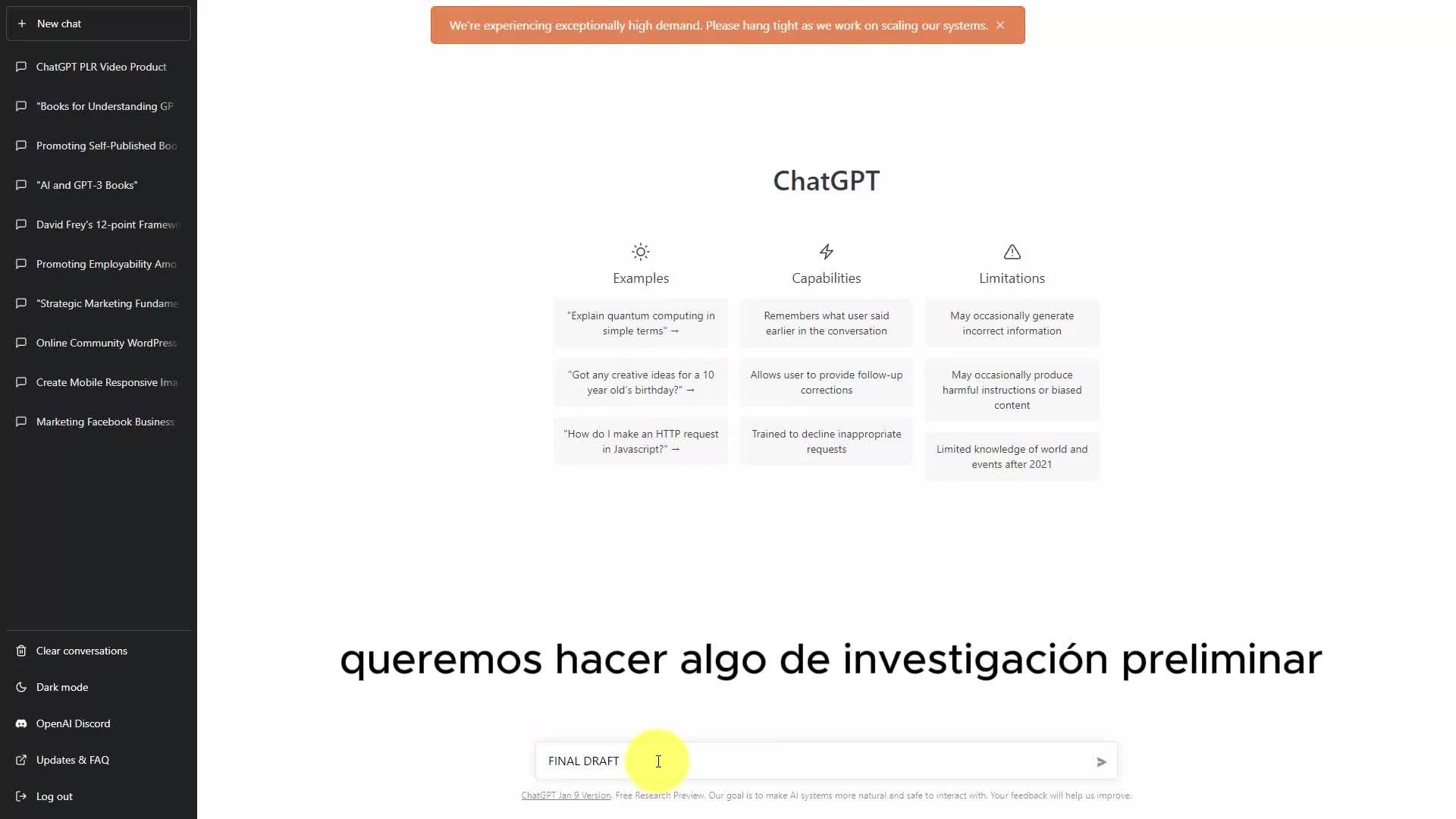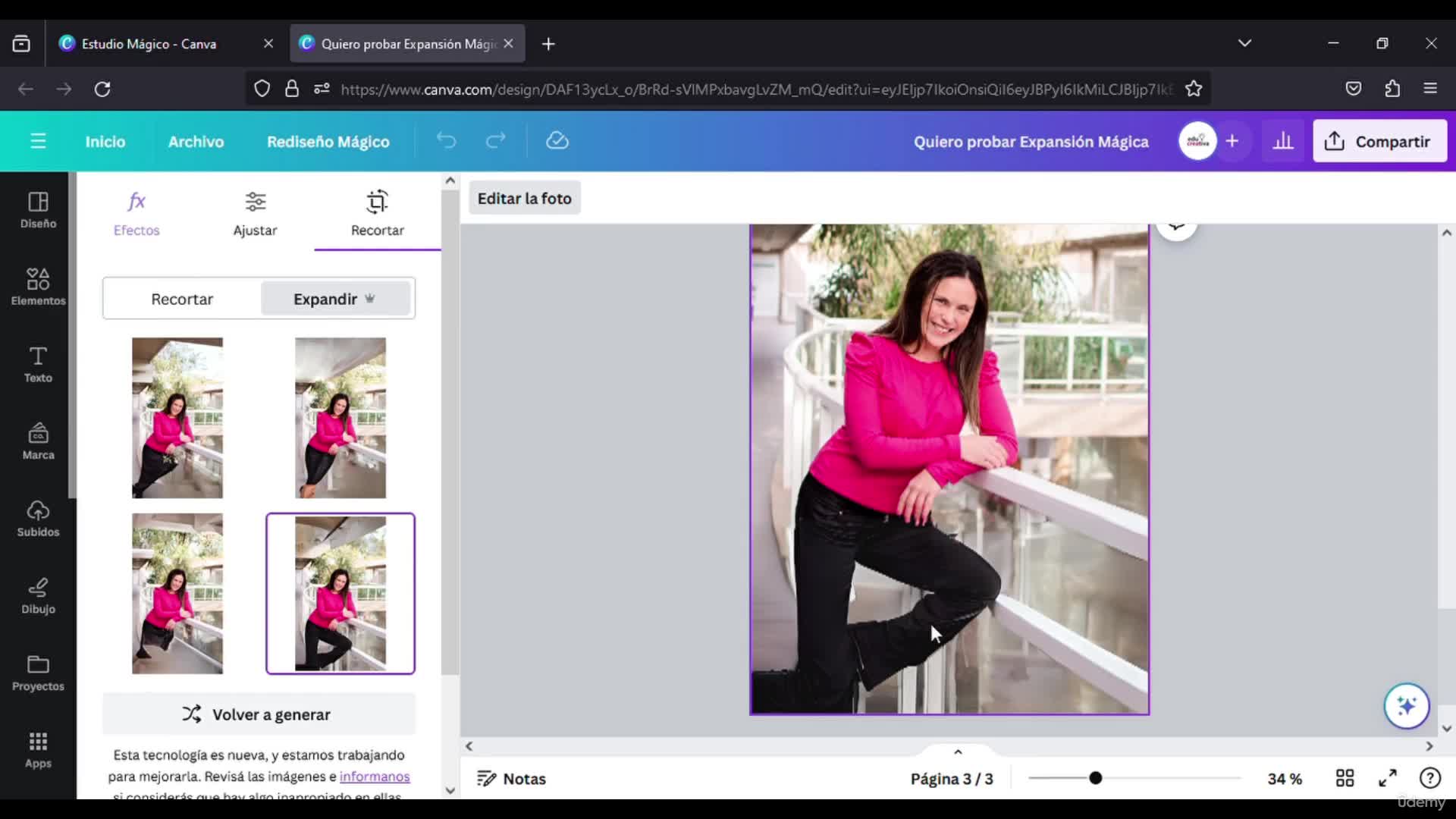8 - Usa Images de Stock con Clipchamp
Sign In To Comment
![]()
Comments
Show Transcripts