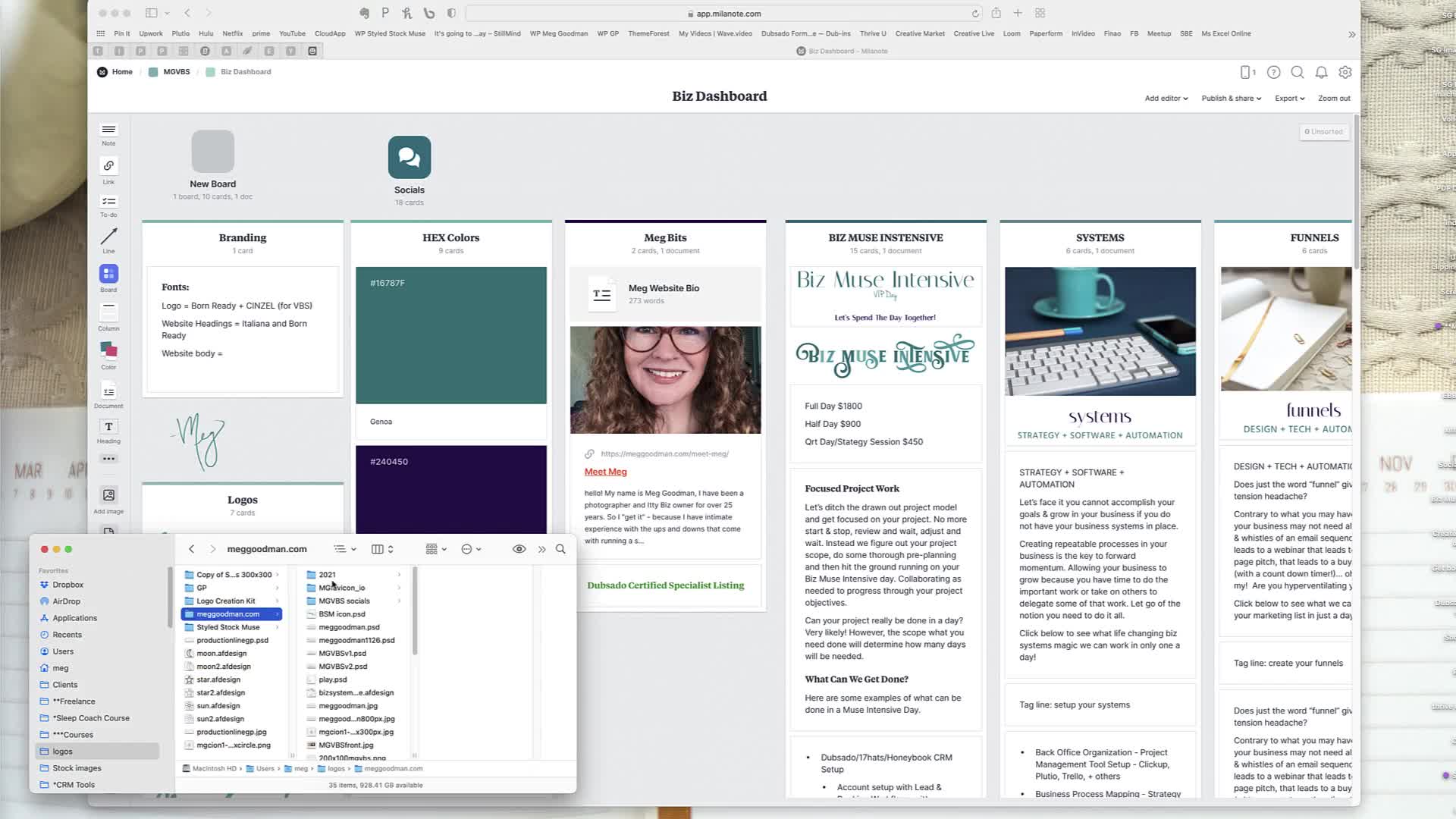CAPTION
Hello and welcome to your tool tutorial today We're doing son Sama So what you're seeingon my desktop is Osama as a desktop app but you can open some Son Samain your browser window as well This is actually the website I'll give you a link I havean affiliate link for it I don't know if it gives you any kind of discount Um Souse it or don't use it The website is since I'm a dot com Um I didn'tdo this one is just a little review one because this is a paid tool You geta two week trial so you get 14 days to try it out Um It has become indispensable inmy business So I went straight to the tool tutorial because it just streamlines somany things for me and if it fits your brain like it does mine you might reallylove this tool So let's jump into it Um Just you know so basically it'sa task management tool but it brings in all your other tools So you connect your um Google mailto it and you can see your calendar calendar will come in with all thethings on your calendar So right now I'm actually looking at the previous week but if I scroll overhere to the current day and then my upcoming week as I get here it's showing me stuffobviously Sunday I don't have anything on my calendar but then my calendar stuff is coming in and I canadd it to my task list or vice versa So I have a day So basically I'm kindof doing scrolling days here Um This is my task view and then I havemy calendar view So it shows me my calendar for the week coming in frommy connected Google calendar And if I go back to task management I can choose to either just have thesethings here and not bring them into my task list if I want to categorize them and track the timefor it or I can bring it in and have it be a task as wellIt doesn't really matter at the end of the day it will give you um well at the end ofthe week it gives you look back features and we'll get into that in a minute ortwo about how it basically gives you an allotment of where you're spending your time That is the beauty ofthis tool So for me task management isn't particularly hard but getting to the point where I wasdoing the right things and being really honest with myself with how much time I was spending onthis stuff Right We have so many tasks in our business and in our lives and we tendto sort of minimize the amount of time it really takes us or sometimes the reverse We um I thinkthat something is gonna take us way longer than it actually does So what the beauty of this is ifyou bring in a task let's say for Monday I'm just gonna create a newtask we're going to do demo task Okay So I create it tap into it It's here If Iclick into it it opens it at a big big version of it And then I can basically go inand give it a channel So you can create I have probably overdone channels but I can clickin here and I have work So they give you work automatically and I went in here and I putall this extra stuff and I created way too much stuff to track I always overdo things I haveanother little section here for life systems that I'm trying to create in my personaland business life or whatever and then um personal tasks right So you can color codeall of this stuff and then as you will lot your task to these different channels itwill show you how much of your day is color coded over that uh for that stuff as wellas over the week It'll give me and I'll show you this in a minute the overview of likewhere all my time went essentially So let's just we'll just put this in umcontent creation because that's kind of what I'm doing right now right So I cango in here and I can plan this So I'm in the open view of the card butI could certainly have just done this here on the fly and I tend to do thatduring my week But if I plan ahead I go into the card sometimes and do this andthey are kind of calling them cards because it's Trela like or can ban kind of boredview this way I can guesstimate how much it's gonna take So I can put 25 minutes inhere And if I really want to get like really um super control li here I couldsay 28 minutes if I'm so inclined and put that in there Right You know what I mean So umthen I can come in here and I can type in my actual after the factif I know how long it took or I can even ask track right inhere I can time track and I can start the timer for it So let's just do itI'm gonna start the timer it'll go into this focus mode I can close the focus mode if I don'twant to This is just supposed to keep you from being distracted as you're doing stuff if I ifthis is my regular day and I was going to do a task and I'm trackingit I don't want to be looking at all the other things and get distracted Like going tomy email and start cleaning out my inbox and so forth So I'm going to close this view butwe're still tracking the time here It's still doing it and I'm gonna close that so I can seethat it's doing some stuff here It's counting down I could pause it If I walked away for aminute I didn't want to count that towards whatever I'm doing and then come back in and restartit and then finish it off So it has some really cool built in stuff And if I have anothertask here let's just make one up and I create that I give it a channel So in hereI can just say oh it's admin and I'm gonna I'm gonna plan some time here for 15 minutesand then I could come in here and I just hit this and I could hit actual and update thatI can mark it as done I can drag it over to Monday instead umor further off in the week just like you can on any of the trailer boards or canvasboards So in the task that you set up in San Osama You can have a main overviewof your task and create sub tasks underneath So I could have you know item onethat I need to do and item two and then I can come in and do planning foreach of those sub tasks as well So I could say 10 minutes on that one and 20 minutes onthis one And then when I start to time track if I decide to do that in the momentas I'm doing the task it will let me track time to each of the sub tasks andit'll roll up to my main task So if this was like content creation andI need to create the video or the research the topic and then create the video andso forth and so on So you can get down to some granule level in yourtask tracking if you're so inclined to do that So this can be helpful if you do client work Iuse this with my clients My task is actually my client Um And then my sub tasks are usually theindividual things that I'm doing and it's not so much that it's for any kind of building of myclient's work It's more for me to know exactly how long tasks are taking me So whenI roll something up I have a better idea of the true time it takes So forme this just helps in planning my offerings in the future for different types ofservices that I do in my business Okay So if I wanted to just schedule this one on myday So let's say I'm gonna do this at five p.m. I could drag it hereI can expand it I could click into it and change the time by editinghere I could drag it back up and let's say I really did this at nine a.m. and it's goingto default to whatever I just I pulled it for an hour Typically it defaults to a half hourbut I could totally make this exactly what it was Um And a lot my timethat way So it gives you a lot of flexibility with planning but it goes farther thanthat And right here it wants me to review my week right So it wants meto reflect on the past week I'm going to do this since it's here it'sgonna show me what's going on So I created weekly objectives and we'll go over this injust a second So I'm a little I'm doing it basically a little on the fly here Butthis is the amount of time I spent on my week this past week on my actual objective So Ihave gotten really like this feature alone has helped me quite a bit The task managementwasn't a problem but I was just putting Willy nilly task just like I do for all thethings for my business for my clients and in my business for my personal life But I wasn't hitting theobjectives that I was really trying to get because I was too busy managing all the tests Right Sothis has helped me stay on task depending on whatever management system you tend to follow Settingmy weekly objectives in alignment with what I truly need to get done that weekputs this front and center for me So I was really really on it as far as the thingsthat I really needed to get done this week and then obviously every week thatcan change or if you're doing things in cycles and or sprints or whatever you do inyour work 12 week year I never get that right When I say it if you do thatkind of a thing you can have all the really important top of mind thingsaligned with your objectives so that the task that you're doing are the ones you should be working onand not random stuff that is for week three or week four or whatever youknow in your cycle of stuff So this gives me kind of a breakout So now Ican hit next This is the color code of beauty Isn't that lovely for all of you people that lovecolors an organization like that So I have probably gone overboard a little bit with whatI do but it gives me this nice little um donut of our report to show exactly what's going onUh It shows me what I did color coded each day If you didn't noticethis before in the previous view it's a little bit more highlighted here But as you addtask to your day and when you plan your day because every day it wants you to reflect onwhat you got done and then move the things that you didn't get done to eitherthe next day or later in the week it gives you kind of that constantand then you plan your morning whether you plan your morning the day of or whether you planit the night before you can set that all up in the settings but it givesyou kind of an allotment of hours So this is the first thing that's Osamareally helped me with I wasn't really because I wasn't super honest with myself likehow much time things were taking me Now I can see planned versus actual So like I've gotten betterto some extent for some of it but like I planned 3 20 here but it actually took me 20minutes longer for all these things to get done on Wednesday It was 3 41 So the next timeI plan I need to you know maybe pad it with another extra five minutes and thenanything that has this little target on it these are the ones that have objectives So it's giving methe ones that I actually applied to an objective this past week I was really good with thatin the past I have not been like some weeks are just better than others but it'snot like you can't jump on the bag wagon whenever you need to Um this does not atthis point really have a you know a way to export this really I mean itgives you this and it gives me a little total So I tend to go inhere each week and I screen Snap it really I might span it out if I workedover the weekend which I try not to do that as much now Um So that I can look backto see how good I'm getting with my time tracking right So next it's goingto want to do weekly review So this this I could post I have linkedSlack to this So whenever I do any kind of planning or post planning of what I finished Ican post it to a private channel in Slack but I tend to use theSlack integration for the next day's planning So if I'm in Slack first in the morning I'll see it thereSo the other useful feature in some drama is that this sideboard obviously you can youcan collapse this you can make it disappear So you don't have to see it So you canmake this very minimalist or you can open it up And if I was trying to look atmy week that I had planned and I have given everything This only works Obviously if you go in andgive channels to your task now I can actually come in here and I can do some filtering ifI go in and I look for admin tasks it gives me my admin tasksNow I'm basically doing quick filtering essentially So I'm sure you all get that as far as Idon't know if I have anything under any of these other things I think I have alot under this So there's a few here that I've allotted that way So this is kind of niceto have if you need to filter yourself really easily I just love that Itlets me bucket out all of the things that I'm doing in track now like I saidearlier in this video that under work I created way too many things But it did giveme some perspective to have this granularity as to where my time was going But I think going forward Imay make this a bit more assisting and have buckets of work maybe like six total I wastrying to track client work in the minutia of client work which did give me some insights butnot as much as I thought it would to be honest with you So um it'sall a work in progress That's kind of my overview there as far as um the test stuff So you'vegot your calendar you've got task but you can bring in all the other things Soif you work another tool you can bring in your Gmail So if you have anaction little email instead of jumping out to go into gmail which is just for me it's a timesuck And a little hole of like oh my God I got to get rid of I can just putthe really important actionable ones right into my day maybe take 5 10 minutes in the morning and throwthe emails in that I need to take action on And I don't even have toopen up Gmail at all and look at it until the end of the dayIf need be I use notion so I can go into notion and I can if Ihave things that I've planned more strategically because I've tried to use notion for my daily task planning ButI get overwhelmed Sometimes I like my dashboard a notion I like to go in there and getthe things that I need I like to note take a notion if I'm inthere trying to plan do task management I tend to get off track and Idon't focus on what I need to focus on I see too many things in motion Basically I'm distrack I guess easily some of the more strategic things that I need I putinto an area and then I can just drag him into the day It'll get done In notion ifI go and actually mark this is done this task inside notion will be done the same wayif I if I'm actually doing click up stuff which for some things I do manageand click up this is one of the things like I think this week actually I need to do thistask here Um I will probably try and do that probably before we have the update I willgo in and I'll do some things to the actual course itself So I need to complete that onTuesday So I can drag it right here And then when I'm done with this this will be updatedautomatically for me So I don't have to go into that tool if I don't need to There are aplethora of other tools that you can actually connect So it integrates with Let's go over here Ifyou are not a notion or click a person you are a cello and a todo this person you can connect those Asana as well as another project management tool you can use if you'remore in the text Fear era and get hub I think this one Yes get hub Um obviously gmailBut you know if you're still in corporate land or using outlook because that's just yourplace You can connect that as far as your calendar and your emails and then obviously slack So thoseare kind of the integrations here pricing wise if this you know this is going to be onthe on the higher side So they give you two weeks for free 16 a monthif you do it yearly So that's like 192 So it's not the cheapest tool on theblock But If it functions and helps you get the stuff done like it is for methen it might be totally worth the investment monthly It's gonna run you $28 a monthwhich um that's high enough that if you weren't using it and you tried it for amonth then it wouldn't be worth the yearly investment Once you're done with your trial I think you'llknow really it's going to be a hard yes or hard No if you find it valuable or not andthen why not Just go with the early ones you pay less per month All right So the otherthings that you can do here this is what I was talking about with the objective So each and everyweek you can have new objective So right now I'm like this is my week I'vekind of planned it out but normally it would automatically and you can set it up all inyour settings and go in here and do the rituals That's really what it has Youdo when you want to plan your day I'm doing at the end of my day to plan for thenext day But you can easily set this up in the morning The first thing in the morning you haveyour coffee and you plan you can set this up for six a.m. or eight a.m.or whenever you wake up daily planning to turn this on or off Um when doyou plan your week I've got it on Sundays I've had initially had this on Mondays and I found thaton Sundays I was going in and planning because I wanted to make sure that I had all myducks in a row for Monday Anyway so I changed it to Sunday but it canbe said to whatever you prefer And then you control whether or not you wantautomatic reviewing of your week and a week combined with weekly planning as well whether ornot you want to include weekends in your planning Like if you're really trying not to work onweekends it's better not to see those days But sometimes I can't avoid it Andcreativity strikes me on a weekend But the rituals and things typically will automatically doit but you can go in here and do um weekly planning So now itwants me to plan my week But because I'm making this video I actually kind of did thatSo these are my objectives and like I say next and it's doing this and I'm gonna do nextAnd now it's going to say next week what do I want to do hereDo I want to continue working on these objectives I can dismiss it or I continue Right So I actuallyalready did this So I'm going to do this but I'm going to delete thisone out next This I'm gonna delete and I'm going to add a new one OkaySo I've got three more objectives for next week and I've set up now do I wantto post this to Slack or not I'm gonna go ahead and say yes And then hereis that planning right here in my Slack private channel So it gives me all the things So ifI'm in Slack in the first thing in the morning I can see what I'm attendingto do Whether or not you utilize that feature or not Doesn't really matter You don't actually have topost it anywhere if it doesn't make sense And then I'm good to go or my weekly planningat any point I want to go back and revisit that I can if I decidethat I need different objectives I can certainly go right in here So if maybe this issomething I'm not going to do this week I'm going to do this the next week I couldprobably defer this one Um and just change it up to something else I can actually go in hereand plan what days I'm going to work on this objective by doing some planning time righthere And then I've got those dates planned and see how it actually gives me those things repeated overhere I've got one here and I've got one here It's been a really good change for meas far as really hitting the goals that I set out for myself So I hope that you takea look at Census mama and start using it Definitely take advantage of your 14day trial And I will say in addition to the fact that the software has been a big game changerfor me Um they have excellent emails I have loved like the whole morning series thatthis tool since I don't even know how I did this Oh my day in review look at that It'sgoing to let me do it Well I didn't even plan that So this is what I did so farIt wants to finish out because it's five o'clock that's why I did it So that was when I timedit So at this point I could say hey I didn't like finish all thesethings or I didn't actually devote them to um the times I could just go in here and plan thisreally quickly But most of the time I've already done this but occasionally you miss one Sonow I have some actual times here without any planning times And this is a lot in my my wholeday was this right And maybe we'll make this a full like I will makethis actual I'm not even sure how long I've recorded for but let's just say it's going tobe 45 minutes with editing and everything So I got the video and all that andnow I can see kind of what my day broke out to and what I didn'tget to was some of the other things but I actually did do this SoI'm gonna go in here so I missed one this morning didn't even realize Um And it's tellingme because I planned 20 minutes that I did it for 20 minutes and I don't even think it tookme that long See I always kind of overestimate just extend for some things that I underestimate forother things So now I have a little preview of what my day looked likeIf I wanted to screen snap to this I could but I'm just gonna hit next And now it's actuallyhaving me plan for tomorrow and this will give me kind of what is in here for a taskto kind of moved over Um anything that you don't complete does move over andthis is my weekly objectives So if there was any of this that I wanted tomove in I already planned those But let's just say I'm going to work on thisand I can plan some time for that to be 45 minutes on that Nowit's giving me kind of my what my work is looking like and this helpswith the day because occasionally I move all these tasks and I planned a certainamount of time for things but I haven't actually I don't have that much time in my dayand there's just no way it's gonna happen And then um I'm at like three hoursand 50 minutes and if I usually underestimate I'm probably a little bit like closer toa co work So for me this event I don't always put on my test list because I'mactually doing task during this particular meeting that I have online It's just an online co working group I justleave it off my task list and then when I tomorrow when I start pulling these things andI will probably put a couple of these during that um whatever this was two hour spanof time and get some of this stuff done in that So I'm going to say next and I'mgonna say it's good Nothing nothing really could wait Although if I needed to and Ihave overbooked my day I certainly could pull some of these to the next following day Or the following weekif I want to But I'm going to say this looks good and it makes me doublecheck it and then I can post it again So the previous was my review This is mynext days planning Right So it was five PMI timed it just right It's posted to slack Yes Seenow I have a new one right here Look at Slack is telling me I can link notionI love it when all your tools talk to each other Okay So if I wanted to at thispoint like I've already posted it the slack But before I posted it I could putobstacles in my way if you find necessary Initially I was using this feature But most of thetime now I try not to put too much on my day so that Idon't have as many obstacles Like I'm getting better with not having obstacles because I'm not overbooking myself Sonow I hope that you get a better idea of what since Alma can do foryou and you go and check it out and see if it works for you justas well as it works for me
![]()