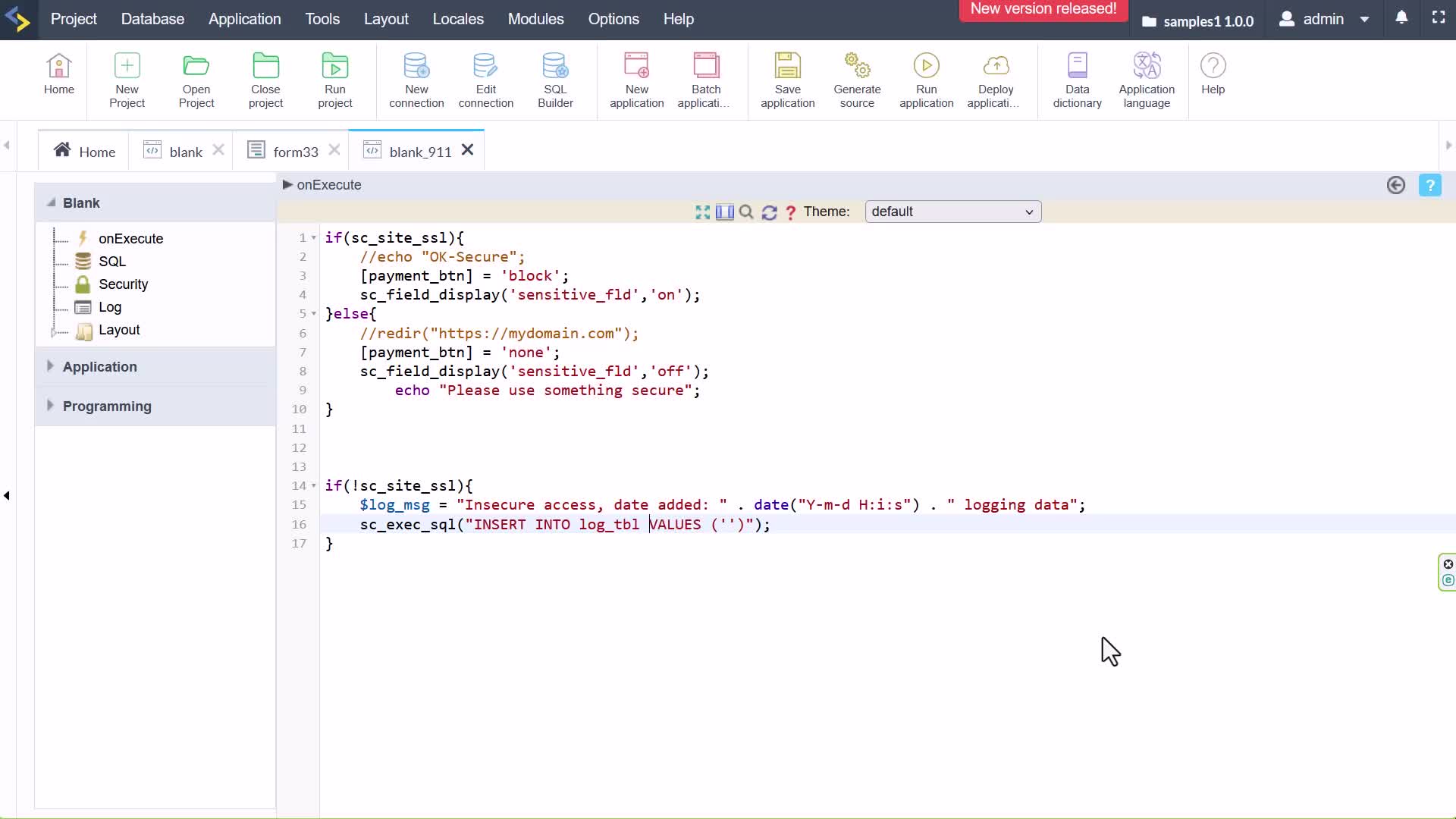CAPTION
Hello everyone and welcome back to Macro Day here on Scriptcase by Jamie And todaywe are going to tackle a super important topic in web development and that is of coursesecurity and our macro of choice 4 This little mission of ours is the SC siteSSL and that is SC_site_SSL And you can think of this little macro as your application's built in bouncerYes the guy sitting at the door at your local bar checking everyone when they are coming in andmaking sure that the bar Entrance is beautiful and secure Well if that's always the case well OK soSo what's the SC site SSL main gig Well you see it here on your screen here I have ithere so today's macro and we have it here as the SES And we have it hereas the SC_site_SSL and its main core purpose is to detect if your website isbeing accessed via HTTPS That's the HTTPS for secure encrypted version of uh HTTP Basically You have yourHDTP website that you just plonk somewhere like how you say it just plonk it somewhere andthen it is identified with an SSL certificate or secured with an SSL certificate whichidentifies then the server and the the platform you're viewing basically that basically that communication between the enduser's browser and the server is secure they say OK so this macro helps you For those purposes because ofcourse that's exactly what it does it puts you in a secure space which you generally wantSo this macro is basically your first line of defense helping you to enforce secure communication or even redirectyour users to a secure version of your website And you know making sure they don't sneak in throughany back alleyway doorway that you have hidden away there somewhere that they can maybeaccess your data So it's really good to use when Oh there's so many purposes OK so insteadof actually showing you it here within the blank application because it is one of thosereally weird macros As it is so I will come directly to a form application and one of thegreat things about this macro is that it's scope is pretty huge right You canuse it across all of Scripcase's applications So yes grids forms control applications typically the blank well I couldprobably use it in the blank as well but we'll go back there in afew moments For now we'll just concentrate on the form and then we'll check it outhere OK so we're in here We can apply it also to just about any event thatwe want to So we have the on application in it on script in iton refresh on validate on insert on before yada yada So we can use itwithin the majority of events that we have In applications when we want to either verify somethingwhen we load the application just generally when you would want to use it you can use thismacro So if I come here to the on script in it event and let merun first of all this form application and we can see the default form as it generallyis So with this macro being pretty versatile we can use it for all sorts of reasons which is thenpretty awesome So let me start off by here first of all adding here myif event and then here I can I can then add the SC site_SSL macro and then within thisI can basically check if this website is secure So if I go echo and I will thensay here OK Secure OK let me add a lower case there now We canthen also go else if we wanted to and we can then echo Not secureAnd if I go ahead and run that we have then here our form application and asI am running this locally in HTTP as I know then it is indicating asnot secure Now if I have this online or somewhere where I have an SSLcertificate applied to the domain then I can use the HTTP certification for the browser communicationAnd well with that this will then change to OK secure So in many cases youcan use this for so many different purposes So of course detecting whether SSL is available and confirmedif if everything's hunky dory you may say or just in a good condition so thatyou can continue with your communication Now it's unsafe then maybe you want to redirect the user to asafer version or an alternative page or whatever it may be So there are quite afew use cases not only in redirecting users Blocking sensitive forms unless they are maybeaccessed securely making sure that your payment information is you know secured within that application that is currently being usedor any of that company data is secured as well as for auditing purposes and so forth it is youknow a good thing to apply within your code So there are quite a few reasons andof course A lot of examples that you may want to actually use this specific macro But I'm afraidthat is all for today's macro so I will be creating a special video for members onlyand that will be over on the Scripcase by Jamie website Video website should I sayand there you can check out the member videos so do be sure to check them outbecause you'll have some extra content for this specific macro and of course other macros up andcoming or even the older ones we'll go through those ones and we'll throw some extra interesting there formembers only so you have some great examples on how you can use these awesome macros withinyour scriptcase applications because I'm always saying how awesome cripcase is and it really is prettyawesome So let me show you here first of all the blank application because Really right nowthis is giving me an error message because yeah it's just one of those things So I'm gonna comehere and create a new blank application And what I'm going to do then is copy what we have hereand then apply that here within this blank application because as I mentioned previously and as it is in manyof the cases when I show these videos some of these may it may indicate that this is abug or an issue and really it's not it's because this macro it it needs to be usedin a very specific way So as I you know as I say in a in a very specificway because It isn't just a macro it's it basically works as a function already I just call thismacro slash function and then it will allow me to use it Now it has tobe then used with maybe an FL statement or an if statement I don't need the L Ican just have that like so and that is it And then from there there's nothing And of courseif I wanted to now I could then redirect this user To another location so the most basicway would be to then your HTTPS my domain name And off you go you have thenthe secure version loaded of your page Now as I said for members only there willbe more examples added in an extended version of this video Be sure to check out the membership ifyou are not a member over our script case by Jamie and with that of course youcan have some extra content And of course if you are still watching this video then that means youare watching this over on the Scriptcase by Jamie Video site Thank you for thatAnd of course thank you for being a member Now I hope this video helps you further with some extraexamples or demos of these macros and that you can then use within your applications because of course everylittle helps I would think right OK so to continue with the SC site SSL macro soyou had just seen this function in a way that we can basically redirect the useif we wanted to or just echo some output So let me just go ahead and comment these outSo say another example would maybe be if you have a global variable as say a payment buttonThere you go payment button like so and then we can then say well maybe we want to displaythis video or not so here uh for instance I can say block and then here belowthat I could then say SC Field Underscore display and then I can hide outthis block that we actually have so that would then be here for instance thesensitive Field and that would then you you select that and don't forget to indicate whetherthat field is on or off and you would then maybe display here your payment button if thesite is secure and you would then display also the sensitive fields if your site is secure Andthen for the E we could then maybe say the same again but then ofcourse reverse that around So here we would say none And we would say off so that is thenalso off and then on top of that we could maybe add here the echo and um you know tellthem To please use something secure or redirect them as we had here even using maybea timer and this way you will have within a form for instance Or even within a grid application youknow you can hide those action bar buttons and the buttons you insert into the fields as well You cando all of that yourself and then with that you should be able to go ahead and hide thecontent and redirect and secure your data as you need to OK so as another example ofthis may actually be interesting because You know because we can use this if statementinstead of using the entire if else we can actually go ahead and we can say ifuh and an exclamation mark here SC_SSL So basically I hear I would be saying ifnot straight away and then here maybe I want to log my message and that would maybe beLet me close that first in secure access and we can maybe add a date into this Uh let's godate added and here let's close that then up and then here we need to add here Our datesin here as well and here we can then add maybe a date value in here whatever that may beSo I'll just go with the YMD and let's add then also the Hours and seconds and minutes in theretoo and then with that we may want to then also add the IP address or anything elseyou may want to add So here we can maybe logging data for instance and then with that we canthen you know once we've made this log add this then to our Database so X exec and SQL andthat will then allow us to use the database insert macro basically And then in herewe can just add in here our insert statement into and a security log or yourlog table log say say table and like that you can then take your values So Let mefinish this off log in log Let me go out here values and that would thenbe here our log message And I want to add that here In a table Long entry Right Log entryand then here we would have our log message which are here our values Like so OK so justlike that we can then log those values into our database or using any other method as welland then we can redirect the user maybe to somewhere alternative a different login or whatever else you know youactually want to redirect that user to So in this case it's more about loggingand maybe redirecting so if you have maybe a security camera you know Um recording every single data whichis basically your logging system in some shape or form If you use it like that then every time somethingsuspicious happens I in this case you know you've been accessed insecurely then maybe youdon't only want to redirect that but maybe you would want to log that into yourlogging table into your security Log table as well Now it is important to note that there is some limitationswith this and that it really works reliably on ISIS servers mainly Now I haven'tfound issues with this on Apache um but you know I'm running Apacheche right nowit seems to be running perfectly fine Um so you know in some cases it's always good tohave a backup right so there you could use the server HDPS functionality and and that in there as uhan extra layer maybe into your log So I hope that helped you as a member usingthe scriptcase applications and of Of course these macros and of course there will bemore macro videos coming here to the Scripcase by Jamie Members or or this video channel where you can thengo ahead and well hopefully learn some more about the macros that you can use within ScriptcaseAnd if there's any example that you want to see with these macros then well comment down below or commentin the video and I will be happy to create a video for you guysto show you That is all for the SC site SSL Macro Now this is remember your bouncerat the front door yelling to your end users no HTTPS no blooming entry No you can't get in hereNo I'm gonna redirect you to a safer environment where you can perform your important transaction Whatever that maybe Of course face the wrath of those untrusted browsers where people may be wanting to steal all of yourdata because that is of course the alternative right So if you found this video helpful you knowwhat to do and of course don't forget that every Friday here is macro day where I show youhow to use the macros within scriptcase in the best possible way So you can take Advantage of all ofthat goodness And of course the best way for that is to be a member of Scriptcase byJamie So don't forget to let me know in the comments below how you are using the SC site SSLsecure Macro to secure your scriptcase applications And I'll see you next week Friday for anothermacro day right here on Scriptcase by Jamie
CAPTION TRANSLATED TO
ENGLISH LANGUAGE
Hello everyone and welcome back to Macro Day here on Scriptcase by Jamie And todaywe are going to tackle a super important topic in web development and that is of coursesecurity and our macro of choice 4 This little mission of ours is the SC siteSSL and that is SC_site_SSL And you can think of this little macro as your application's built in bouncerYes the guy sitting at the door at your local bar checking everyone when they are coming in andmaking sure that the bar Entrance is beautiful and secure Well if that's always the case well OK soSo what's the SC site SSL main gig Well you see it here on your screen here I have ithere so today's macro and we have it here as the SES And we have it hereas the SC_site_SSL and its main core purpose is to detect if your website isbeing accessed via HTTPS That's the HTTPS for secure encrypted version of uh HTTP Basically You have yourHDTP website that you just plonk somewhere like how you say it just plonk it somewhere andthen it is identified with an SSL certificate or secured with an SSL certificate whichidentifies then the server and the the platform you're viewing basically that basically that communication between the enduser's browser and the server is secure they say OK so this macro helps you For those purposes because ofcourse that's exactly what it does it puts you in a secure space which you generally wantSo this macro is basically your first line of defense helping you to enforce secure communication or even redirectyour users to a secure version of your website And you know making sure they don't sneak in throughany back alleyway doorway that you have hidden away there somewhere that they can maybeaccess your data So it's really good to use when Oh there's so many purposes OK so insteadof actually showing you it here within the blank application because it is one of thosereally weird macros As it is so I will come directly to a form application and one of thegreat things about this macro is that it's scope is pretty huge right You canuse it across all of Scripcase's applications So yes grids forms control applications typically the blank well I couldprobably use it in the blank as well but we'll go back there in afew moments For now we'll just concentrate on the form and then we'll check it outhere OK so we're in here We can apply it also to just about any event thatwe want to So we have the on application in it on script in iton refresh on validate on insert on before yada yada So we can use itwithin the majority of events that we have In applications when we want to either verify somethingwhen we load the application just generally when you would want to use it you can use thismacro So if I come here to the on script in it event and let merun first of all this form application and we can see the default form as it generallyis So with this macro being pretty versatile we can use it for all sorts of reasons which is thenpretty awesome So let me start off by here first of all adding here myif event and then here I can I can then add the SC site_SSL macro and then within thisI can basically check if this website is secure So if I go echo and I will thensay here OK Secure OK let me add a lower case there now We canthen also go else if we wanted to and we can then echo Not secureAnd if I go ahead and run that we have then here our form application and asI am running this locally in HTTP as I know then it is indicating asnot secure Now if I have this online or somewhere where I have an SSLcertificate applied to the domain then I can use the HTTP certification for the browser communicationAnd well with that this will then change to OK secure So in many cases youcan use this for so many different purposes So of course detecting whether SSL is available and confirmedif if everything's hunky dory you may say or just in a good condition so thatyou can continue with your communication Now it's unsafe then maybe you want to redirect the user to asafer version or an alternative page or whatever it may be So there are quite afew use cases not only in redirecting users Blocking sensitive forms unless they are maybeaccessed securely making sure that your payment information is you know secured within that application that is currently being usedor any of that company data is secured as well as for auditing purposes and so forth it is youknow a good thing to apply within your code So there are quite a few reasons andof course A lot of examples that you may want to actually use this specific macro But I'm afraidthat is all for today's macro so I will be creating a special video for members onlyand that will be over on the Scripcase by Jamie website Video website should I sayand there you can check out the member videos so do be sure to check them outbecause you'll have some extra content for this specific macro and of course other macros up andcoming or even the older ones we'll go through those ones and we'll throw some extra interesting there formembers only so you have some great examples on how you can use these awesome macros withinyour scriptcase applications because I'm always saying how awesome cripcase is and it really is prettyawesome So let me show you here first of all the blank application because Really right nowthis is giving me an error message because yeah it's just one of those things So I'm gonna comehere and create a new blank application And what I'm going to do then is copy what we have hereand then apply that here within this blank application because as I mentioned previously and as it is in manyof the cases when I show these videos some of these may it may indicate that this is abug or an issue and really it's not it's because this macro it it needs to be usedin a very specific way So as I you know as I say in a in a very specificway because It isn't just a macro it's it basically works as a function already I just call thismacro slash function and then it will allow me to use it Now it has tobe then used with maybe an FL statement or an if statement I don't need the L Ican just have that like so and that is it And then from there there's nothing And of courseif I wanted to now I could then redirect this user To another location so the most basicway would be to then your HTTPS my domain name And off you go you have thenthe secure version loaded of your page Now as I said for members only there willbe more examples added in an extended version of this video Be sure to check out the membership ifyou are not a member over our script case by Jamie and with that of course youcan have some extra content And of course if you are still watching this video then that means youare watching this over on the Scriptcase by Jamie Video site Thank you for thatAnd of course thank you for being a member Now I hope this video helps you further with some extraexamples or demos of these macros and that you can then use within your applications because of course everylittle helps I would think right OK so to continue with the SC site SSL macro soyou had just seen this function in a way that we can basically redirect the useif we wanted to or just echo some output So let me just go ahead and comment these outSo say another example would maybe be if you have a global variable as say a payment buttonThere you go payment button like so and then we can then say well maybe we want to displaythis video or not so here uh for instance I can say block and then here belowthat I could then say SC Field Underscore display and then I can hide outthis block that we actually have so that would then be here for instance thesensitive Field and that would then you you select that and don't forget to indicate whetherthat field is on or off and you would then maybe display here your payment button if thesite is secure and you would then display also the sensitive fields if your site is secure Andthen for the E we could then maybe say the same again but then ofcourse reverse that around So here we would say none And we would say off so that is thenalso off and then on top of that we could maybe add here the echo and um you know tellthem To please use something secure or redirect them as we had here even using maybea timer and this way you will have within a form for instance Or even within a grid application youknow you can hide those action bar buttons and the buttons you insert into the fields as well You cando all of that yourself and then with that you should be able to go ahead and hide thecontent and redirect and secure your data as you need to OK so as another example ofthis may actually be interesting because You know because we can use this if statementinstead of using the entire if else we can actually go ahead and we can say ifuh and an exclamation mark here SC_SSL So basically I hear I would be saying ifnot straight away and then here maybe I want to log my message and that would maybe beLet me close that first in secure access and we can maybe add a date into this Uh let's godate added and here let's close that then up and then here we need to add here Our datesin here as well and here we can then add maybe a date value in here whatever that may beSo I'll just go with the YMD and let's add then also the Hours and seconds and minutes in theretoo and then with that we may want to then also add the IP address or anything elseyou may want to add So here we can maybe logging data for instance and then with that we canthen you know once we've made this log add this then to our Database so X exec and SQL andthat will then allow us to use the database insert macro basically And then in herewe can just add in here our insert statement into and a security log or yourlog table log say say table and like that you can then take your values So Let mefinish this off log in log Let me go out here values and that would thenbe here our log message And I want to add that here In a table Long entry Right Log entryand then here we would have our log message which are here our values Like so OK so justlike that we can then log those values into our database or using any other method as welland then we can redirect the user maybe to somewhere alternative a different login or whatever else you know youactually want to redirect that user to So in this case it's more about loggingand maybe redirecting so if you have maybe a security camera you know Um recording every single data whichis basically your logging system in some shape or form If you use it like that then every time somethingsuspicious happens I in this case you know you've been accessed insecurely then maybe youdon't only want to redirect that but maybe you would want to log that into yourlogging table into your security Log table as well Now it is important to note that there is some limitationswith this and that it really works reliably on ISIS servers mainly Now I haven'tfound issues with this on Apache um but you know I'm running Apacheche right nowit seems to be running perfectly fine Um so you know in some cases it's always good tohave a backup right so there you could use the server HDPS functionality and and that in there as uhan extra layer maybe into your log So I hope that helped you as a member usingthe scriptcase applications and of Of course these macros and of course there will bemore macro videos coming here to the Scripcase by Jamie Members or or this video channel where you can thengo ahead and well hopefully learn some more about the macros that you can use within ScriptcaseAnd if there's any example that you want to see with these macros then well comment down below or commentin the video and I will be happy to create a video for you guysto show you That is all for the SC site SSL Macro Now this is remember your bouncerat the front door yelling to your end users no HTTPS no blooming entry No you can't get in hereNo I'm gonna redirect you to a safer environment where you can perform your important transaction Whatever that maybe Of course face the wrath of those untrusted browsers where people may be wanting to steal all of yourdata because that is of course the alternative right So if you found this video helpful you knowwhat to do and of course don't forget that every Friday here is macro day where I show youhow to use the macros within scriptcase in the best possible way So you can take Advantage of all ofthat goodness And of course the best way for that is to be a member of Scriptcase byJamie So don't forget to let me know in the comments below how you are using the SC site SSLsecure Macro to secure your scriptcase applications And I'll see you next week Friday for anothermacro day right here on Scriptcase by Jamie
CAPTION TRANSLATED TO
ITALIAN LANGUAGE
Ciao a tutti e benvenuti al Macro Day qui su Scriptcase di Jamie And oggiaffronteremo un argomento molto importante nello sviluppo web e questo è ovviamentesicurezza e la nostra macro di scelta 4 Questa nostra piccola missione è il sito SCSSL e questo è SC_site_SSL E puoi pensare a questa piccola macro come al bouncer integrato nella tua applicazioneSì, il ragazzo seduto alla porta del tuo bar locale che controlla tutti quando entrano eassicurandosi che l'ingresso del bar sia bello e sicuro Bene, se è sempre così, va bene cosìAllora, qual è il lavoro principale SSL del sito SC? Bene, lo vedi qui sullo schermo, qui ce l'ho.ecco la macro di oggi e la abbiamo qui come SES E la abbiamo quicome SC_site_SSL e il suo scopo principale è rilevare se il tuo sito web èa cui si accede tramite HTTPS. Questo è l'HTTPS per la versione crittografata sicura di uh HTTP. Fondamentalmente hai il tuoSito web HDTP che hai appena piazzato da qualche parte come dici tu, lo metti da qualche parte equindi viene identificato con un certificato SSL o protetto con un certificato SSL cheidentifica quindi il server e la piattaforma che stai visualizzando, fondamentalmente quella comunicazione tra la fineil browser dell'utente e il server sono sicuri dicono OK quindi questa macro ti aiuta Per questi scopi a causa dicerto, è esattamente quello che fa, ti mette in uno spazio sicuro che generalmente desideriQuindi questa macro è fondamentalmente la tua prima linea di difesa che ti aiuta a rafforzare la comunicazione sicura o persino a reindirizzarei tuoi utenti a una versione sicura del tuo sito web e sai come assicurarti che non si intrufolino attraversoqualsiasi porta di vicolo nascosto che hai nascosto da qualche parte lì dove forse possonoaccedi ai tuoi dati Quindi è davvero utile da usare quando Oh ci sono così tanti scopi OK quindi invecedi mostrartelo effettivamente qui all'interno dell'applicazione vuota perché è una di quellemacro davvero strane Come è così verrò direttamente a un'applicazione di modulo e una delleLa cosa grandiosa di questa macro è che il suo ambito è piuttosto vasto, giusto?utilizzarlo in tutte le applicazioni di Scripcase Quindi sì, le griglie controllano le applicazioni in genere, il pozzo vuoto che potreiprobabilmente lo userò anche nello spazio vuoto ma torneremo su questo argomento tra un po'pochi istanti Per ora ci concentreremo solo sul modulo e poi lo controlleremoqui OK quindi siamo qui Possiamo applicarlo anche a quasi tutti gli eventi chevogliamo Quindi abbiamo l'applicazione on in esso sullo script in essosu aggiorna su convalida su inserisci su prima bla bla Quindi possiamo usarlonella maggior parte degli eventi che abbiamo nelle applicazioni quando vogliamo verificare qualcosaquando carichiamo l'applicazione in genere quando vuoi usarla puoi usare questomacro Quindi se vengo qui allo script on nell'evento e mi lascioeseguiamo prima di tutto questa applicazione del modulo e possiamo vedere il modulo predefinito così come è generalmenteQuindi, poiché questa macro è piuttosto versatile, possiamo usarla per tutti i tipi di motivi, ovveropiuttosto fantastico Quindi lasciami iniziare da qui prima di tutto aggiungendo qui il miose evento e quindi qui posso posso quindi aggiungere la macro SC site_SSL e quindi all'interno di questoPosso sostanzialmente controllare se questo sito web è sicuro. Quindi se vado su Echo e lo faròdi' qui OK Sicuro OK lasciami aggiungere una lettera minuscola lì adesso Possiamoquindi vai anche altro se volessimo e possiamo quindi fare eco Non sicuroE se vado avanti e corro che abbiamo quindi qui la nostra applicazione di modulo e comeLo sto eseguendo localmente in HTTP perché so che indica comenon sicuro Ora se ho questo online o da qualche parte dove ho un SSLcertificato applicato al dominio, quindi posso utilizzare la certificazione HTTP per la comunicazione del browserE bene con questo questo cambierà quindi in OK sicuro Quindi in molti casi tupuò essere utilizzato per molti scopi diversi, quindi ovviamente rilevare se SSL è disponibile e confermatose tutto va a gonfie vele, potresti dire, o semplicemente è in buone condizioni, quindipuoi continuare con la tua comunicazione Ora non è sicuro, quindi forse vuoi reindirizzare l'utente a unversione più sicura o una pagina alternativa o qualsiasi altra cosa possa essere Quindi ce ne sono parecchiepochi casi d'uso non solo nel reindirizzamento degli utenti Bloccando i moduli sensibili a meno che non siano forseaccesso sicuro assicurandoti che le tue informazioni di pagamento siano protette all'interno dell'applicazione attualmente in usoo qualsiasi dato aziendale è protetto anche per scopi di auditing e così via, sei tuconosci una buona cosa da applicare nel tuo codice Quindi ci sono parecchie ragioni eovviamente Ci sono molti esempi in cui potresti voler effettivamente utilizzare questa macro specifica Ma temoquesto è tutto per la macro di oggi, quindi creerò un video speciale solo per i membrie questo sarà sul sito web Scripcase di Jamie Sito web video dovrei diree lì puoi guardare i video dei membri, quindi assicurati di guardarliperché avrai dei contenuti extra per questa macro specifica e ovviamente altre macro in alto ein arrivo o anche quelli più vecchi, li esamineremo e ne aggiungeremo alcuni extra interessanti persolo per i membri, quindi hai degli ottimi esempi su come puoi utilizzare queste fantastiche macro all'internole tue applicazioni scriptcase perché dico sempre quanto è fantastico cripcase ed è davvero carinofantastico Quindi lasciami mostrarti qui prima di tutto la domanda vuota perché davvero in questo momentoquesto mi sta dando un messaggio di errore perché sì, è solo una di quelle cose, quindi verròqui e crea una nuova applicazione vuota. E quello che farò poi è copiare quello che abbiamo qui.e poi applicalo qui all'interno di questa domanda vuota perché come ho menzionato in precedenza e come è in moltidei casi in cui mostro questi video alcuni di questi potrebbero indicare che si tratta di unbug o un problema e in realtà non lo è perché questa macro deve essere usatain un modo molto specifico Quindi come sai, come dico in un modo molto specificomodo perché non è solo una macro, funziona fondamentalmente come una funzione. La chiamo semplicemente cosìfunzione macro slash e poi mi permetterà di usarla Ora devepuò essere utilizzato con un'istruzione FL o un'istruzione if. Non ho bisogno di LI.puoi semplicemente averlo così e questo è tutto E poi da lì non c'è più niente E ovviamentese volessi ora potrei reindirizzare questo utente verso un'altra posizione, quindi la cosa più elementareil modo sarebbe quindi il tuo HTTPS il mio nome di dominio e via che hai quindila versione sicura caricata della tua pagina Ora come ho detto solo per i membri ci saràsaranno aggiunti altri esempi in una versione estesa di questo video Assicurati di controllare l'iscrizione senon sei un membro del nostro caso di script di Jamie e con quello ovviamente tupuò avere dei contenuti extra E naturalmente se stai ancora guardando questo video allora significa chestai guardando questo sul sito Scriptcase di Jamie Video Grazie per questoE naturalmente grazie per essere un membro. Ora spero che questo video ti aiuti ulteriormente con qualcosa in più.esempi o demo di queste macro e che puoi quindi utilizzare all'interno delle tue applicazioni perché ovviamente ogniun piccolo aiuto, direi, giusto? OK, quindi continua con la macro SSL del sito SC, quindihai appena visto questa funzione in un modo che possiamo fondamentalmente reindirizzare l'usose volessimo o semplicemente ripetere un output Quindi lasciami andare avanti e commentarliQuindi un altro esempio potrebbe essere se avessi una variabile globale come ad esempio un pulsante di pagamentoEcco il pulsante di pagamento come questo e quindi possiamo dire bene, forse vogliamo visualizzarequesto video o no quindi qui uh per esempio posso dire blocco e poi qui sottoche potrei quindi dire SC Field Underscore display e quindi posso nascondermiquesto blocco che abbiamo effettivamente in modo che sarebbe qui per esempio ilCampo sensibile e che poi selezioneresti e non dimenticare di indicare sequel campo è attivo o disattivo e potresti quindi visualizzare qui il tuo pulsante di pagamento seil sito è sicuro e quindi visualizzerai anche i campi sensibili se il tuo sito è sicuro Equindi per la E potremmo forse dire lo stesso ancora ma poi dicorso invertire che intorno Quindi qui diremmo nessuno E diremmo off quindi questo è alloraanche spento e poi in cima a quello potremmo forse aggiungere qui l'eco e uhm sai direloro Per favore usa qualcosa di sicuro o reindirizzali come abbiamo fatto qui anche usando forseun timer e in questo modo avrai all'interno di un modulo ad esempio o anche all'interno di un'applicazione di grigliasai che puoi nascondere i pulsanti della barra delle azioni e anche i pulsanti che inserisci nei campi. Puoifai tutto questo da solo e poi con quello dovresti essere in grado di andare avanti e nascondere ilcontenuto e reindirizza e proteggi i tuoi dati come necessario OK quindi come altro esempio diquesto potrebbe essere davvero interessante perché sai perché possiamo usare questa istruzione ifinvece di usare l'intero if else possiamo effettivamente andare avanti e possiamo dire ifuh e un punto esclamativo qui SC_SSL Quindi fondamentalmente sento che direi senon subito e poi qui forse voglio registrare il mio messaggio e questo potrebbe essereLasciami chiudere prima questo in accesso sicuro e forse possiamo aggiungere una data in questo. Uh, andiamo.data aggiunta e qui chiudiamolo poi su e poi qui dobbiamo aggiungere qui Le nostre dateanche qui e qui possiamo quindi aggiungere forse un valore di data qui, qualunque esso siaQuindi userò semplicemente lo YMD e aggiungeremo anche le ore, i secondi e i minuti.anche e poi con quello potremmo voler aggiungere anche l'indirizzo IP o qualsiasi altra cosapotresti voler aggiungere Quindi qui possiamo forse registrare i dati per esempio e poi con quello possiamoquindi sai che una volta creato questo registro, aggiungilo al nostro database, quindi X esegui e SQL eche ci permetterà quindi di utilizzare la macro di inserimento del database fondamentalmente E poi qui dentropossiamo semplicemente aggiungere qui la nostra istruzione di inserimento e un registro di sicurezza o il tuolog table log dici dici table e così puoi quindi prendere i tuoi valori Quindi lasciamifinisci questo log in log Lasciami uscire qui valori e questo sarebbe quindisii qui il nostro messaggio di log E voglio aggiungerlo qui In una tabella Voce lunga Voce di log a destrae poi qui avremmo il nostro messaggio di registro che qui sono i nostri valori Così OK quindi bastain questo modo possiamo quindi registrare quei valori nel nostro database o utilizzare qualsiasi altro metodoe quindi possiamo reindirizzare l'utente magari verso un'alternativa, un login diverso o qualsiasi altra cosa tu sappiain realtà voglio reindirizzare quell'utente a Quindi in questo caso si tratta più di registraree forse reindirizzando, quindi se hai una telecamera di sicurezza sai che registra ogni singolo dato cheè fondamentalmente il tuo sistema di registrazione in qualche forma o modo Se lo usi in quel modo, ogni volta che qualcosaSe succede qualcosa di sospetto, in questo caso sai che sei stato acceduto in modo non sicuro, allora forsenon solo vuoi reindirizzarlo ma forse vorresti registrarlo nel tuotabella di registrazione nella tabella di registro di sicurezza Ora è importante notare che ci sono alcune limitazionicon questo e che funziona davvero in modo affidabile sui server ISIS principalmente Ora non hoho trovato problemi con questo su Apache um ma sai che in questo momento sto usando Apachechesembra funzionare perfettamente bene, quindi sai che in alcuni casi è sempre beneavere un backup giusto, quindi potresti usare la funzionalità HDPS del server e quello lì dentro come uhun livello extra forse nel tuo registro Quindi spero che ti sia stato utile come membro usandole applicazioni scriptcase e di Naturalmente queste macro e naturalmente ci sarannoaltri video macro arriveranno qui su Scripcase di Jamie Members o su questo canale video dove potrai poivai avanti e spero di imparare qualcosa in più sulle macro che puoi usare in ScriptcaseE se c'è qualche esempio che vuoi vedere con queste macro, allora commenta qui sotto o commentanel video e sarò felice di creare un video per voi ragazziper mostrarti Questo è tutto per il sito SC Macro SSL Ora questo è ricorda il tuo buttafuorialla porta d'ingresso urlando ai tuoi utenti finali no HTTPS no blooming entry No, non puoi entrare quiNo, ti reindirizzerò a un ambiente più sicuro dove potrai effettuare le tue transazioni importanti. Qualunque cosa accadaOvviamente dovrai affrontare l'ira di quei browser non affidabili in cui le persone potrebbero voler rubare tutti i tuoi datidati perché questa è ovviamente l'alternativa giusta. Quindi se hai trovato utile questo video, saicosa fare e ovviamente non dimenticare che ogni venerdì qui è il giorno macro in cui ti mostrocome utilizzare le macro all'interno di scriptcase nel miglior modo possibile in modo da poter sfruttare tutti i vantaggiquella bontà E naturalmente il modo migliore per farlo è diventare un membro di ScriptcaseJamie Quindi non dimenticare di farmi sapere nei commenti qui sotto come stai utilizzando il sito SC SSLMacro sicura per proteggere le tue applicazioni scriptcase E ci vediamo la prossima settimana venerdì per un altrogiornata macro proprio qui su Scriptcase di Jamie
CAPTION TRANSLATED TO
PORTUGUESE LANGUAGE
Olá a todos e bem-vindos de volta ao Macro Day aqui no Scriptcase por Jamie E hojevamos abordar um tópico super importante no desenvolvimento web e que é clarosegurança e nossa macro de escolha 4 Esta nossa pequena missão é o site SCSSL e isso é SC_site_SSL E você pode pensar nessa pequena macro como o bouncer integrado do seu aplicativoSim, o cara sentado na porta do seu bar local, verificando todos quando eles estão entrando ecertificando-se de que a entrada do bar é bonita e segura Bem, se esse é sempre o caso, tudo bem, entãoEntão, qual é o principal gig do site SC SSL? Bem, você vê aqui na sua tela, aqui eu tenhoaqui então a macro de hoje e nós a temos aqui como SES E nós a temos aquicomo o SC_site_SSL e seu principal objetivo é detectar se o seu site ésendo acessado via HTTPS Esse é o HTTPS para a versão criptografada segura do HTTP Basicamente você tem seuSite HDTP que você simplesmente coloca em algum lugar como você diz, apenas coloca em algum lugar eentão ele é identificado com um certificado SSL ou protegido com um certificado SSL queidentifica então o servidor e a plataforma que você está visualizando, basicamente, essa comunicação entre o finalnavegador do usuário e o servidor é seguro, eles dizem OK, então esta macro ajuda você para esses fins por causa deClaro que é exatamente isso que ele faz, ele coloca você em um espaço seguro que você geralmente desejaPortanto, esta macro é basicamente sua primeira linha de defesa, ajudando você a impor uma comunicação segura ou até mesmo redirecionarseus usuários para uma versão segura do seu site e você sabe como garantir que eles não entrem furtivamentequalquer porta de beco que você tenha escondido em algum lugar onde eles possam talvezacessar seus dados Então é muito bom usar quando Oh, há tantos propósitos OK, então em vez dissode realmente mostrar isso aqui dentro do aplicativo em branco porque é um daquelesmacros realmente estranhas Como é assim, irei diretamente para um aplicativo de formulário e um dosUma grande vantagem dessa macro é que seu escopo é muito grande, certo? Você podeuse-o em todos os aplicativos do Scripcase. Então, sim, os formulários de grade controlam os aplicativos normalmente em branco, bem, eu poderiaprovavelmente usaremos isso no espaço em branco também, mas voltaremos lá em brevealguns momentos Por enquanto vamos nos concentrar apenas no formulário e depois vamos verificaraqui OK, então estamos aqui Podemos aplicá-lo também a quase qualquer evento quequeremos que tenhamos o aplicativo nele no script nelena atualização na validação na inserção no antes blá blá blá Então podemos usá-lona maioria dos eventos que temos em aplicações quando queremos verificar algoquando carregamos o aplicativo, geralmente quando você quiser usá-lo, você pode usar istomacro Então se eu vier aqui para o script no evento e me deixarexecute primeiro este aplicativo de formulário e podemos ver o formulário padrão como ele geralmente éEntão, como essa macro é bastante versátil, podemos usá-la para todos os tipos de razões, o que émuito legal, então deixe-me começar aqui, primeiro adicionando aqui meuse evento e então aqui eu posso então adicionar a macro SC site_SSL e então dentro dissoPosso basicamente verificar se este site é seguro. Então, se eu for ecoar, então eu ireidiga aqui OK Seguro OK deixe-me adicionar uma letra minúscula aqui agora Podemosentão também vá else se quisermos e podemos então ecoar Não seguroE se eu for em frente e executar isso, temos aqui nosso formulário de inscrição e comoEstou executando isso localmente em HTTP, pois sei que está indicando comonão é seguro. Agora, se eu tiver isso online ou em algum lugar onde eu tenha um SSLcertificado aplicado ao domínio, então posso usar a certificação HTTP para a comunicação do navegadorE bem com isso isso mudará para OK seguro. Então em muitos casos vocêpode usar isso para muitos propósitos diferentes. Então, é claro, detectar se o SSL está disponível e confirmadose tudo estiver ótimo você pode dizer ou apenas em boas condições para quevocê pode continuar com sua comunicação. Agora não é seguro, então talvez você queira redirecionar o usuário para umversão mais segura ou uma página alternativa ou o que quer que seja. Então, há uma boa quantidadepoucos casos de uso não apenas no redirecionamento de usuários Bloqueio de formulários confidenciais, a menos que sejam talvezacessado com segurança, garantindo que suas informações de pagamento estejam protegidas dentro do aplicativo que está sendo usado no momentoou qualquer dado dessa empresa é protegido, bem como para fins de auditoria e assim por diante, é vocêsaiba uma coisa boa para aplicar em seu código. Portanto, há alguns motivos eClaro, muitos exemplos de que você pode realmente querer usar esta macro específica, mas receioisso é tudo para a macro de hoje, então estarei criando um vídeo especial apenas para membrose isso estará no site Scripcase by Jamie Site de vídeo devo dizere lá você pode conferir os vídeos dos membros, então não deixe de conferirporque você terá algum conteúdo extra para esta macro específica e, claro, outras macros disponíveisvindo ou mesmo os mais antigos, vamos passar por eles e colocar alguns extras interessantes lá parasomente para membros, para que você tenha alguns ótimos exemplos de como usar essas macros incríveis dentroseus aplicativos scriptcase porque estou sempre dizendo o quão incrível o cripcase é e ele realmente é muito bonitoincrível Então deixe-me mostrar aqui primeiro o aplicativo em branco porque realmente agoraisso está me dando uma mensagem de erro porque sim, é apenas uma dessas coisas, então eu vouaqui e criar um novo aplicativo em branco. E o que vou fazer então é copiar o que temos aqui.e então aplicar isso aqui dentro deste aplicativo em branco porque, como mencionei anteriormente e como acontece em muitosdos casos em que mostro esses vídeos alguns deles podem indicar que se trata de umbug ou um problema e realmente não é, é porque essa macro precisa ser usadade uma forma muito específica. Então, como eu sei, como eu digo, de uma forma muito específica.maneira porque não é apenas uma macro, basicamente funciona como uma função, eu apenas chamo issofunção de barra macro e então me permitirá usá-la. Agora tem queser então usado com talvez uma instrução FL ou uma instrução if. Não preciso do LIpode simplesmente ter isso assim e é isso E então a partir daí não há mais nada E clarose eu quisesse agora eu poderia redirecionar esse usuário para outro local, então o mais básicoa maneira seria então seu HTTPS meu nome de domínio E pronto você tem entãoa versão segura carregada da sua página Agora, como eu disse, somente para membros haveráserão adicionados mais exemplos em uma versão estendida deste vídeo. Certifique-se de verificar a associação sevocê não é um membro do nosso caso de script de Jamie e com isso, é claro, vocêpode ter algum conteúdo extra E, claro, se você ainda estiver assistindo a este vídeo, isso significa que vocêestão assistindo isso no site Scriptcase by Jamie Video Obrigado por issoE claro, obrigado por ser um membro. Agora espero que este vídeo ajude você ainda mais com algumas dicas extras.exemplos ou demonstrações dessas macros e que você pode usar em seus aplicativos porque, é claro, cadapequenas ajudas eu acho que certo OK então para continuar com a macro SSL do site SC entãovocê acabou de ver essa função de uma forma que podemos basicamente redirecionar o usose quiséssemos ou apenas ecoar alguma saída, então deixe-me ir em frente e comentar issoEntão, outro exemplo seria se você tivesse uma variável global, como um botão de pagamentoLá vai o botão de pagamento assim e então podemos dizer bem, talvez queiramos exibireste vídeo ou não, então aqui, por exemplo, posso dizer bloco e aqui abaixoque eu poderia então dizer SC Field Underscore display e então eu poderia esconderesse bloco que na verdade temos para que então estivesse aqui por exemplo oCampo sensível e então você seleciona isso e não se esqueça de indicar seesse campo está ativado ou desativado e você pode exibir aqui seu botão de pagamento se oo site é seguro e você também exibirá os campos sensíveis se o seu site for seguro.então para o E poderíamos então talvez dizer o mesmo novamente, mas então decurso inverta isso ao redor Então aqui diríamos nenhum E diríamos desligado então é isso entãotambém desligado e então, além disso, poderíamos talvez adicionar aqui o eco e, hum, você sabe, dizerPara eles, por favor, use algo seguro ou redirecione-os como fizemos aqui, mesmo usando talvezum timer e dessa forma você terá dentro de um formulário por exemplo Ou até mesmo dentro de uma aplicação de grade vocêsaiba que você pode ocultar os botões da barra de ação e os botões que você insere nos campos também. Você podefaça tudo isso sozinho e então com isso você poderá prosseguir e esconder oconteúdo e redirecionar e proteger seus dados conforme necessário OK, então como outro exemplo deisso pode ser realmente interessante porque você sabe porque podemos usar esta instrução ifem vez de usar todo o if else, podemos realmente prosseguir e dizer ifuh e um ponto de exclamação aqui SC_SSL Então, basicamente, ouvi dizer que estaria dizendo senão imediatamente e então aqui talvez eu queira registrar minha mensagem e isso talvez sejaDeixe-me fechar isso primeiro em acesso seguro e talvez possamos adicionar uma data a isso. Uh, vamos lá.data adicionada e aqui vamos fechar isso e então aqui precisamos adicionar aqui Nossas datasaqui também e aqui podemos adicionar talvez um valor de data aqui, seja lá o que forEntão, vou usar o YMD e vamos adicionar também as horas, os segundos e os minutos.também e então com isso podemos querer adicionar também o endereço IP ou qualquer outra coisavocê pode querer adicionar Então aqui podemos talvez registrar dados por exemplo e então com isso podemosentão você sabe que depois de fazermos esse log, adicione isso ao nosso banco de dados, então X exec e SQL eque nos permitirá usar basicamente a macro de inserção do banco de dados e então aquipodemos simplesmente adicionar aqui nossa instrução de inserção em um log de segurança ou seulog tabela log diz diz tabela e assim você pode então pegar seus valores Então deixe-meterminar este log in log Deixe-me sair aqui valores e isso seria entãoesteja aqui nossa mensagem de log E eu quero adicionar isso aqui Em uma tabela Entrada longa Entrada de log direitae então aqui teríamos nossa mensagem de log que são aqui nossos valores. Assim, OK, então apenasassim podemos então registrar esses valores em nosso banco de dados ou usar qualquer outro método tambéme então podemos redirecionar o usuário talvez para algum lugar alternativo, um login diferente ou qualquer outra coisa que você saibana verdade, quero redirecionar esse usuário para Então, neste caso, é mais sobre registroe talvez redirecionando, então se você tiver uma câmera de segurança, você sabe, gravando todos os dados queé basicamente seu sistema de registro de alguma forma. Se você usá-lo assim, toda vez que algosuspeito acontece eu neste caso você sabe que foi acessado de forma insegura então talvez vocênão quero apenas redirecionar isso, mas talvez você queira registrar isso em seutabela de registro em sua tabela de registro de segurança também Agora é importante observar que existem algumas limitaçõescom isso e que realmente funciona de forma confiável principalmente em servidores ISIS. Agora eu não tenhoencontrei problemas com isso no Apache, mas você sabe que estou executando o Apacheche agoraparece estar funcionando perfeitamente bem Hum, então você sabe que em alguns casos é sempre bomtenha um direito de backup para que você possa usar a funcionalidade do servidor HDPS e isso aí como uhuma camada extra talvez em seu log. Espero que tenha ajudado você como membro usandoas aplicações scriptcase e claro essas macros e claro que haverámais vídeos de macro chegando aqui no Scripcase por Jamie Members ou neste canal de vídeo onde você pode entãová em frente e espero que aprenda mais sobre as macros que você pode usar no ScriptcaseE se houver algum exemplo que você queira ver com essas macros, comente abaixo ou comenteno vídeo e ficarei feliz em criar um vídeo para vocêspara mostrar a você que isso é tudo para o site SC SSL Macro Agora, lembre-se do seu segurançana porta da frente gritando para seus usuários finais, sem HTTPS, sem entrada. Não, você não pode entrar aqui.Não, vou redirecioná-lo para um ambiente mais seguro, onde você pode realizar suas transações importantes. Seja o que for.Claro que você enfrentará a ira daqueles navegadores não confiáveis, onde as pessoas podem querer roubar todos os seus dadosdados porque essa é, claro, a alternativa certa. Então, se você achou este vídeo útil, você sabeo que fazer e claro não esqueça que toda sexta aqui é dia de macro onde eu mostro para vocêscomo usar as macros dentro do scriptcase da melhor maneira possível para que você possa aproveitar todas as vantagensessa bondade E claro que a melhor maneira de fazer isso é ser um membro do Scriptcase porJamie, então não se esqueça de me contar nos comentários abaixo como você está usando o SSL do site SCMacro segura para proteger seus aplicativos de scriptcase E nos vemos na próxima sexta-feira para outradia de macro aqui mesmo no Scriptcase por Jamie
CAPTION TRANSLATED TO
GERMAN LANGUAGE
Hallo zusammen und willkommen zurück zum Macro Day hier auf Scriptcase von Jamie Und heuteWir werden ein super wichtiges Thema in der Webentwicklung angehen und das ist natürlichSicherheit und unser Makro der Wahl 4 Diese kleine Mission von uns ist die SC-SiteSSL und das ist SC_site_SSL Und Sie können sich dieses kleine Makro als den eingebauten Bouncer Ihrer Anwendung vorstellenJa, der Typ, der an der Tür Ihrer Stammkneipe sitzt und jeden kontrolliert, der reinkommt, unddafür zu sorgen, dass der Eingang der Bar schön und sicher ist. Nun, wenn das immer der Fall ist, gut, alsoAlso, was ist die SC-Site SSL Haupt-Gig Nun, Sie sehen es hier auf Ihrem Bildschirm hier habe ich eshier also das heutige Makro und wir haben es hier als SES Und wir haben es hierals SC_site_SSL und sein Hauptzweck besteht darin, festzustellen, ob Ihre Websiteüber HTTPS zugegriffen wird Das ist die HTTPS für sichere verschlüsselte Version von uh HTTP Grundsätzlich haben Sie IhreHDTP-Website, die Sie einfach irgendwo hinstellen, wie Sie es sagen, einfach irgendwo hinstellen unddann wird es mit einem SSL-Zertifikat identifiziert oder mit einem SSL-Zertifikat gesichert, dasidentifiziert dann den Server und die Plattform, die Sie im Grunde betrachten, dass im Grunde die Kommunikation zwischen dem EndeBrowser des Benutzers und der Server ist sicher, sie sagen OK, so dass dieses Makro hilft Ihnen Für diese Zwecke wegenNatürlich ist das genau das, was es tut, es bringt Sie in einen sicheren Raum, den Sie im Allgemeinen wollenDieses Makro ist im Grunde Ihre erste Verteidigungslinie und hilft Ihnen, sichere Kommunikation zu erzwingen oder sogar umzuleitenIhre Benutzer auf eine sichere Version Ihrer Website Und Sie wissen, dass Sie sicherstellen, dass sie nicht schleichen durchjede Hintergassentür, die Sie irgendwo versteckt haben, dass sie vielleichtZugriff auf Ihre Daten So ist es wirklich gut zu verwenden, wenn Oh, es gibt so viele Zwecke OK also stattes Ihnen hier in der leeren Anwendung zu zeigen, weil es eines dieserwirklich seltsame Makros Wie es ist, werde ich direkt zu einer Formularanwendung kommen und einer derDas Tolle an diesem Makro ist, dass sein Umfang ziemlich groß ist. Sie könnenverwenden Sie es über alle Scripcase Anwendungen Also ja Raster Formulare Steuerung Anwendungen in der Regel die leere gut ich könntewahrscheinlich auch in der leeren Datei verwenden, aber wir werden später noch einmal darauf zurückkommen.ein paar Momente. Jetzt konzentrieren wir uns nur auf das Formular und dann schauen wir es uns anhier OK, also sind wir hier Wir können es auch auf fast jedes Ereignis anwenden, daswir wollen, also haben wir die Anwendung darin, das Skript darinbeim Aktualisieren beim Validieren beim Einfügen beim Vorher bla bla So können wir es verwendeninnerhalb der Mehrzahl der Ereignisse, die wir in Anwendungen haben, wenn wir entweder etwas überprüfen wollenWenn wir die Anwendung laden, können Sie dies verwenden, wenn Sie sie verwenden möchten.Makro Wenn ich also hier zum Skript im IT-Ereignis komme und michFühren Sie zunächst diese Formularanwendung aus und wir können das Standardformular sehen, wie es im Allgemeinenist Also mit diesem Makro ist ziemlich vielseitig können wir es für alle möglichen Zwecke verwenden, die dannziemlich genial Also lasst mich hier beginnen, indem ich hier zunächst einmal meinewenn Ereignis und dann kann ich hier das SC site_SSL-Makro hinzufügen und dann innerhalb diesesIch kann grundsätzlich überprüfen, ob diese Website sicher ist. Wenn ich also Echo gehe und dannsagen Sie hier OK Sichern OK lassen Sie mich hier jetzt einen Kleinbuchstaben hinzufügen Wir könnendann gehen Sie auch sonst, wenn wir wollten, und wir können dann echo Nicht sicherUnd wenn ich das ausführe, haben wir hier unsere Formularanwendung und alsIch führe dies lokal in HTTP aus, da ich weiß, dass es dann anzeigt,nicht sicher. Wenn ich dies jetzt online oder irgendwo habe, wo ich ein SSL habeZertifikat auf die Domäne angewendet, dann kann ich die HTTP-Zertifizierung für die Browserkommunikation verwendenUnd damit ändert sich dies dann zu OK, sicher. In vielen Fällenkann dies für so viele verschiedene Zwecke verwenden. So wird natürlich erkannt, ob SSL verfügbar und bestätigt istwenn alles in Ordnung ist, könnte man sagen, oder einfach nur in einem guten Zustand, so dassSie können mit Ihrer Kommunikation fortfahren. Jetzt ist es unsicher, dann möchten Sie den Benutzer vielleicht auf einesicherere Version oder eine alternative Seite oder was auch immer es sein mag. Es gibt also eine ganze Reihewenige Anwendungsfälle nicht nur in der Umleitung von Benutzern Blockieren sensibler Formulare, es sei denn, sie sind vielleichtSicherer Zugriff, um sicherzustellen, dass Ihre Zahlungsinformationen innerhalb der aktuell verwendeten Anwendung geschützt sindoder irgendwelche dieser Unternehmensdaten gesichert sind, sowie für Auditzwecke und so weiter, es ist Siewissen, was Sie in Ihrem Code anwenden können. Es gibt also eine ganze Reihe von Gründen undnatürlich Viele Beispiele, die Sie tatsächlich dieses spezielle Makro verwenden möchten Aber ich fürchtedas ist alles für das heutige Makro, also werde ich ein spezielles Video nur für Mitglieder erstellenund das wird auf der Scripcase by Jamie-Website zu sehen sein, sollte ich sagen, die Video-Websiteund dort können Sie sich die Mitgliedervideos ansehen, also schauen Sie sie sich unbedingt anweil Sie zusätzliche Inhalte für dieses spezielle Makro und natürlich auch für andere Makros haben undkommen oder auch die älteren, wir werden durch diese gehen und wir werden einige zusätzliche interessante dort werfen fürNur für Mitglieder, damit Sie einige tolle Beispiele haben, wie Sie diese fantastischen Makros verwenden können innerhalbIhre Scriptcase-Anwendungen, weil ich immer sage, wie toll Cripcase ist und es ist wirklich hübschAlso lasst mich euch hier zuerst die leere Bewerbung zeigen, denn gerade jetztDies gibt mir eine Fehlermeldung, weil ja, es ist nur eines dieser Dinge Also werde ich kommenhier und erstelle eine neue leere Anwendung. Und was ich dann tun werde, ist, zu kopieren, was wir hier habenund wenden Sie das dann hier in dieser leeren Anwendung an, denn wie ich bereits erwähnt habe und wie es in vielender Fälle, wenn ich diese Videos zeige, einige davon können es kann darauf hinweisen, dass dies einFehler oder ein Problem, und wirklich ist es nicht, es ist, weil dieses Makro es muss verwendet werdenauf eine ganz bestimmte Art und Weise. Wie ich also, wissen Sie, wie ich sage, auf eine ganz bestimmte Art und Weiseweil es nicht nur ein Makro ist, sondern im Grunde schon als Funktion funktioniert, nenne ich das einfachMakro-Schrägstrich-Funktion und dann wird es mir erlauben, es zu verwenden Jetzt muss esdann mit vielleicht einer FL-Anweisung oder einer if-Anweisung verwendet werden, brauche ich nicht die LIkann das einfach so haben und das ist es Und dann von dort gibt es nichts Und natürlichWenn ich jetzt wollte, könnte ich diesen Benutzer an einen anderen Ort umleiten, also die grundlegendsteWeg wäre dann, Ihr HTTPS meinen Domänennamen Und los geht's Sie haben danndie sichere Version Ihrer Seite geladen Jetzt, wie ich sagte, nur für Mitglieder wird esWeitere Beispiele werden in einer erweiterten Version dieses Videos hinzugefügt. Schauen Sie sich unbedingt die Mitgliedschaft an, wennSie sind kein Mitglied über unseren Drehbuch-Fall von Jamie und damit natürlich Siekann einige zusätzliche Inhalte haben Und natürlich, wenn Sie dieses Video immer noch ansehen, dann bedeutet das, dass Siesehen Sie sich das auf der Scriptcase von Jamie Video-Site an. Vielen Dank dafürUnd natürlich danke für die Mitgliedschaft Jetzt hoffe ich, dass dieses Video Ihnen weiter hilft mit einigen zusätzlichenBeispiele oder Demos dieser Makros und dass Sie dann in Ihren Anwendungen verwenden können, weil natürlich jederIch denke, es hilft ein wenig, also weiter mit dem SSL-Makro der SC-Site.Sie haben diese Funktion gerade so gesehen, dass wir die Nutzung grundsätzlich umleiten könnenwenn wir wollten, oder einfach eine Ausgabe wiederholen. Lassen Sie mich also einfach fortfahren und diese auskommentierenEin anderes Beispiel wäre vielleicht, wenn Sie eine globale Variable haben, beispielsweise eine ZahlungsschaltflächeHier geht es zum Bezahl-Button, und dann können wir sagen, vielleicht möchten wir anzeigendieses Video oder nicht so hier äh zum Beispiel kann ich sagen, Block und dann hier untendass ich dann sagen könnte SC Field Underscore Anzeige und dann kann ich versteckendiesen Block, den wir eigentlich haben, also das wäre dann hier zum Beispiel dersensibles Feld und das würden Sie dann wählen Sie das und vergessen Sie nicht anzugeben, obDieses Feld ist ein- oder ausgeschaltet und Sie würden dann hier möglicherweise Ihren Zahlungsbutton anzeigen, wenn derDie Site ist sicher und Sie würden dann auch die sensiblen Felder anzeigen, wenn Ihre Site sicher ist.dann könnten wir für das E vielleicht dasselbe noch einmal sagen, aber dann vonnatürlich umkehren, also hier würden wir keine sagen, und wir würden aus sagen, also ist das dannauch aus und dann oben drauf könnten wir vielleicht hier das Echo hinzufügen und ähm, wissen Sie, sagenBitte verwenden Sie etwas Sicheres oder leiten Sie sie um, wie wir es hier getan haben, sogar mithilfe von vielleichteinen Timer und auf diese Weise haben Sie innerhalb eines Formulars zum Beispiel Oder sogar innerhalb einer Rasteranwendung SieSie wissen, dass Sie diese Aktionsleistenschaltflächen und die Schaltflächen, die Sie in die Felder einfügen, ausblenden können.tun Sie das alles selbst und dann sollten Sie in der Lage sein, weiterzumachen und zu verstecken dieInhalte und leiten Sie Ihre Daten um und sichern Sie sie nach Bedarf. OK, also als weiteres Beispiel fürdas könnte tatsächlich interessant sein, weil wir diese if-Anweisung verwenden können.anstatt das ganze if else zu verwenden, können wir tatsächlich weitermachen und sagen, ifäh und ein Ausrufezeichen hier SC_SSL Also im Grunde höre ich, ich würde sagen, wennnicht sofort und dann möchte ich hier vielleicht meine Nachricht protokollieren und das wäre vielleichtLassen Sie mich das zuerst im sicheren Zugriff schließen und wir können vielleicht ein Datum hinzufügen. Äh, los geht'sDatum hinzugefügt und hier schließen wir das dann und dann hier müssen wir hier hinzufügen Unsere Datenauch hier und hier können wir dann vielleicht einen Datumswert hinzufügen, was auch immer das sein magAlso nehme ich einfach das YMD und füge dann auch die Stunden, Sekunden und Minuten hinzuund dann möchten wir vielleicht auch die IP-Adresse oder etwas anderes hinzufügenSie möchten vielleicht hinzufügen: So, hier können wir vielleicht Daten protokollieren und dann können wir damitdann wissen Sie, sobald wir dieses Protokoll erstellt haben, fügen Sie es dann zu unserer Datenbank hinzu, also X exec und SQL unddas wird uns dann erlauben, die Datenbank einfügen Makro im Grunde zu verwenden Und dann hierwir können hier einfach unsere Insert-Anweisung und ein Sicherheitsprotokoll oder IhrLog-Tabelle, Log, sagen wir, Tabelle, und so können Sie dann Ihre Werte nehmen. Lassen Sie michbeenden Sie dies aus Log in Log Lassen Sie mich hier gehen Werte und das würde dannhier ist unsere Log-Nachricht Und ich möchte das hier hinzufügen In einer Tabelle Langer Eintrag Rechts Log-Eintragund dann hätten wir hier unsere Protokollnachricht, die hier unsere Werte sind. So, ok, also einfachAuf diese Weise können wir diese Werte dann in unsere Datenbank eintragen oder auch jede andere Methode verwenden.und dann können wir den Benutzer vielleicht zu einer Alternative weiterleiten, zu einem anderen Login oder was auch immer Sie sonst wisseneigentlich wollen, dass der Benutzer umleiten zu So in diesem Fall ist es mehr über die Anmeldungund vielleicht umleiten, also wenn Sie vielleicht eine Überwachungskamera haben, wissen Sie, ähm, die alle einzelnen Daten aufzeichnet,ist im Grunde Ihr Protokollierungssystem in irgendeiner Form. Wenn Sie es so verwenden, dann jedes Mal, wenn etwasverdächtige passiert ich in diesem Fall wissen Sie, dass Sie unsicher zugegriffen haben, dann vielleicht Sienicht nur umleiten, sondern vielleicht möchten Sie das in IhremProtokollierungstabelle auch in Ihre Sicherheitsprotokolltabelle Jetzt ist es wichtig zu beachten, dass es einige Einschränkungen gibtmit diesem und dass es wirklich zuverlässig auf ISIS-Servern funktioniert vor allem Jetzt habe ich nichthabe Probleme damit auf Apache gefunden, aber du weißt, ich führe gerade Apacheche auses scheint perfekt zu laufen Um so wissen Sie, in manchen Fällen ist es immer gut zuhaben ein Backup Recht, so dass es Sie die Server HDPS-Funktionalität verwenden könnten und und dass dort als uheine zusätzliche Ebene vielleicht in Ihrem Protokoll So hoffe ich, dass das Ihnen als Mitglied geholfen hat, mitdie Scriptcase-Anwendungen und natürlich diese Makros und natürlich wird esWeitere Makrovideos gibt es hier bei Scripcase von Jamie Members oder auf diesem Videokanal, wo Sie dannMachen Sie weiter und erfahren Sie hoffentlich mehr über die Makros, die Sie in Scriptcase verwenden könnenUnd wenn Sie ein Beispiel mit diesen Makros sehen möchten, hinterlassen Sie unten einen Kommentar oder einen Kommentarim Video und ich werde gerne ein Video für euch erstellenum Ihnen zu zeigen Das ist alles für die SC-Site SSL Macro Jetzt ist dies erinnern Sie sich an Ihren Türsteheran der Haustür schreien zu Ihren Endbenutzern kein HTTPS kein blühender Eintrag Nein, Sie können hier nicht reinNein, ich werde Sie in eine sicherere Umgebung umleiten, wo Sie Ihre wichtige Transaktion durchführen können. Was auch immer das sein magNatürlich müssen Sie sich dem Zorn dieser nicht vertrauenswürdigen Browser stellen, wo die Leute möglicherweise alle Ihre Daten stehlen wollenDaten, denn das ist natürlich die Alternative, richtig. Wenn Sie dieses Video also hilfreich fanden, wissen Siewas zu tun ist und natürlich nicht vergessen, dass hier jeden Freitag Makro-Tag ist, an dem ich Ihnen zeigewie Sie die Makros in scriptcase optimal nutzen können So können Sie alle Vorteile nutzendiese Güte Und natürlich ist der beste Weg dafür, ein Mitglied von Scriptcase zu sein, indemJamie Also vergiss nicht, mir in den Kommentaren unten mitzuteilen, wie du die SC-Site SSL verwendestsicheres Makro, um Ihre Scriptcase-Anwendungen zu sichern Und wir sehen uns nächste Woche Freitag für eine weitereMakrotag hier auf Scriptcase von Jamie
![]()