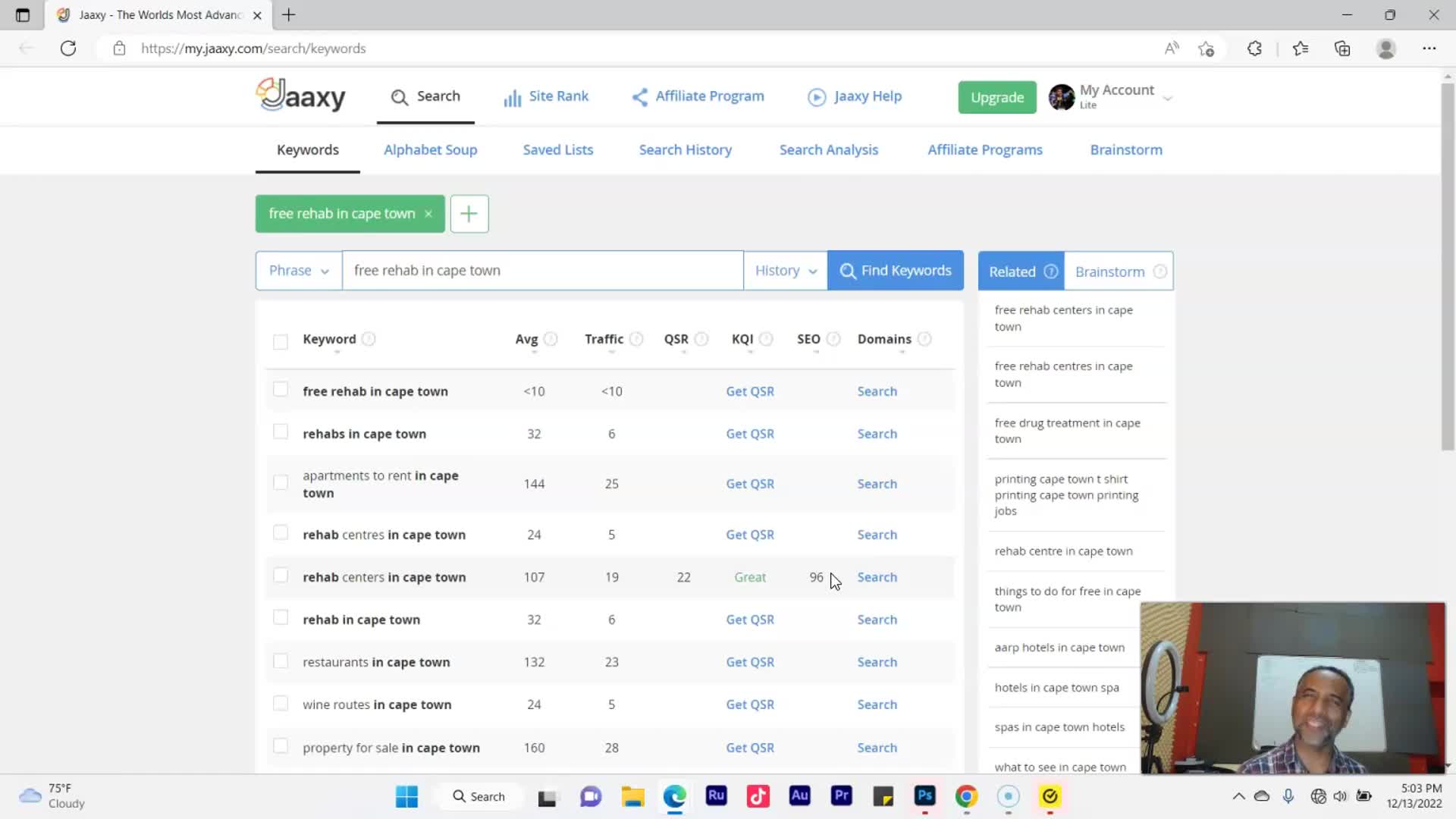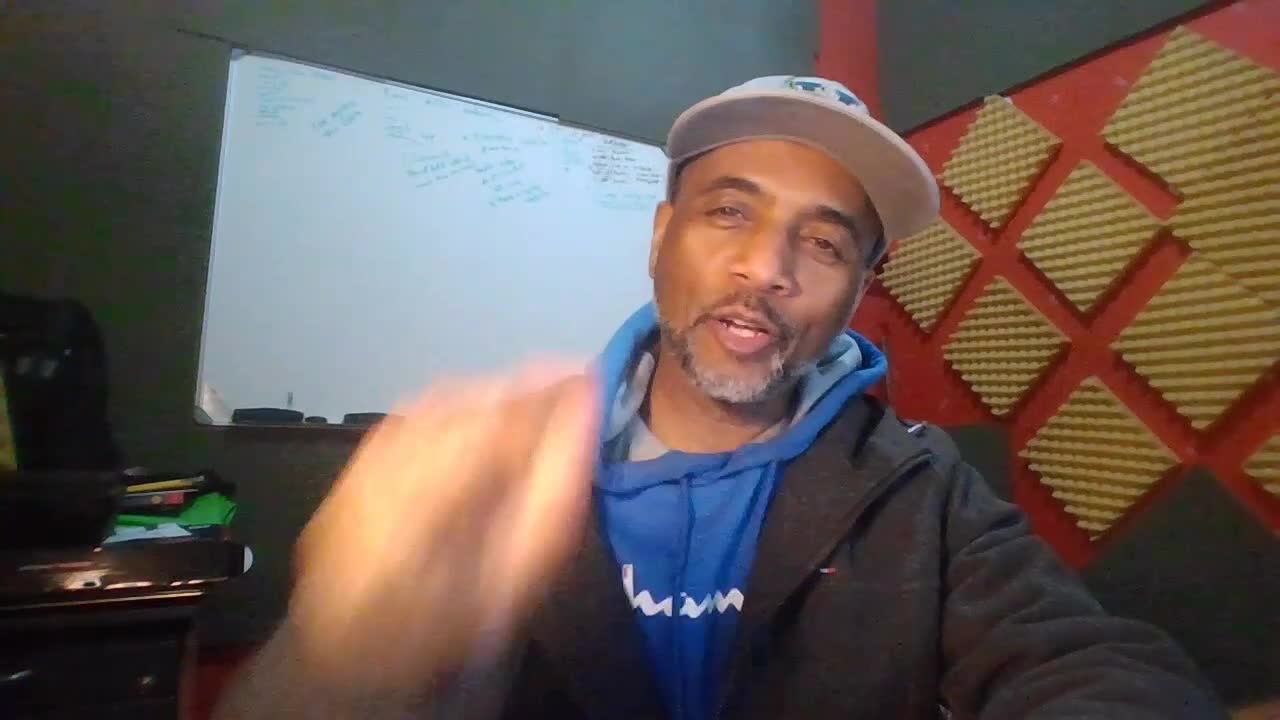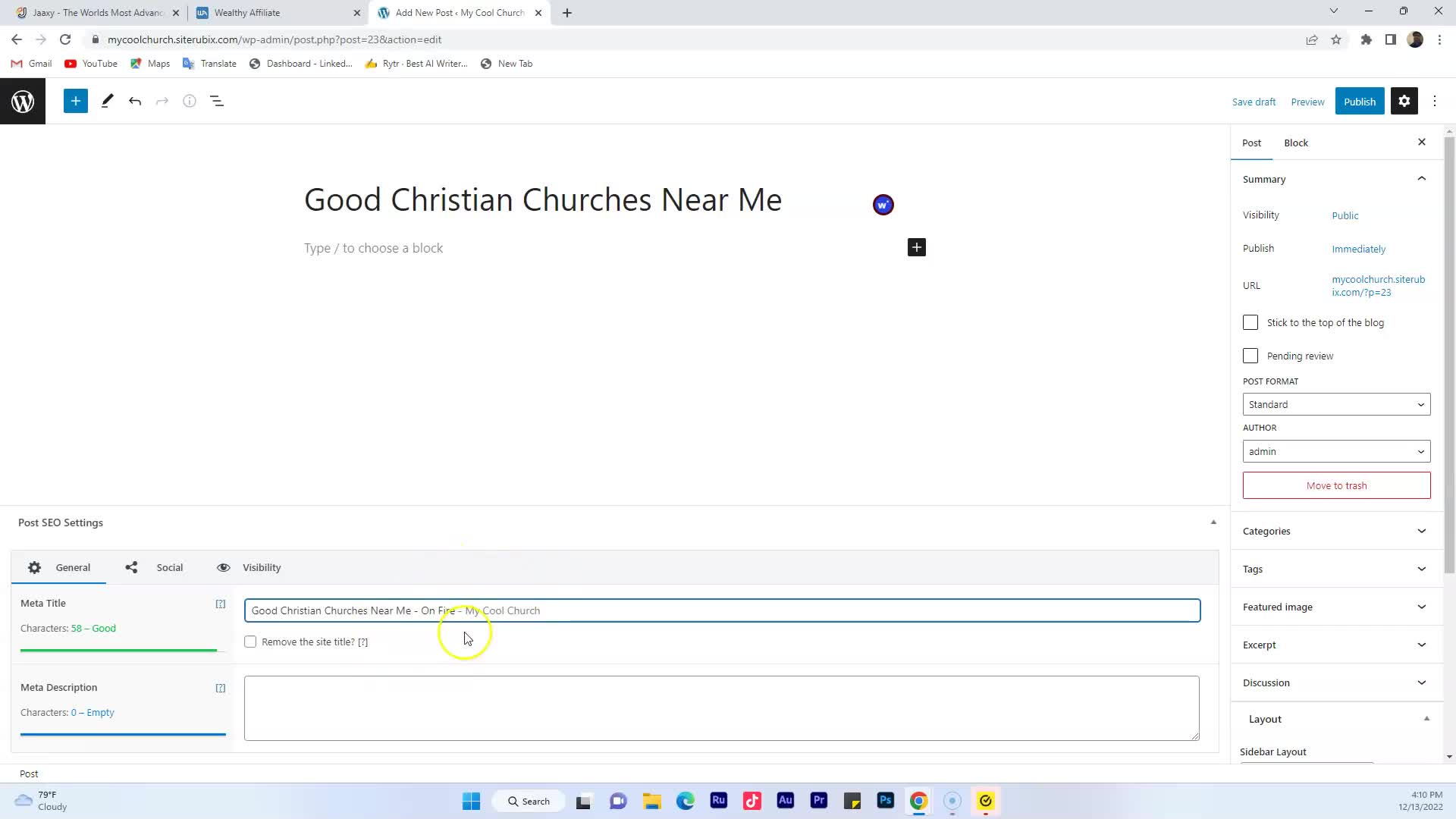Video #8 - How to optimize your blog for a keyword
Sign In To Comment
![]()
Comments
Show Transcripts