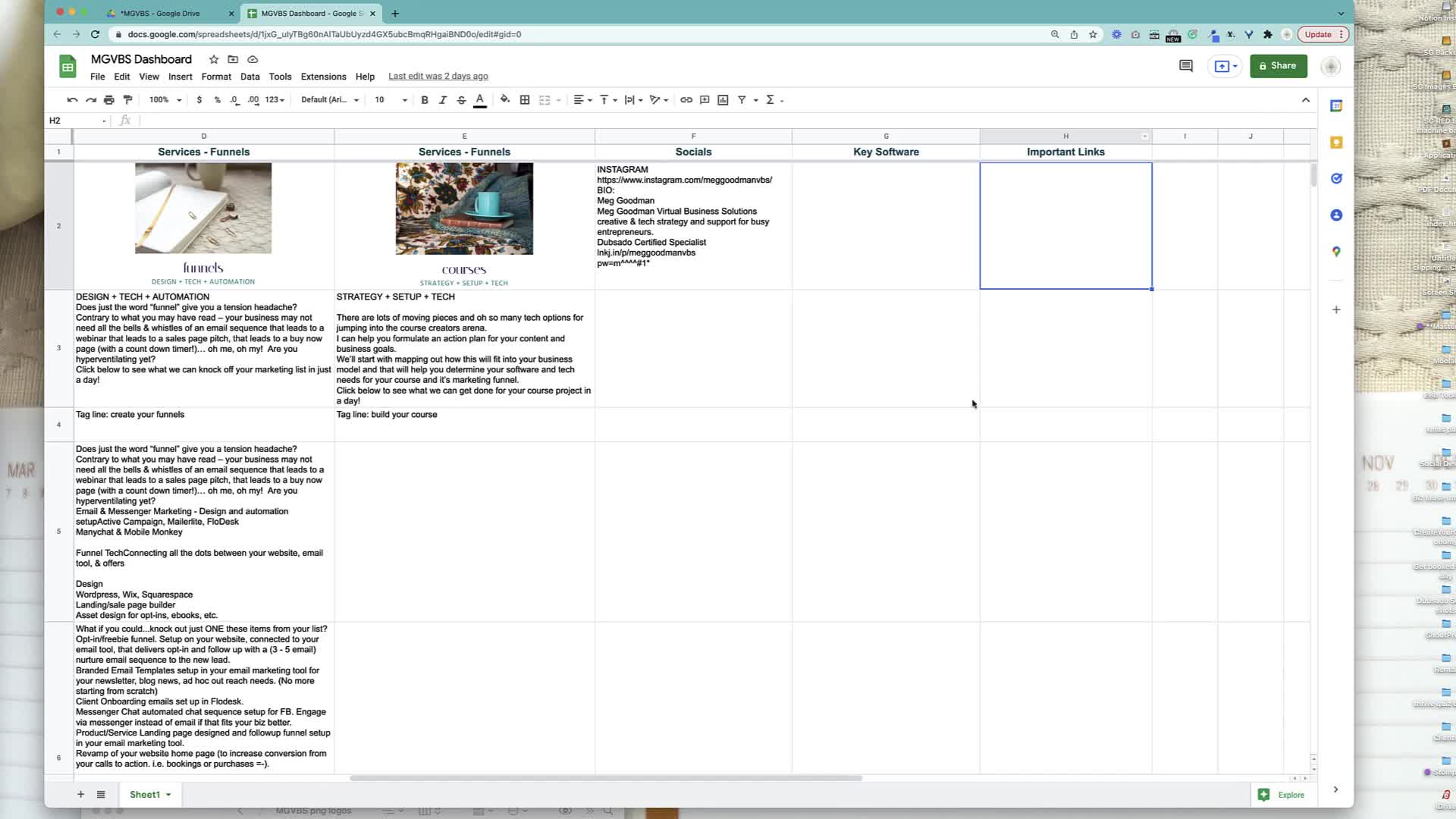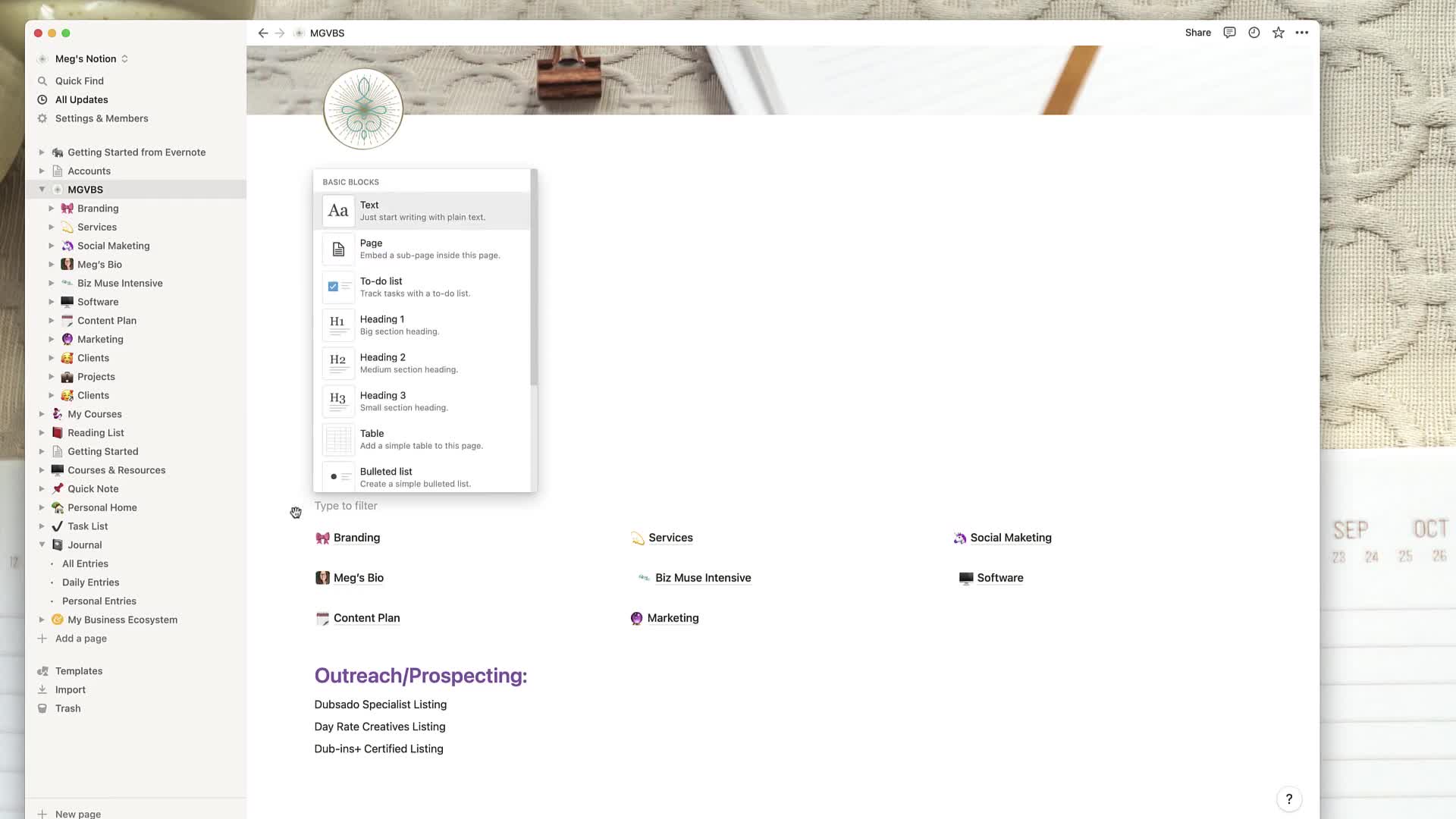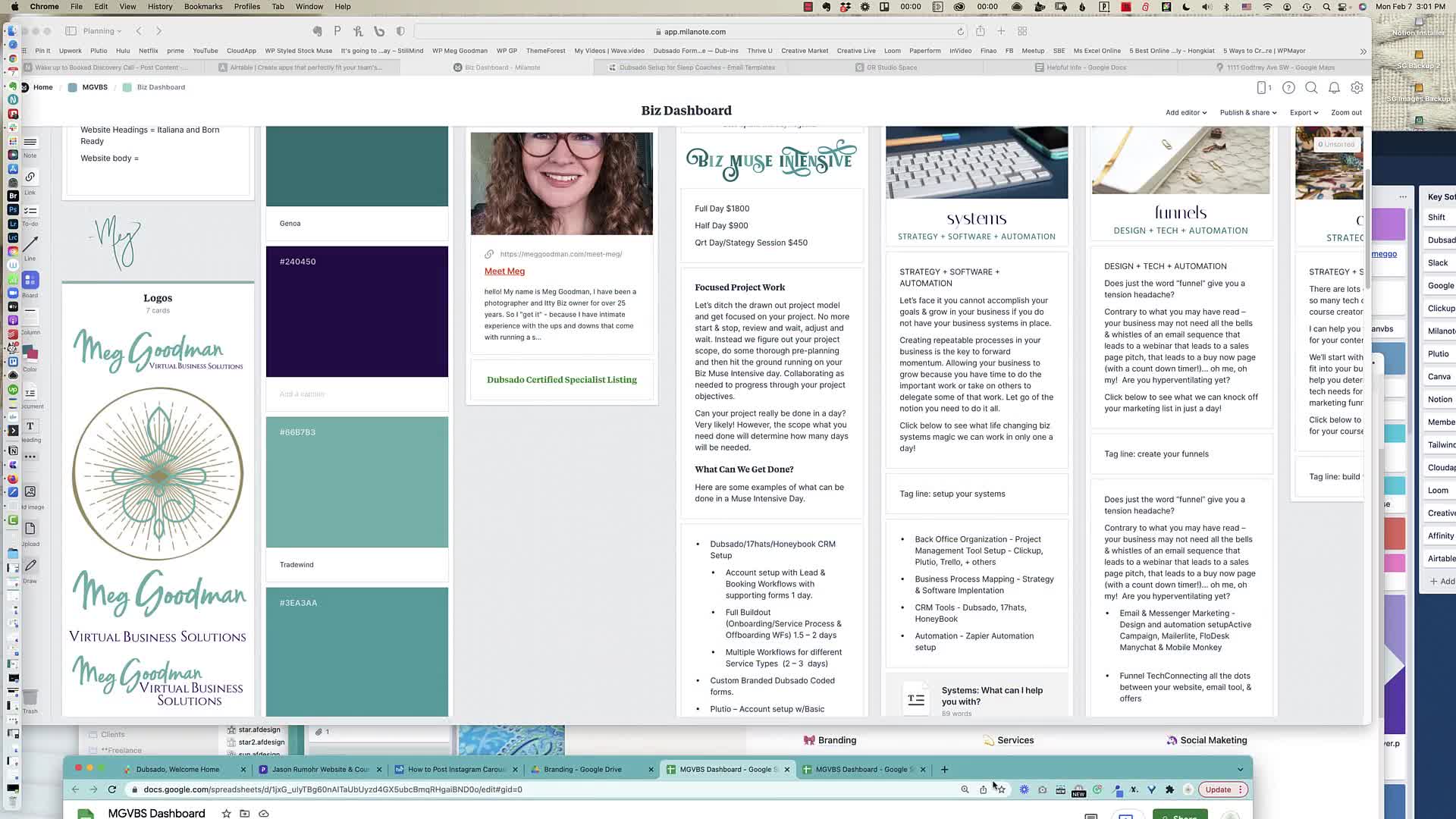CAPTION
mhm Already in this video we're going to talk about Tremolo using Tremolo to build your biz dashboard So thisis the dashboard we're talking about what we're looking at This is Terrell Oh so it'sT R E L L O dot com So this is kind of the view once you have an accountand you are able to create a workspace and then in that workspace you create boards and mostof your workspaces will obviously just be if you're a solo preneurs yours but if at any point you wantto share your boards you can actually have another workspace area That is a shared workspacearea where you invite people to one or all of the boards in that workspace So that's kindof how it works So the structure is you have workspace and then a board and then you havelists on your board and then you have cards on your lists and you can do basic functionality whereyou can give it a cover and you have cover options on just a color with some textor full color or you can drag it an image You can use unspool ash images for yourboard covers if you want them Um this is where in this biz dashboard we're actually bringing in actualimages to do that So basically this one here has both the image uploaded whichI wouldn't necessarily download this image This would be for purposes of like using it or youknow seeing what it was but I would actually link out to where the true asset lives So youknow if you're sharing this with someone else they can come and get this file and download this file asopposed to the one that was uploaded to Trillo Okay so let me go back to my other screenhere So cards obviously you have to click into your cards to see your data So you get thedescription you get a title you can do all kinds of neat stuff that I'm not going to go overUm besides the fact that you can't create checklists and this is really for project management and task management weare sort of repurposing it to more of a resource tool to have all this informationat the ready So basically I've got um you know text from my website that I might need topull up But the difference between this and melon note is that you have a little bit more freedomin the way that you structure what your board looks like in melanoma is very much dynamic You canhave this sort of a listed view right with columns and cards and notes inside it Trela forces you intothis you can't move this around it It is what it is So when you're pulling upyour notes this is actually a hyperlink to this page and it will you just have to paste inthe link and it will automatically recognize this hyperlink So I could click immediately out from my phoneto this bio page on my website Or I can click into this card and take text from my biothat I've pasted into the card But I have to do a lot of clicking So I haveto open up the card I have to you know copy the text or whatever So for my brainI tend to although I do like this layout and trail Oh I like it better in melanomabecause I can actually see this text and I can find what I want easier in some ways because asexpanded whereas here everything has collapsed So to see the text you have to click in no matterhow big if there's two Sentences here are 20 it doesn't matter I have to click into the cards soI just find this a little bit more click intensive Um and I want to be able to insome ways see my data quicker faster So I know I can find it better Uh you can move thesecards around right So you can reorder them and do all the things right Uh This is more helpful whenyou're actually doing project management or task management if you were moving things from likeuh development to prepped to uh posted to you know whatever status is kind of thingsor if you had different um like funnels that you were running cards through But for this we're justtrying to organize the data in the list view that it pertains to So you can find it really quicklySo the way that you're going to build out your trailer board is you're just going to come inand you're going to create your list So that's a simple as like you have no lists hereand you would just enter new list title here Right So it's going to beand then you enter and then you would just it would give you another oneYou can just keep creating all your list sports here So I'm gonna go back Sofor the way this is going to work as you're picking your tool and then you're building thisout in day two right So you're picking the tool and you're prepping this andthen you want branding you want your bio you want your services you want socials key softwareand important links Basically we're going to hit those day three is your bio bit um your offersand services or day four socials or day five K software is day six and then you're important linksare day seven granted If you're like me and you get on a roll you can do themahead There's no reason why you have to wait for the drip of the daysto do the things but some of this stuff is more intensive depending on how many services you havethis might take you a little bit to gather all the really helpful information that you needed a glanceinto your dashboard and that's ideally what we want everything that you might need to share with someone quickly orremember off the fly while you're out and about to have in this business dashboard is really is really crucialbecause what we want to avoid is you having to go look for all ofthis stuff in all the different places This is mostly text from my website Could I go to my websiteand grab it I certainly could but if it's here I don't have to see that actually links toa website page I can't believe I keep doing that Okay Just bear with me Thisis actual text of my services right of what that includes all the different thingsthat my intensive includes So I could come in here and pull those assets and here I can see heythese are like the six things that I get with every intensive that I doand this is more text So like this is a link out to the actualpage and this is the link out to my booking page So I could send people really quickly But Ialso have like some of the pain points of people that are experiencing this text I could use socialmedia posts and be able to just copy what I want and make a social post outof it really quickly So if I don't have to go to my website to find this to figure outwhich page it lives on you know and grab it there I just have it hereI can be way more efficient with my time you're not digging through the harddrive or external hard drives that you own You're not going to different websites to find this text it's allhere at the ready for you to use however it makes sense in your businessSo that's the idea of a business dashboard So if these uh steps or things that I've actuallyoutlined for the seven days don't make sense to your business Rework them for something that does foryours totally doable Just build it and then use it and hopefully the tool thatyou choose will be the tool that you like but you could try all the tools to seewhich one you like better Obviously I just built the same data out in three different four different tools essentiallySo um I know which one I like better and which one actually I willsay I'll be honest I am torn between melanoma half the time and notion my brainworks both those ways So you know it is what it is I don't think it's a hard it's abad thing to have multiple tools at your disposal that work for the way that you like towork you just have to choose one and use it consistently and then it will help you in your productivityOkay so this is Terrell Oh it's really not that difficult You basically create yourcards you put the data in it and then you use it in all the ways that makes sense Umthis should be kind of a living document and evolve as you do Don't justput it out here and then don't update it when you change your offers orup your prices because that's the whole point right Um is to get more efficient andbetter grow your business in the way that is aligned with the way that youwant your business to look Okay Alright Pick your tool then go start building
![]()