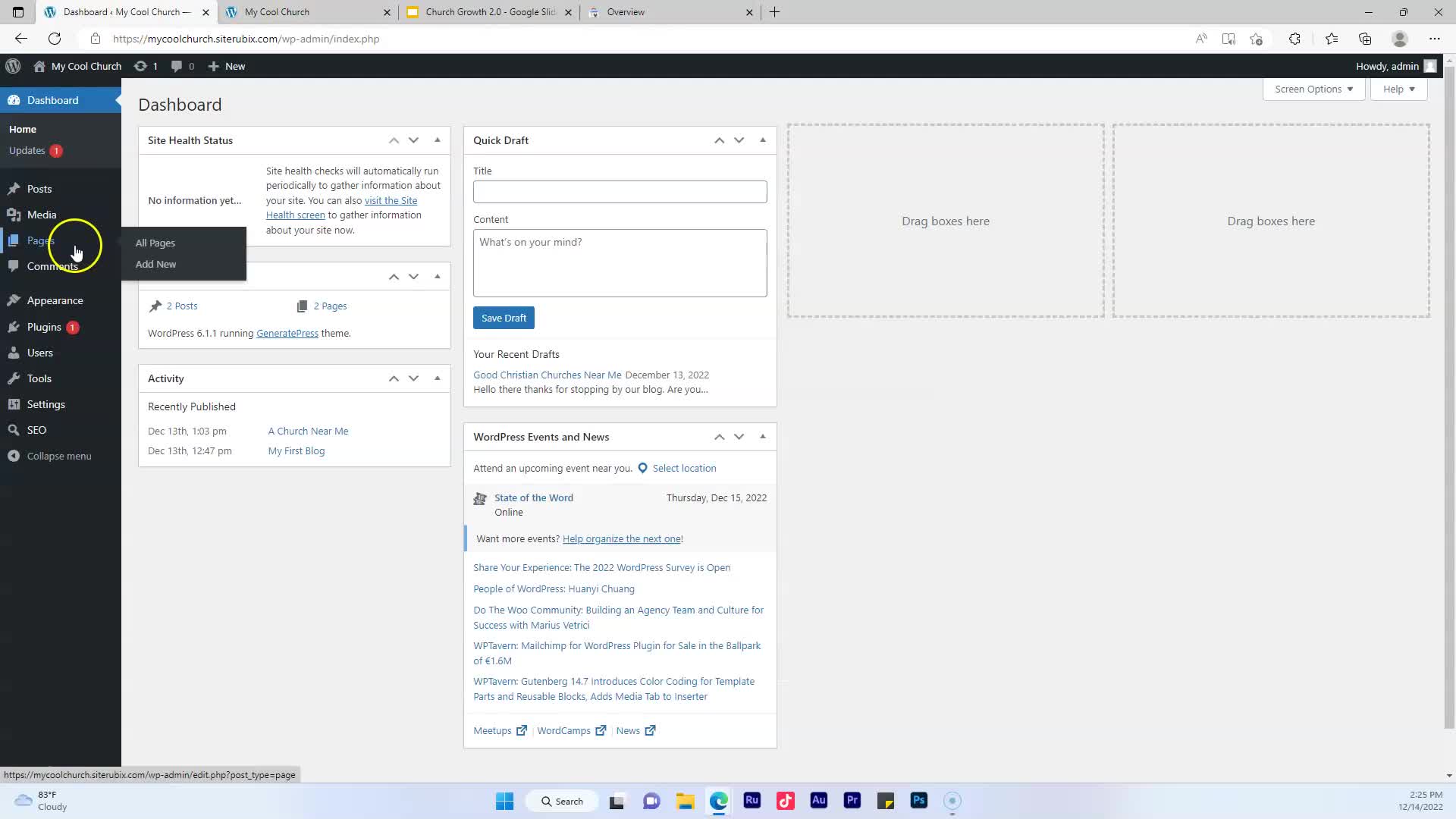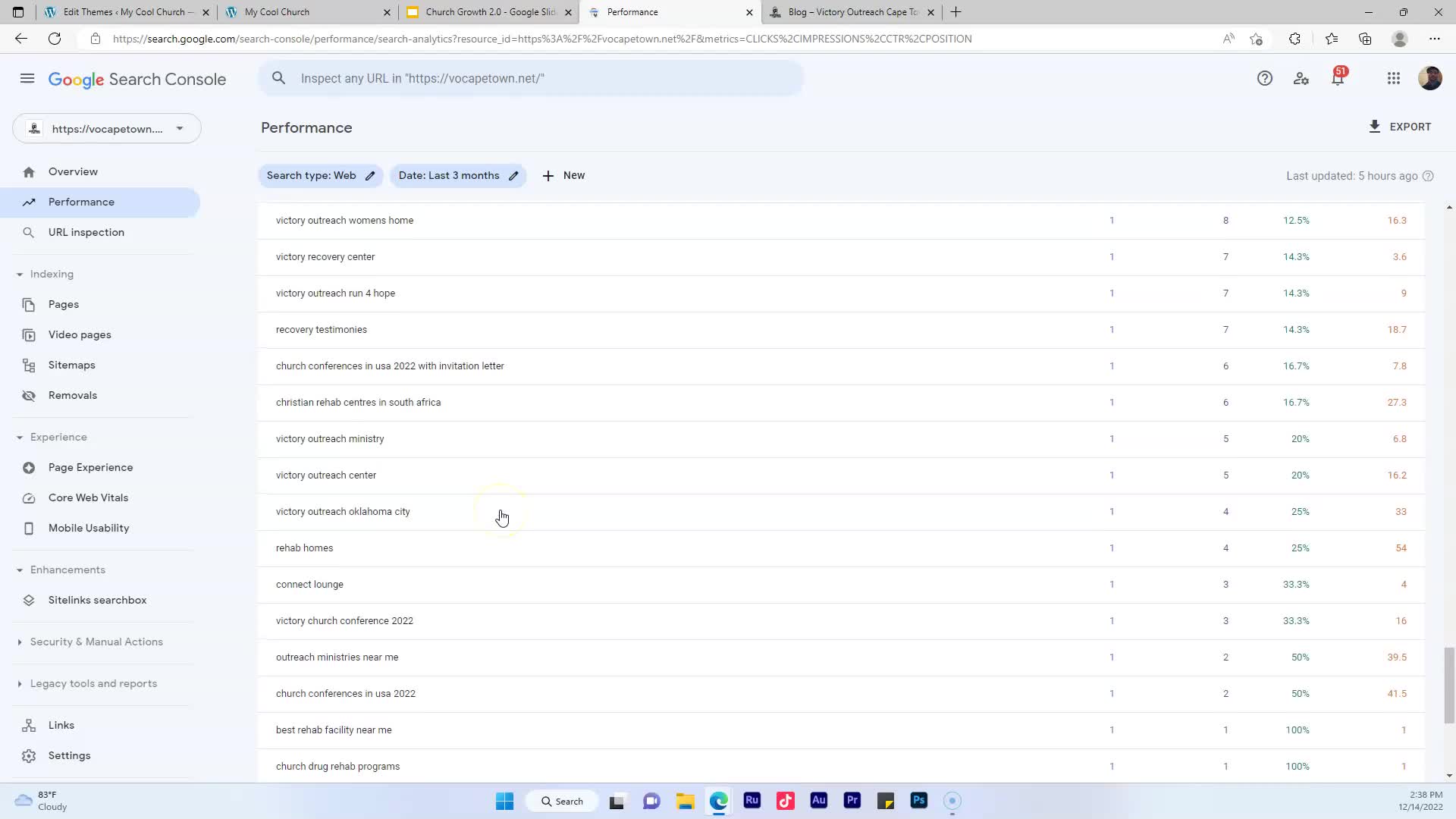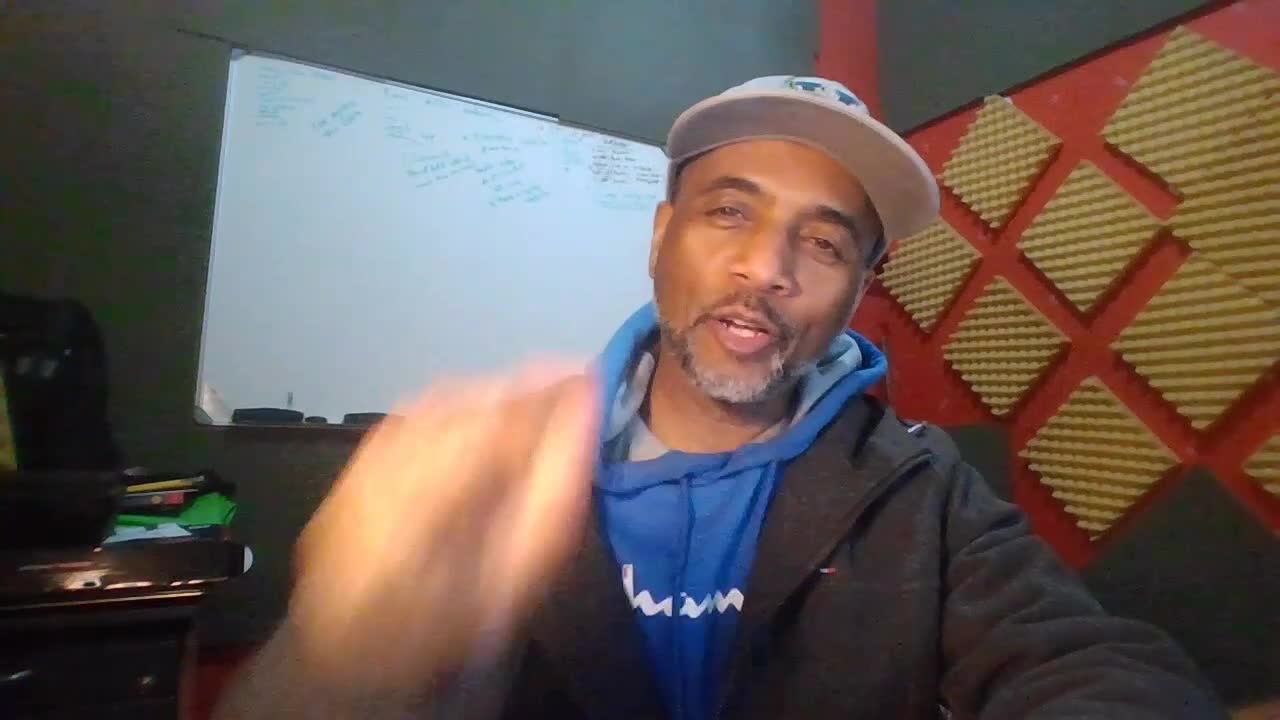CAPTION
all right family you're making progress actually a lot of progress now I want toshow you how to set up a Pinterest account this is another social media platform but it's powerful because itallows you to set up pictures from your church from your ministry so let's get into howto set up a picture a Pinterest account keep it locked all right so we're going to dois we're going to go to google.com type in Pinterest and want to click the word printer has rightthere and we want to say sign up we're going to use the same emailSEO at Pastor Dre.com you can use your email password let me just make up one actuallylet me write it down real quick one second okay so let me go aheadand drop the password in there boom age I'm going to put your age let'sgo ahead and click continue okay welcome to printer sseo your answers to the next few questions will helpus find the right ideas for you click next how do you identify he'll pick yourlanguage English I'll say okay whatever country you're in language you would like tell if you're interestedin let's just say let me just choose anything let me just say vehicles and Jordan okay gotta pickthree and modify cars I got to pick two more let's see NBA and let's just say men style I'mjust making anything up and I'll say done let's say done all set there customizing my home feedyour home feed is made of ideas so now you just set up a printer esta count there you gofamily there it is all right so now what we're going to do is we'regoing to get into the next lesson keep it locked good stuff good stuff so now what I wantto do is I want to go create a pen now this is powerful let me show you something hereokay notice where it says save from sight I'm not going to use our existing blog because wedon't have a lot of blogs on the website that we built but I amgoing to go to my church's website okay I'm going to grab a go to one of the blocksthere this is a Blog and it has a picture it needs to have a picturebecause Pinterest is picture oriented okay so what I'm going to do I'm on the blog okay I'mgoing to get this URL up here I'm going to go back to Pinterest and seewhere it says say from site I'm going to click there then I'm going to enter that URLand I'm going to put select now watch what it does this is powerful itchooses the picture for me so I can select the picture and put add onepin and it's got an odd if I don't mess with this it's automatically going to put the titlein everything so I could save it so now I need to create a board okay once I chooseto save it I'm going to need to create a board so let's just put testimonies youcan put whatever you want for your your Church's board test I'm going to puttestimonies you could put church services you could put outings you could put whatever you want to do revivals discipleships so I'm just going to put testimonies okay this is going to be this board you can makeas many boards as you want so I'll click create okay and if I leavethis alone being that I put it in from a link it's automatically going toput it everything in for me so I click save watch out cool this issave your favorite I'll maybe later so now when I go to my board check this out hereit is here's my pins testimonies watch when I click on it I click on here look what itdoes testimony of Darren and it input all the information so isn't that powerful so this is a powerfulpicture right see a young man chilling styling and then if I click on the picture it takesme to his testimony now the cool thing about this is being that are inserted it fromour website I could click right here via Cape Town dotnet and it takes me straightto the testimony that's a powerful way to get traffic to your website and let me tell you thisyou could create as many boards as you want and whenever you write a blog rememberhow powerful blobs are you could post it to Twitter you can post it to Pinterest and people seethe picture and maybe you could give it a good title powerful testimony or testimony of a young man changedfrom drug addiction or gangsterism whatever it maybe the party lifestyle you can use it as an Outreach I'mtelling his powerful and let me just share this you can use Pinterest and Twitter as an Outreach tool andI see you know many churches posting what's happening in their church and that's cool but you canalso keep in mind that you could post testimonies how lives are being changed andyou can use your pen to Pinterest and Twitter as an Outreach that's powerful andI just showed you how to create a Pinterest account and how to put a Blog onyour Pinterest account and the cool thing is when they click it and it takes them to your websiteand here's the deal Google likes when people visit your website because they they rank you higher inGoogle so that's how you set up a Pinterest account and that's how you can use itto get more traffic to your website so you want to put a picture when youwrite a blog keep it locked
![]()