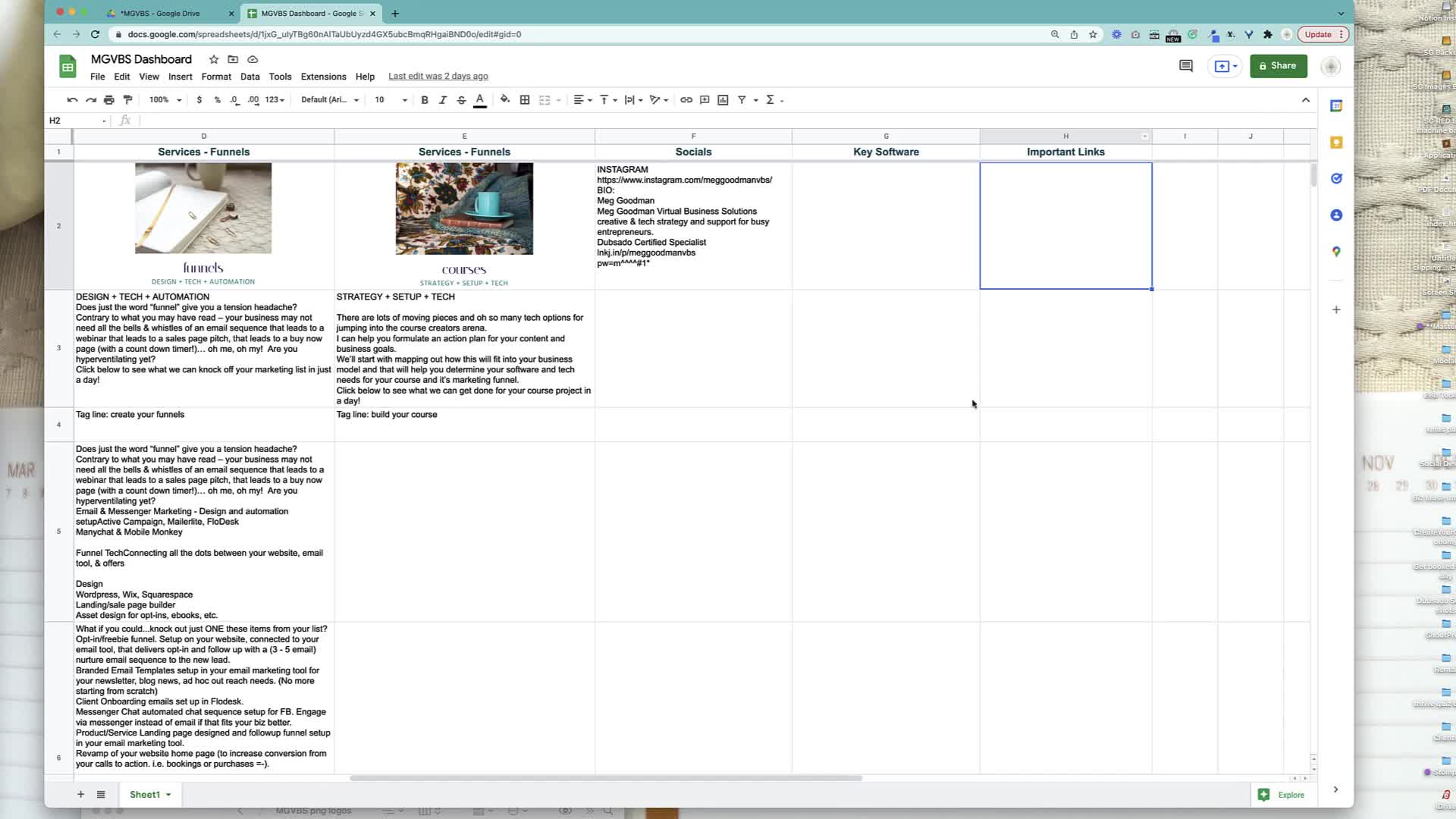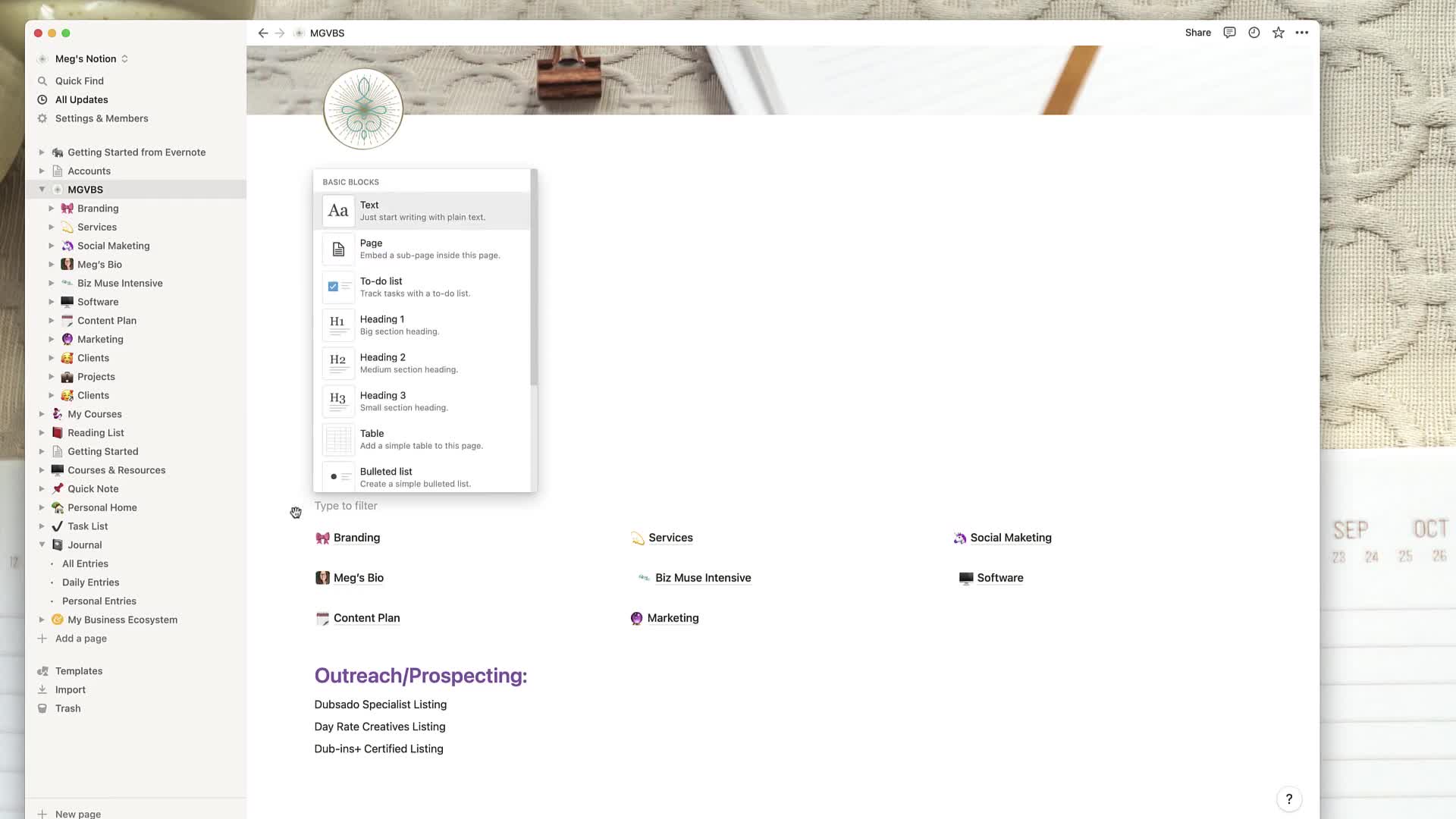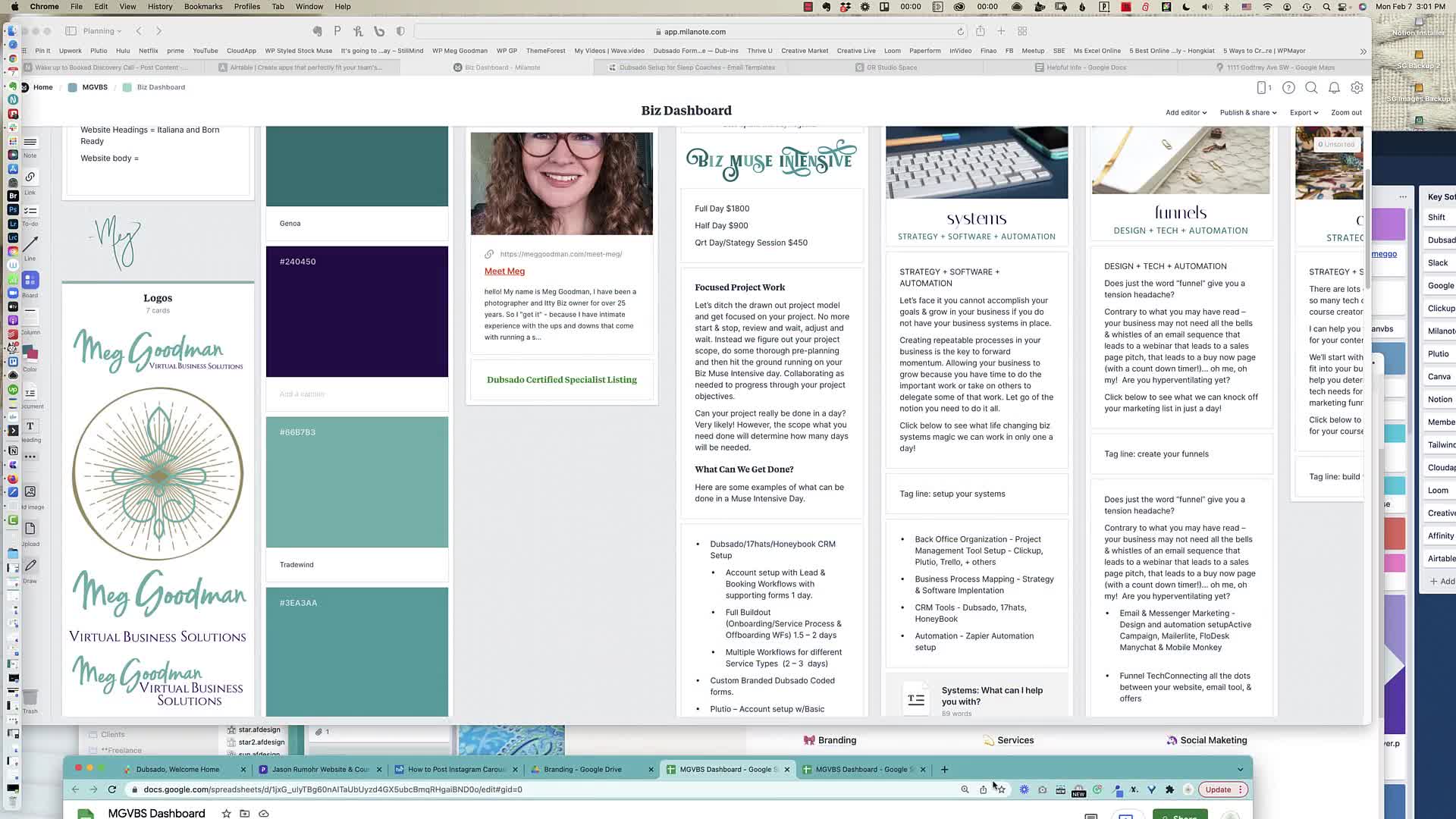CAPTION
Hello Hello Okay Today we are talking about building your own biz dashboard So whywould you want to do this Basically a digital online dashboard can be built in a tool that gives youaccess to all the really important things that you need to run your business So I have four different toolsthat I've built basically the same stuff in just to show you um how this can be done Sothis particular tool that you're seeing upfront here is called melon notes and it is very visual it's prettysimple It gives you a board that you create This is another board inside my board um formy socials because I can do that with this tool I can bring in notes Ican bring in links if I bring in a link it actually links hyperlinks to a pageI can bring into dues I can make arrows I use this to a lot for processprocess mapping But this works really well for my brain in that I can create longform documents I have these ability to bring in all these little hex codes their little because it's also likea planning tool for designers and whatnot So you can bring in your color codes right hereand it will change to the color of your code just by entering the code Super cool Um butI can visually see all at once all of the assets that I want and Ijust scroll down my board and I could just keep adding stuff so I can have separate notes that justfloat around I'm organizing them and kind of a um this this sort of columnlayout here and then I make a note and I add stuff or drag things in You can take screensnaps from your computer or images that you have that you've saved down drag them right into this tooland throw them in This is just an image the screen snap from my web page andI just brought it in there and I drag it in and I can visually seeplus I can read all of this stuff So this is why this particular tool appeals to mebut this is the kind of things that we would want on your dashboard which islike your branding and your hex code These are all the files and even the links towhere these files live online Um the easiest solution here is a google drive where I've actually createda folder for my business and then I've created a branding folder and inside this brandingfolder I have a logos folder and then I have some other assets So I probably want todo this even for my melon outboard here but this is totally free So like this might bethe first route for some of you and then we would create a spreadsheet for google Sothis is the spreadsheet and basically I've gone it's not as pretty it's not as visual but it gets thejob done I have a column for branding I have a column for bio I started listing out mydifferent services that I offer So we just keep going down and I over scrolled here my services my socialsI haven't gotten to some of these things here but you get the idea and each row I'mjust adding in the same content and this is super free And I can also link out as you cansee right here I have a hyperlink right to where that particular asset lives that's already inhere So I can link to the entire folder or I can go in and get links for each ofthese different files So like right here you get a link right there and you cancopy that link Um and then I could actually go paste that in my spreadsheet So it's it's thatsimple So that's sort of the spreadsheet view where you could just create folders of your assets if thatmakes sense to you Um and the spreadsheet sort of pulls it all together so you have onedocument to go look at to pull in all these things Um here I've got my I would basically bedoing one for the software that I use in my key links but for socials I've actuallycreated a separate board because I wanted to bring in some images of what my socials looklike I want to tag I want a section here for all the tags that I use ThenI actually have a link joy or some of you might have um oh I forget the other oneSomething tree But basically it's a link that gives you all of the things right So instead of theLincoln bio it has all the different stuff This one is called Link Joy and actually gives meum kind of a stylized thing where I can actually put these things out here but Iwant that link handy so I can send that off to people going back tomilan out here Um I had I have Pinterest I would build out linkedin I might even actuallycreate boards within these boards for my content planning because this is sort of where my brain tends to liveThe other option we have here is trail Oh hello is very similar to melanoma inthe sense that you get this visual look to it But the difference with cello cello is althoughyou can bring in the links and it will actually link to the stuff So this would go right outto my about me page Right So let's flip it around It's going to try andopen that website page but let me go back to where I was here trailer gives you links directly tothe things But you need to click into these these boards the card itself you create acard with the title of what you want and I have to paste that text in thereSo in order to get to these details I do have to actually click in SoI guess it depends how your brain works and what you prefer But this tool isdefinitely accessible on your phone So you can totally click into this card and it allows you to movestuff around The same with melanoma melanoma I can drop a drag wherever I want I can move this downhere Um but with trail oh you kind of have the lanes you have a board and then thecards inside the board to get my images in here I can drag them in or I could linkto the actual like I have it here I drag this one in and I could potentially download that ifI needed to These are actual google drive links if I needed to actually take those youRLS and download to my phone or even just hook them up as far as where thatasset lives Um I'd have those U R L Addresses So that's another good thing about HelloAnd then I actually brought in images of these colors so that I could represent what thecolor code is But these are my different hex codes and then I just took screen grabs of the codesand the color so that I could visually see which one is which even thoughat this point have memorized which ones these are I know which is which obviously if I ever tried tobring on and their staff member and I'd be like oh I want the teal Well I got acouple of different my logo has a couple of different thiel's going on in herebecause I've kind of mixed them together So I need to actually have visuals inhere So this is the same sort of information I can bring in images I can actually have anycolumn I want hear what I can't do I could link out to another trail aboardif I wanted to create a different board for just socialist If I wanted to break this all out andhave a separate board I could link to that board with a card inside trailOh but I'd be switching out to another board similar to what I did in melanoma but different I meanhere is bread crumbs right So this is this lives underneath it's a child board of thisboard Whereas trailer boards exist outside of themselves So you would just link to another board andit would then open up that board Um So I've got my socials over hereI've got my um different boards that I'm doing in Pinterest I started listing out the keySoftwares that I use Um and these cards could be whatever I wanted Um Icould have information about shift how I'm using it or just a list of those justso I know these are the key ones I need to pay for Maybe I even havelike what it costs me yearly Um you know when it renews that kind ofinformation for all of the key Softwares in my business Um and then I have one with importantlinks like last pass right And then wordpress back end or whatever website builder you use You'd have someof that information there maybe even copy that kind of thing Um affiliate If you're an affiliate for any certainproducts you might want some of that information things that you would want to be able to share Sothose are the first three that I want to show you and actually I'm goingto make this disappear for a second because the last option and you're gonna pick your tool Butfor this challenge basically we're gonna build this out in seven days So you gotta go find allyour stuff This last one here is a tool called notion and it's a little bit more robust you cando a little many databases inside of it Each of these So basically I have this sort of my ummy business hub if you will I have created some stuff for tasks or whatever butthis is kind of where I'm actually creating these assets like I did over here in google drive and andmelon notes and intr elo but they become pages So when I link this is ahyperlink to this page and I have this information here and I can collapse stuff in here Itis definitely a little bit more linear But it also lets me expand so I have breadcrumbs forwhat I need to share It also allows me potentially to not necessarily have to sharean entire board If I decided to have someone help me with just social media I could give them accessto just this section it gives you a little bit more flexibility and then you cannot obviously I canhave a content calendar I could actually start to plan out my different campaigns for the different social media isif I wanted to do that inside here and it becomes just a little bitmore streamlined Um This tool is free so this one is free is a personal account Idon't believe there's a huge limitation on it as far as the things that you can doI do know and melon note once you hit like 100 cards you do have to pay for your subscriptionto Milano Although I find this so intuitive to the way that I work that um Iactually pay for a pro account and then Trillo is free to a certain point as well It justdepends on how many boards you have for 12 Oh hello 12 Hello I can't even talktoday So you have like three different free options Obviously if you only have a few thingsum if they're mostly cards and not uploads I think this is cards uh notion does I think in thefree give you so much space So that might be where the differences here youcan have lots of text you can have different links and pages but as soonas you start importing files so big image files or whatever um I think that's where maybe youmight hit a paid plan on the notion side of things However you could also get aroundthat by the very free thing of google So if you go back to here and if everything livesin google that's your main place right So we have your folder with all your assetsin it You can create any other folders that you need for your business You could just simply uh inany of these tools build out your links to those assets without actually importing the assets in and causing youto have to pay for the tool So lots of goodness So basically there is no ocean melonnotes So visual and then Terrell Oh right So those are our four things But google driveis not a bad way to go So I mean if you're just starting out you're just trying to keeptrack of all the things you certainly can take a spreadsheet and paste in all of the things thatyou need to at a glance and really that's just about copying text and pasting it where youneed it for the most part like the visual is pretty but don't get stuck necessarilyon the aesthetic loving thing although I do love a good design So my heart goesa little pitter patter when I see something like this versus google but this is totally serviceable So dependingon your software stack and what makes sense to you the way you like to workthe way you'd like to see it um because the whole idea is you don't really want to buildsomething that you're not going to use you want to be able to access this onthe go with all of your key information Um and you're not having to dig intothe file folders of all of all like everything that you have on your computer or laptop and orexternal hard drives and all those things you want to be able to get to the really importantdetails of your business Really quick and simple and that's what the dashboard challenge isall about So now you're tasked with going and picking the tool that you like and then I'mgoing to have different videos about like how to actually build this for each of the differenttools like what I did basically So they won't be super long but I will go intoa little bit more depth about all the different tools that you can use inside melon Note versus um Trilloversus notion versus just google drive although I'm I'm sure most of you will know how tocreate a spreadsheet but you never know so what's going to happen from here and this isthe course platform that you're watching You're currently in this area where you're watching this intro video um your nextassignment is to go and figure out which tool you'd prefer to work with and gowatch that video So I'll go in a little bit more depth and how to different how to setup your board basically forgetting all your stuff built out Then each day we're going to gothrough and you'll be building um one section of your board so that by day seven youhave it all built out So day one you're basically picking your tool um andsetting it up so you're gonna watch these videos to figure out which tool you like best Um you canwatch them all you can watch the one you think you know makes more senseto you and then you're going to prep your board so that you're ready to go onday two basically with your business branding So you're gonna go find all your business branding assets and get theminto your board and then your bio bits stay three Your services and offers our day four then you're gonnabuild out your social information social media accounts and or whatever makes sense to you and your business allthose pertinent things that you need um like your hashtags or like the groups that yourun um anything that makes sense to have at the ready and then day six is all about yourkey software information really just like I said you know all the things that you really need to runyour business whether or not you're putting in pricing information and renewal information anything that makes sensefor you to have so that you know like these are the things I love and use Umand then here would be um day seven is really your important information links So any placethat you're collaborating with another business and they're highlighting you on their website or blogor socials you may want those links so you can send people out to those things These important linksare definitely things that you would maybe want to share on the fly with someone thatyou meet in person and or just being able to grab from your phone and paste them into amessage when you're communicating with people that are interested in your services So um that would beour seven day challenge And when you're done the idea is that you will havea really awesome place to house all this really pertinent information you can reach really quicklyand it helps you stay a bit more organized and not feel like you're checking youknow all the places on your computer on your hard drive or external hard driveor Oh is that in google drive or is it over a dropbox we want to um corralat all Even if it lives in multiple places Even if all these assets aren't on google drivesome I would I encourage you to put them in all in one place but if you havea few things that are built out on your google drive but then you have some other assetsthat live in dropbox it doesn't matter when you corral them in a tool like melono or Terrell Oh as long as you've got the appropriate links to get to the things thatyou need or if you've actually just kind of pasted and copied the text that you would need umfrom the places that it is just online So obviously this is some text from my websiteI could just go to my website and grab it but it's way easier tojust come in here and highlight the pertinent bit that I need and pace that where I neededto go Um What I'm trying to do things rather than trying to have a bazillionbrowser windows open all at once Um your task now with going and watching the videos That makes sense toyou for whichever tool you like best Again I'll go through that This is mila Note which has avisual sort of um builder board you can do it anywhere you want I did a quantum linearhere but you could have this all um hodgepodge you've got trailer which is definitely moreordered in the columns You can't really do a whole lot other than rearrange your cardsAnd then we have good old google drive you can get to it here I didhear we do spreadsheet style but this is trying true and totally free Um whereyou would actually build out your different folders inside that and then create a master spreadsheet to house those thatinformation so that you can get to it And then if you're a little bit more up for the challengeyou can go and play with notion totally free Although the more uploads that you doeventually you will end up having to pay for an account But I think you I haven't hit it yetand I keep uploading stuff So All right go find your tool and I will see youin the next video
![]()