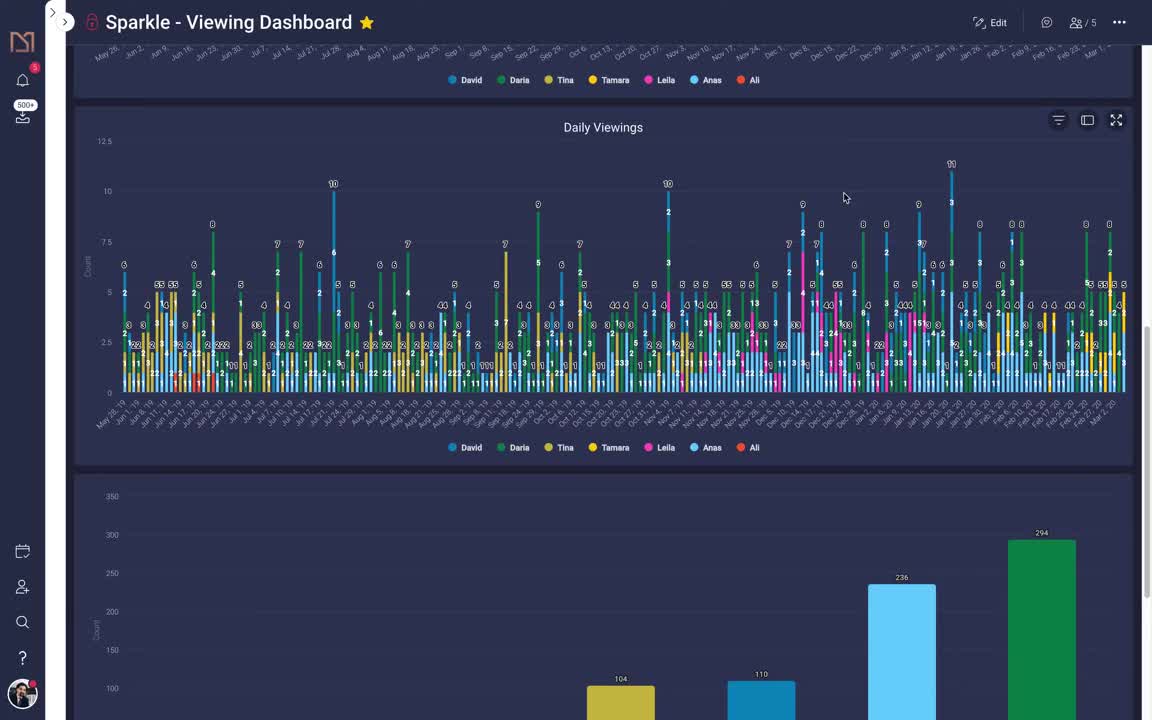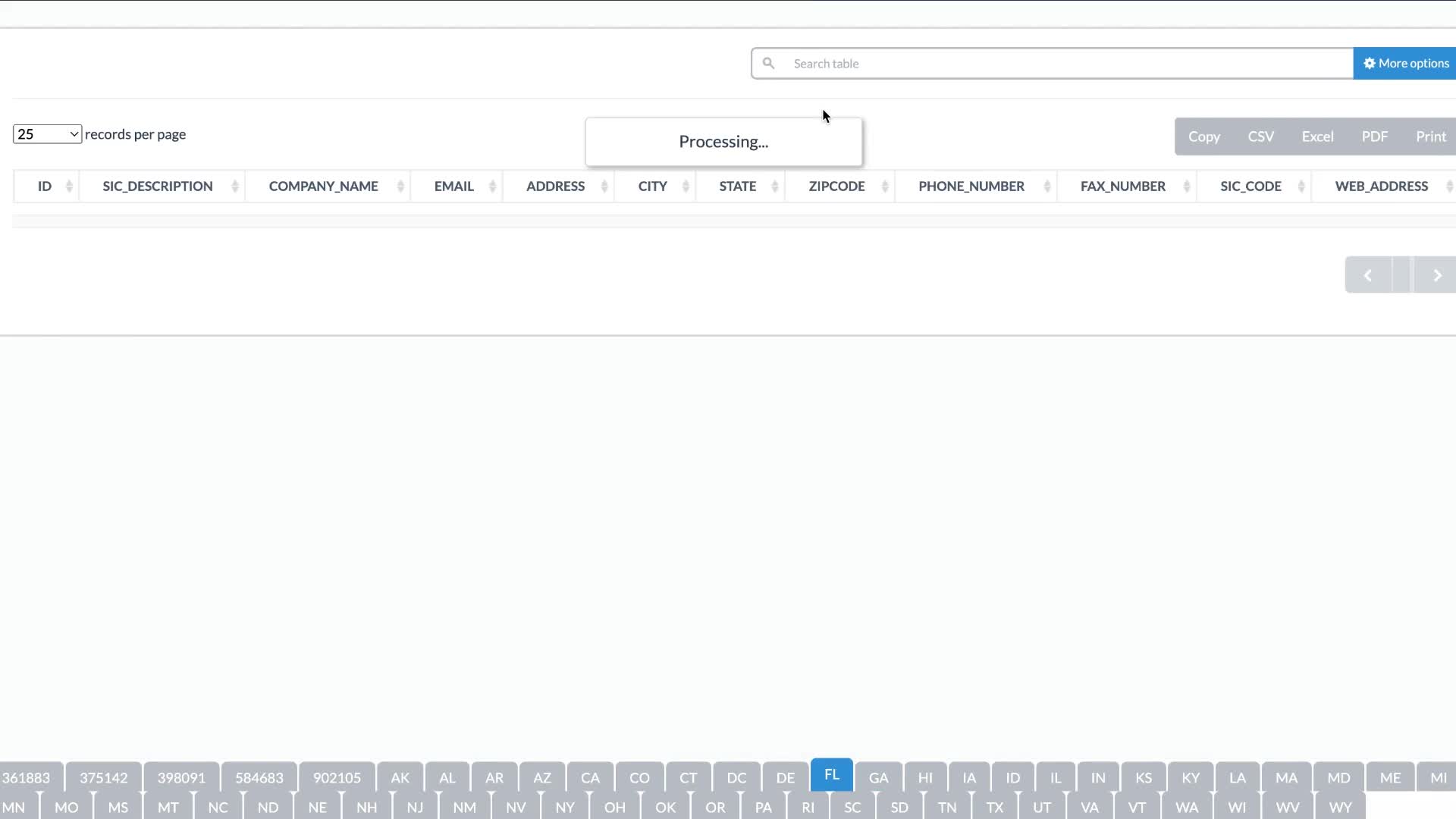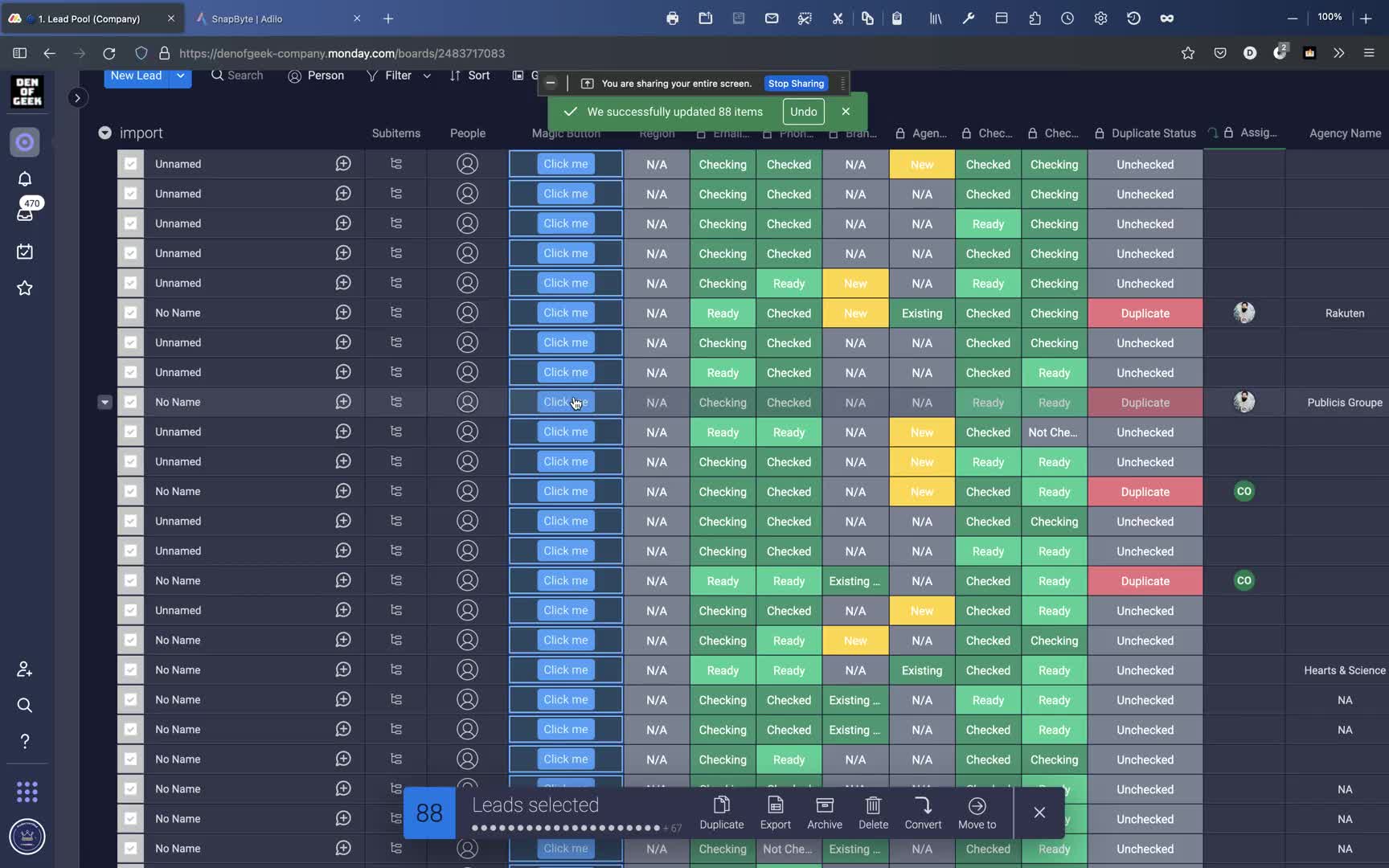CAPTION
Yeah Yes wow Yeah mm hmm mhm We will start here just in a minute Okay welcome everybodyUm this is our second session of Money dot com It's uh basically designed for you any questions ifyou had um I'm not sure if everybody had an opportunity to look through umthe platform but you know uh everybody has now access they provide you resources Um thisis the second session just to give you a quick review of what we've set up in theplatform uh for for us as being a geek I have with me David he'sour consultant whose work has been working with us since the end of March Um We've developed our crm withinthe mandate dot com platform let David take the floor and quickly introduce himself andthen we can kick start with the with their new exciting money dot com Well thank youfor that Madea um so yeah guys hi I'm David I have been understanding how Den ofgeek's operates as a business and applying that into the monday dot com platform for you guys I've beenusing monday ever since it started there was a time when it was called the pulseand they've recently rebranded it to monday And I've been a authorized partner since 2019 Sowe have started to implement a infrastructure for your entire organization I'm sure right nowthings might be unclear in certain aspects for you guys but I hope that after today's session everythingwill make sense on what we've done and how monday works Um I would like tostart sharing my screen just wanted to make sure everyone is here Yeah I meanit was open to everyone David who's here is here Medea is recording it so we can shareit All right I'm going to just start from a very high level Um SoMonday we have it broken down into multiple workspaces now everyone is not gonna be able to seethe same things that I have on my screen on their screens Um because you are given access toonly your own workspaces and certain things are disabled Just one second I'm trying to Okay so onthe main workspace is what we have here This is where everyone has access to everything So themain workspace you could kind of call it the Monday homepage So this is whereeveryone can see anything and everything that's posted here Yeah Um but then we havedifferent workspaces for all of the different departments So the sales department has their own finance editorial etceteraetcetera And the way the workspaces work is we have started to create teams So ifyou look here on the left side of my screen you'll see all the different teamsMost of you should be assigned to the teams that you're supposed to be in If there's someteams that you're missing we will definitely go through and fix that in the coming days If not afterthis call Um Now on the main workspace you can see some things about the company soyou can feel free to go through and look at a lot of these like the company's mission and visionwe are working on putting together an organizational chart for you guys so you can see who is inwhat department and who is their management etcetera You can see that over here and we alsohave let me show you that actually hold on sorry my computer mouse isn't being very hopefullyhere There you go So you'll be able to break it down by departments andsee who's you know who's under what department and under whose management and I know that a lot ofden of geek is all over the world So you do have a time zone chart here to kind ofsee what time zone someone is in in case you need to call them or you see ifthey're online So that's really helpful to see where everyone is around the world Sowith workspaces and teams that kind of breaks down a lot of things But inside of that I'm gonnashow you guys where we've been doing a lot of our work today or sofar is inside of the sales crm and you have inside of every workspace boards and dashboards and thosecan be grouped into folders So this right here is a folder the mouse isreally not So this is a folder and within this folder we have multiple boardsand currently for a lot of the other departments outside of sales you guys probably don'thave boards or anything set up yet and I will be speaking to all ofyou guys individually as teams or departments in the coming week and understanding your requirementsand building outboards to suit your needs and make everything really easy for you Um thatis going back to the main workspace and about how you know I can I've gone ahead and createda portal for you guys which is going to be updated and has information on how things work withinthe system So you can always use that as a reference and you can alsoget in touch with me by using the chat down here That chat comes directlyto my phone so I'll be in touch with you instantly Alternatively if you guys like slack we have createda channel on slack and you can also reach out to me there for any questions orassistance or whatever might be required Um A lot of you guys should be able to see the support portalin the monday's main dashboard but you won't be able to see anything but a log inscreen That's because I do have to add you all individually and I will start todo that once we get off the call now you know that's a high level overview of howmonday works and how we've set up the system Um I'm just gonna say onelast thing before I would like to start taking questions I know that a lot ofthe team has gone in and tried to create boards and set up things andfound out that they don't have the permissions and you know we have given accessto only administrators to create and set up boards and things like that in the system whereeveryone else can only manipulate the information However I have created one workspace here called the playground where youguys everyone should be added and you should have all the permissions and you cancome in here and just set up whatever you like You can create boards you can set up integrations automationand you know get really familiar with how to build on the monday platform but wehave you know denied those permissions for your individual workspaces because we don't want to have any mishapsand things going the wrong way because once we're finished with what we are implementing the entire organization will beintegrated and all everything needs to be the way that it's set up and we can't havesomeone going in and accidentally making a change and messing everything up Um So that's youknow a high level overview from my side I would love to take questions from from you guys and youknow answer anything that's been pending for the past few days since you've been online Okay okay Well ifthere's no questions um does everyone have to be able to access like the new york particular workspacewhere you think you should be Yes I know I know I personally tried to join Editorial umand I sent a request but I'm not sure um who should be you know confirmingsomething like that if there's Yeah so we'll go and check that out So I'm just not sure UmJessica I am yeah All right So we can see that you're in the Creative Brandpartnership and secret Origin teams but you're not in the editorial team Um Now you knowI can add you into teams but we would need to just have some type of message frommanagement or admins to say that we need you can add you can add Jessicain there because there are times where other departments interact and integrate Alright so we'll go to admin I justwasn't sure if there was a way to like quickly I don't know just going forward Only admins can dothat So you can always visit with me or David or anybody and we willbe able to add your into that group right away And if there's anybody else who would want us toadd them into other groups um you know other workspaces just let us know andwe'll be able to do that I'm going to do that I had the samesame as you Andrew Andrew Haley needs to be added into editorial I'm already an editorial but I wasn'tin Creative or Secret Origin or a couple other things that okay so do you need to go into Creativeum what I would recommend is you know we can do all of this now um but I wouldlike for you guys to maybe start using the support chat or the slack andjust put in your request there so we just have a log of it and that way um noone comes back to me and says hey why did you add them into their when theyweren't supposed to be there just to cover my myself and we will definitely get you added inimmediately you know right away So that's not a problem And a lot of the other teams and sectionssuch as Creative Editorial Secret Origin or pretty much anything outside of the sales We have not reallybuilt your workspaces out yet so there's not much there for you guys to start using atthis time So you know it is important for you to be added where you need to be sokindly do send those requests But I would advise er you know recommend for everyone to kindof just go into the playground area and just manipulate some of these boards to get anunderstanding of how things work on monday It's very intuitive and self explanatory for themost part but I think it'd be great for you guys to get an understanding of the differentyou know modules and the different columns and all of that types of you know features thatmonday has so that when I do speak to you guys about building your workspaces out um maybe you guyshave a good idea of you know a certain way that we can put it together if you understand thecolumns and everything There's a lot of cool functionality that yeah I know it's notas user friendly and we've had David used it for a long time and we've had theadmins and the sales team have been working with it for a couple of months as we're building outthe crm with David but like just like rosie and Louisa and I see john's on here like editorialthere's like there's like forms like David if you can show them the form that you guys setup you could have a form setup where if you have contributors pitching ideas that get pitched intothis form and then we'll automatically so it's not clogging up your inbox I don't know I'm justspitballing um so that you could have a place where all pitch ideas would go you could createa board that's like editorial pitches Um let me maybe try to show an exampleof that somewhere making sense to you guys like it Yeah I also I'm curious if there's likea calendar view because I know that's something that we've used you know we have used your table in thepast in which um you know that was just a better view So we have we have two different typesof calendar views One is you have the calendar and the way that works is when youpopulate the information on your board and you select dates it shows up in your calendar Sothat's one and that's really good for having like follow updates or reminders and things like that But thenyou can also have a gang a gang chart type of view which shows youmaybe how long a campaign is running for So you have a campaign that startson this date and ends on this date And the really nice thing about thesedifferent views is you can extend or reduce the timeline just visually right here and it will automaticallyupdate back in your main table So that's a great question that you asked about the differentviews and the way you can see views on a board is just right here at the topThere's main table calendar So this campaign planning board has quite a few different views Youhave the standard one you've got your calendar view Then you've also got the form that jenwas referring to So this is a great way for you to collect information from clients for anybodyAnd then we have another way it's called a card view So that's a great thisis really good for the creative staff So you can have your files and look at things on acard view You also have the gang's view and you guys can come in and makeyour own views as well So you just press on add view and you knowyou can do things like filter and only show the information that you want Therewill probably be a time where the boards will have a lot of information and you don't need to seeeverything So you can always come and filter them And there is also an app store andin the playground area you can feel free to kind of go through the app store andcheck out the apps and you know there's a lot of cool things over there that for all the differentdepartments you guys might find some really interesting use cases I've got a question This is Andrew againin the last um kind of tutorial we had I remember seeing a view where you could like posta version of something either an image or a video People comment on that How do we get tothat view Okay so so that there's there's there's two different ways to do this Now what Iwould recommend is you create a dock So it's a monday doc and we'll just go with thenew doc and you can share this dock with whoever you need to share it with and theycan come in and write comments So there's a little comment bubble here and youcan write comments on it So it will be for different points or space you knowspaces within the docks Otherwise if you come here into the views you can go into more views orinto the app store and I guess you might be talking about sort of kind of proofing a like aphoto or something Is that kind of what a photo or video Yeah Yes So if you want todo a proofing there's quite a few different ways to do it I actually have a proofing tool Umthere was another one but we'll just go with here in the final assets Allright So you can just open up the image and then over there they have your versionsSo it's not actually a few but you can just click on the images that youhave loaded into a column here and you'll be able to see the versions and have comments there Um youcould kind of go and make a view by pressing the galleries files gallery andit will then pull up all of those different files that you have on your board and you cando the same there So it's a very simple type of proofing inside of this function that you're talkingabout But for you guys if you wanted to get a proper pre proofing we can go inand um get an app that integrates with a proofing software where you will beable to prove videos even websites pretty much anything and everything where the monday proofing systemis pretty simple Uh you can see the versions you can leave comments but there issome limitations like videos wouldn't be something that wouldn't worked very well on monday for that proofing aspect MmBut yeah so I hope that answers your question is you can create to do itas a view You can create a gallery view in the ad view section butyou need to have a column that has files If there's no file column then you won't be ableto get that visual Okay maybe can you also show us like the templates built intemplates within the platform Yeah so that's actually really that's really good and I recommend you guys dothis inside of the playground area So if you come in here and press add it'llgive you a couple of options You can create a blank board a blank doc or ablank dashboard but you can then go in to choose from templates and there's a lot of different templates availablehere for you to choose from And a template is more than just a single board A templatecould be three or four different boards that are all connected together and it willdownload all of them for you So maybe we'll go into content production since you kind ofasked about that there Andrew and we'll see here that this template includes all these different views and boardsand it also has integrations with dropbox and slack and google drive and all you needto do to create that is just press use template and it will create a folder for you Andthat folder would have all the different boards in there with some you know dummy information just to getyou started and see how things work and all you really need to do is connect all of your differentaccounts and you'll be ready to go So here it is a creative process boardor template It has two different boards One is the asset library So here weare So here are all the different assets with some information on there And then you have your creativeprocess you can do your integration So integrations are another feature of monday So youcan integrate with your gmail or slack I know that you guys use both ofthose and you can connect pretty much anything with those two features For slack For exampleif something happens on monday you can get a notification or you can create new items on monday by justputting a certain code into a slack channel with gmail You can start sinking all of youremails in here So you can have them linked to a particular client or to a particular creative project thatyou're working on If you guys use adobe you can have all of your adobe assets availableor Dropbox Um now for maybe the marketing guys or the adults you know youcan start getting a little bit of google ads integration in there or you cangenerate documents that there's a lot of different features in here And if there's something that you kindof want to do that's not available within monday as you see it we can definitely look atbuilding something a bit more um custom And I've done quite a few of those in the pastwhere we've integrated with with apps that are just not available on monday and that'sa really nice thing about the platform and about how technology works these days is we can connect anythingby a P I It might sound complicated to some but it's it's pretty simple andwe'll just connect the A P I S For the different tools and we can start getting the information insideof monday for pretty much anything you want I have another question um on thatleft bar when you created the new document it kind of didn't put it in a folder or in aplace Say you created a document and then you wanted to assign it to a projectlater Is that something where you have to create it within um like within the projectcard or Okay sorry I kind of understand what you're saying So let's let mejust kind of try my best to translate that So we have different folders here RightAnd when I created that new template it created it in this folder called the creativeprocess So that template created this whole folder with I mean that the new doc that'slike right above there there's just like a new dock just floating Is that something where you can just signthat to a certain project after the fact Or do you have you can just drag and drop itinto a folder Okay Like that So I mean if you organize projects into folders then you know that'sdefinitely how you do it It's really easy to move things around That's not a problem Um So depending onwhat workspace you're in and how we have it set up I mean a folder may or may not bea project Um But yeah it's really easy to move things around and you can transfer them between workspaces aswell and you know we can get it So if I wanted to send this to another workspaceI can do that I can send it to anywhere Uh So after the fact it'sit's definitely you can transfer things around after the fact and it's pretty easy to do if thatever happens I'll be more than happy to show you how to do it once we have somethingset up for you any anybody else Yeah I just want to add here that just forthe next step for everybody who's here we just want to make sure that you have ample time to sortof get your hands on get used to the system you know just explore Uh sothat when next week we come to you with discussions um you have some idea of how you want thingsto look like within the platform And definitely that saves our time as well when we were when we knowthat you have you know done your homework and you know um what are the things that you would likeessentially if if if if if you could put it put it down in a word documentas well that will be even more helpful for Earth uh to have those conversations with you within those meetingsum and we we can lay down a foundation and discuss with you during that meeting howyou want to upload your data how would you manage how would you like to manageyour data within your workspace So so those just those initial conversations so I just want to make sure thatum I'll let you know that you know from now on to next week um we want to make sureyou spend um enough time to bring strong with those ideas and of course wehave those discussions you know during the meeting when we will have um uh you know whenwe'll have opportunity to you know structure how you would like to see your department within thatparticular workspace and there'll be definitely ideas on the go and of course in the beginning um it isgonna be us not doing the changes and everything but of course down the road you know each department willhave one person who would be leading on the admin role and would would make changesas they see Um Once you know you know you know how many dot com worksand you know praise and what features it has because you'll you'll have the ownership of yourwork space down the road Yeah And with that you know madea did raise a really goodpoint that I don't know how I missed it Um But you know monday is reallyhere to make your life easy it's not there to make anything complicated And you know if you guys canmaybe share some pain points that you have in your day to day workflow wecan find a way to automate those So you know you don't have to dealwith them anymore Often there's repetitive tasks that you have to do like getting information typed in or tracking emailswhatever it might be Um If you guys can share those with me maybe even somenow or start to kind of think about those from we do have our calls I you know that willbe a priority for me and when I do build out your workspaces to removethose pain points and automate you're pretty much your day to day activities Um the whole pointof monday is to be a business automation suite if done correctly and we canautomate anything and everything I mean whether that's from finance creative to lead tracking to whatever it might be ifyou guys can maybe share a couple of pain points that you have in your day to daytoday maybe we can start there and I can kind of show you a demo andtry to build out a solution just while we're on call and it might not even be painpoints sorry to um jump in David It's like when we when we started using monday tried to try tobuild the crm but we had to take a step back and document what was our processum for like if we talk about the direct sales it's you know prospecting pitching closing you knowMark feel free to hop hop in So we kind of created like a document that documentedall the different documents and methods that we were doing these processes and we shared that with David tosay this is what we're doing now and what it was was like multiple unlinked drivedocuments Um Excel sheets Um like it was a mess It was a hot mess of thingsall over the place Um and what David has been able to do when we're almostdone is to put it all into one place that's all linked where you willbe able to find all the backup for you know if an AD campaign is sold byColby um well able to be able to see the pitch that went with the campaign Allthe documentation like the the insertion orders that were signed Um It triggers it getting sent over to add appsto start the campaign so it automates it creates checks and balances but it's also a receptaclefor all that data so that we can look back and say oh I remember that campaign with Idon't know Ebay what do we do What do we pitch Um So yeah it waskind of like a convoluted um me and just through the woods to get there But it we have tothink about what we're doing how we're doing things The president did share that with David and hehelped us find efficiencies and checks and balances within the system I think it's I think it'sum it was a good exercise for us actually to look at our process umfrom how we how we interact with clients what do we need What information do we need to store Umwhat's the what what could the system do to make things simpler Can we get some automationin place and also what reports that we get at the end of it and I've reached department I thinkit's important to have a think about what what are the general things that tasks that youguys do on a regular basis Um what's the process you currently use and that's whysometimes just putting onto the doctors saying this is the this is the this is the activity thisis what the different stages are And then when you have your meetings as individual teams with Davidand then he can find out why he's of making that process fit on hereand work on here That that works well for you And I'm happy to share kind of how we kindof because like it was like we didn't know how to start So like we had to visuallymap out like a sales process like you know what what do we how does it work Youknow from like finding prospects and like so like that that we created a drive doc thatkind of like visually show that showed that and dropped in like all the different places that wewere um capturing that data in different drive docs word docks along that process Um So yeahit worked It worked well because we're now and it was quite detailed element that we're doing with theCrm All the rest the rest of the projects etcetera should not be as complicated asbuilding out of Crm So we we've got you know David through the help of media aswell and you know we'll be able to do that we will be able to take it take you throughhow we can you know activate your processes on on on this system But it'simportant to think about what are the things that you regularly do as a team or as an individual thatyou would like to be able to sort of record on there so that you cango through that with them when they have the meetings Yeah And it doesn't have to be very technicalUm you know my job is to translate it into a technical thing So you can justtell me in very simple you know human terms that you know this is what I do and thisis how it works And this is what I would like to see and you know leaveall of the technical part to me and you know we can get systems setup right Well let me just kind of take one small step back again So the beautiful thingabout monday is that it's it lets you kind of build any process that you wantThere are other systems that people use like Salesforce or oracle but in those platforms they havea little box and you have to build your process out within that box but we don't havethose limitations one day So whatever you want to see done there's a good chance that we can build itout for you And even if you might think it sounds complicated for that to happen or you didn't thinkit was possible Um don't let those thoughts hold you back from sharing those those ideas becausethere's a very good chance that I can get it set up for you inside of the system And ifany of you guys have any ideas now I would love to maybe just kind of walk you through howit works or how I build things I can maybe try to build a quick demo of a workflow ifanyone can kind of share what they would like to see I think everybody is like thinking abouthow it works and you know the workflows and it does it is in the beginning Ithink like jen said that the processes have to be defined and you know the work clothes haveto be defined and there's one way of how are we doing things and how would we like todo things Um and that's where um you know the whole brainstorming comes and of course I think oursessions would be very beneficial with you know teams where we're dedicated lee focusing on um eachdepartment and what are the things that they are doing and what they they like to seeand you know finding the right balance between the two So that would be you know are our goalthere just to build things that would make your deal They work very easy and ongoingand not repetitive Yeah let me maybe just kind of try to find something toshow you guys I'll come up with some kind of David I'm gonna put like the editorial team on thespot because I know you guys have you've divided up the editorial contributor budget My um mikehas by what by verticals Bye week Um it's by vertical and by month five monthsby vertical by months So like you could I know you have a drive doc but you couldhave a monday board that you know has the budget And then when people are pitching or you're signing outcontributors to that budget it automatically is tabulating keeping a running tab by making sense of what's yep yep youare or even like you know your magazines um flat plan could be because I wasn't aroundon monday like on the day of monday and you haven't seen really had a chance to playwith how it works at the minute The reason I don't really have questions just because I'm still getting myhead around exactly what the software can do But yes I could see ways withum with workflow for the magazine because obviously we go through a very specific process also withbudgets which I have a system of folders that we use but perhaps this would be a way to sortof manage workplace So like I'm you know jess I think it is on this call obviouslyAnd so she and I and lucy have a particular set of like a system where everyevery document is in the process and what's been proved and what's been updated and what versionthere is of everything And so yeah if again forgive you I wasn't here monday but on the dayof monday is it easy to integrate in design into this for example Yes Soanything is easy I mean you know that's that's definitely something that you guys should never worryabout Is it easy or not Um it should be more about what do I need doneand you can leave the kind of the rest of it to me So you know if you have aprocess already it will be very helpful for me when we get on our calls to justkind of see how it works because the most important thing is that anything thatI create on the system it has to be has to make sense to you guys andit has to be intuitive and it has to be better than what you're already using AndI'm very confident that you know that is something we can achieve once I understandyour processes and and you know how you guys think and how things are supposedto work in your eyes Um you know we can first of all we can translatethem all into monday but we can improve them and make them easier for youand reduce the effort that it takes and the time that it takes from you and your daySo you can focus more on what you know the creative elements of the workthat you guys do I think that with with the magazine and it can be kindof tough because we have the process set up in google drive where you know we haveeach round we we drag new files into each folder and we want to makesure that you know we're not going to have to you know for example if we were touse a combine view where we're dragging something from like first proof to second proof um based on where it'sat we want to make sure that we're not like duplicating files and um you know we wantto make sure that our process still works but still have a like a progress not meter but like knowexactly where something is in our workflow Okay So there's a couple of things there that youmentioned that I think I can kind of start to show us how they're done Um they'renot going to be exactly maybe what you're talking about but just a couple of features so here is kindof your progress meter And we can select different columns here that would make this you know gotowards 100% So that would be you know maybe your progress meter and then for files you can attach themdirectly from your google drive you don't have to go through and we're gonna worry aboutany of that So there's many different ways and directly attached a file and you can keep them availableon the desktop app The google drive it google drive may not be on desktop yet That's correctSo the desktop app I highly recommend all of you guys use it but there areindeed some limitations um and they also vary depending on what type of operating system you're using whether it's Windowsor Mac so for certain features you may need to use the browser and if you douse the browser it's highly recommended that you use chrome and not Safari or anythingelse Um Monday has been known to have a couple of glitches and bugs with other browsers Ido feel like a lot of us are going to end up having to usethe browser then because I feel like google drive is so central to a lot of thethings that we do Um but that's just you know on a creative side I'm not sureif you know that just might might be something where we just end up having touse the browser because that is so like at the core of a lot of what wedo you know actually I've never gone in and tested whether Yes so I'm looking on mine Iuse a Mac and it does it shows the option but it does say it's not supportedon the desktop app for now so it might be that for you the creative team who doesneed google drive integration that you guys do need to use the browser Um but I'm confident thatmonday will be upgrading their their app very soon to to allow google drive integration onthe desktop Do you guys want because I know we're a big slack organization Do you want to um doyou want David to show you how because it works for you guys the people who areyou're using slack It's helping you stay organized and effective how it could be integratedinto monday Yeah Let me great Okay Um so you know we have to kind of figure out whatyou would like to achieve with slack in a monday integration but here are the ready made onesand we can build custom ones but maybe if there's a date that arrives like a due date fora particular you know um task or uh project to be completed you can geta notification on a slack channel that that due date is arriving or when a particular taskis completed you know like maybe version one of this particular draft is done you canget a notification in slack so that the team knows that they can start going onto the next step and you can kind of reverse it as well you know they don'thave it here but you can send information from slack into monday Um so maybe you wanted to create anew task for a new project you know photo that you need to design you can have thatsent from slack directly into monday There's a lot of different ways we can setit up It's just a matter of what you need If you guys maybe havean example of how you use slack now we can I can maybe show you a usecase maybe um when a form is submitted were notified Just so like I don't know from acreative standpoint like we know when there's a new project that needs to be started on Um Ithink that's just finding the balance between like getting notified too often Could be you know alittle bit it's stressful But I think if we know that there's a new project that we need to payattention to that could be something that would be good Yeah So the creative team created would youhow did you guys create that form jess Um We used a google form but we do planwe have a meeting with with you all next week to kind of transfer that process from airtable and google drive forms and whatever else We're gonna bring that over to monday on friday of next weekUm So basically someone creates a form it populates into a google sheet and thenwe can assign like priorities and you know colors of course we can use tags for youknow the type of you know priority it gets assigned in monday But um yeah that's kindof our process right now but we're excited to get switched over Yeah I mean if you guys areusing forms and you're using air table I mean monday is more Yeah I mean it'sa more intricate version of air table Air tables you know fairly simple I mean I dolike air table but monday does a lot more than what they're capable is capable of butthey're very similar So if you guys understand Air table and it's something you're already using then it shouldn't betoo difficult to translate a lot of those ideas And for example like you can seehere about the slack thing when a new item is created to notify somebody So anew item would be created when a form is submitted So if somebody submits a form it willcreate a new item And then when that new item is created it will notify you within theslack channel And we can set up automation is like if it is one of these particular categories then itnotifies this person in the slack channel or notifies that slack channel or it doesn't notify anybody atall So you know we can put in all of those um complexities in place to have it Soit doesn't just like you said have too many notifications We can we can adjustnotifications based on certain uh I guess categories are certain triggers I don't know maybe I don'tknow Maybe it's a case where um we get notified if it's like within fivedays of like a deadline or something and then you know we would probably view it ifit you know if it wasn't within five days we'd see it before Of course thatdeadline is due and we know we have more time but if it's like a higher priority maybe weget notified or there's you know just a different different wording that comes with thatnotification that says you know this is you know do within three days I don't know Yeah I know definitelySo that's great So we can set up these columns to be deadlines I mean this isfrom last year So whenever there's you know within a certain amount of days of this deadline approaching ifthis is we'll have another column here that mentions the priority If it's excellent you know priority level one thenit will notify you If it's not then it will notify you maybe one day beforeSo any of those um things that you know they can easily be set up you guysjust kind of need to think about that and you know it's great that you have someideas already about having different priority levels and different notification like timelines based on based on those prioritiesand tasks and we can have those notifications sent to you It doesn't have to be slack We can choosemultiple other ways It could be sent by email it could be within the monday app itself we can doit by slack We could even go as far as having notifications sent by sms if that'sneeded as well Yeah I think what makes this process more efficient is that as we you know brainstormideas and put an a structure within your workspace uh then you know you come upwith like a list of activities that you feel are very very important within yourworkflows within your process And then we work out how it would you know what kind of notificationswould you like to set up based on you know the list of activities and whowithin your team should be notified whether everybody or just one person So literally it'slike when we get into the grand mural details of how the processes work UmOf course uh the list of activities is really helpful in determining what kind of integration would be moreefficient Um You know throughout the process So while we talk about notification we always youknow want to be careful that we don't we wanna make sure that whatever we don't we arenotified is valuable Um and you know we're not wasting our time Um And uh thatwould that would that would be productive in the whole process So that's something thatwe need to think about for when when when when we think about notifications Um SoI think we're almost reaching to our end I think I kind of extended our time today thank youeverybody for joining us And um you know if you have any more questions aswe go through this process um there'll be lots of ideas um when we you know when we myself andDavid will come to you and discuss this you know your department in more detail andyou'll have plenty of opportunity And um you know as far as myself and David have been workingI don't think there's anything that you know somebody has come up with an idea that we haven't beenable to sort of incorporate within the monday dot com platform so just throwing that out foreverybody that it's a very very flexible very intuitive platform and just the kind ofway we work Um it will definitely create a lot of efficiencies across the organization So there were any lastthoughts before we just you know end our call today Yeah so I would justlike to just kind of put the into everyone's mind that you know don't don't hesitateon any ideas or think that some ideas may be too complicated or anything of that nature Uh we definitelywant to hear all of them and you know I'm very sure that I can put themtogether in a way that will work very well for you and I have shared I will startadding everyone into our portal where you can reach me by the messenger with any questions that you haveI mean if you just have a random thought or any type of question feelfree to reach out to me either on that chat or through the slack channel and I'll be happyto answer You can ask me anything you want it's not a big deal So you know I'd love tohear from you guys even before we start our one to ones through the chat channels andI'm excited to you know making your guy's life easier and getting everything integrated for the organizationUm and yeah and also with this thought I just wanted to let everybody know everybodyknow that there's a sports channel on both channels and I think that's just Mozilla And I believealec has joined the sports channel as of now so I'll request everybody to jointhe channel and feel free to you know comment or ask any questions One slack Okey dokey Sohave a nice day everybody And uh you know will be on board with this journeywith everyone Thank you Okay thank you guys bye bye bye bye
![]()