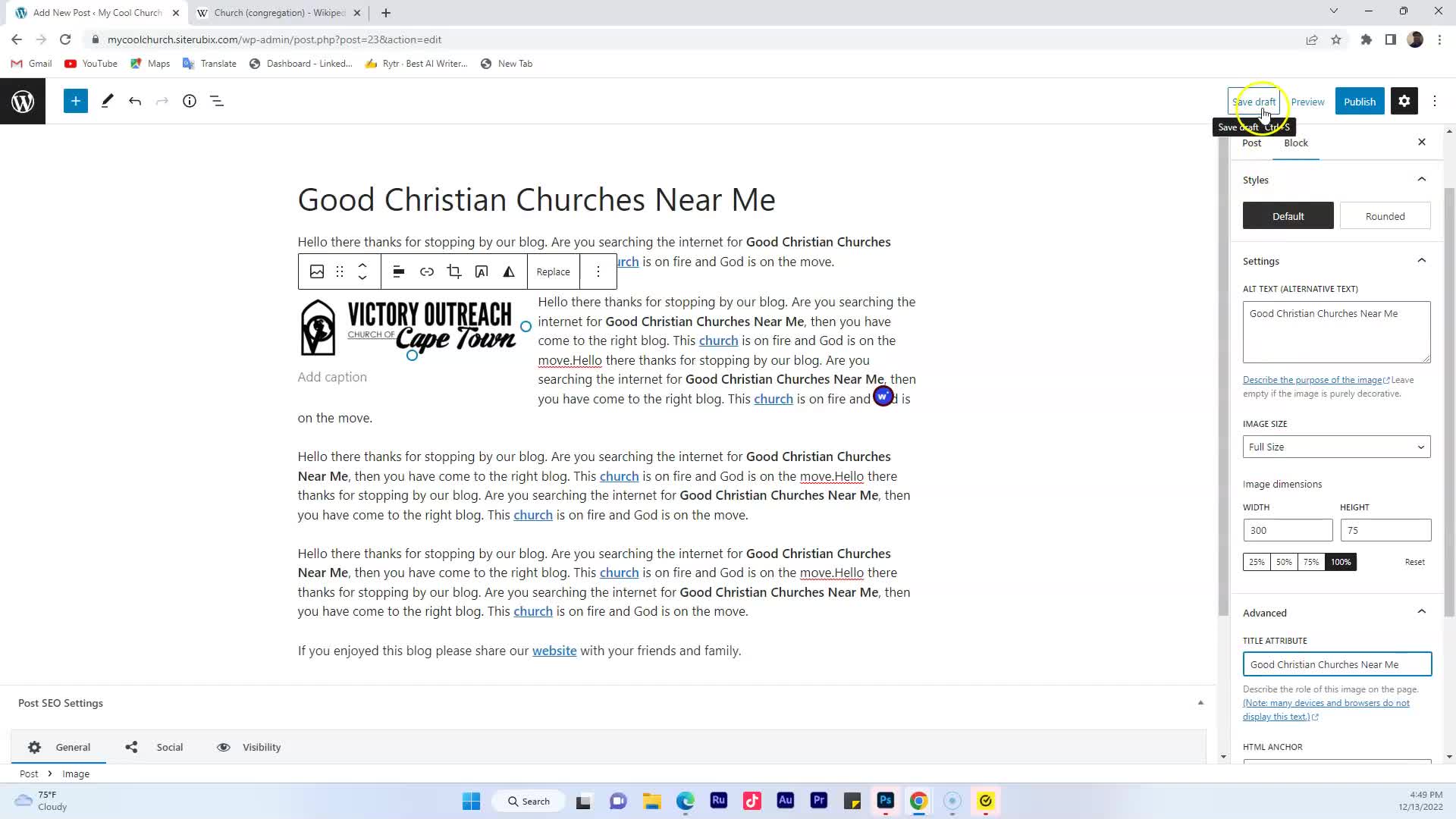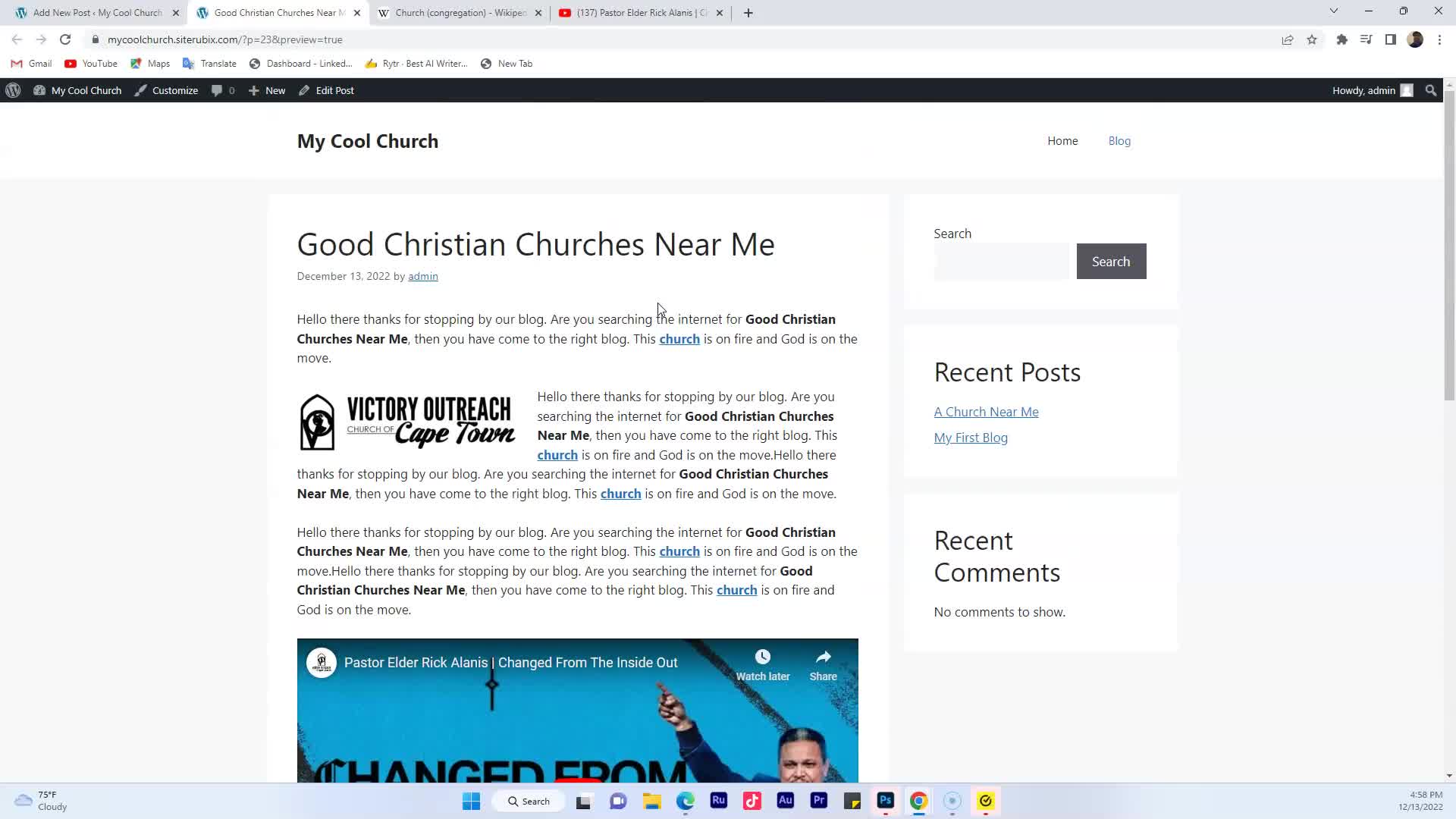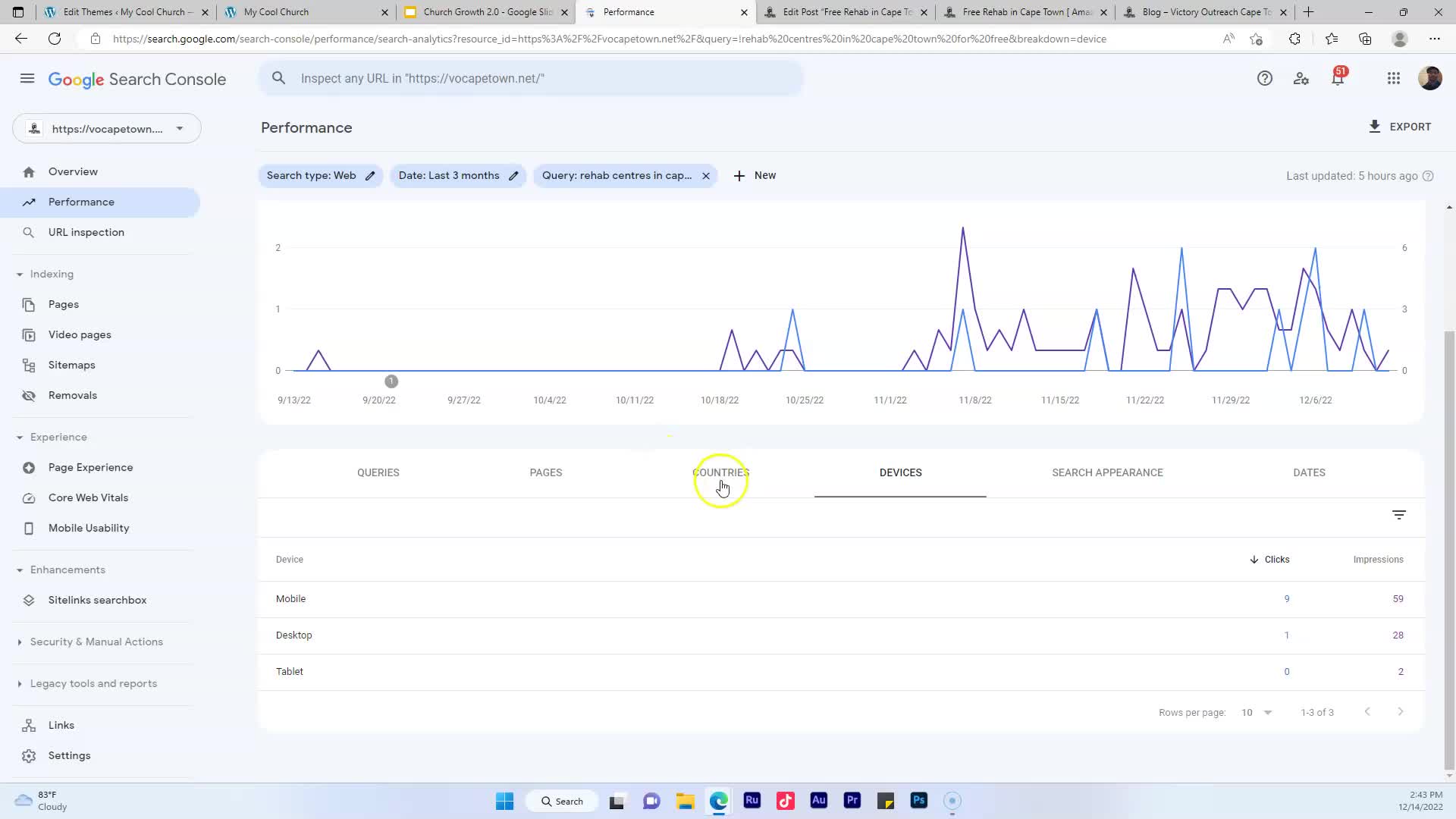CAPTION
or a family now what I want to show you how to do excuse me I wantto show you how to set up Google analytics you thought Google search console was powerful Googleanalytics is on a whole nother level and we'll take your SEO to another levelso let's get into it okay the first thing you want to do is you want togo to google.com once you get to google.com you want to type in Google and a latex okaythen you want to click right here where it says Google analytics it's going to ask you to set upan account if you don't already have a Gmail account you can go to create one if you dogo ahead and enter your Gmail information and once you're done answering all the questions you will have anaccount and you'll get a page that looks like this okay it's going to look like thisactually let me show you let's go to the homepage okay so you're probably get a page that lookssomething like this all right so what I want you to do is I want youto come down here where it says A Little Wheel right there where it says adminI want you to click that little well okay and then we're going to go ahead and clickcreate account we're going to call our account my cool church.com you can name yours whateveryou want I'm just going to offer my excuse me off of my URL okaylet's go to next I was going to ask you for a property named I'm goingto type my cool Church again.com basically the same thing now before you hit next I want youto go ahead and click where it says show advanced settings are show Advanced options click that slidethis to the right now what's happening is you're setting up Google analytics for and you're setting up Universalanalytics property you're studying them you're setting up both of them the reason why I do that is because inJuly 20 23 they're going to discontinue the regular Google analytics and you already have bothof them installed so you'll be good okay so let's go ahead and put ourwebsite URL in here whatever yours is mine is my cool Church dot sight Rubik's.com okay you leaveeverything else the same and click next select one of these I'm just going toselect other business activity you can select whatever you want I'll just do small then I'll sayI want to do measure or increase my conversions I'll say measure data across multiple devices youcan put whatever you want okay doesn't really matter and then just click create then you wantto come over here scroll down click the button click the box and click I acceptokay after you've done that you're going to get a page that looks like this allright what I want you to do is I want to go ahead and close thisgo ahead and close this right here go ahead and close that and what I want you todo now is I want you to go up here to this property okay andI want you to click right here where it says my cool church I want you toclick that and then click all website data go ahead and click that okay and what Iwant you to do after you click that I want you to go ahead and seewhere it says admin on the bottom I want you to click it the Little Wheelokay it was it'll pop up saying admit now once you do that I want youto go over here where it says tracking info tracking code and I want you to grab this coderight here okay just grab it and click copy just copy the code okay now what I want to dois go back to your website and your dashboard and we're going to do the same thing we didfor Google search console we're going to install this tag so I want you to go to appearance themefile editor and theme header click that now go over here where your code is foryour Google search console you can go right underneath that it is spacebar and paste yourGoogle analytics code I want you to click update file okay let's go back to Googleanalytics let's go to home okay now what should happen is when I visit my website weshould see it's going to turn to one let's try to see if we did it right so I'mgoing to click visit website I'm on the home page let's see what happens thereit is that's confirmation that you have installed Google analytics correctly now why is this so powerful now ofcourse we're not going to have any information right now but I am going toshow you some information that I have from a previous website so keep it locked
![]()