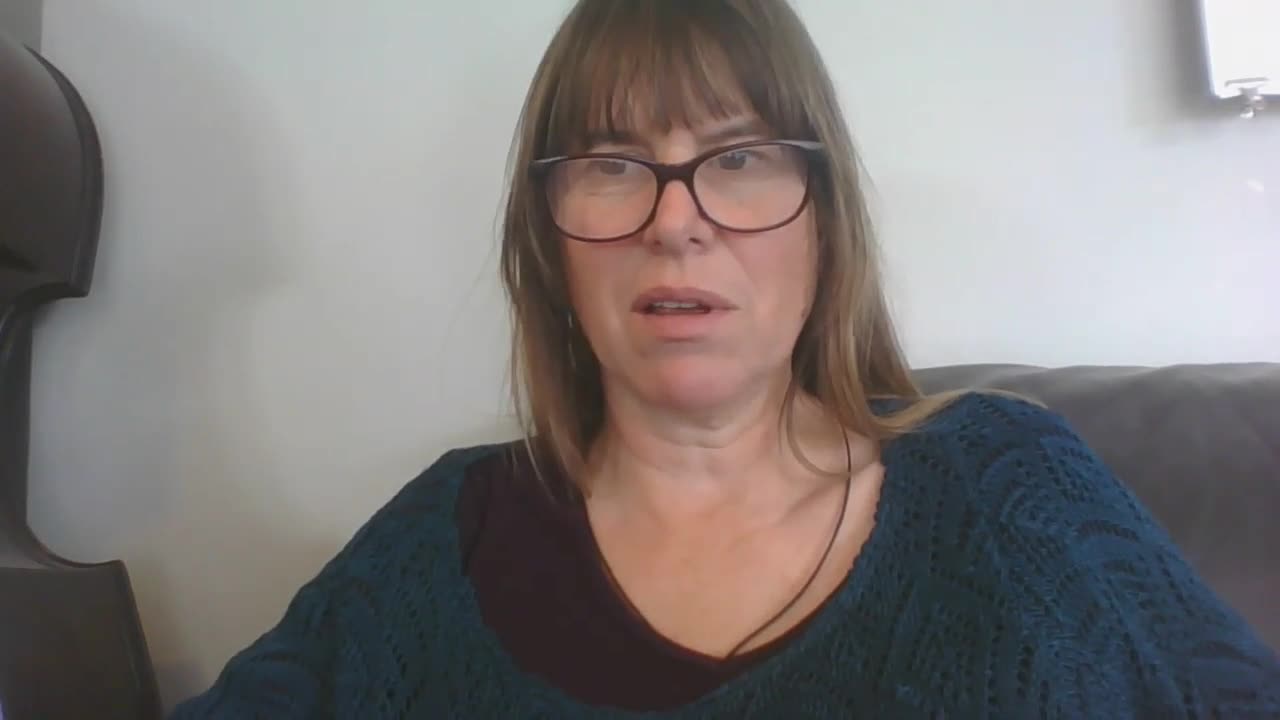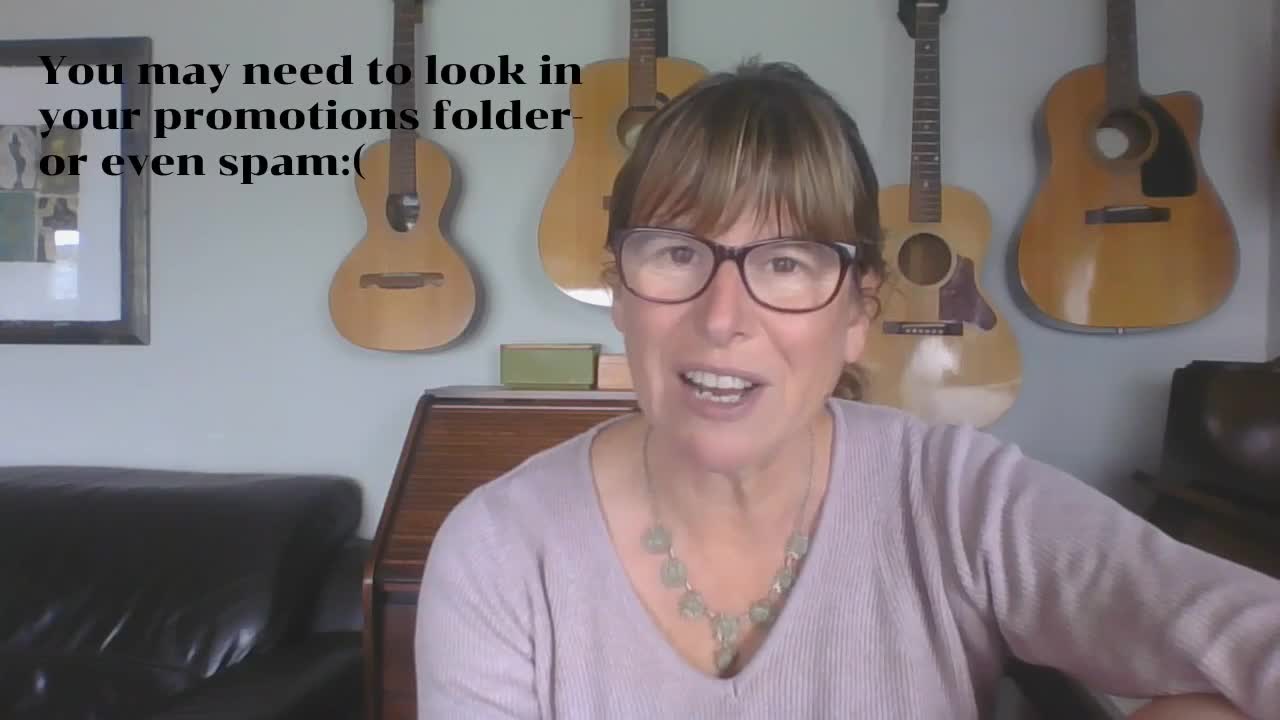Notifications
 Jo Moir
Jo Moir
Sign In To Comment
![]()
Comments
Show Transcripts