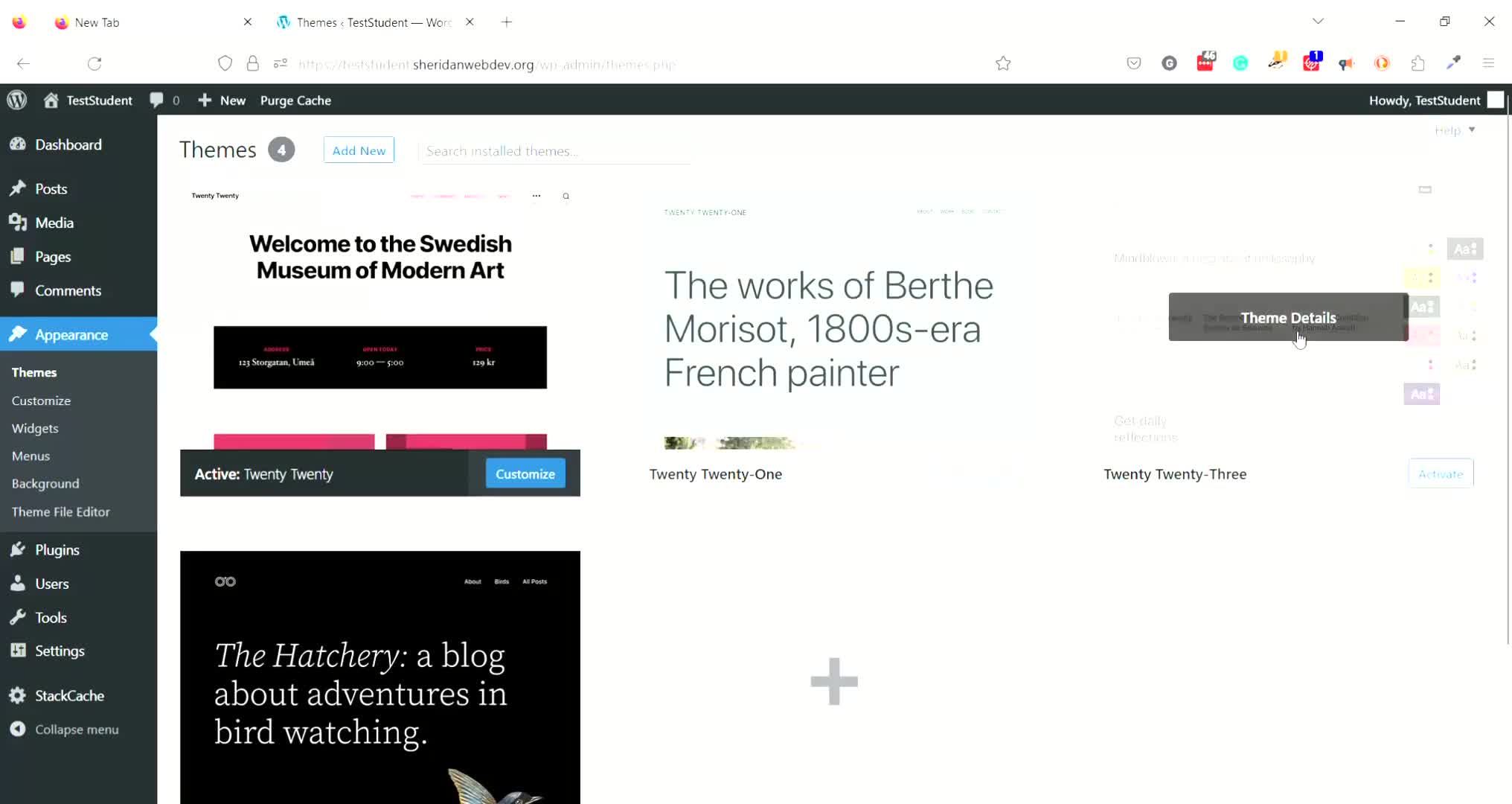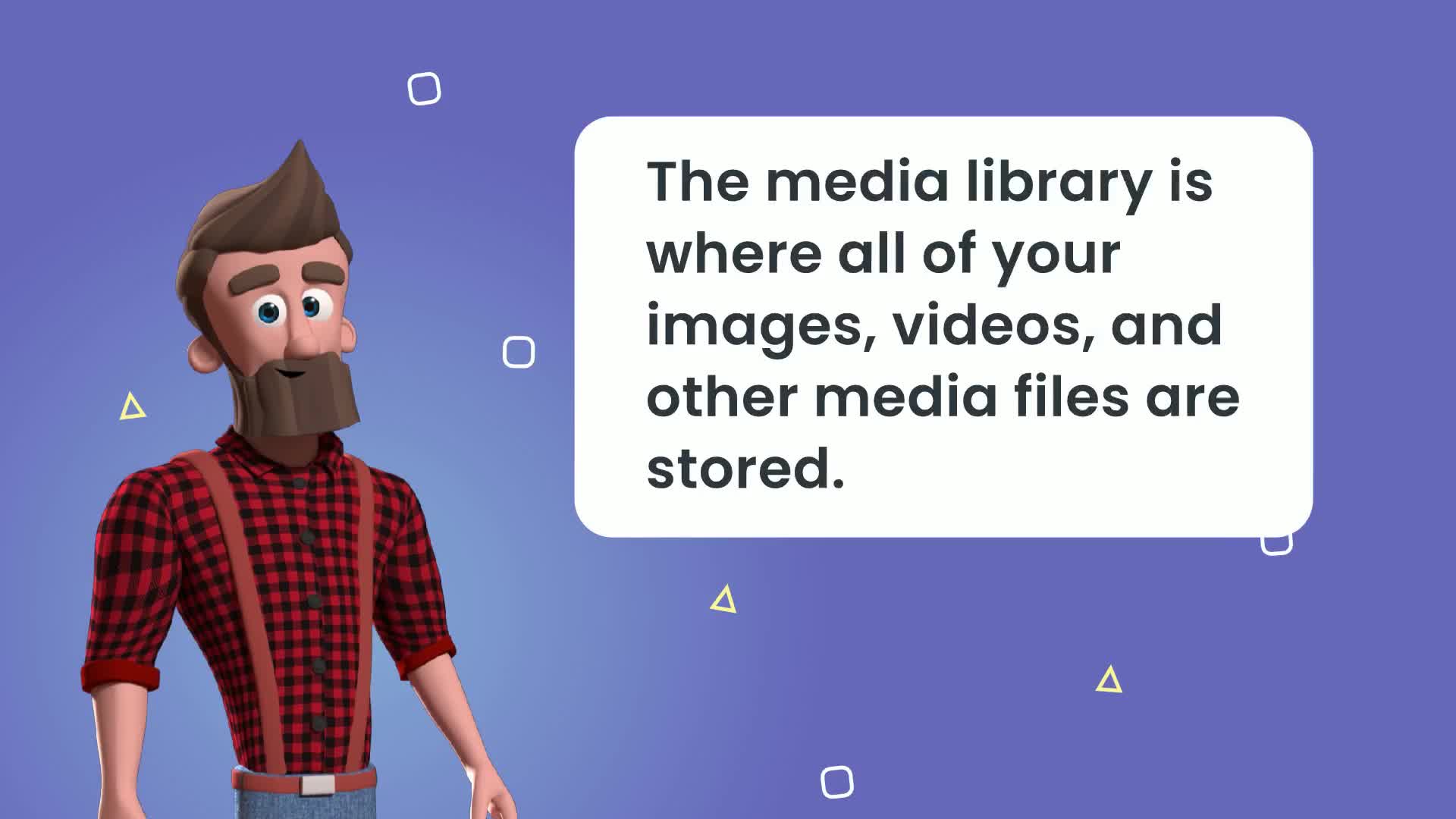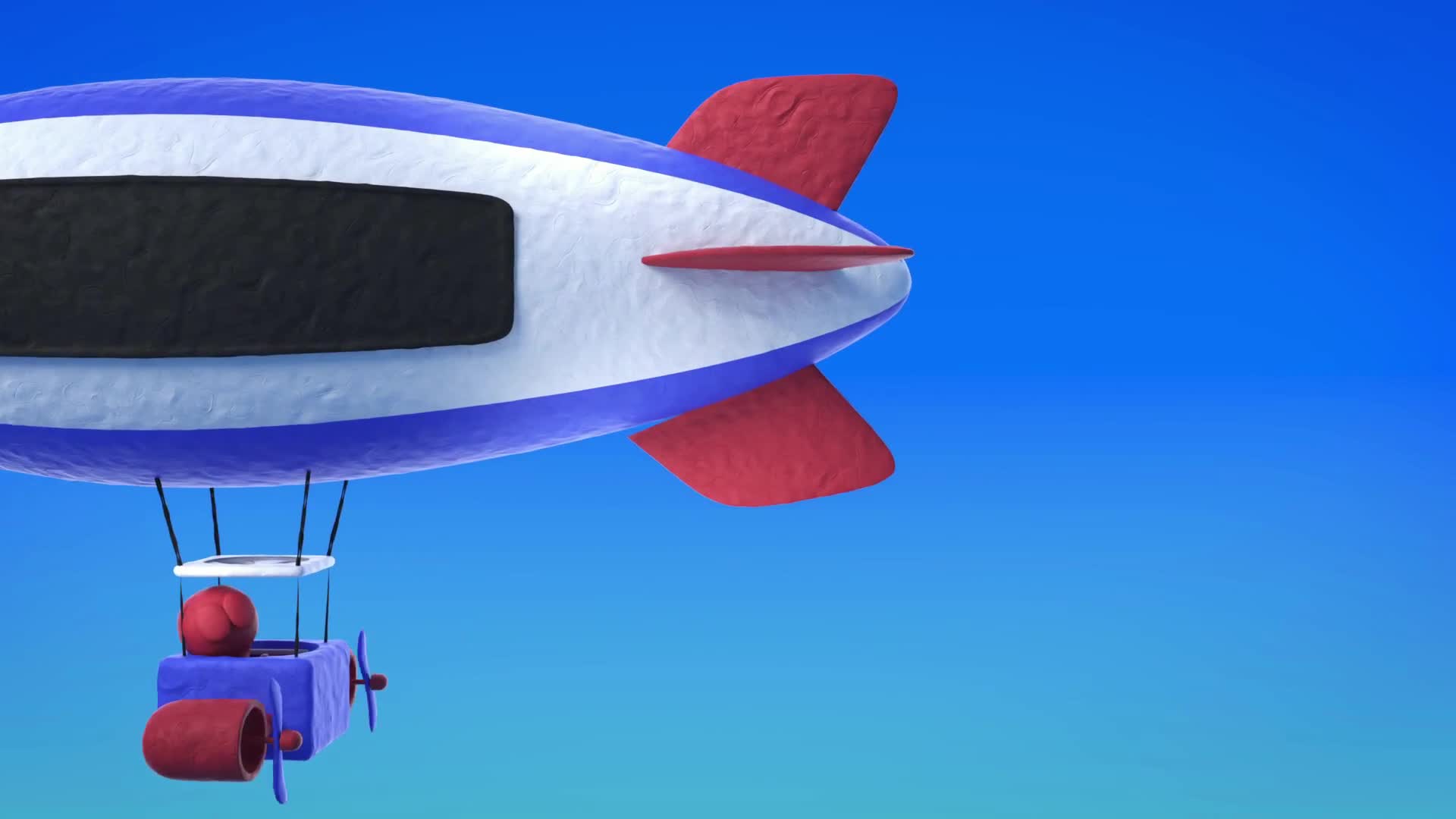WordPressBasics
 Greg Sims
Greg Sims
Sign In To Comment
![]()
Comments
Show Transcripts