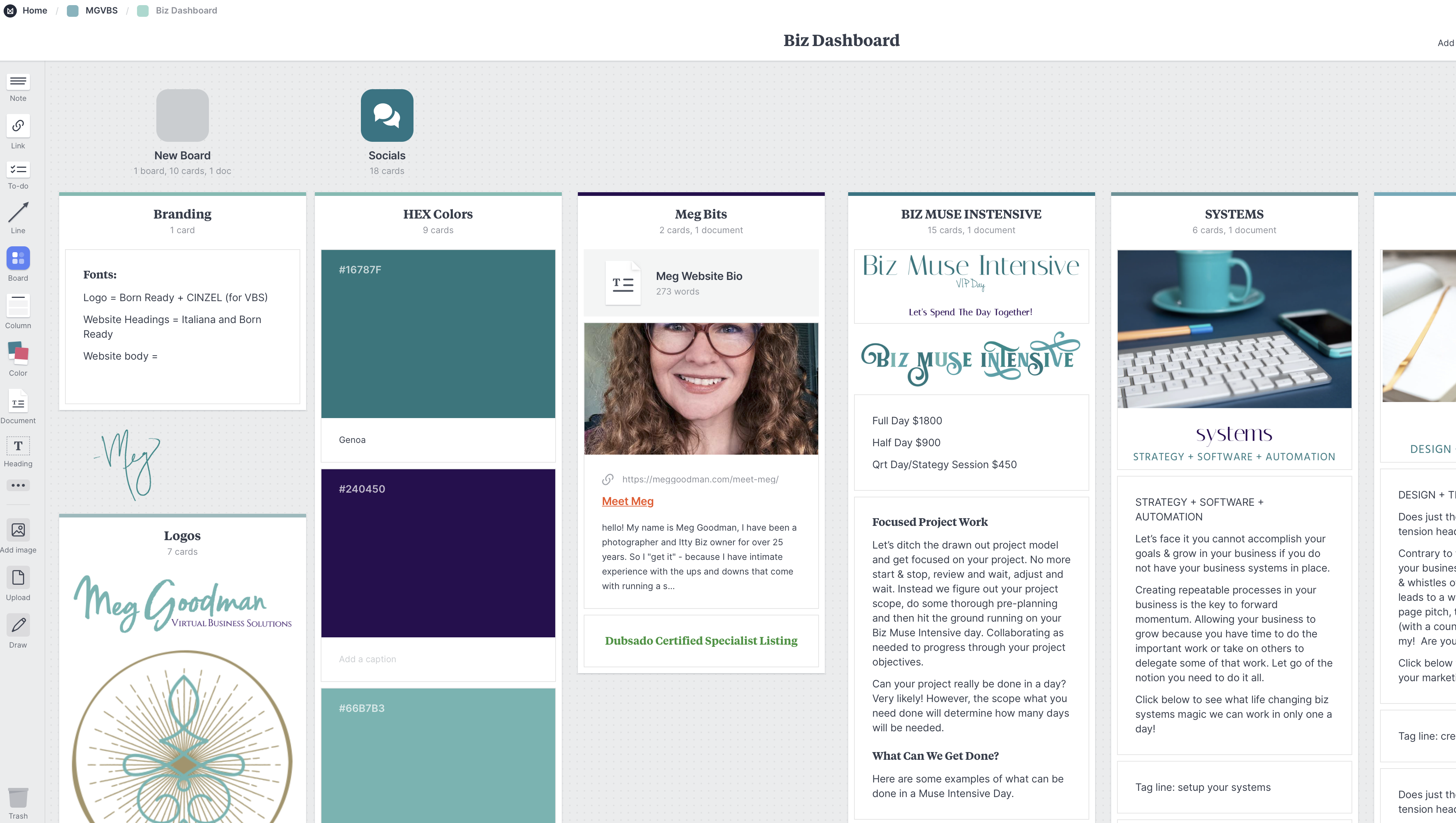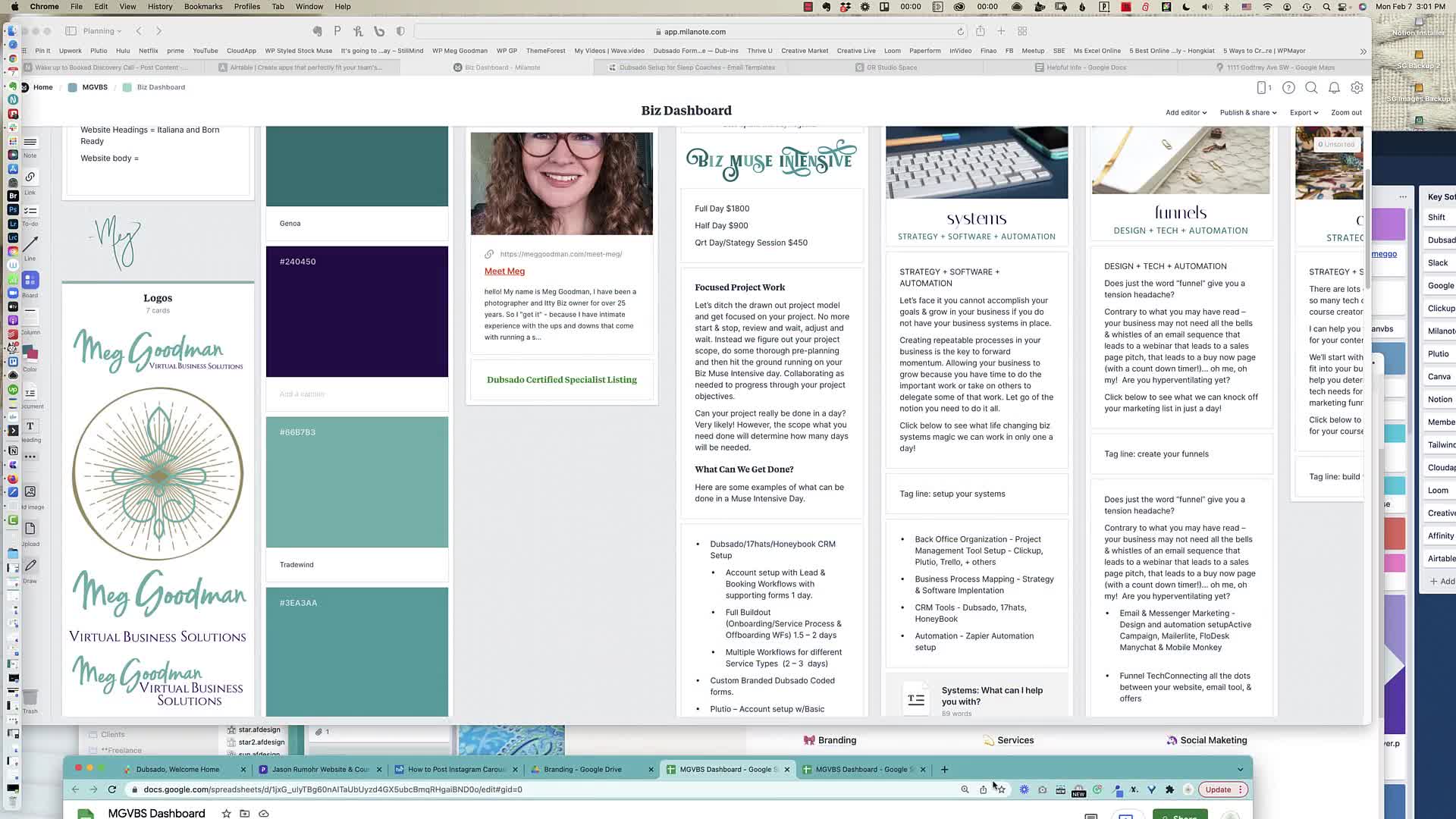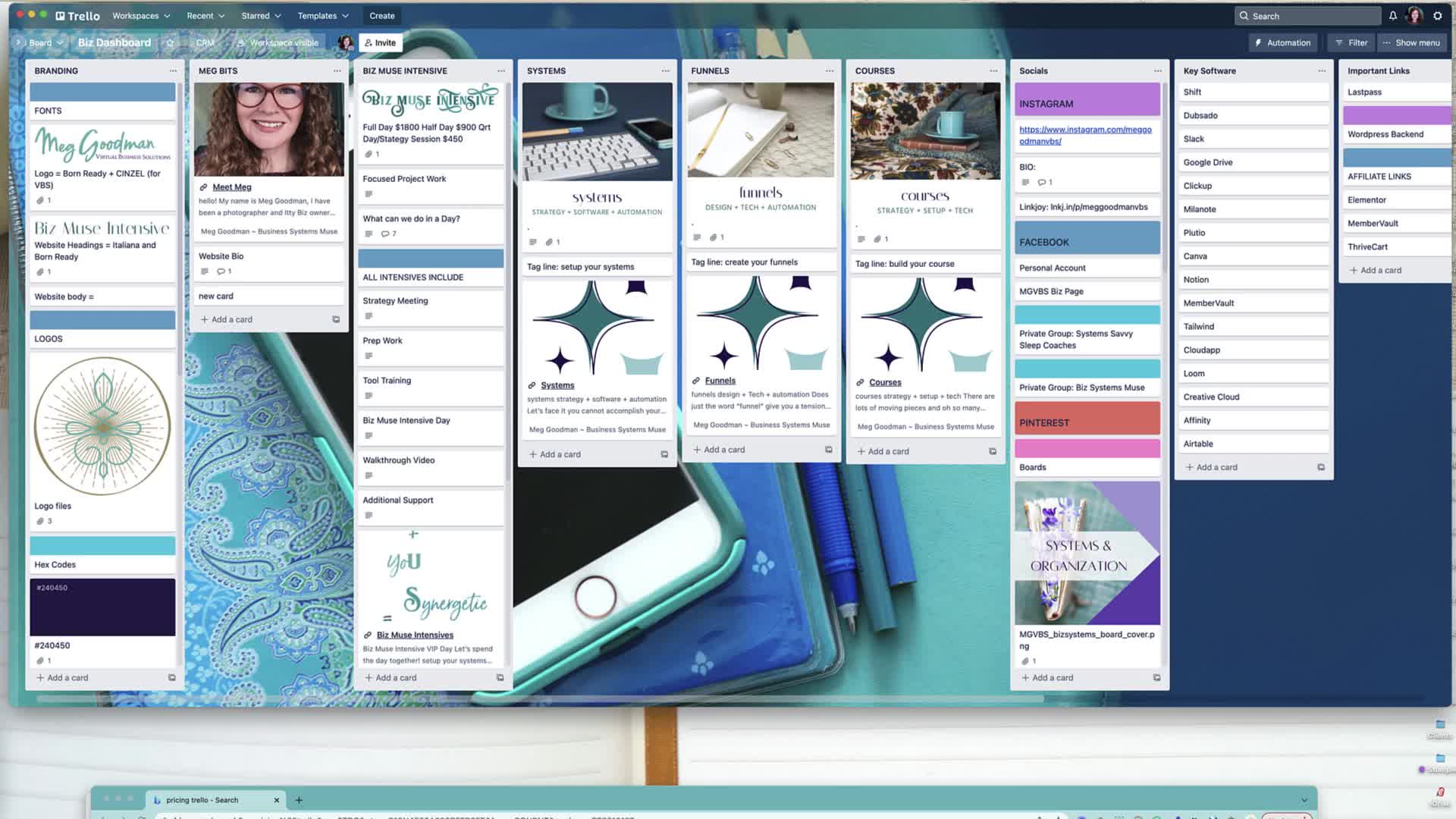CAPTION
okay in this video we are talking about notion So this is the last toolthat I'm covering as far as we used to build your business dashboard notion is pretty awesome toolThink notion is probably the easiest and has the most robust free plan so um it is notion sso dotS o is the website to get to this one So you got free yourunlimited pages and blocks shared with five guests which is pretty robust um syncs across allyour devices so you can have it on mobile and desktop that's the whole point of this so thatyou can be on the go and actually access your stuff I think there's probably a limited spaceto your uploads and I think I've mentioned this in other videos if you watch themum that potentially when you start uploading files to notion at some point you need tocome into like a personal pro account For the most part it's pretty darn robust sooops I went to the wrong tab here so it's behind here So this ishow you get to notion You'd create a new account um and try it outSo once you have an account there's a bunch of stuff that comes in here automatically to kind ofshow you around the notion Um this is for my business Right So basically all the pages thatI create they show up underneath here and then there are different separate assets that I can put thingson so any access that I give obviously I'm a one woman show I getaccess to everything but if I were to share something with someone I could share it at anylevel here So one of the advantages of notion is that um I could have a biz dashboard that hasfinancials and client data and things that only I see and or the very closestpeople on my team if I had one would see But if I had contractorsor people that I brought in to just do an aspect like social media is theeasiest one Right I could just share this particular asset with them So this is a page Sowhat do I mean by that So you come in here and you can use templatesas well when you create a new page and any page then becomes its own sort of littledatabase Ok so this is just like text right here and I can like format this text it's heading oneRight and then I have heading to and I have some to do this Is thisactually here is it to do last Right So I can keep making to do listshere This is a page that I've added So when I go to do something like that um I actuallyhit the plus I guess I could do it here and it gives me I can hit text pageto do list heading I can style is it I can add a table UmI could do a bulleted list of all the things So you can go here a quotea divider to visually change my page up I use this a lot from my client dashboards UmI create them like kind of a hey this is working with me This is all the information you needjust so they have one place to go But for a biz dashboard it worksreally well Right So I can link to a page So these right here are alllinks to separate pages and then those pages can have links to other pages and so forth UmIf you're working with people um and sharing things you can obviously talk to eachother with different kinds of stuff But this is where it gets really powerful and I'm not goingto go into all of this but you can have databases inside this So and then you can havein line ones that are just to a page or ones that are external that you bring inand filter So like I'm not going to go all the way there but I can scrolldown my page here and I can show you that this right here is alink to this database of my clients This right here is a filtered list of that database that's in linethat's only filtering um current Active and paused clients for me So at a glanceI filtered out all of my completed clients although I want them in my databaseRight I don't necessarily want to see them in my active you So this is a filtered version of thatSo that's just you know a little icing on that cake here for the tutorial But for the most partI have created each of the funnels If you will that we were creating ifI bring up melon out here really quick or maybe even just try Hello Alright so let's bringup Hello Just so we kind of have an idea So we had branding bio my services socialkey software and important links Those are the things that we're gonna be building out on the seven day challengeUm starting on day two So you're gonna pick your tool that's where you're where you're at now You'rewatching this tomorrow to pick it and build it out So you create whatever you want on yournew notion account if notions the tool you're choosing and then you create a page for branding a pagefor services page for social media marketing whatever makes sense Your bio all your servicesI've split mine out so I have services and I have my business is intensive because this is what Ido and this is like how I deliver it And I've created I've got otherthings like content plan and marketing We're not going to do that in the challenge We're just going toget all your assets in one place So this is how I did this in and notion when itlooks different So I have branding I gave it an icon I could totally out of coverLike you get really fancy with this it just automatically as an image here I'm gonna leave that it'sfine I put in here fonts uh basically all the information that I have here I justkind of copy and paste in here but I was able to create a if I highlight this and welook at it this is actually a well it's it's a toggle didn't do it Sometimes it's a littletweak you gotta hold over it and then I have to kind of do thatIt allows me to clean up my page right so I can expand this This is toggledlist is what it is It's this thing it's heading one toggled um so that I canput all the data for this particular thing under here but then I can collapse it So for those ofyou that like a little bit more ordered presentation of your data and you only have to look atwhat you're interested in This is a little calming It adds some white space right Which I appreciate this justas much as I appreciate melon Oh but right here sometimes people look at this and I'm like ohmy God I don't know where to look This is just too much It's too intense There's allthese cards and I'm not sure I can't find what I'm looking for and I pass over it becauseI don't it's not highlighted enough and that's where you got some of this colorblocking and Trela that you can do to kind of bring your eye towards your data This makesit easier Okay so you can do these toggle things where you can hide thedata underneath there So this is actually a little colored database that I brought in here and I cando different views of it if I wanted So this is gallery view obviously so that I cansee my hex codes and I brought images in for them So if we go into one of theseit's actually its own little page really with the code here I could put anything else inhere I wanted to like this had to do it originally it's here I didn'tget rid of it And then I brought in a screen snap image of my colorcode so that I could make the cover and well actually I think this is actually showing up herein my gallery view but I also added a table view So if I wantedto just add these really quick with all the colors which is what I did and thenI brought in those screen snaps and then I go back to gallery view now I cansee it visually but I can data enter it in a way that is likea little bit more streamlined right I could add more columns if I had more informationon here So like if I wanted to I could add a column that says thiscolor is always the heading right So I'm gonna go back to um gallery view hereI could say purple and this one here this like darker purple blue and this darkest teal is alwaysthe heading ones This is the page background in some places you know I canactually tell myself and or my future virtual team where these colors get you But if you have a brandguide you can just drag and drop it in here and add that document or I'll link to that documentinto this area and call it good So that's essentially what I'm doing I'm justgoing in and I'm creating a new page for all this stuff So I brought somevisuals in here I have these are all expanded right now but like this isall my information for systems I actually have bookmark This one right here is a bookmark to that page that'sgoing to go open it so I can collapse this whole thing down and just have systemsfunnels and courses so I could leave it like this breathe in the white space the zen feelof it And then I am after courses I can expand that and I couldgo find the course bit that I needed I could even make more toggles if I really wantedto adhere to collapse these things and I could just go to the one that Iwanted Um but at that point if you make too many titles it's kind of like having toclick in and click out But right here this is you know this is a nice wayto have more data in here long form that I can see at a glance whenI could get open really quickly and then copy and paste what I need Okay so socialmedia marketing is the same sort of deal All the accounts I could actually I had the content calendar inhere but I could actually go into I didn't build this out but in instagram I could have more stuffhere I could have um all the things like I could have a whole list ofdifferent types of hashtags if I wanted it I could build out a list or twoDUIs or even like how I how often I post where I post you know whatI mean All the things you can just keep on going on and this basically is a breadcrumbThe follow the bread comes back There is a lot more advanced things that you can do withnotion as far as tracking and or being able to just show people one little particular page andgiving them access to that So this would be where I would actually list outall the different Softwares if I wanted and I could just have this to be a text list ifthat makes sense Or I could actually create a little mini database table to house that Umand that's where potentially you could track you know the renewal month and the fee and anything else that'spertinent to that particular software and then you could even like filter that data so that you could sort ofby renewal month and you know I mean like depending on what month it isand see your data in different views So that's where it gets a little bitmore robust than like a trailer Would this is just you know or even milan out forthat matter It is just data text in a card or note Whereas notion allows you to dependingon how you build the data out you might be able to do more robustthings with it You can also do things board style out here in Melanoma very much liked Hello Um andI really didn't actually do this let's add it just kind of do it really quickon the far So look now I have boards and this is sort of likea uh database in a way So I have completed in progress and not started now grantedthat's not gonna work for my software but I could have cost uh renewal month and um monthlyversus yearly kind of column thing and then I could order my Softwares that way So I could have ityou know yearly versus monthly and all the things Right So and this is where you can move cardsfrom one place to another just like you kind of Cantrell Oh so if you like this view butyou like notion better for some things you can kind of have the best of both worlds where youcan create different assets in different ways depending on how you want Like socials might makemore sense to be in this sort of a thing where you could actually planout your content Um it's pretty cool Alright so that's all I'm gonna say This isnotion go play with it see if it if it works the way your braindoes Um and then decide if this is the tool for you for your best dashboard right And then onto the challenge you go
![]()