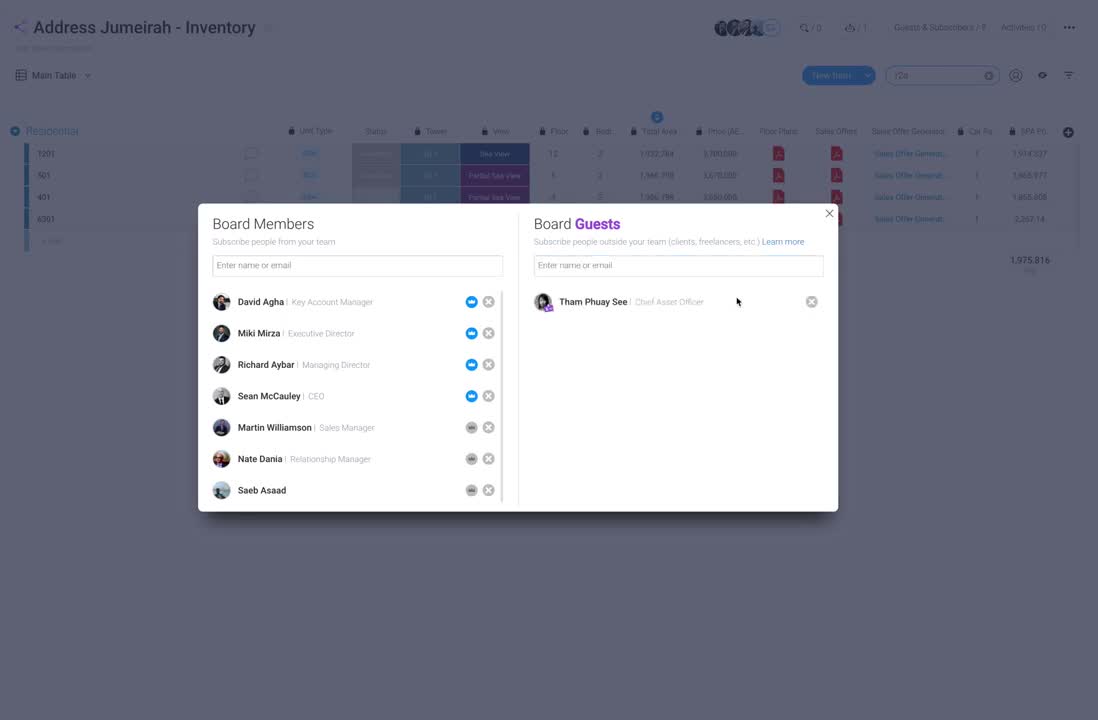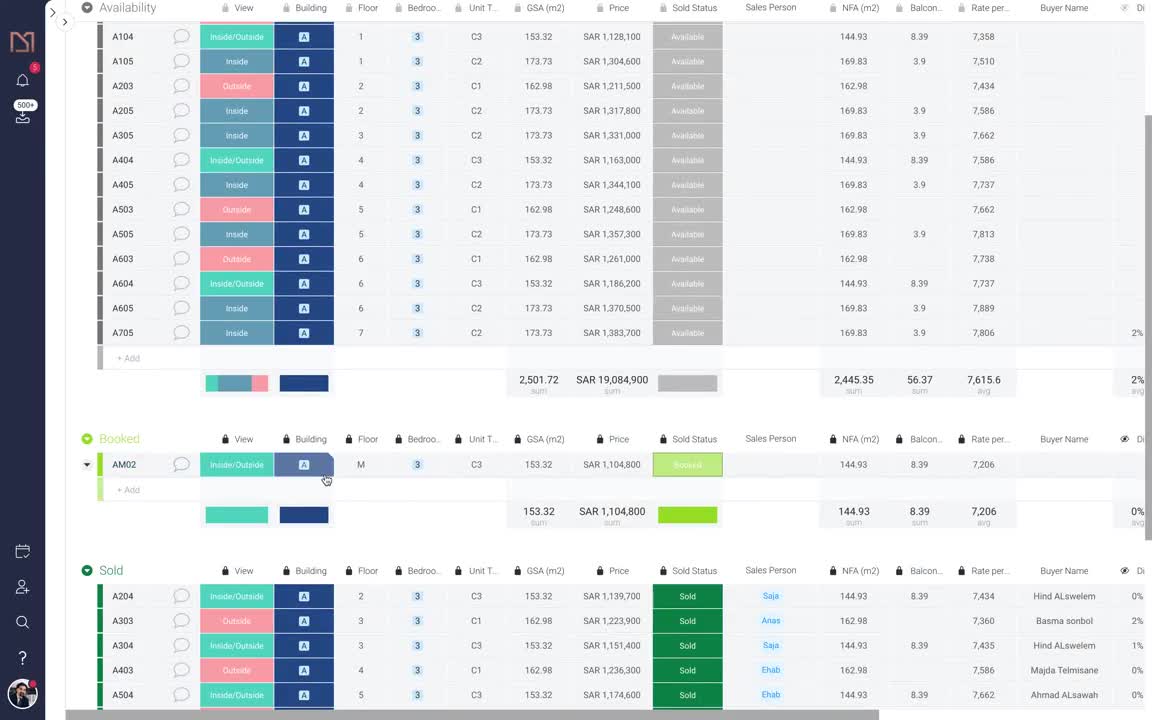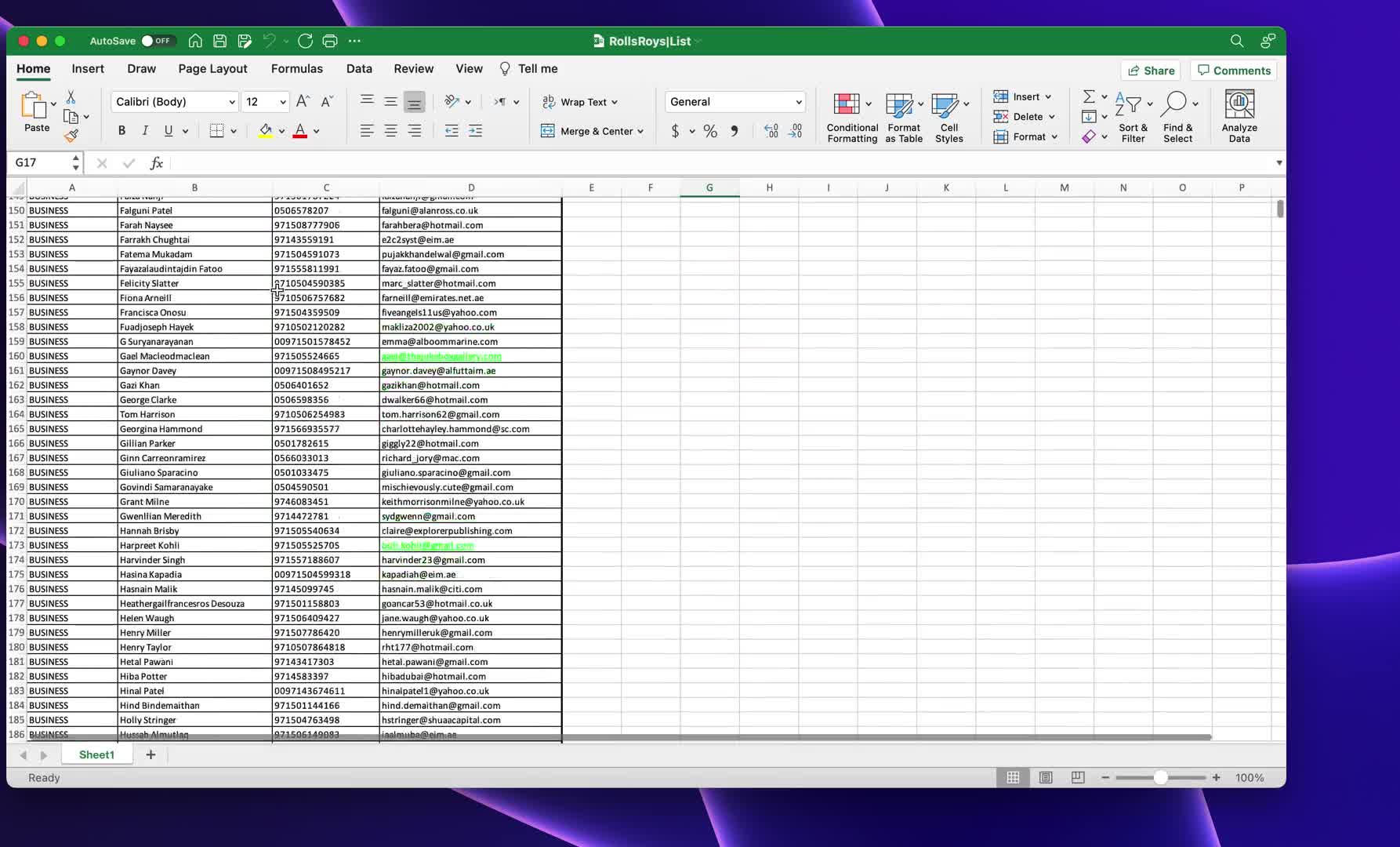CAPTION
Hey guys welcome to this training video where we will cover the basics and advancedfeatures of a software I'm logged into the super admin account and that's why I canmodify control and edit any settings to this admin dashboard As you can see in the top right in thescreen it says your brand name It's because I can change this name to anything youwant As you purchase the license of our software Every license comes with 100% white label feature including changingyour company name your logo your choosing domain or sub domain You want to host the script onWe install the script free of cost on your own server You need to provide us with theserver details so we can start the installation and configuration process for the software on your own server Sonow let's begin with the basic overview of what and how this training is designed to cover First we willstart by showing you the basics of our admin campaign dashboard Then we will cover theadmin settings section where you can configure and modify every admin settings in order to run an optimizedand scalable profitable WhatsApp marketing campaigns here in the admin campaign dashboard As you cansee we have a complete holistic overview of the dashboard in this section I'm going to showyou how our new WhatsApp marketing tool works behind the scene and what it can dofor your company to increase sales bring more repeat clients and helps you to get more word of mouth usingthis powerful software This will give you an idea of what all features we offer So if thissounds interesting to you please watch it till the end campaigns automatically gets approved Once you start thefiltration process you can filter the campaign to find active and inactive WhatsApp numbers and based onthe number of channels you have uploaded in the tool you can start campaigns right within theone single admin dashboard You can control and get an overview of the campaigns that areavailable in the system here You can see the total campaigns that have been uploaded inthe system here As you can see all the campaigns that are waiting to bestarted Here's all the campaigns which are started and waiting for the completion since wehave not started yet Any campaign is showing zero Here is a total number of campaigns that have already beendelivered and this is the total count of all the messages that have been sent successfully by the system asof now here where it says P two P active channels We can see the total number of WhatsAppchannels which are available to use for running our WhatsApp campaign I'll show you how to manage your WhatsApp marketingcampaign From the admin dashboard I'm going to walk you through each section one x 1This will allow you to run campaign with an ease It's so easy It only takes a fewclicks and within minutes your customers will receive information about your product or service in their WhatsAppmobile app here as an administrator you can control which campaign is approved or not approved Anycampaign that is awaiting for approval will show a start filtration button Once you click on the buttonthe system automatically approves the campaign and start WhatsApp filtration process Now the system will check all the uploaded mobilenumbers and verify whether the number is available on WhatsApp or not When the filtration process is runningfor any campaign you will see filtration in progress status of your updated campaign Asyou can see right now the software is checking all the active WhatsApp numbers and nonactive WhatsApp numbers If you're uploading a large list of mobile numbers in one go and it maytake some time to process these numbers So please be patient Now as you can see the filtration processis already finished and once the filter process is finishes the status changes to waiting to start nowin oil to start running their WhatsApp campaign you have to press send messages button Once the campaign hasstarted you will find the status name change to message transmission in progress Our system shows you inreal time the progress for each campaign you will be also able to increase and decreasethe speed of running WhatsApp campaigns from the ardent settings option but we recommend that you reach our technicalsupport team before making any changes into the default settings Now once the campaign isfinished the status will be updated 200% messages sent This means now we can go aheadand download our delivery report Now as you can see there there are three options to download reports Firstdelivery report This consists of complete and detailed information for every message sent to the WhatsApp Active contactlist which is available in C S V File format Second W A contact file Thisfile will include all active WhatsApp numbers in separated txt file format You or your client can download this listand save this file for future WhatsApp campaign because it contains every single WhatsApp number thatis active right now Third non W A contact file This file will include all the non active WhatsAppnumbers database Since these numbers are not active on WhatsApp you can download this fileand separately run either Sms marketing campaign or maybe voice broadcasting campaign It contains every number thatis not active on WhatsApp We have just shown you the fastest way to send any kind of WhatsApp campaignthat will cost only a few cents to make it run This is why everyone is now using WhatsApp formarketing because it's so cheap and easy to get started with WhatsApp marketing and to reach thousandsof people around the world in seconds as we have seen Now there are three kindsof reports which are generated after each successful campaign First delivery report here you can have all the details ofsuccessful WhatsApp marketing campaign unique message ID sending numbers These are your WhatsApp channels receiving numbers These areyour target contact list of active WhatsApp numbers on which the messages who are deliveredto and date and time delivery status and all the details basically to verify the sendings Mind you allthe campaigns reports provide the latest delivery status and once a message is sent from our system it'sshown in the report So now many people ask us will be able to track who read their messages Wellfrankly the system does come to know when any messages read only if the WhatsApp number thatwe sent the message on have the privacy setting on with open read receipts if auser has a set to hide their read receipts then the system won't be ableto identify if the end user has actually seen the message or not But one thing is for sureany number which is active on WhatsApp When we run the campaign the messages are sentimmediately on the WhatsApp server Hence it's delivered immediately If the user is not online when thecampaign is being sent they will receive the message when they come online on WhatsAppThe majority of the campaigns get an open rate up to 80% on all active WhatsApp numbers Since wheneveryou send a message firstly there are getting messages from unique WhatsApp numbers which are not saved in theircontact list Secondly most people are interested in knowing who send them a message Open yourmessage just out of curiosity in order to find out who send them what they're on your messengerOur clients get a very high open rate for every campaign they run using our systemHowever then there are clients who want to send messages to people who are most activeon WhatsApp within let's say two hours And if you are one of those clients andyou want to find the best numbers to send messages to then you can always use alast seen filter tool to further enhance your sending contact list by further finding people who have lostactive in the last couple of hours Second Active WhatsApp number here you can download all the active WhatsAppnumbers filtered by the system automatically before starting out your next campaign The file availablein the txt file format which can basically be used when you're uploading a campaign next time onthe same list 3rd non active WhatsApp numbers Any numbers which is not available on WhatsApp the system automatically filtersall those numbers and generate a separate list of all these numbers You can download this list again intxt file format and of course now we know that these numbers don't exist onWhatsApp So what can we do is download this list and then use other mediums formarketing these people let's say text messaging or maybe you want to try a coldcalling these people or you can run a wise call campaigns or any other medium you want to useto market this list now as you can see in this dashboard this number the P two P Activechannels count This here is the total number of WhatsApp channels which we are usingin the system right now The more channels we have available in the system the better andmore campaigns we can run on a daily basis Each WhatsApp channel can send 20 messages perday So based on the number of channels we have available right now We multiply the number by 20 timesand that's our daily limit That's the number of messages that can be sent per day Yourchannel keep staying within limit and allow you to operate the same batch of channelsevery day 30 days a month throughout the year If we want to increase thecapacity to send more daily campaigns then we need to purchase and add extra WhatsApp channels into the system Youcan always purchase more channels from us Our team only sells channels in thousands channels batch Now just to recapI have shown you how easy it is to start operate and then deliver profitable WhatsApp marketing campaignsYou have learned how any campaign uploaded by admin or a user or a reseller can manage properly from anadmin dashboard whether it's a WhatsApp campaign or a group center campaign You can approve or disapprove all yourcampaigns from one simple and easy to use dashboard What's more well you can makemultiple manager accounts under your user panel and make the approval tasks be assigned to one ofyour team member This was one of the most asked future and we have itavailable right now As the owner of the script you can basically control every part of thecampaign that you run using our software So get your license for our software today ata one time lifetime deal Use our tool to either run your own campaigns or startrunning WhatsApp marketing service as an agency for your clients This is pretty much it in terms of howthe admin dashboard functionalities are concerned in the next section We will cover the admin settings available in oursoftware So let's go and launch your first WhatsApp marketing campaign this week
![]()