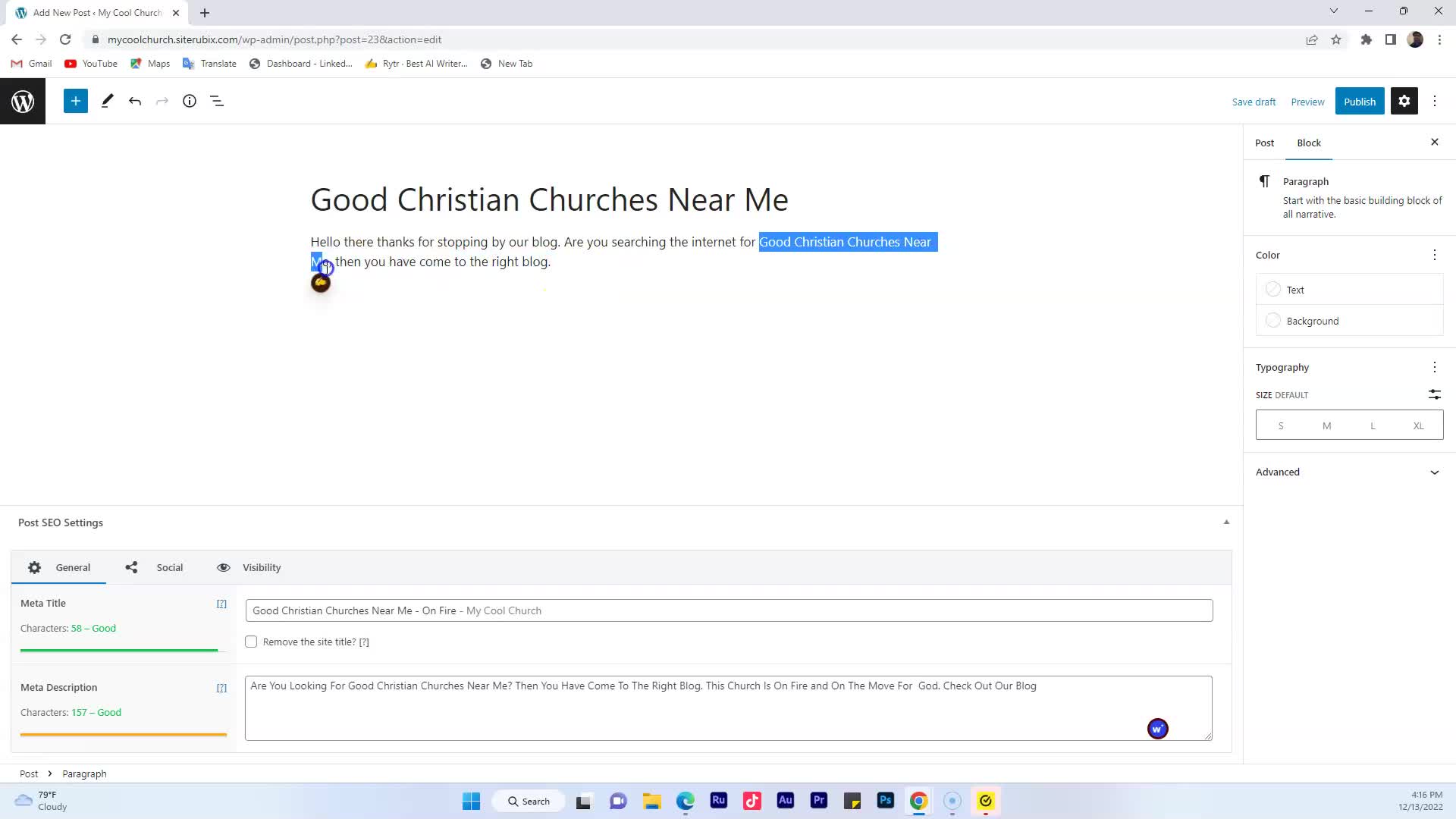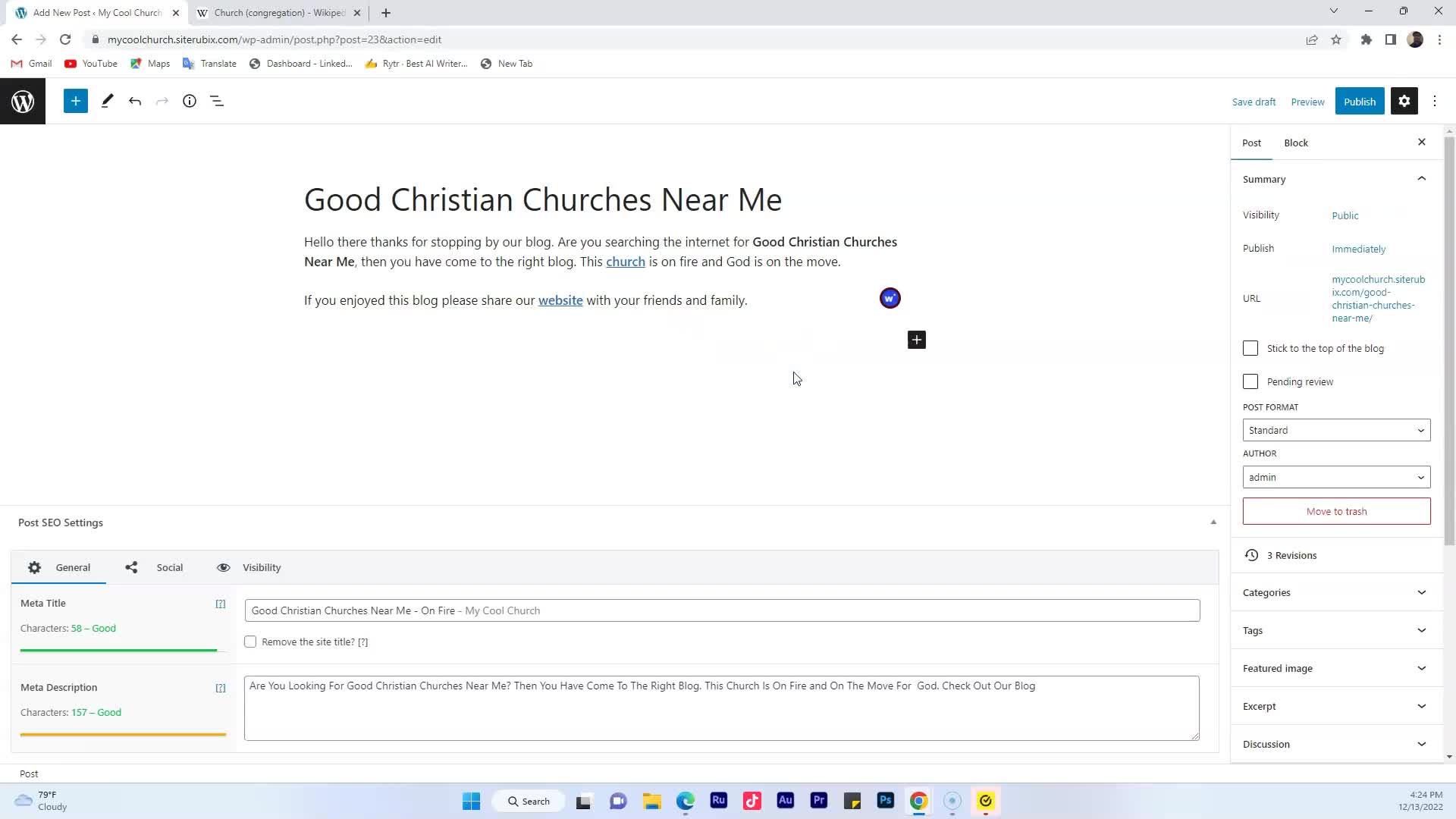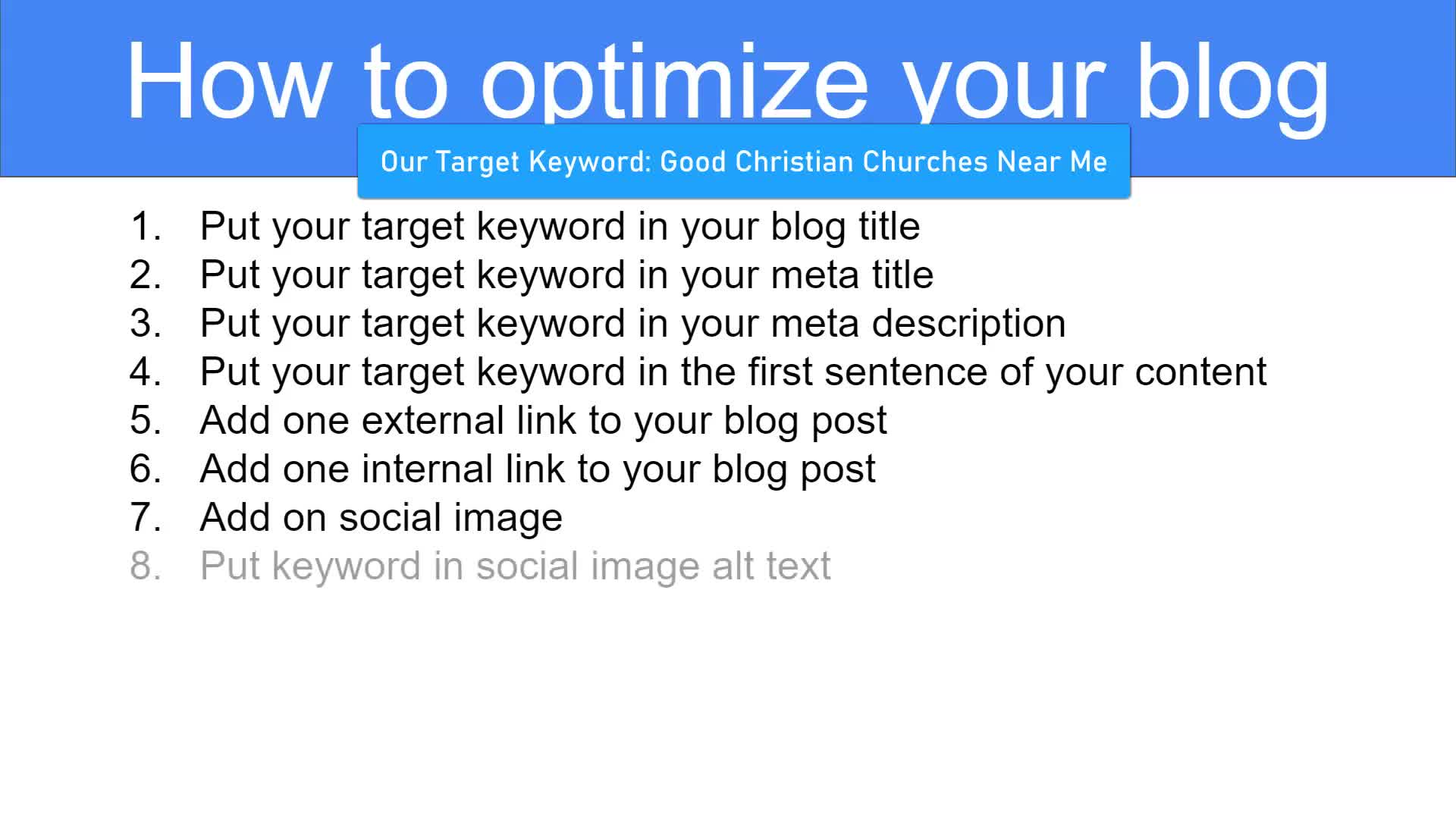Video #13 - How to add an external link to your blog post
Sign In To Comment
![]()
Comments
Show Transcripts