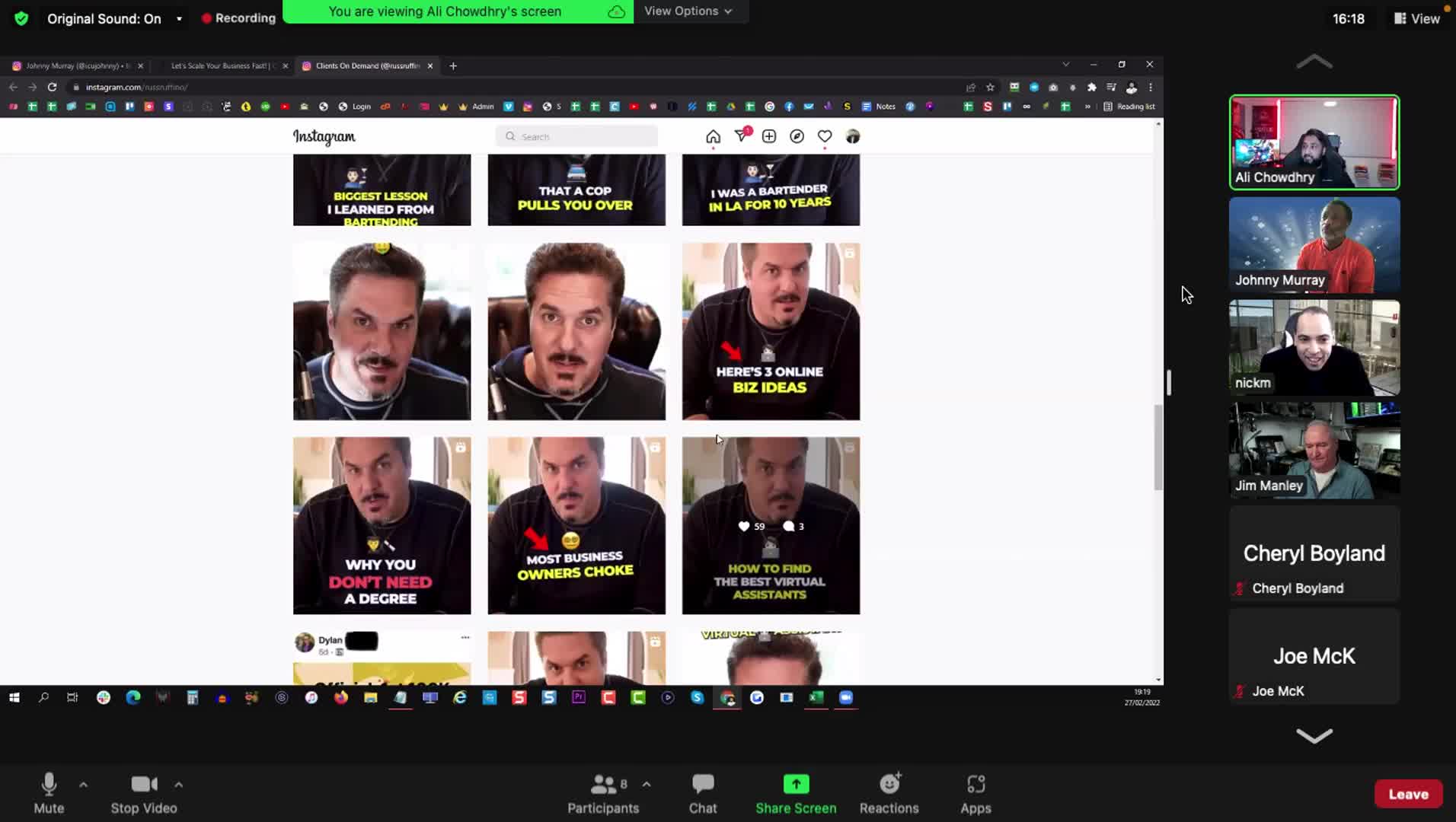2-How_To_Upload_And_Delete_Files_To-Your_FTP_Hosting_Account
 Captain Johnny Murray
Captain Johnny Murray
Sign In To Comment
![]()
Comments
Show Transcripts