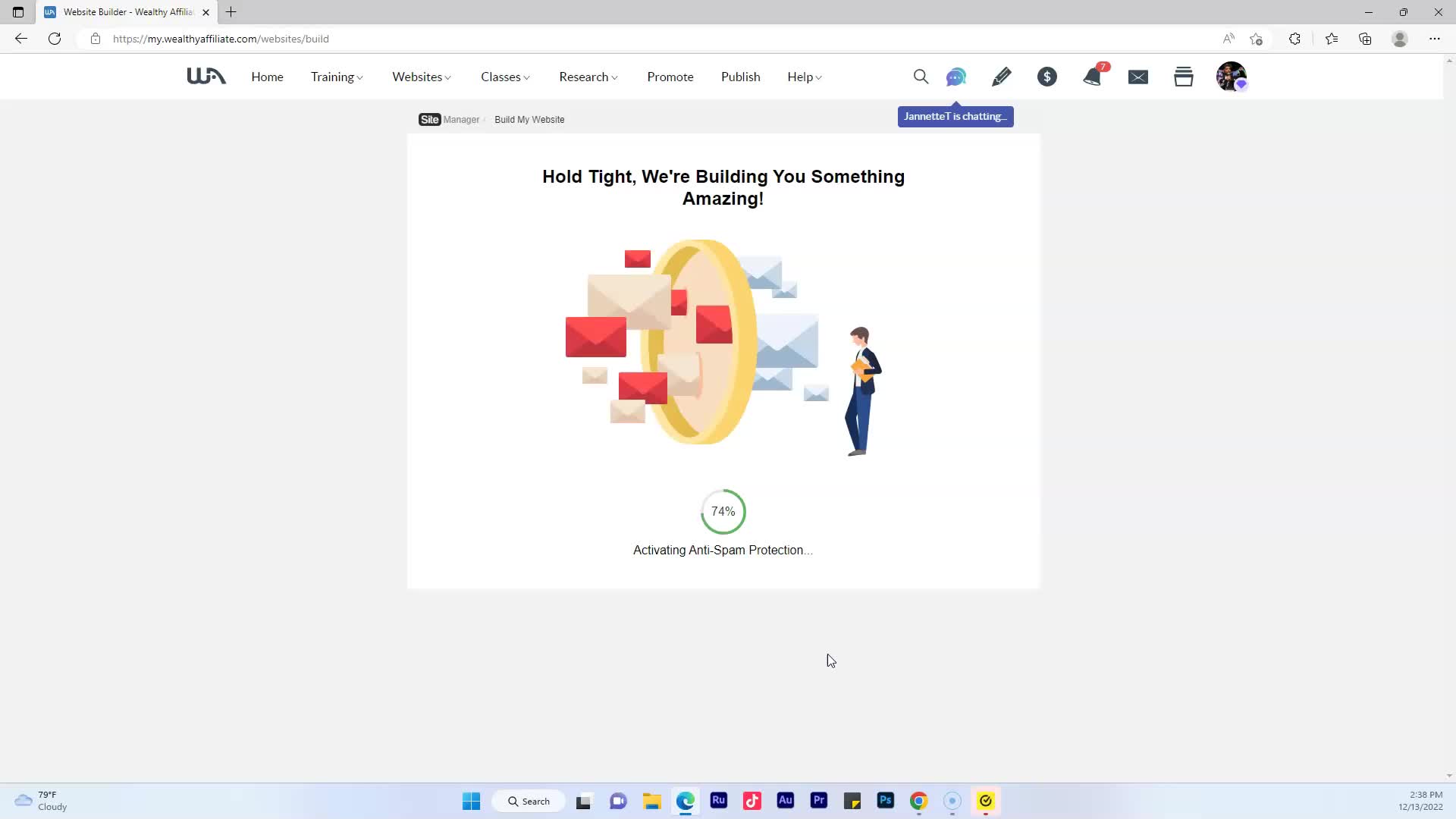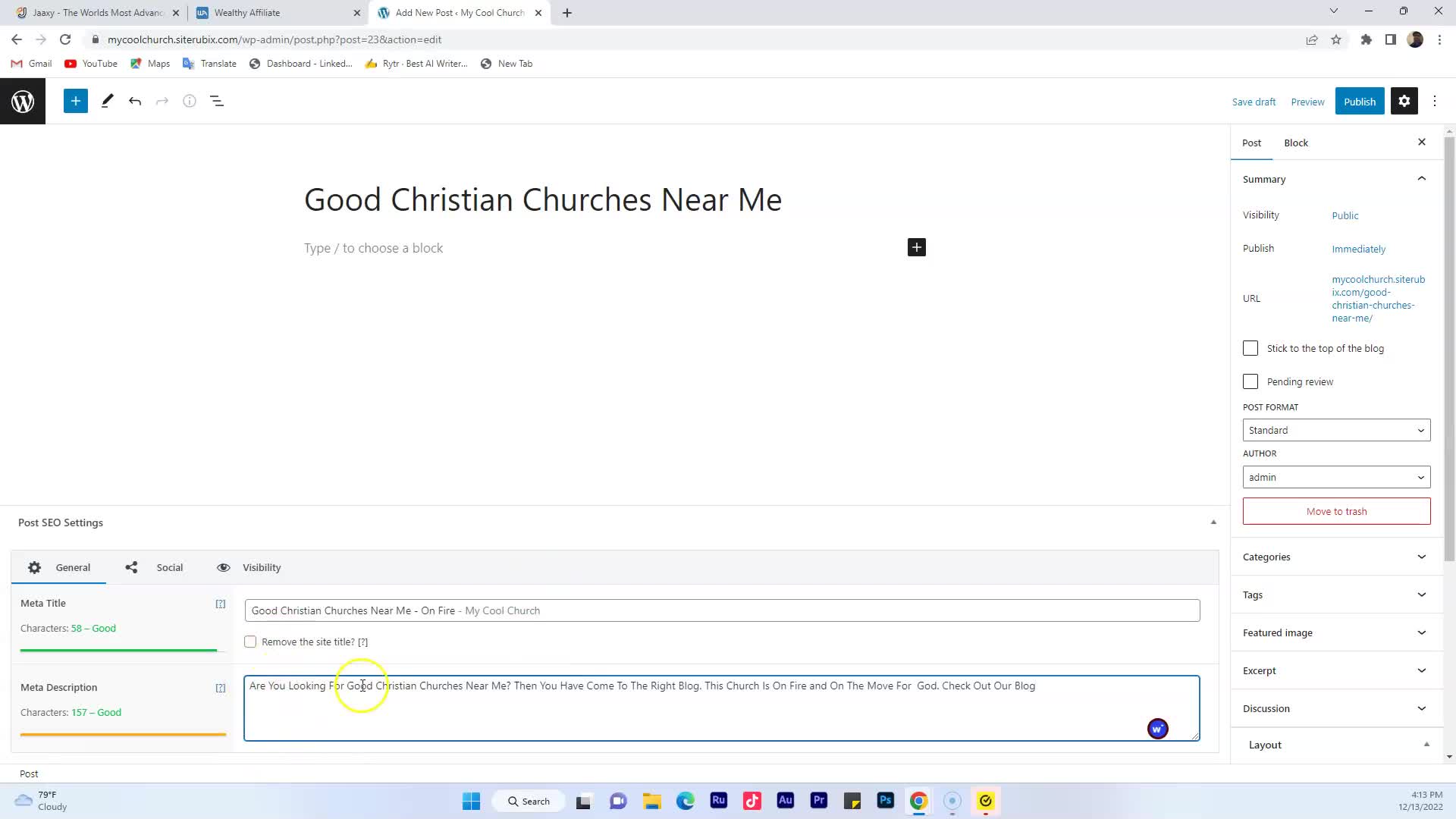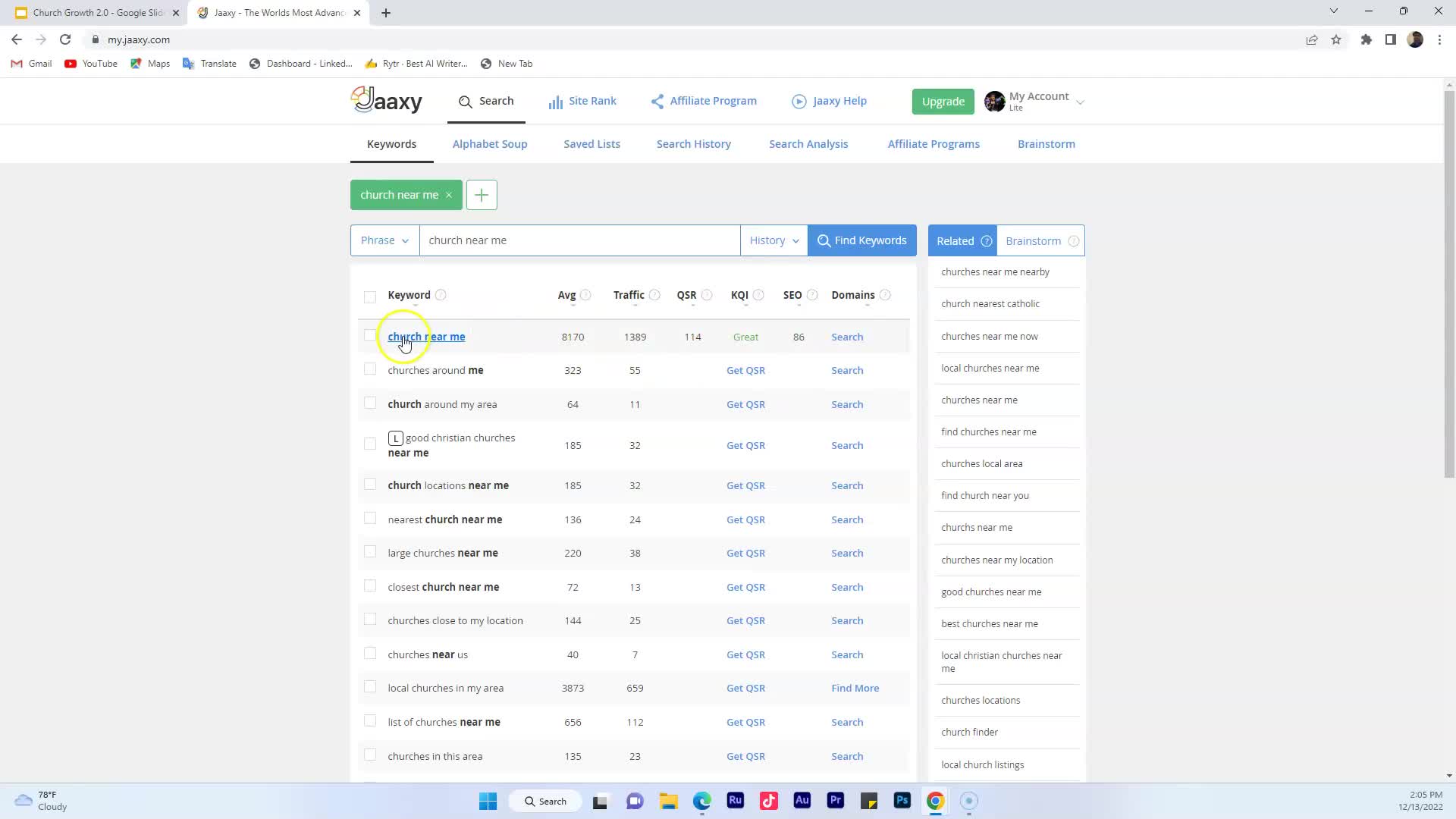CAPTION
alright the first thing you want to do is when you are trying to grow yourchurch using social media SEO or a website you want to set up a websitenow I know many churches have websites already but just in case you don't let me show youwhere you can get a free website for your church all you have to do isgo to www.petland.com /o website now once you go to that domain you're going to get a pagethat looks it looks something like this okay and it's going to say turn your passion into a thrivingbusiness it starts with the beautiful website now this is a free website so it will be hostedon a sub domain but it will get you started so are you got to do isyou want to go ahead and choose your domain name you can say my cool church or you canput the name of your church and then you just go ahead and type in or not typein but you click build my free website now the domain does need to be available and it'sgoing to tell you here or not if it is available so for the sake of setting up awebsite for you I'll just go ahead and choose my cool Church dot sight Rubik's.com it's availablethen I just click build my free website it's going to ask me to enter in some details suchas my name email address password and choose a username okay you go ahead andenter that information then click Start your free trial okay now once you do that you'regoing to get a page that looks something like this and it's going to ask you if you wantto what kind of website do you want to build a free domain domain I own a registera domain now I am already a member I'm a paid member of this platform you're actually going to bea free member so I'll have a few more options than you have but you can do thiswith the free website to get started okay so go ahead and click free domain once you click freedomain you want to go ahead and enter your website once again I'm going to usemy cool church I'll just use my cool church and it'll tell me if it's available and then atitle for my website is my cool church you can put whatever you like the name of your church andthen I have a lot of options here you're only going to have one because I'm a premium memberyou're actually doing a free account so you could just choose this theme here then you choose build mywebsite side okay it's going to take about maybe 15 20 seconds to go ahead and buildyour website but once this is done you will actually have a free website that youcan follow along with in this course all right let's see it looks like it's almost doneif you have any questions send me an e-mail Pastor Drake at Pastor Drake.com all right there it is familysays awesome your website is installed and ready to go go now what you wantto do to visit your website see where it says website URL you can click there and this ishow your website looks right now once it loads up theirs is our existing website isn't that pretty cooland you got it done for free all right let's go to move on to the nextlesson
![]()