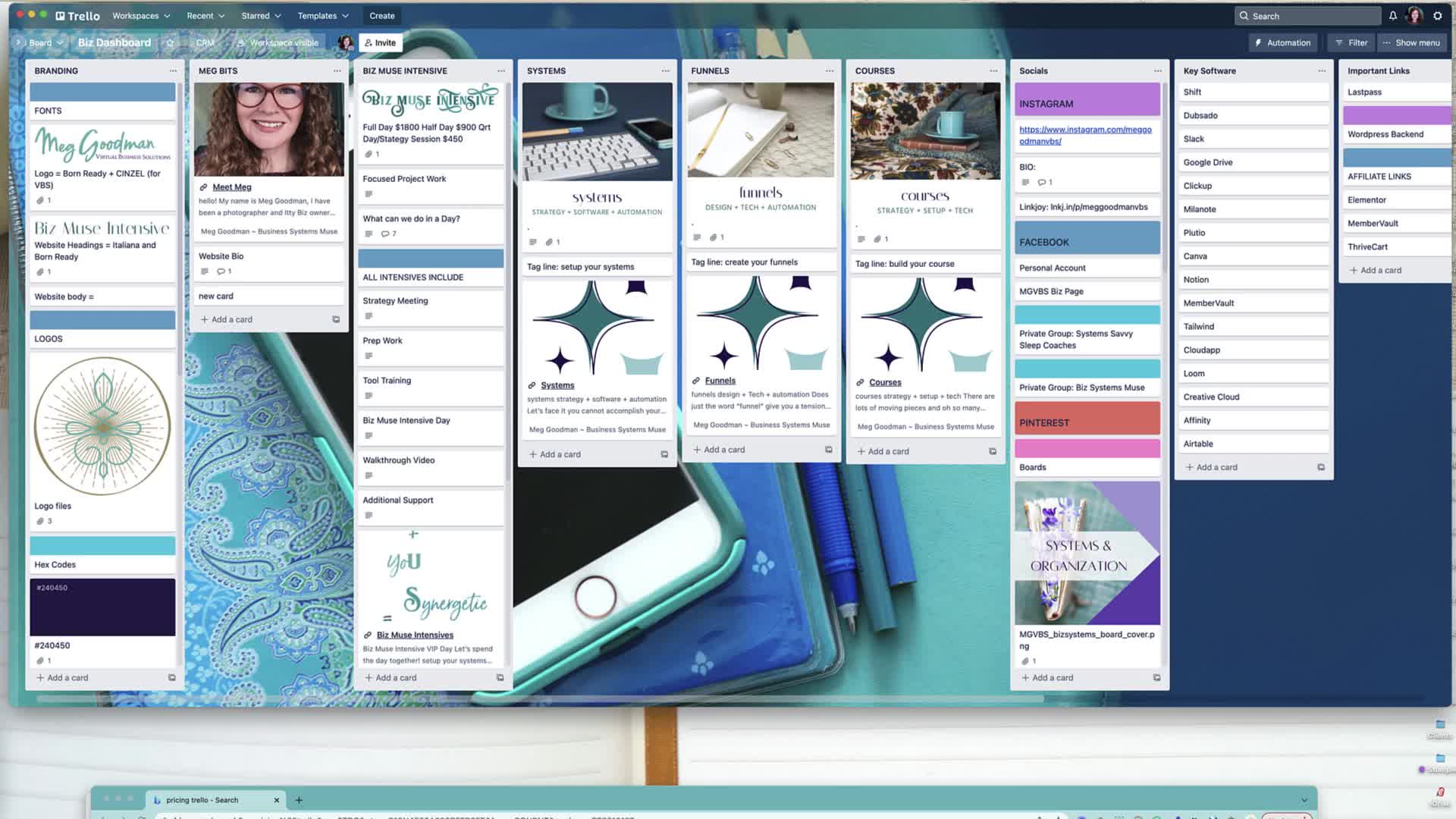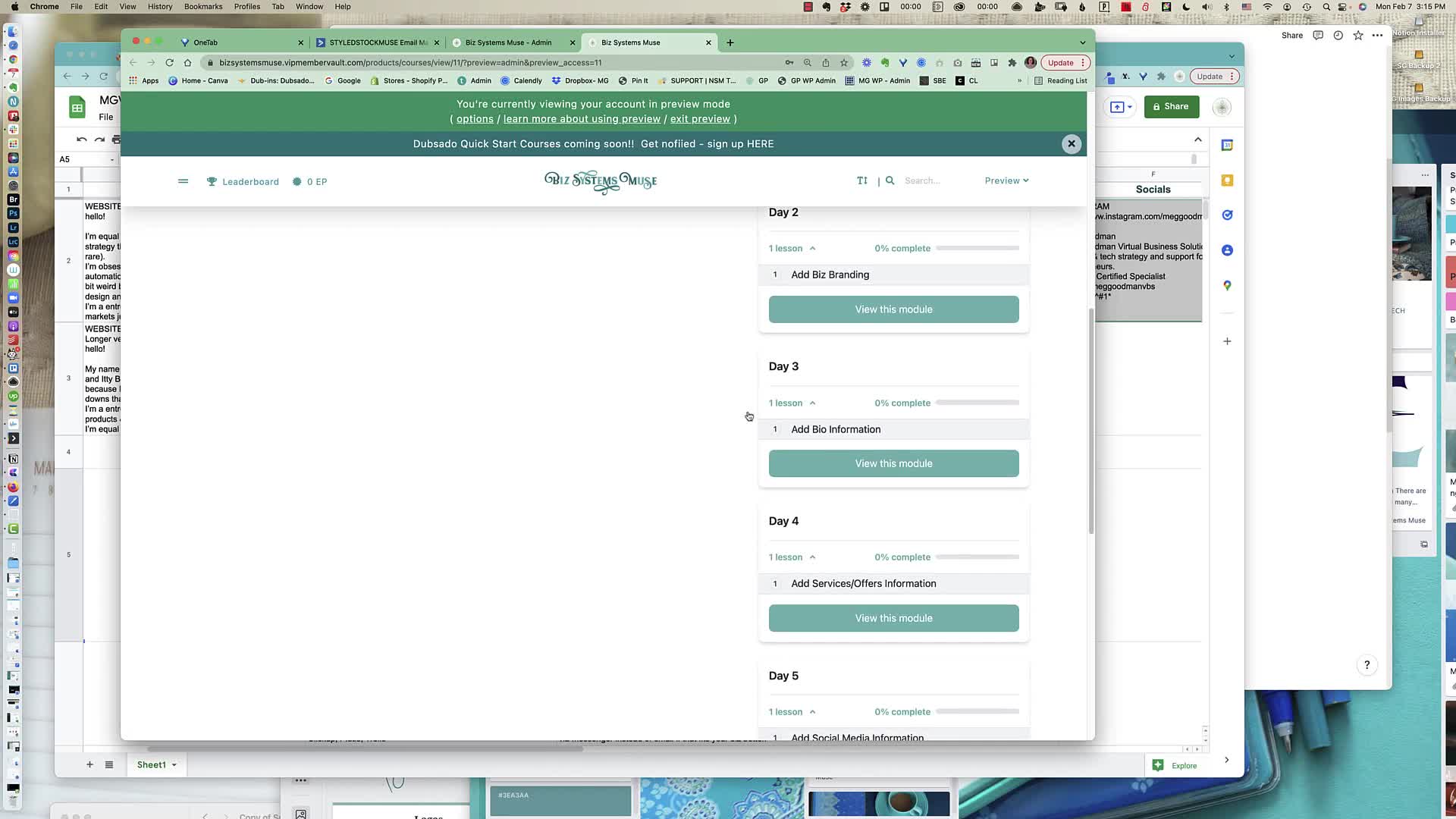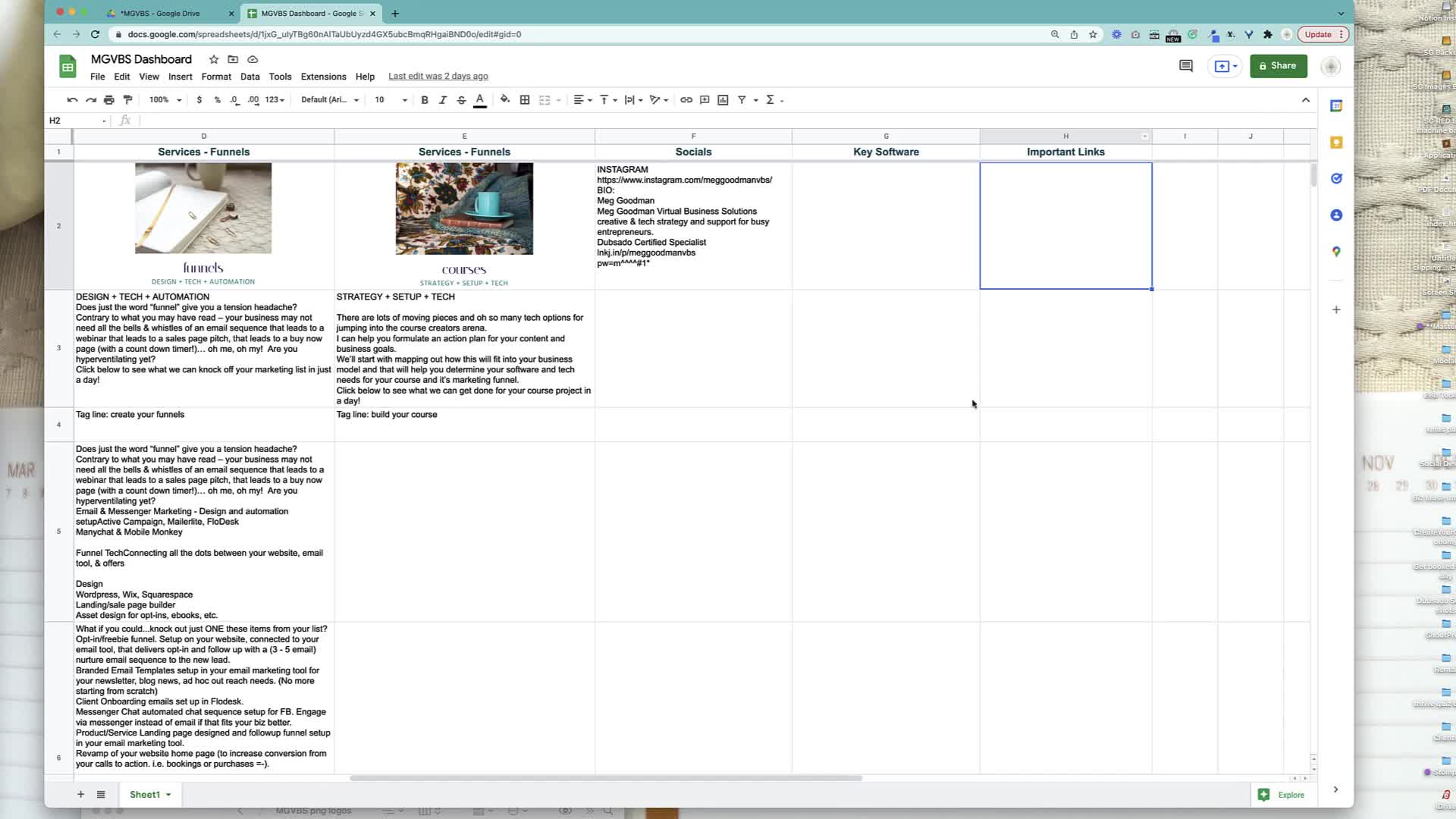CAPTION
in this video we're going to talk about building your business dashboard in google driveOkay so my window here is google drive Hopefully you all are familiar with howto get to google drive You need a google account um to have a google drive This is not abusiness account this is just my personal one although technically I have much of them are business related butthey're not I'm not unlike G suite or anything So this is a totally like freelow barrier pretty simple way to kind of start organizing your business assets So what I usually suggestthat even if you're using any of the other tools that we're going to goover whether it's melanoma or Tremolo or notion for that matter to keep the download or theupload of files to a minimum And those other tools that you're trying to maybe use at the free levelaccount um you might want to actually store your assets out here So you would wantto build out you know a folder that is your business and then some foldersout here that have the different um assets that you need that you would want to link to Its foreasy access So I might come out here and actually create another folder here um for socialsRight so social media I'm going to create that and then I'm actually going to go inside that one andI might create another folder out here for um post images Right Just so maybe we won'teven say post just because it could be stories it could be whatever So we'll justdo images out here So this would be specific images that I've used in social media posts Right So likeI could have a folder out here where if I find something that I like I canadd it to this folder and then I have it as my repository or thoselinks could be um uploaded into a spreadsheet for tracking social So don't I feel likeyou just have to create a business dashboards spreadsheets This is sort of like your your overall dashboardof all the things in your business but you could certainly create spreadsheets within these folders for managing contentor planning or any of the stuff But our goal today is really just to talkabout a dashboard So basically we would create the folders that we need we loadedup with the assets that we want out here um to make things pretty easy I would do thatfirst and then I would go and create your spreadsheet and this is super simple Right So you're basicallycoming over to your first row and creating your whatever makes sense So for this challenge we'reactually going to do branding day one your bio bits on day two Well technically thisis day two this is day three Your services is day four so whatever that looks likefor you some may just have one service you might have multiple So this might takeyou a little bit right to gather all that information that you would want Um the copy text and allthe maybe even visual assets that you need then we're going to do social So if you'rereally big and all the social platforms that might be a bigger challenge for you Um and then onday six it's key software So any of the Softwares that you use to keep track ofso this can look like whatever you want So it could just be a list ofthe key things that you use but you could get a little bit more strategic andput in the price of those things and when they were new and how often they were new and keeptrack of the things I regularly visit in my business at least twice a year the software thatI'm using and how much they're costing me and what that looks like compared to what I'mmaking right because we want tools to serve our needs and I am definitely one that lovestools And I do find a lot of times that at a certain point I go beyond using a toolat the free level and it does make sense to pay for it So you know obviously stackyour your software stack with free tools until they don't work but don't be afraidto invest in them if they're really saving you time Um Whereas I've invested in toolsthat I thought would save me time and then I don't end up using them and theyget access off the list of paid tools versus free tools So that's kind of where I trackkey software and why I would do that And then obviously if you're going to tryand track your logins you probably wanna do that through a password vault type tool and then importantlinks anything anything anything goes here really whether it's a link to um specific likeif you're a Youtuber or if you have a podcast or any of that kind of thingswhere you want certain episodes that you're highlighting or if you're um maybe have collaborations with otherpeople online and in person and you want links to their stuff and your collaboration assetsyou would put those links in that area there So the idea basically is thatyou are creating this sort of go to board that has all the key things that you would need tograb really quickly in one place And then if you get to the point where you know youhave someone else that's helping you out this is sort of like a little hub of likewhat's going on with your business and they could grab that information and you're notlike let me get that to you you have it and this is supposed to bea living document So if you change something up with the way that your offers arethe pricing like I didn't get into pricing here but you could totally have the pricing bit in here Umyou could have links to other spreadsheets like I was kind of alluding to for socialsmaybe it doesn't make sense to do this uh columned version you could just have the basics here but youcould link to a specific spreadsheet for instagram for you to track how you're postingan instagram and the hashtags that you have there and all the things right thencramming it all into this one section But this could be a way for you to branch out in googledrive and have a different dashboard for socials themselves and be able to link to it really quickly andget to that specific stuff So whether it's all inclusive value your socials or whether or not you have onefor each of the different social platforms whatever makes sense to you and your business but this isthe main start that's to make you kind of have a hub of information Um So yeah this is googledrive that's as hard as it really gets Just basically folders and assets and thisis super simple planning I mean it doesn't have to be complicated you don't have to have fancy design toolslike I showed you before and then I think the next one that I still need tocover um if you haven't looked at any of the other videos you might want to just peruse themand see if any of those things are tempting because they all have a free level Umand I always say try things and see what you end up liking to useLike just don't necessarily I guess if you live in google definitely use it but you if youtry other tools and you find that it has opened up a window for you and productivity then that's worthit at the free level If there's no barrier to entry of trying a toolI said try them and figure out what works best with the way that you like to planand organize your business All right off you go to build your dashboard
![]()