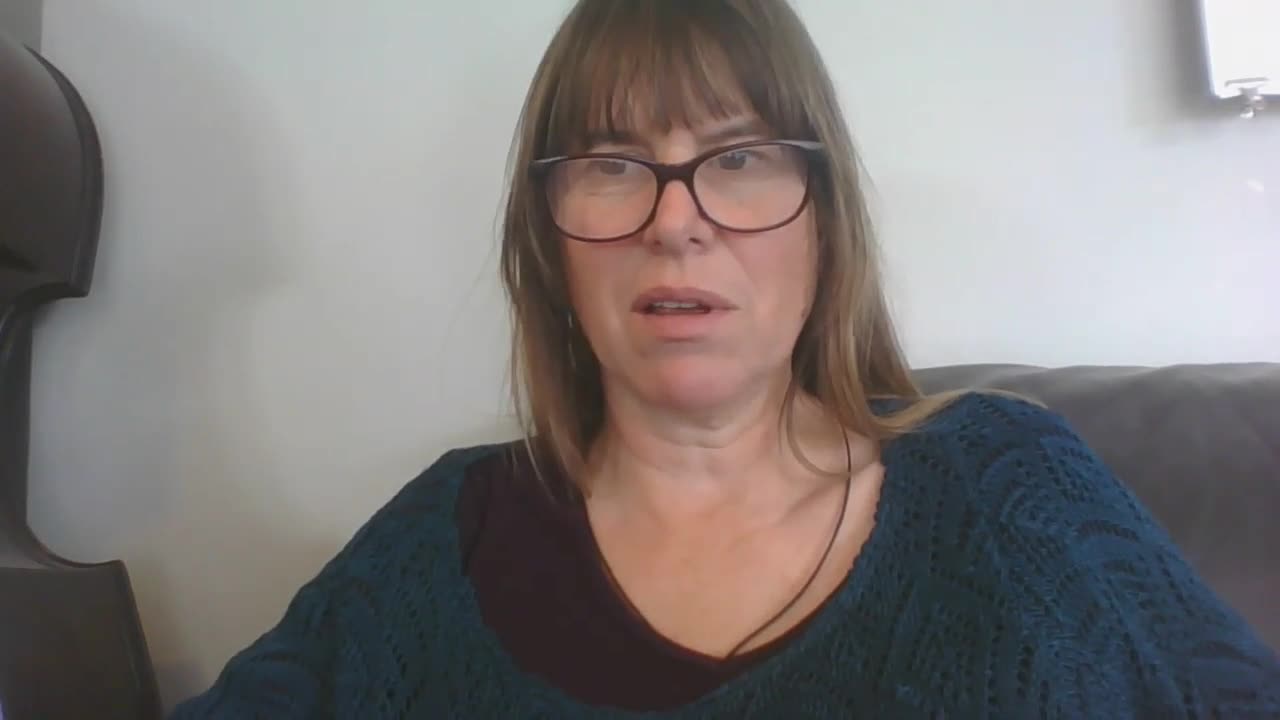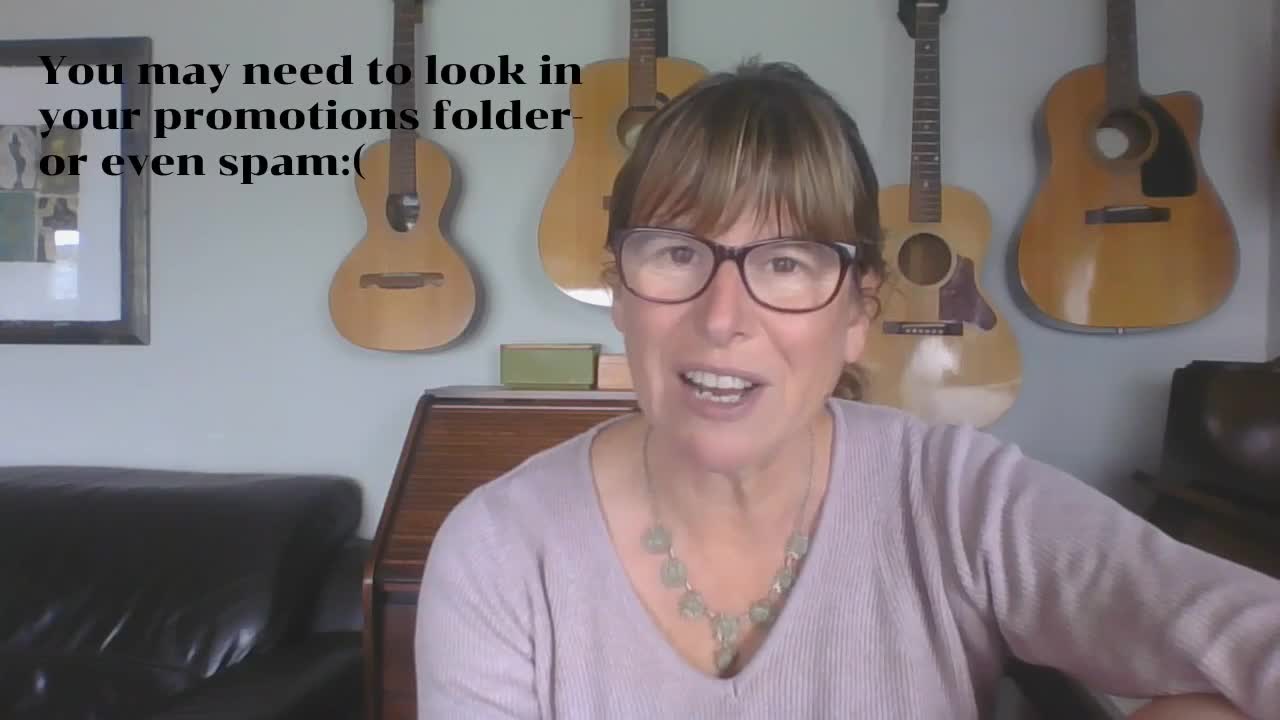CAPTION
Okay so here's just a very quick video just to show you how to post on ourwebsite So just like facebook or similar platforms you can share what's on your mindshare your views share some pictures So when you click on that box this will openup Please be aware It says public but it's not public this is completely closed So when you clickon that you can choose whether this is visible to all the members of the siteand remember that every member is someone that I have spoken to all women who are wantingto improve their english and practice speaking english with each other You can restrict your posts So only peoplethat you have connected with and are friends on the site so only your friends on thesite you can keep it so that it is only visible to you if you want to create a postjust for yourself You can but please be aware that as the administrator of the site Ican see everything everywhere Okay so um I will be able to see what you post You canalso choose to post in a group that you are members of When you postin a group all members of that group will see your post they will beable to see that So when you click on that you can see that there are different groups that youcan post into So for example if you are a member of the grammar group because youenjoy talking about grammar you can do that If you would like to post into the sister's kitchen isour thing for sharing about food and recipes So you can choose which group you would like to post intoAnd then all the members of that group will see your post So decide where you want your postto go Type your post right So this is going into the sister's kitchen Um I'm just I'm hungryYou can um add emojis here You can also tag someone So for example if Iwant to peg sarah um that will come up and I can take her just like youcan on facebook if you want to take me and you should absolutely do that You canjust go at it And then I think I'm not sure if mine will comeup now Mm hmm This is my one here joe Um but it won't work becausethat's myself Okay All right so you can do that You can also format your um postYou can add bold italics bullet points these sorts of things Um And you can attach things to yourpost So you can attach a photo Just if you want to attach a picture just click thelittle camera here and then add you can drag and drop or add find something from your phone or fromyour computer to adhere You can attach a short video Please don't attach long long videos Theywon't work because they take up too much data on the website You can attach umdocuments Once again try to keep your file size is not too huge Don't attachreally really large documents And um I want to remind you as well Please don't share anything that iscopyright material and you can add a gift as well So just for fun SorryThere you go I love Winnie the pooh So you can do that and then just click post So thatwill now go into I won't take Sarah frightened her So now that will gointo the sister's kitchen group where I posted it So very simple Just like that Just very very easy todo Um make a post You can like and comment on other people's posts as well Unfortunately atthe moment we don't have any other reactions I'm hoping they will be coming out soon Butfor now we just have liking and commenting on the bottom of posts because thatis how to create posts Go ahead share what you're thinking about Ask questions Um Yeah let us knowwhat things are like in your country share about your country share what's on yourmind Ask questions about learning Um Look for practice partners This website is your home to use asyou like So go for your lives Ladies and post away Okay talk to you soon
 Jo Moir
Jo Moir
![]()